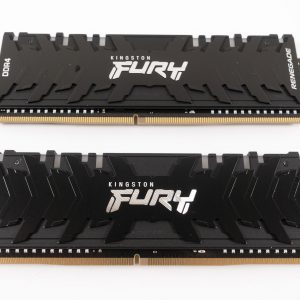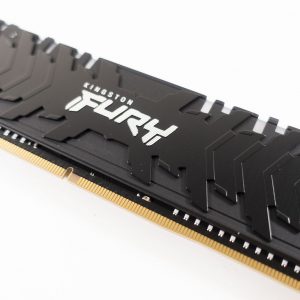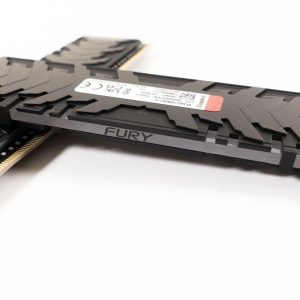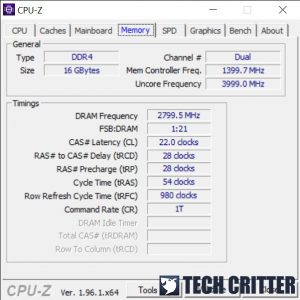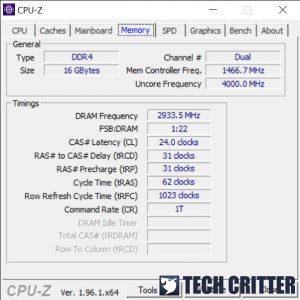With the gaming brand HyperX now fully owned by HP, Kingston has established a new brand for its high-performance gaming memory products known as FURY and the Renegade, Beast, and Impact are the new names for their high-performance memory kits. For this review, we’ll be taking a quick look at the FURY Renegade RGB DDR4-4600 CL19 high-performance memory kit and see what kind of fun we can expect from it.
Specifications
| Capacities | Singles: 8GB, 16GB, 32GB Kit of 2: 16GB, 32GB, 64GB Kit of 4: 32GB, 64GB, 128GB Kit of 8: 256GB |
| Frequencies2 | 3000MHz, 3200MHz, 3600MHz, 4000MHz, 4266MHz, 4600MHz |
| Latencies | CL15, CL16, CL18, CL19 |
| Voltage | 1.35V, 1.4V, 1.5V |
| Operating Temperature | 0°C to 70°C |
| Dimensions | 133.35mm x 42.2mm x 8mm |
Unboxing

Starting off with the packaging, we can see a brand new design that’s totally different from the original HyperX gaming memory products. You won’t find any technical information at the front of the box, so you’ll need to flip to the back of the box and refer to the label sticker to see the rated speed for a specific kit.
Inside the box, you’ll find the FURY Renegade RGB DDR4 kit, a Kingston FURY sticker, along with the warranty and installation guide.
Design-wise, other than the new name on the heatsink and RGB light bar, the FURY Renegade is technically the once HyperX Predator that many of us are familiar with. It’s good to know that Kingston still owns the design because it’s actually one of my personal favorite designs and we’ll still be able to see more of it in the future.
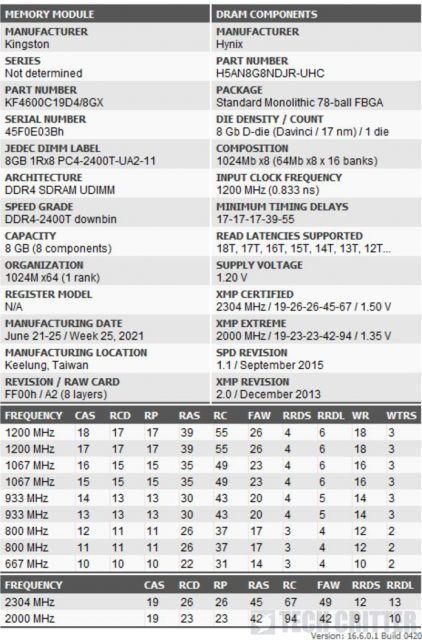
Based on the information from Thaiphoon Burner, we can see that the FURY Renegade RGB DDR4 we have here is equipped with the H5AN8G8NDJR-UHC from SK Hynix. We can also see that it actually comes with two XMP profiles, DDR-4000 CL19-23-23 and DDR4-4600 CL19-26-26.
The RGB Lightings
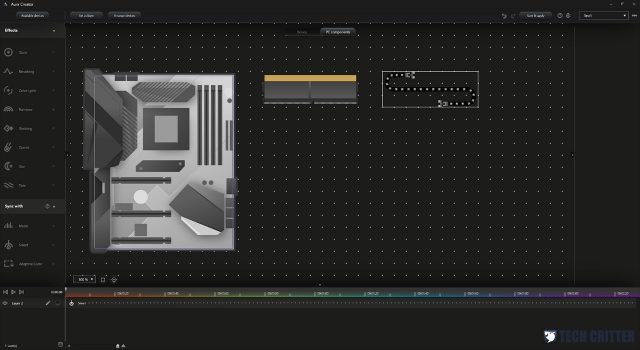
If you already have a system with fancy RGB effects, you can sync the RGB lightings on the FURY Renegade RGB DDR4 with your motherboard and for our case here, we’re using the ASUS Aura Creator. The software will automatically recognize the FURY Renegade RGB DDR4 and you can get it in sync with other components listen with just a few clicks, no additional software or driver is needed for the kit.

It’s not the fanciest RGB lightings around but personally, I think the RGB lighting on the FURY Renegade RGB DDR4 is just nice without crazy bright lights or sparkling effect.
Test System Setup
| CPU | Intel Core i9-11900K |
| Motherboard | ASUS ROG Maximus XIII Apex |
| Memory | Kingston FURY Renegade DDR4 RGB 16GB (2x8GB) |
| Graphics Card | NVIDIA GeForce GTX 1660 SUPER |
| Power Supply | Enermax MaxTytan 1250W |
| Primary Storage | CORSAIR Force Series Gen.4 PCIe MP600 2TB NVMe M.2 SSD |
| Secondary Storage | WD Black 6TB |
| CPU Cooler | Cooler Master MasterLiquid ML360R RGB |
| Chassis | Streacom ST-BC1 Aluminium Open Benchtable |
| Operating System | Windows 10 64bit |
Memory Overclocking Test
For the memory overclocking test, we’ve actually tested the FURY Renegade RGB DDR4 on other platforms as well i.e Intel Z370, Z490, and AMD X570, but Intel Z590 is the one that gives us the best result. We have no problem getting the system to run at its advertised speed but the difficulty started to become more noticeable right at the moment you want to go beyond DDR4-5000.
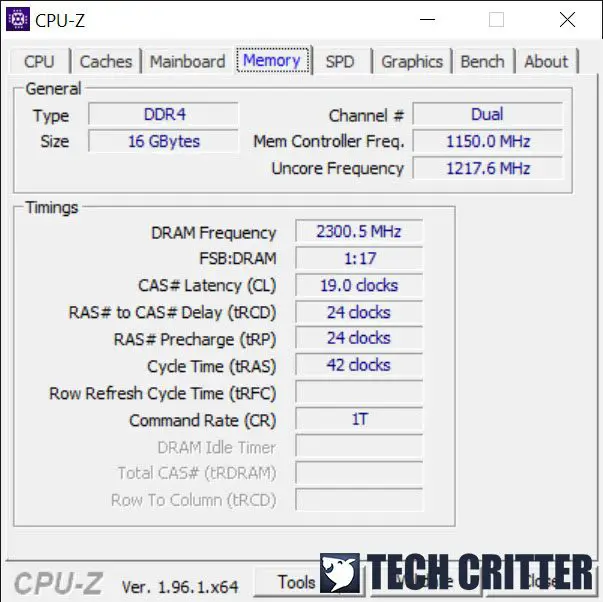
The FURY Renegade RGB DDR4 works on both our Intel and AMD platforms and the noticeable difference is probably the CAS latency itself. As AMD will always go with the closest even number for the CAS latency, you’ll be getting CL20 on the FURY Renegade RGB DDR4 instead of CL19.
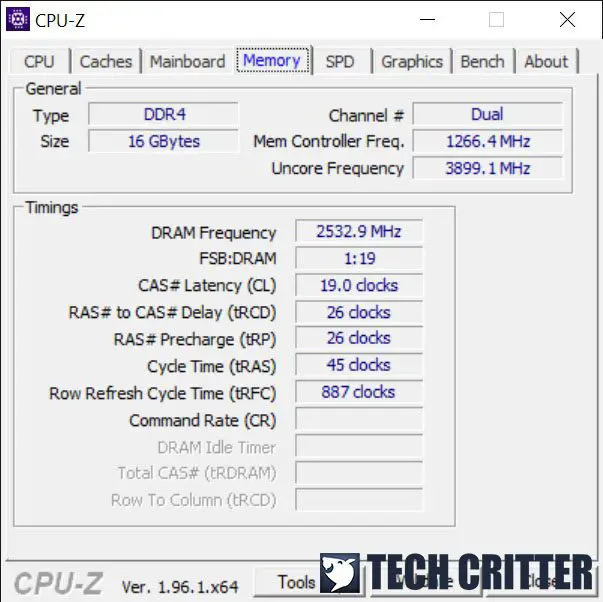
As mentioned earlier, going DDR4-5000 is a lot easier on the Intel Z590 chipset motherboard. You can pretty much get it to run at DDR4-5066 with the same timings as the XMP profile and a slight increase on the Vdimm to 1.55. Both Intel Z490 and AMD X570 will require some adjustments to the timings and a higher Vdimm at 1.58-1.61V.
And for the fun of it, we’ve tried to push it a little further beyond DDR4-5000 and DDR4-5866 is the highest we can achieve from this quick test. There’s a lot more potential that has yet to be unlocked on this kit but that’s just for the fun of it as it’s not really practical for 24/7 operation at the moment.
Final Thoughts
Kingston has been around for decades and a majority of their high-performance memory kits are usually targeted at gamers and enthusiasts. Although they’re not the ones that release kits with crazy tight timings that will obviously cost you an arm and a leg, there’s still plenty of reasonable headroom for overclocking, just like the FURY Renegade RGB DDR4 we have here if you’re in for the speed. And in case you just want a standard kit that is more friendly to your wallet, the DDR4-3600 kit is available for RM 517 on Kingston’s official store.
The design of the heatsink is reasonable and not too tall to the point that prevents you from installing any CPU heatsink, which makes it a better choice compared to those that come with a pair of crazy tall heatsinks. For those who don’t really like to have any RGB lightings for their system, Kingston does offer a non-RGB version of the FURY Renegade as well at a lower cost (DDR4-3600 kit is available for RM457 on Kingston’s official store).
Pros
- The heatsink is not too tall
- RGB lighting is soft and not blindingly bright
- RGB lighting can be synced with most of the major brands’ motherboard software
- Reasonable price
- Lifetime warranty from Kingston
Cons
- RGB lightings might not be appealing to some users