
Category: Editorials



3 recommended VPN services to protect your privacy and unlock the internet
Calvin Liew March 31, 2025
Read More » 
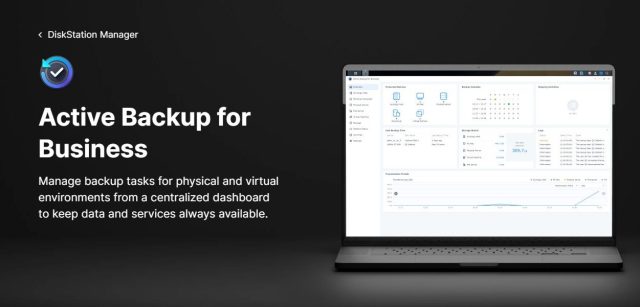
Synology Active Backup for Business User Experience (feat. DS423+)
John Diew January 23, 2024
Read More » 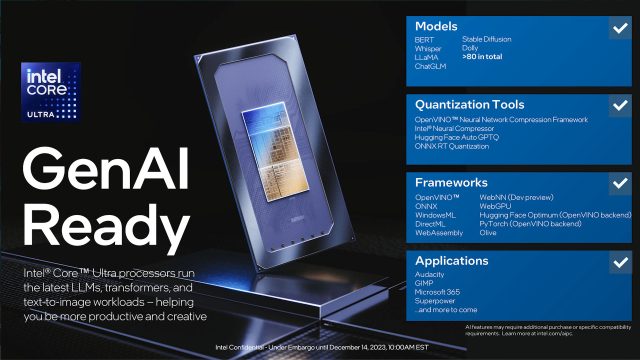


Worry-free backups for your important data with Synology’s new personal backup hub BeeDrive
Calvin Liew June 28, 2023
Read More » 

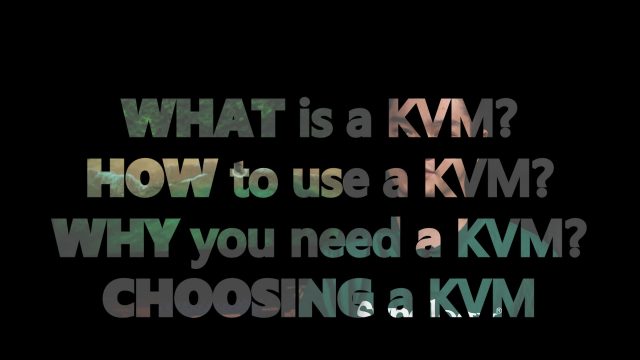
Ultimate KVM starter pack – what you need to know and how to choose one for yourself
Kok Kee November 28, 2022
Read More » 

