
Category: Monitors & Displays


ASUS ProArt PA27JCV monitor review – Amazing 5K display with 217 ppi
Kok Kee March 27, 2025
Read More » 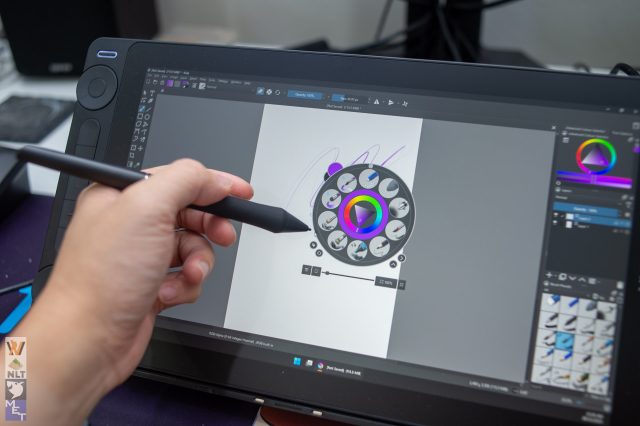
Huion Kamvas 13 (Gen 3) Review: A Solid Step Up for Aspiring Digital Artists
John Diew December 30, 2024
Read More » 
Review – Acer Nitro KG241Y-P3 monitor: Amazing no-frills budget monitor!
Kok Kee December 19, 2024
Read More » 
Review – Xiaomi G Pro 27i Mini LED Gaming Monitor: Mini LED on a budget
Kok Kee November 11, 2024
Read More » 
Review – Cooler Master Tempest GP27Q: 1440p mini LED with KVM with an unbelievably low price
Kok Kee October 30, 2024
Read More » 

Review – Gigabyte M27QA ICE: Great 1440p 180Hz monitor for the price
Kok Kee September 27, 2024
Read More » 
Review – Cooler Master GA22FC and GA2501: Budget monitors done right
Kok Kee September 20, 2024
Read More » 



