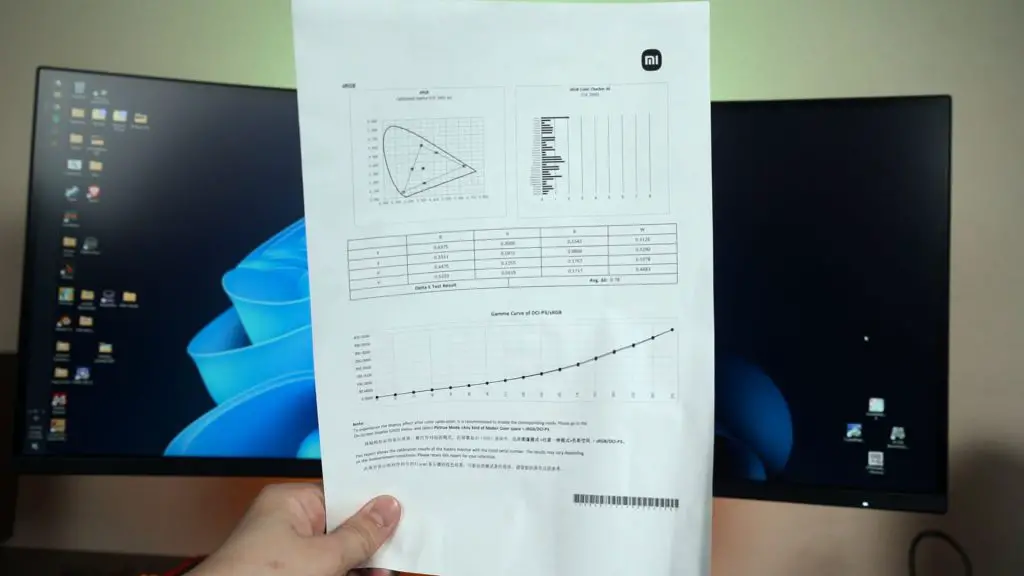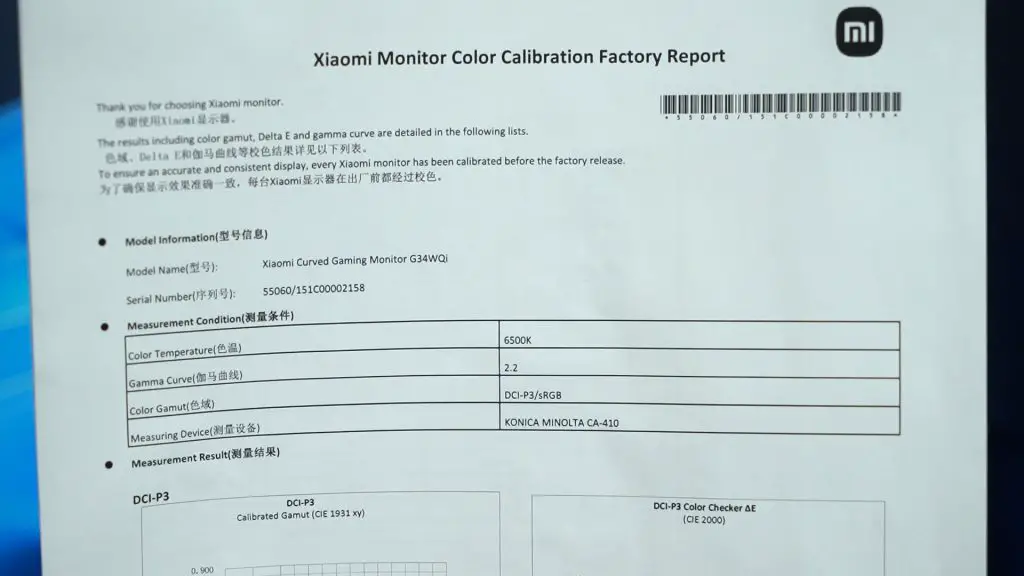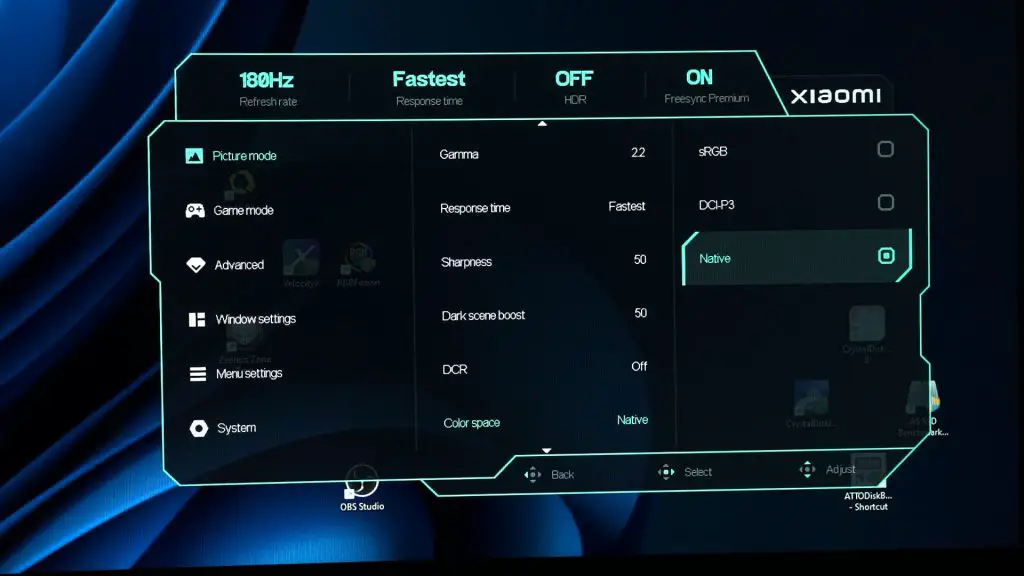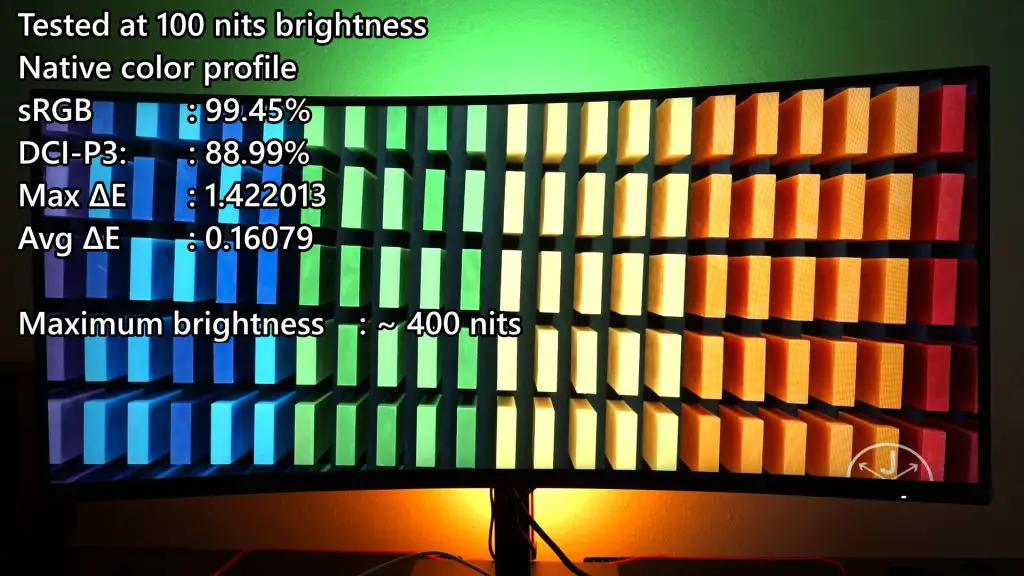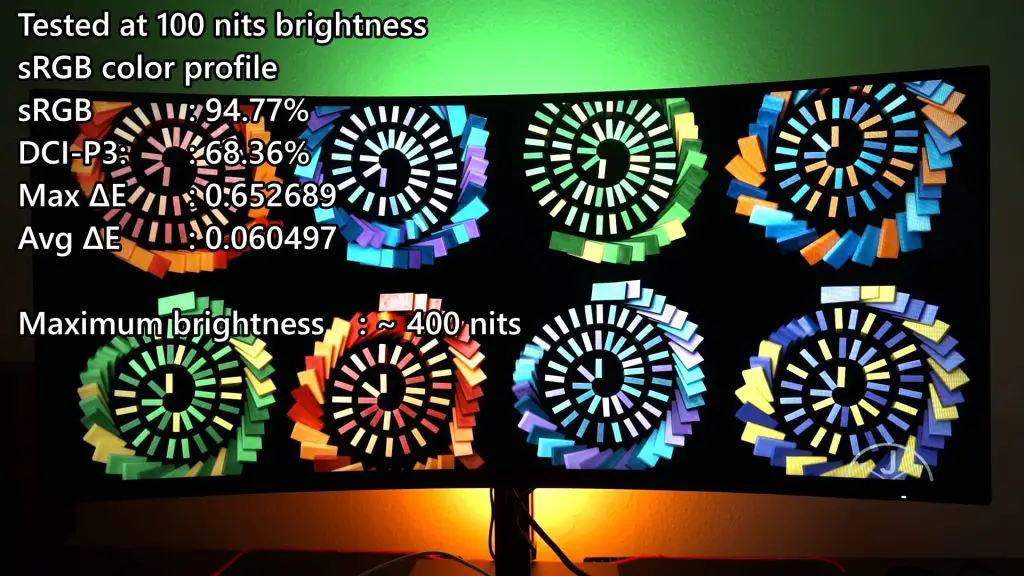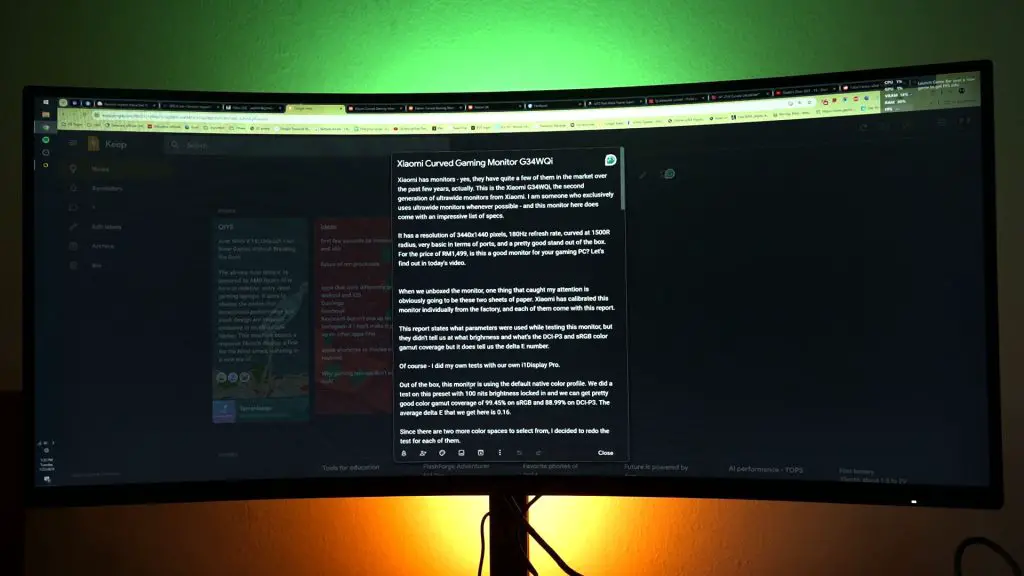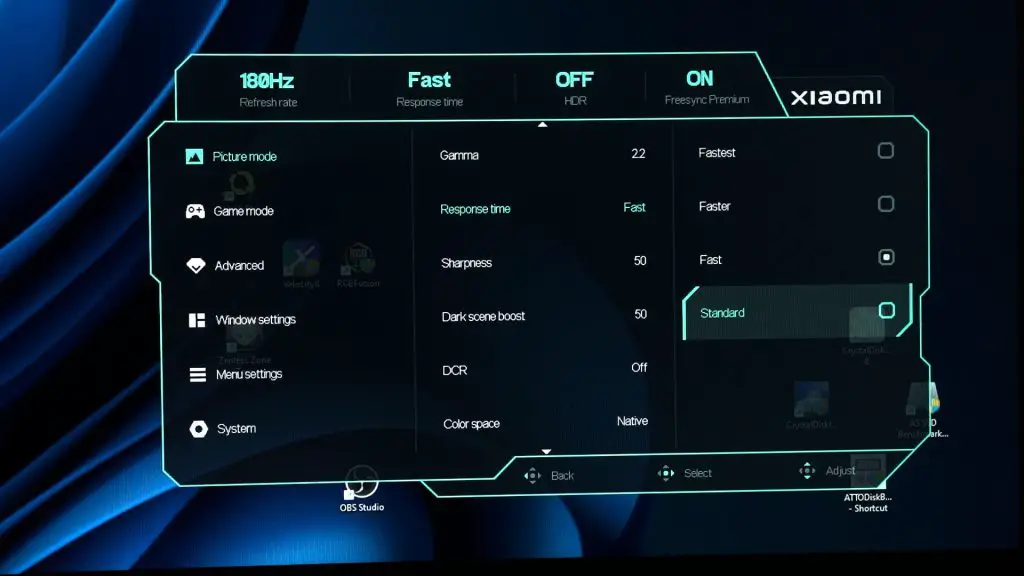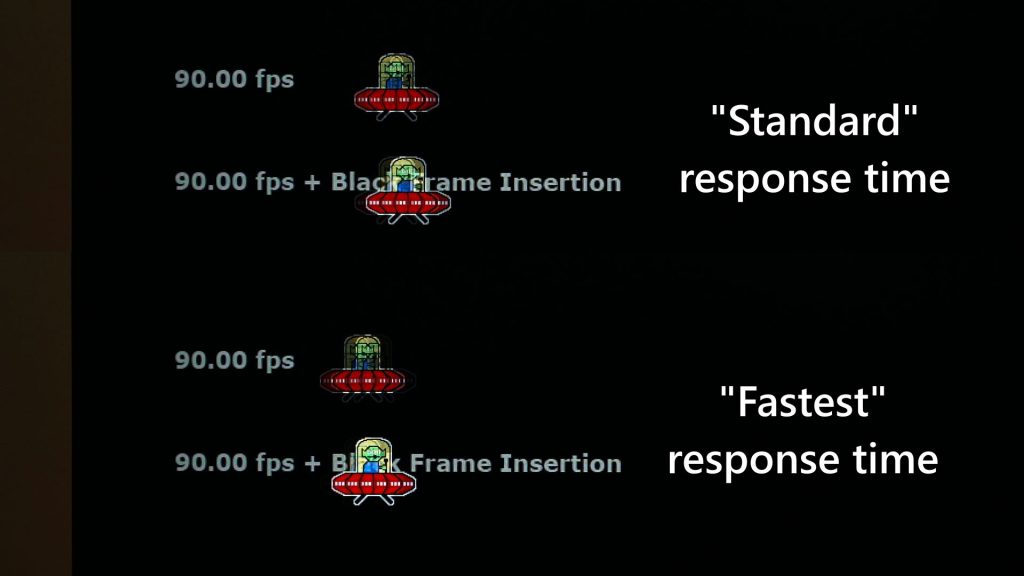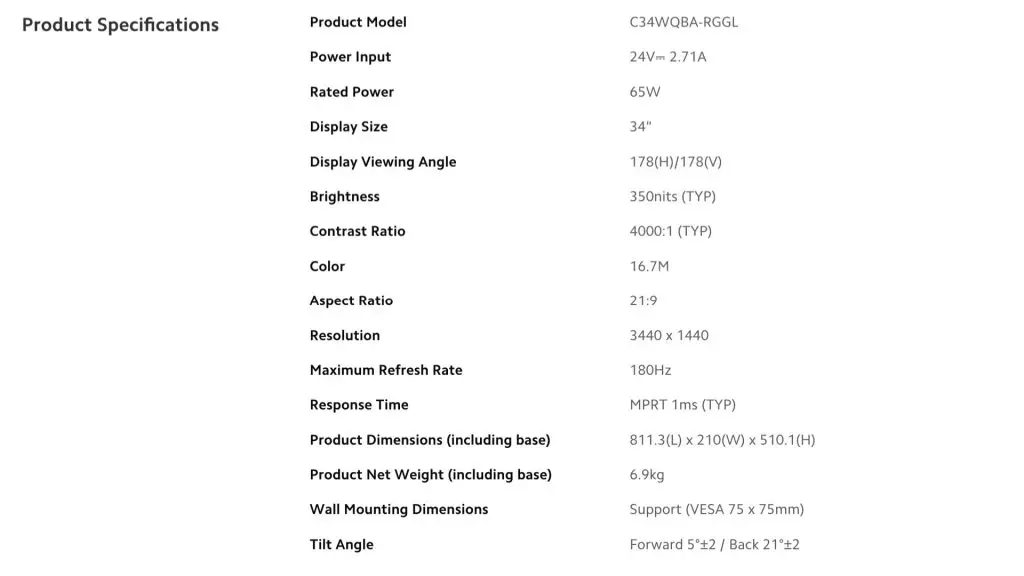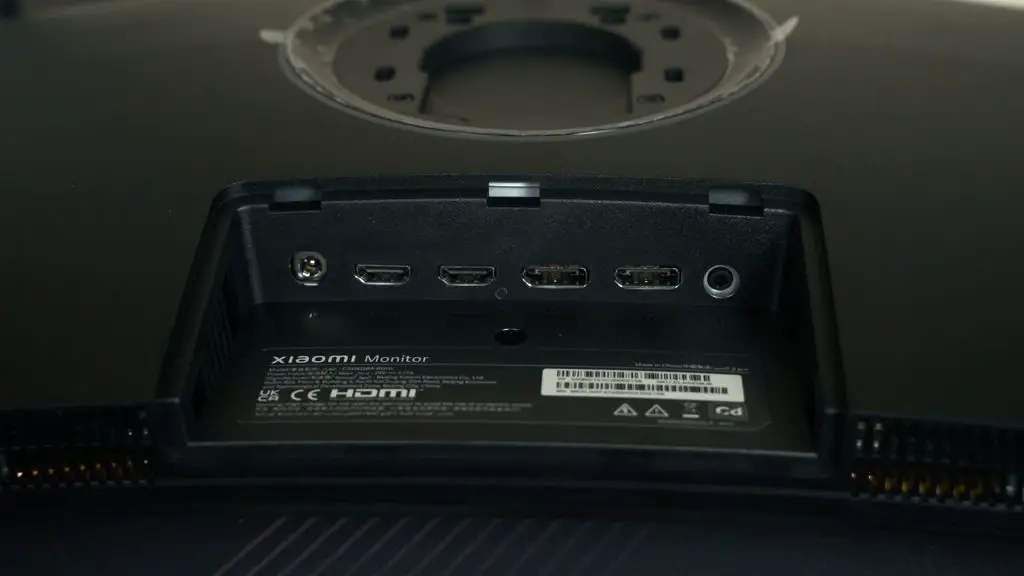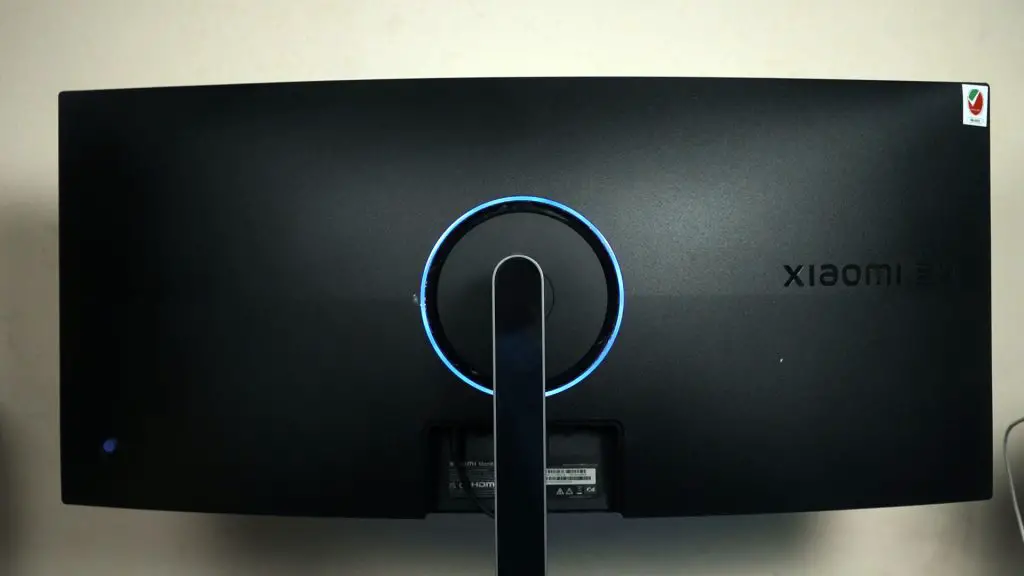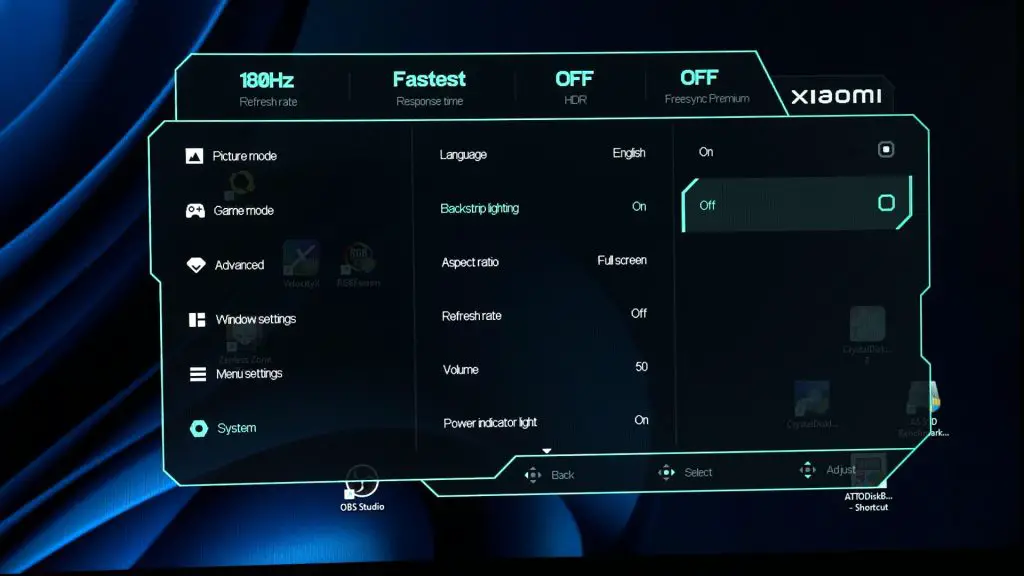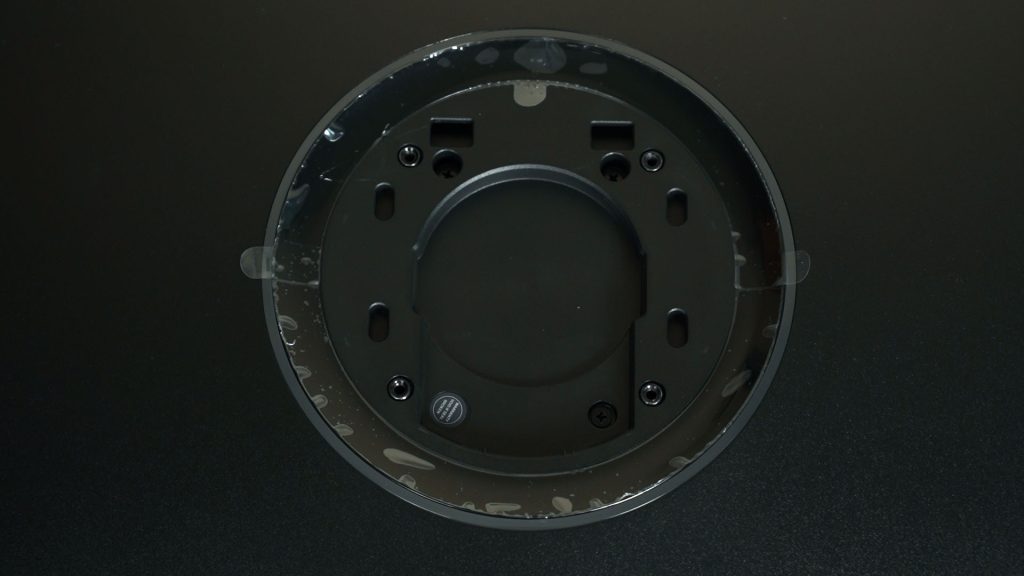Xiaomi has monitors – yes, they have quite a few of them in the market over the past few years, actually. This is the Xiaomi G34WQi, the second generation of ultrawide monitors from Xiaomi. I am someone who exclusively uses ultrawide monitors whenever possible, and this monitor here comes with an impressive list of specs.
It has a resolution of 3440×1440 pixels, 180Hz refresh rate, curved at 1500R radius, very basic in terms of ports, and a pretty good stand out of the box. For the price of RM1,499, is this a good monitor for your gaming PC?
When we unboxed the monitor, one thing that caught my attention was obviously going to be these two sheets of paper. Xiaomi has calibrated this monitor individually from the factory, and each comes with this report.
This report states what parameters were used while testing this monitor, but they didn’t tell us at what brightness and what’s the DCI-P3 and sRGB color gamut coverage but it does tell us the delta E number.
Of course – I did my own tests with our own i1Display Pro.
Out of the box, this monitor is using the default native color profile. We did a test on this preset with 100 nits brightness locked in and we can get pretty good color gamut coverage of 99.45% on sRGB and 88.99% on DCI-P3. The average delta E that we get here is 0.16.
Since there are two more color spaces to select from, I decided to redo the test for each of them.
Selecting sRGB color preset on the monitor actually yields worse results. We’re getting 94.77% of sRGB and 68.36% of DCI-P3 color gamut coverage only. But, the average delta E number is at 0.06 – even lower than what we got before.
Then, if we change it to the DCI-P3 color preset, then the result isn’t actually that far off from the natural color preset. We’re getting 99.67% of sRGB and 89.23% of DCI-P3 color gamut coverage – but the average delta E is slightly higher, at 0.058. In the grand scheme of things, this delta E number is extremely low – which is good.
It does look fine, though I do wish the colors are a bit more vivid than what we have now. The maximum brightness of this monitor is at around 400 nits, which is pretty good, I’d say.
Contrast ratio isn’t that good either as viewing anything grey in color just looks… bad. Backlight bleeding is also very apparent on this monitor.
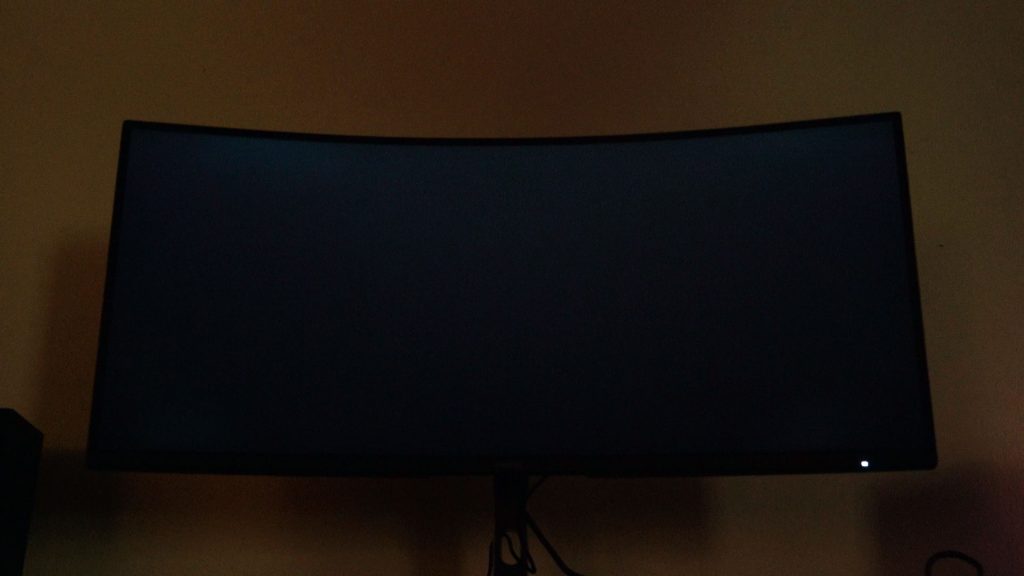
What’s weird with this monitor is the refresh rate. It’s not using the standard 144Hz or 240Hz or whatever, but Xiaomi opted for 180Hz. It’s the first time I’m seeing this refresh rate at this resolution with this display panel size.
Having a curvature of 1500R is actually beneficial in this case. The curvature makes the entire screen equidistant from where my eyes are located, so I can just turn my head and look at everything without having any sort of distortion. Else, the corners will be way too far to look at. This is the exact issue I had with the Acer Nitro XV340CKP that we reviewed like 4 years ago.
Of course, games like Counter Strike feels amazing to play on this high refresh rate monitor, but I have actually disabled the FreeSync Premium feature since it is causing a lot of flickering when I am playing games, and I think that flickering is way too annoying. Not sure if this is an issue with NVIDIA GPUs since this test bench is using a GeForce RTX 3060 Ti, but that’s what we experienced.
I also realized that this monitor is not good in terms of its pixel response time. There are different response times that we can select in the OSD menu – but looking at the UFO test, it looks better at the “fastest” response time option compared to the standard one, but it’s still not good.
Scrolling across any website with white texts on a black background – like Xiaomi’s own website for this monitor – also highlights the response time issue.
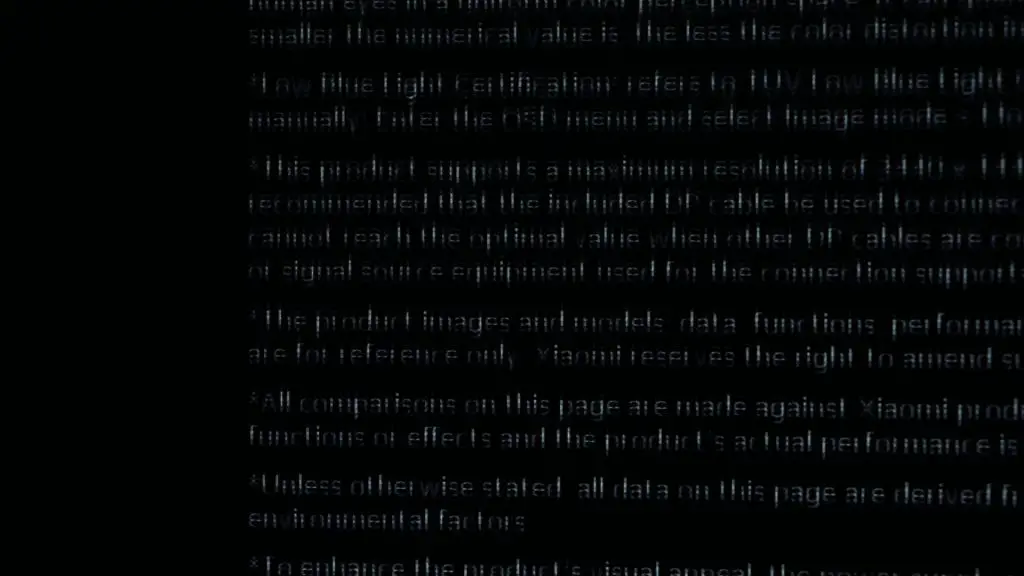
Remember – the refresh rate is independent from the pixel response time. You can have 360Hz refresh rate but if the pixel response time is bad then everything just looks bad.
From what I can infer, this Xiaomi G34WQi ultrawide monitor is using a VA panel. Why I can only infer is because Xiaomi’s spec sheet on their website is actually very vague and they don’t specify what panel is used.
The ports available on this monitor is pretty basic, we have double HDMI and double DisplayPort ports alongside an audio jack. If you want to use this monitor at 3440×1440 pixel resolution at 180Hz, you need to use DisplayPort. And that audio jack is a good addition since you can just hook up the speaker or headphone or earphone or whatever to the monitor. It’s a great feature to have if you’re connecting a console to this monitor.
I’m just disappointed that there is no USB port on this monitor. Even just USB 2.0 ports for my keyboard and mouse is better than nothing.
There is also a ring light around the mounting point, but honestly speaking – and this might sound harsh – that light is useless. It’s not bright enough to illuminate the wall, and the user of this monitor can’t see that light at all. We can change the color via the OSD menu and for me – I’ll just turn this off.
The included monitor stand is actually quite decent. We have height adjustment and also tilt angles – which is the two things that are necessary for an ultrawide monitor. The base is also completely flat so we can put stuff on top if we want to. The cable management route is very basic but it works.
Another thing that I want to nitpick is the installation process. You see, in the box, they have this screwdriver. That’s because we need to screw the base to the neck of the monitor with 4 Phillips screws. I really wish Xiaomi used a thumbscrew instead.
But if you don’t want to use the included monitor stand, then you can use whatever that supports VESA mount of 75x75mm for this monitor.
And that’s pretty much it with this monitor. For the price of RM1,499, I think it is definitely the most affordable 34-inch ultrawide monitor but they did cut a lot of cost here and there. They do provide a decent monitor arm, and the curvature of this monitor is excellent.
If you want something that’s better than this but not that much more expensive, then Acer Nitro XZ342CU but this monitor doesn’t have height adjustment on the included monitor stand, or consider getting the Acer Nitro XV340CKP that we reviewed few years ago. That monitor is still excellent even to this day – but it’s just unfortunate that it is flat.
Maybe you can even consider the Cooler Master GM34-CWQ 34-inch ultrawide monitor. That monitor uses quantum dot backlighting. LG also has another 34-inch curved ultrawide monitor, but it doesn’t have any height adjustment either.