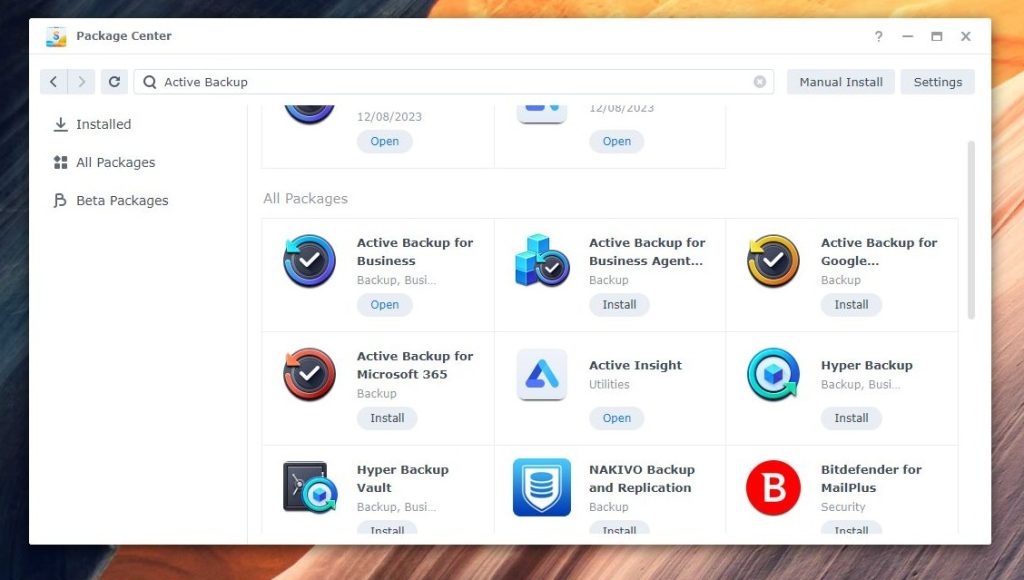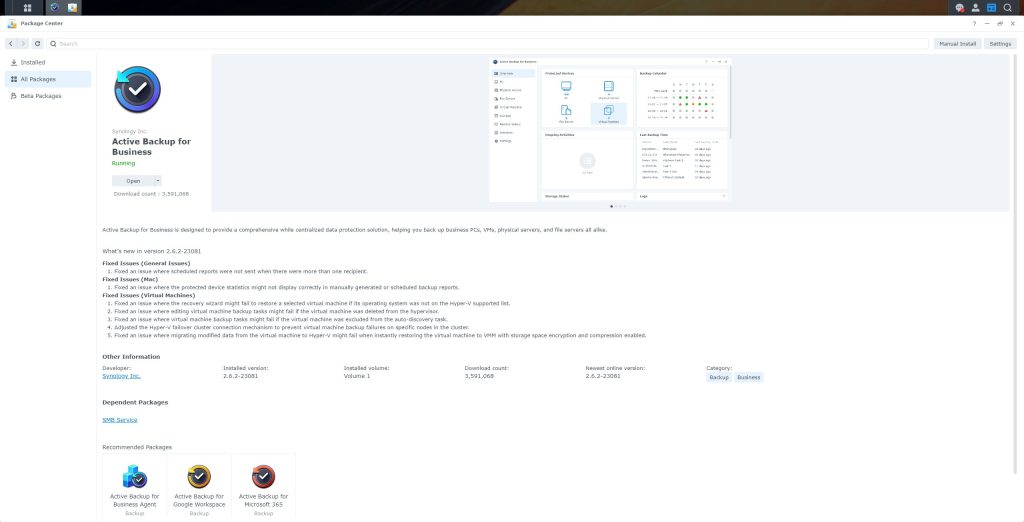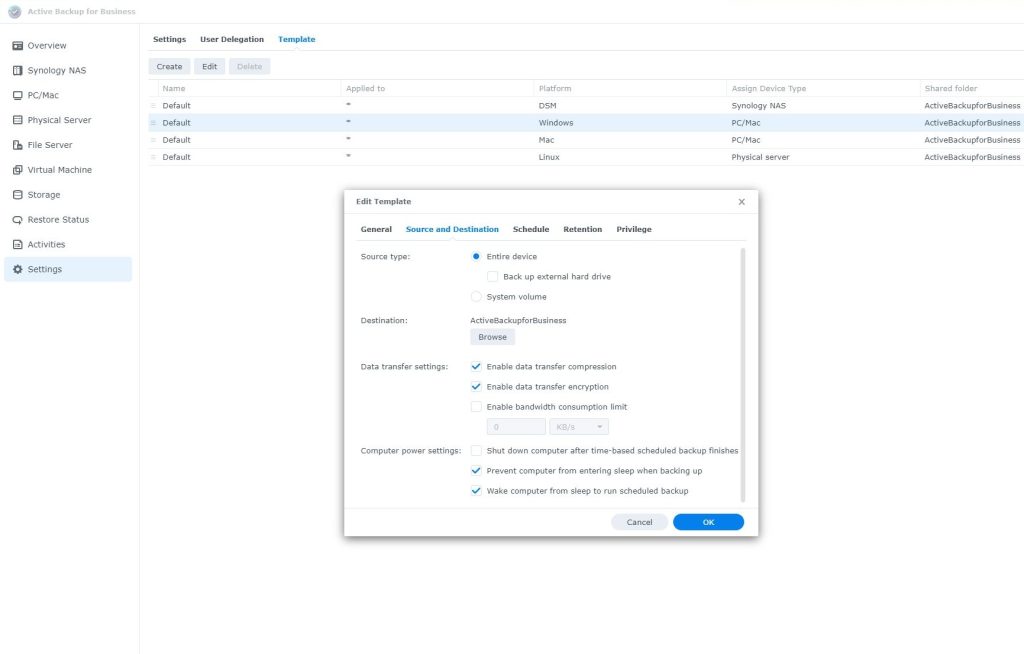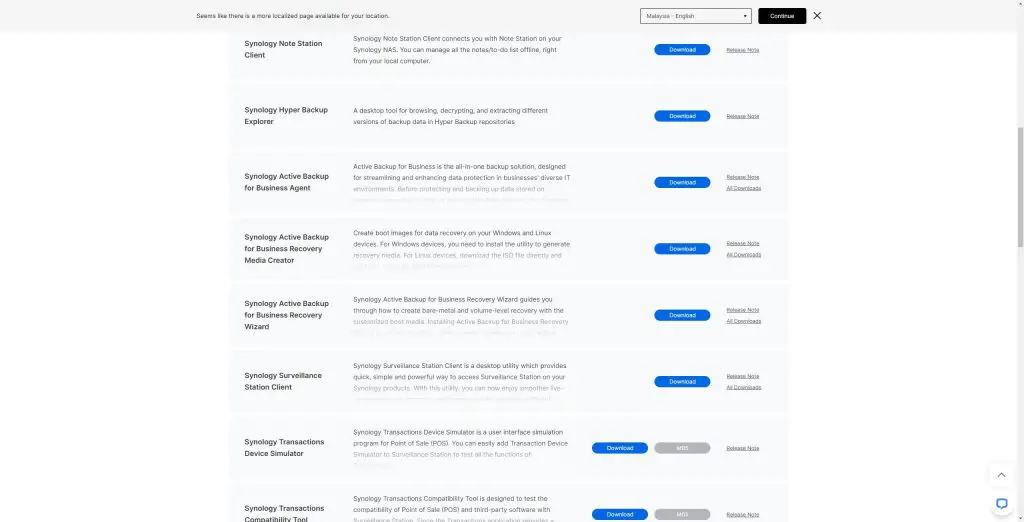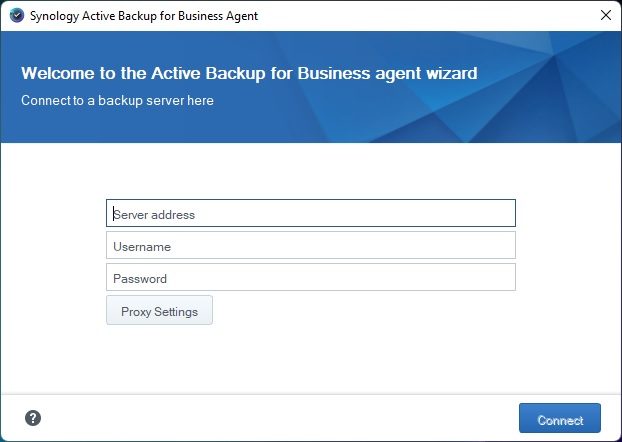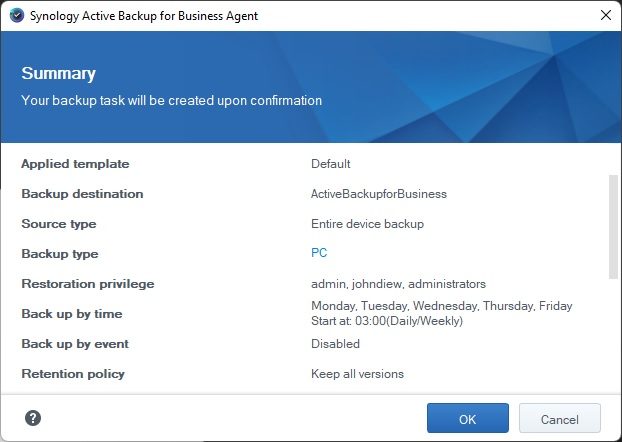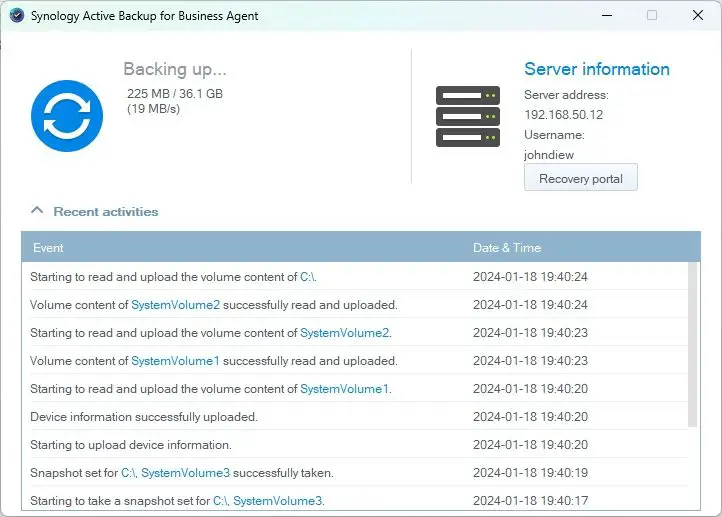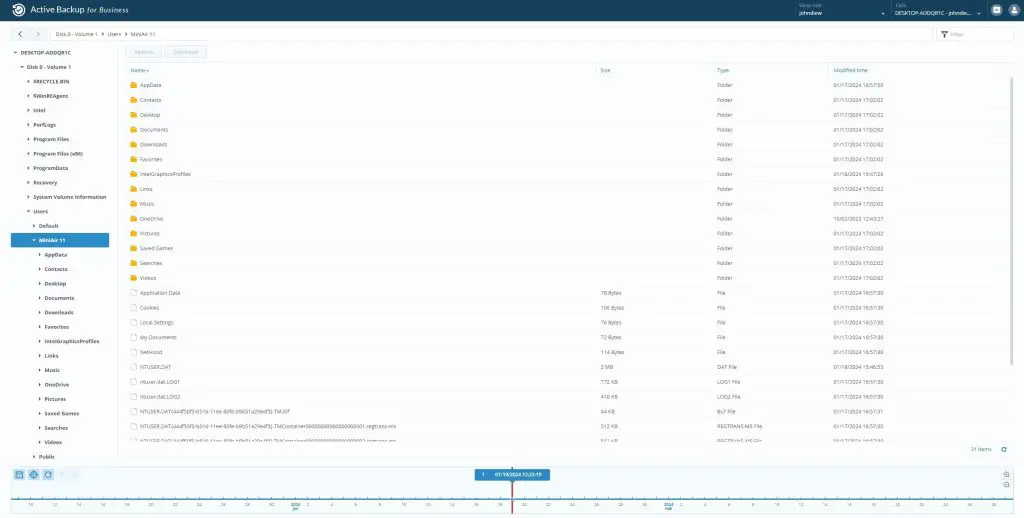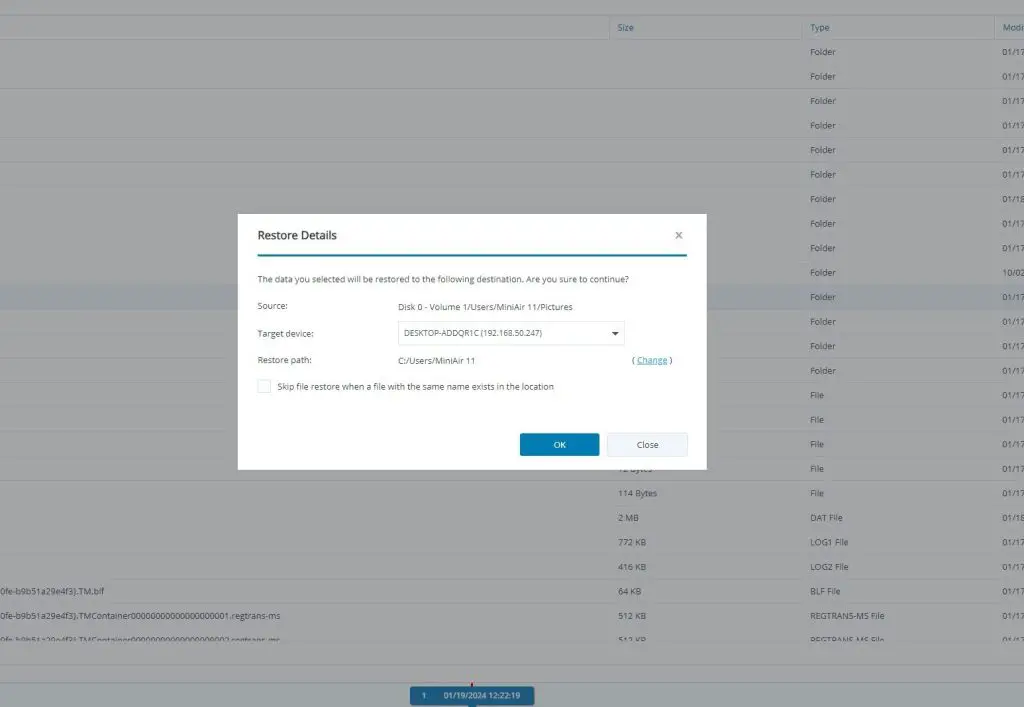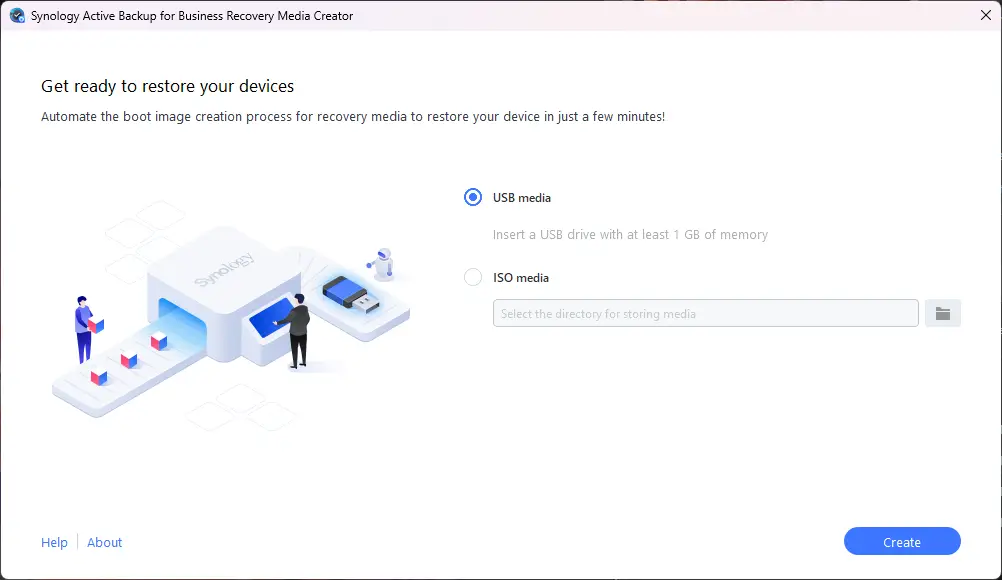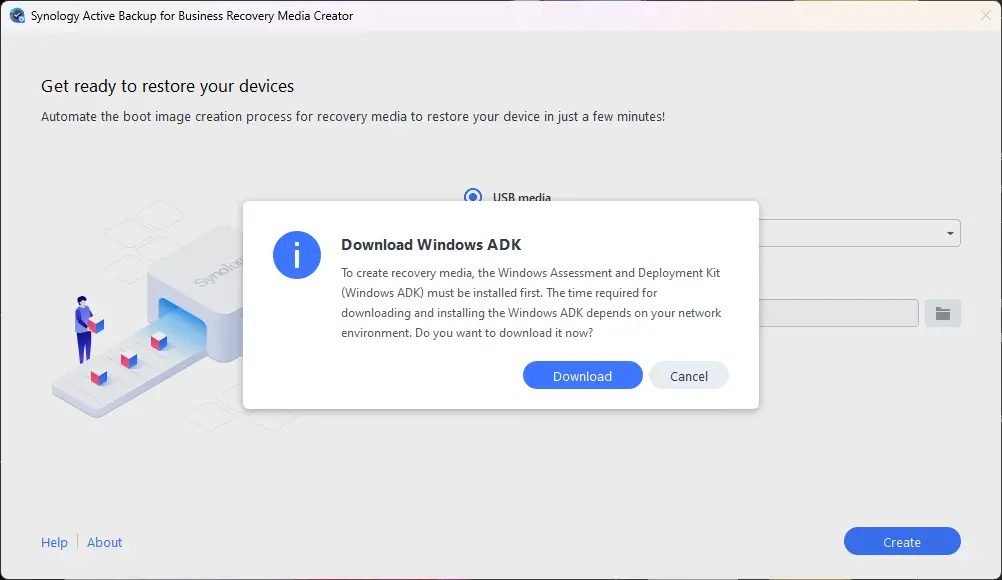Synology Active Backup for Business (ABB) is a backup solution that allows you to replicate your data from multiple devices to a Synology NAS unit. It is a great platform for home users and small business internal IT teams.
Today I will be sharing my user experience after setting up the ABB to run on my PC as well as on my personal Synology NAS DS224+.
Setup Experience
Getting Ready on Synology NAS
I will be using the Synology 4-bay DS423+ NAS as the host for Active Backup for Business. All the client devices will be connected to the host and store the backups.
The software is easy to install and activate via the Package Center. There are a couple of different packages available that are related to Active Backup Suite:
- Active Backup for Business: This is the core package that is needed by the host Synology NAS that allows other clients/agents to connect and create backups.
- Active Backup for Business Agent (DSM): The agent will backup your entire Synology NAS to a remote Synology NAS
- Active Backup for Google Workspace: Create a backup copy of your Google Workspace data to Synology NAS
- Active Backup for Microsoft 365: Create a backup copy of your Microsoft 365 data to Synology NAS
Honestly, I think they could have named the product in a better way especially the “Active Backup for Business” which confuses a lot of home users in regards to the nature of this product.
After installing the Active Backup for Business package, the activation will require logging into your Synology Account which is free.
Once activated, you can create backup tasks or templates for the devices. Templates are basically like a set of rules and instructions on how backups should be executed such as what to backup, when to backup, etc.
Windows Setup
As for the Windows PC, you will need to download and install the Synology Active Backup for Business Agent desktop utility.
You will need to specify the Synology server address together with your login credentials to get the agent started.
As the agent only works as a backup client, it doesn’t do much other than fetching the instructions from the Synology server. The backup template is managed on the server as mentioned earlier.
What you see is a simple user interface that shows the recent activity logs and a quick button to access the Recovery Portal which is also on the Synology Server.
Active Backup for Business Portal
That goes without saying, the Portal is a web tool that will show all your backed-up folder structures.
Simple file restoration can be done through the portal. All it takes is a few clicks to recover the PC’s lost file (assuming you had it backed up).
Recovery Media Creator
ABB also has a recovery media creator that allows you to create recovery media with the ABB Recovery Media Creator. You can use the recovery media to boot the device and restore it with the ABB Recovery Wizard.
The first time you initiate this process requires the Windows Assessment and Deployment Kit (ADK). This process will convert your USB drive into a bootable recovery drive that makes your life easy especially if a total system failure took place (touch wood).
Conclusion
As the management tool is centralized on the server end, most of the actions require either DSM or the device’s administrative privilege. In other words, the barrier of entry exists. Yet again, it is obvious how Synology has done its best to simplify the setup process, it’ll take no time for a beginner to get started with their first backup task.
Overall, Synology Active Backup for Business is a reliable and efficient backup solution that is easy to use and provides a good range of features. For non-tech-savvy users, the process might seem intimidating with all the jargon thrown around. Nonetheless, this is a FREE feature that comes with the purchase of a modern Synology NAS.
As trivial as it may sound, a full system backup may seem troublesome and pointless for a lot of people. However, we don’t know when disaster will strike, especially for cases like ransomware or even storage drive failure. Those are the times when you realize the importance of backups.