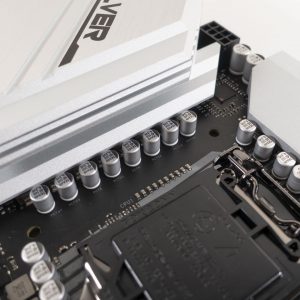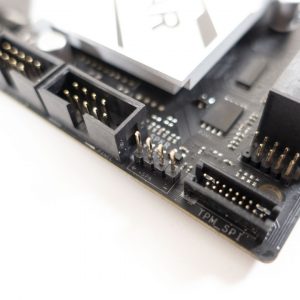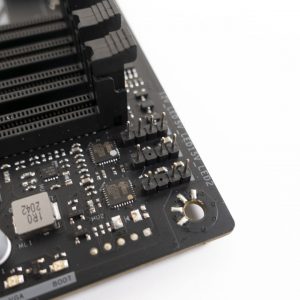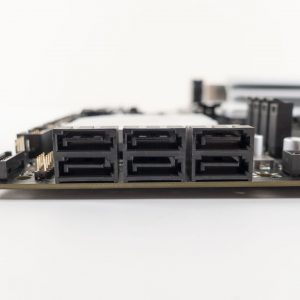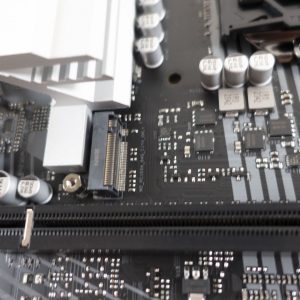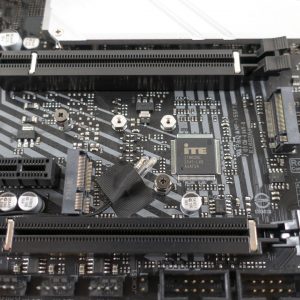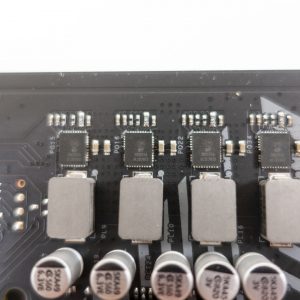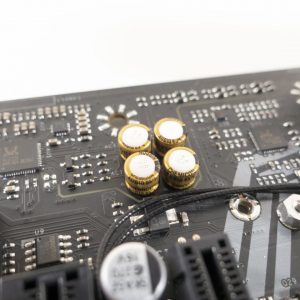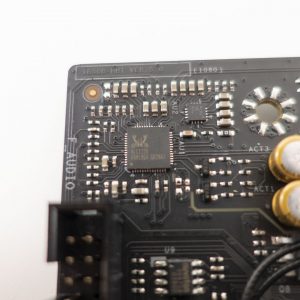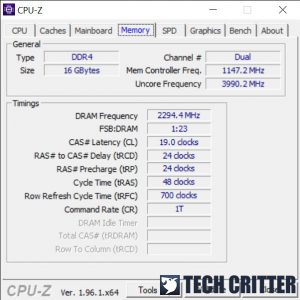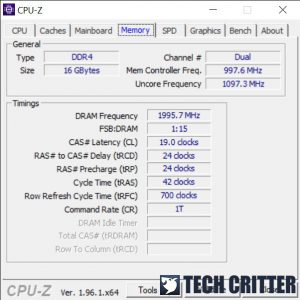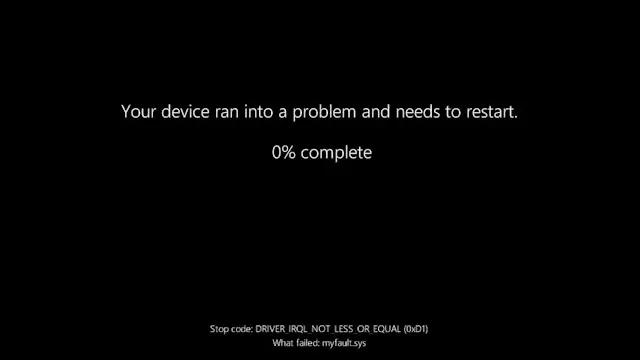Known to only allow overclocking features on its higher-end motherboards, things sure have taken a turn this time with Intel finally deciding to enable it on its latest mid-tier B560 chipset motherboards, something which they should have done ages ago. As we haven’t really managed to get our hands on any of the B560 chipset boards previously, we have our thanks to BIOSTAR this time for sending over their B560M-SILVER for a quick test.
Specifications
| CPU support | Intel LGA 1200 |
| Chipset | Intel B560 |
| Memory | Supports Dual Channel DDR4 4000+(OC)/ 3866(OC)/ 3800(OC)/ 3733(OC)/ 3600(OC)/ 3200/ 2933/ 2800/ 2666/ 2400/ 2133 4 x DDR4 DIMM Memory Slot, Max. Supports up to 128 GB Memory Each DIMM supports non-ECC 4/8/16/32GB DDR4 module Support Intel Extreme Memory Profile (XMP) memory modules |
| Integraded Video | By CPU model Supports DX12 Supports HDCP |
| Expansion slots | 1 x PCIe 3.0 x 1 Slot 1 x PCIe 4.0 x 16 Slot (x16 mode) 1 x PCIe 3.0 x 16 Slot (x4 mode) * According to different CPUs will have different speeds. * PCIe 4.0 speed only for INTEL 11th Gen CPUs. |
| Storage | — Total supports 2 x M.2 socket and 6x SATA III (6Gb/s) ports 6 x SATA III Connector (6Gb/s) : Supports AHCI & Intel Rapid Storage Technology 1 x M.2 (M Key) Socket (M2_PCIEG4_64G_11TH_ONLY): Supports M.2 Type 2280 SSD module Supports PCIe 4.0 x 4 (64Gb/s) – NVMe/ AHCI SSD Support 11th Gen processor only 1 x M.2 (M Key) Socket (M2_PCIEG3_32G_SATA_RST_1): Supports M.2 Type 2242/ 2260/ 2280/ 22110 SSD module Supports PCIe 3.0 x 4 (32Gb/s) – NVMe/ AHCI SSD & SATA III (6Gb/s) SSD Supports Intel Rapid Storage Technology and Intel Optane Technology * M.2 (M Key) Socket (M2_PCIEG4_64G_11TH_ONLY) support 11th Gen Rocket Lake-S CPU only. * When using SATA SSD module on M.2 slot(M2_PCIEG3_32G_SATA_RST_1), the SATA_6 connector will be disabled. |
| Network | Realtek RTL8125B 10/ 100/ 1000/ 2500 Mb/s auto-negotiation, Half / Full duplex capability |
| Back I/O Ports | 2 x WIFI Antenna Ports 1 x PS/2 Keyboard/ Mouse Port 1 x HDMI Port (HDMI2.0) 1 x DP Port 1 x DVI-D Port 1 x USB 3.2 (Gen2x2) Type-C Port 2 x USB 3.2 (Gen2) Ports 3 x USB 3.2 (Gen1) Ports 2 x USB 2.0 Ports 1 x 2.5 GbE LAN port 3 x Audio Jack |
| Audio | ALC1220 7.1 Channels, High Definition Audio, Hi-Fi(Front) |
| Internal I/O Ports | 6 x SATA III Connector (6Gb/s) 1 x M.2 (E Key) Socket: Supports 2230 type Wi-Fi & Bluetooth module and Intel CNVi 2 x USB 2.0 Header (each header supports 2 USB 2.0 ports) 1 x USB 3.2 (Gen1) Header (each header supports 2 USB 3.2 (Gen1) ports) 1 x 8-Pin Power Connector 1 x 24-Pin Power Connector 1 x CPU Fan Connector 1 x CPU water cooling connector (CPU_OPT) 3 x System Fan Connectors 1 x Front Panel Header 1 x Front Audio Header 1 x Internal Stereo Speaker Header 1 x Clear CMOS Header 1 x COM Port Header 1 x TPM Header 1 x Thunderbolt 3 Header 2 x LED Headers (5V) 1 x LED Header (12V) * M.2 (E key) Wi-Fi card is not provided |
| Features | VIVID LED DJ M.2 Cooling Protection Tweak Tech BIOS-Flasher A.I FAN LED ROCK ZONE RGB Memory Sync BIOSTAR Flash BIOS EZ Mode /Advanced Mode Intel Optane technology |
| Included accessories | 4 x SATA Cable 1 x I/O Shield 1 x DVD Driver 1 x Quick Guide 1 x WiFi antenna accessories |
| Form factor | Micro ATX Form Factor Dimension: 244mm x 244mm |
Unboxing
The packaging for the B560M-SILVER is fairly simple and nothing fancy honestly, but you’ll still get most of the important information such as the specifications, rear I/O ports, features, as well as the 4-year limited warranty by BIOSTAR. A quick start guide, SATA cables, driver CD, and a rear I/O shield are the accessories that are included inside the box, apart from the motherboard itself.
Design-wise, despite being part of the Racing series, it doesn’t have the checkered flag design on the motherboard PCB this time and is somehow replaced by the striped patterns instead. We can see that the motherboard has all of its heatsinks in silver color, which gives us a pretty good idea why they name it the B560M-SILVER. We did notice that the heatsink is a little sharp on the edges while dealing with the board, so do handle it with care.

The 560M-SILVER comes with a total of 4 x DIMM slots and can support up to 128GB of DDR4 memory that is listed on the supported memory list on BIOSTAR’s official website. According to the official specifications, the 560M-SILVER supports Intel XMP now and can go up to DDR4-4000+ (OC), which is great because you can now take advantage of faster memory modules to achieve better performance.

You’ll also find these debug LEDs near the DIMM slots, it’s not as fancy as the Q-Code display with debug codes but it’ll still make troubleshooting a lot easier on the 560M-SILVER.
Aside from the 8-pin EPS which is getting more common nowadays even for mid-tier mATX boards, the B560M-SILVER actually comes with a surprising amount of headers ranging from RGB and ARGB headers for the RGB fanatics, to non-mainstream headers such as Thunderbolt and COM port.
For the storage, you’ll get a total of 6 x SATA ports, 2 x M.2 sockets but the Gen4 connectivity is limited only to supported Intel 11th Gen Core processors. Although limited, the PCIe X16 slot on top is still backward compatible with the Intel 10th Gen Core processors, so that’s not really something you should worry about if you’re not using any PCIe 4.0 storage on it and graphics cards will work just fine without any issue.
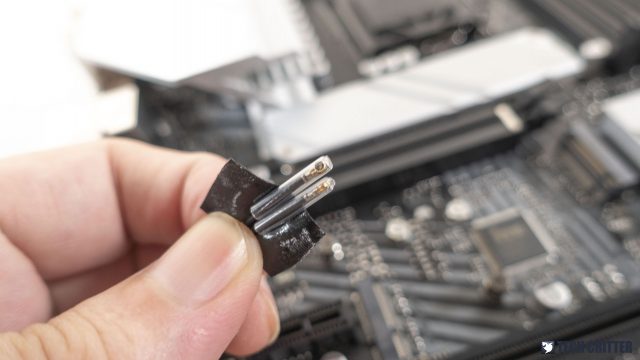 The included cable for the M.2 WiFi module is probably the biggest question I have for this motherboard because it’ll be a whole lot easier for the users if BIOSTAR can just include it together with the motherboard or just don’t include it at all.
The included cable for the M.2 WiFi module is probably the biggest question I have for this motherboard because it’ll be a whole lot easier for the users if BIOSTAR can just include it together with the motherboard or just don’t include it at all.
Although they never really go into detail about it, BIOSTAR did briefly mentioned that the B560M-SILVER features a 12-phase power design in its featured video. We’ve done a quick check on the components just in case if some of you might want to know, the power design on the B560M-SILVER is using the Intersil ISL69269 PWM controller and ON Semicondutor NCP303151A MOSFETs capable of 50A each.
Moving on to the onboard audio, the B560M-SILVER is equipped with a Realtek ALC1220 chipset and audio-grade capacitors from Nippon Chemi-con as its onboard audio solution.

For the rear I/O, the B560M-SILVER doesn’t come with the convenient design that some of us have gotten comfortable with, so you’ll still have to install the I/O shield manually on this one. The amount of USB ports is still reasonable and it’s great to see that BIOSTAR also equipped the B560M-SILVER with 2.5GbE LAN for network connectivity. The WiFi connectivity is unavailable though since they’ve never included a WiFi module with this board in the first place.
BIOS Interface
Although the EZ mode seems pretty straightforward and easy to deal with, those who have gotten used to the interface on the mainstream motherboard brands i.e ASUS, ASRock, Gigabyte, and MSI which share many similarities might need a while to get familiarized with this. While it’s very similar to the options available in the B550GTA, I did notice that there are some changes in the voltage value adjustments this time, which allow you to enter the value manually although still limited at a specific range.
Test System
| CPU | Intel Core i9-11900K |
| Motherboard |
|
| Memory | |
| Graphics Card | |
| Power Supply | Cooler Master V1200 Platinum |
| Primary Storage | Corsair Force Series Gen4 PCIe MP600 2TB |
| Secondary Storage | WD Black 6TB |
| CPU Cooler | Cooler Master MasterLiquid ML360R Liquid Cooler |
| Chassis |
|
| Operating System | Windows 10 64bit version 20H2 |
CPU Overclocking
Staring off with CPU overclocking, we notice that the adjustments and the results are very similar for most mainstream use cases on both the BIOSTAR B560M-SILVER and ROG Maximus XIII Apex. Of course, the higher-end Maximus XIII Apex will still have its advantage when it comes to high-precision adjustments which are not available on the B560M-SILVER. Since it’s more of a motherboard that is not really targeting the enthusiasts, we can say it’s fairly reasonable for the features it has to offer.

Which the VRM temperature never really go above 60°C throughout our tests but the heatsink did get a bit warm to the touch at some point, so you definitely want to maintain a good airflow to keep the temperature down. In case if you’re wondering how much of a difference will you get from an optimized airflow, we manage to keep the VRM temperature down to 48°C throughout the tests with rear intake and top exhausts configuration.
Memory Overclocking
Unlike our previous experience with the B550GTA, memory overclocking is surprisingly better on the B560M-SILVER as we can now assign a value for the DRAM voltage instead of being limited to only the offset settings although still limited to a specific range for the value.
Getting the system to boot with memory kits that has an XMP profile in the range of DDR4-3200 to DDR4-3600 is fairly easy but in case if you get instability with some kits, you’ll have to input the DRAM voltage manually since it doesn’t actually automatically change that when the XMP profile is enabled. As for going beyond DDR4-4000, we’ve tested with both manual configuration and memory kits with XMP profile that runs at DDR4-4000+ and the highest we can get for now is DDR4-4600. The system just refuses to POST if we set it above DDR4-4600, but I think it’s fair enough for what it can achieve as a product for the mainstream users.
First Impression
Despite not being as powerful and feature pack as the Z590 chipset motherboards, we can’t really overlook the fact that the B560M-SILVER still packs quite a number of features that are really useful for users who are looking for an upgrade to either the 10th or 11th Gen Intel Core processors but don’t really need the extra features on the Z590. You’ll get plenty of features such as the RGB blings and connectivity on the B560M-SILVER, which can be useful for some users who wanted this kind of option.
It took Intel long enough to do this but I’m happy to see that they have finally stepped up their game this time because the unlocked performance is the real game-changer. With Intel finally enables overclocking features on the B560 to a certain degree, end-users can get more performance on budget-oriented build with a B560 without having to pay for what they don’t really need just for the sake of being able to enable XMP for memory kits that runs above the DDR4-2993 limit as seen on the 10th gen B460 chipset motherboards.
For the price of RM 649, I’d say it’s still a pretty fair deal for what the B560M-SILVER has to offer as compared to some of the cheaper B560 motherboards available in the market. If you’re too picky about the look and just wanted a reasonable B560 motherboard that gets the job done, the B560M-SILVER is a reasonable B560 motherboard to go for.
Pros
- Offers a lot of connectivity options (USB 2.0, Thunderbolt, COM port, etc)
- A fair amount of RGB support
- A reasonable amount of USB ports for a mainstream motherboard
- Support Intel XMP profile
- Support PCIe 4.0
- Comes with 2.5GbE LAN
Cons
- The heatsink is a little sharp on the edges
- No WiFi module and antenna included
Subjective
- Support for PS/2 keyboard or mouse
- DVI-D can be useful for users who still need it
- The Rear I/O shield has to be installed manually