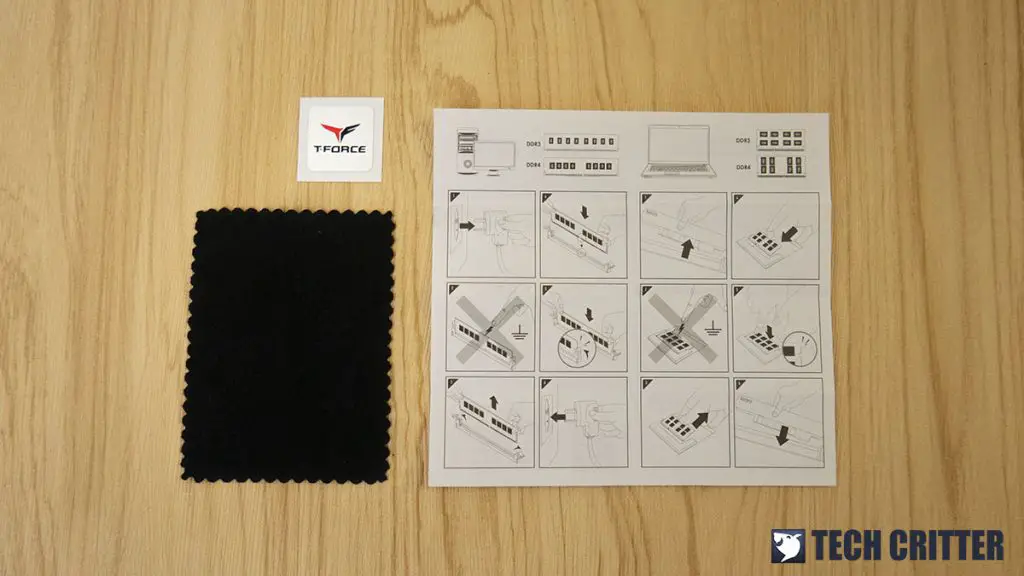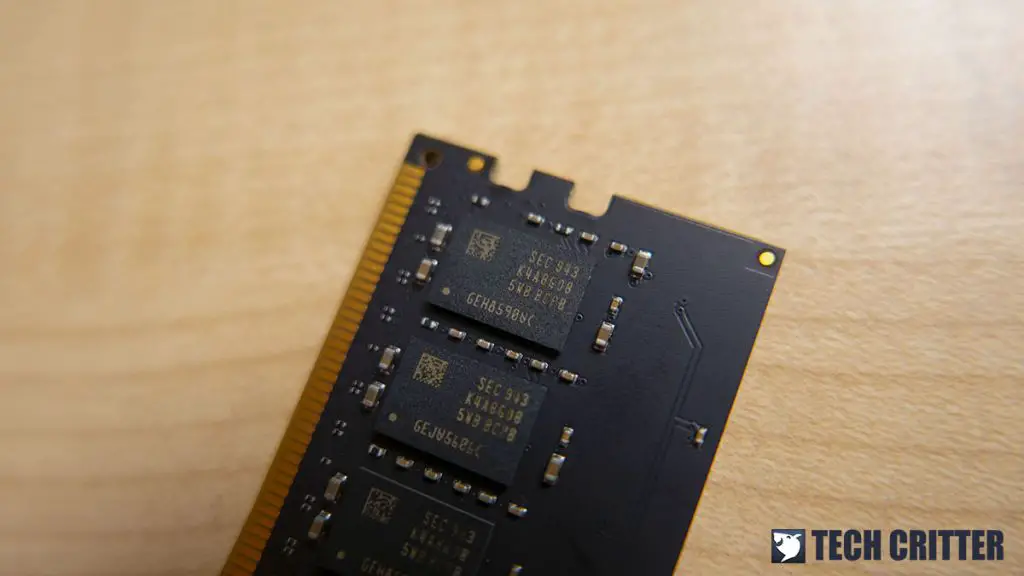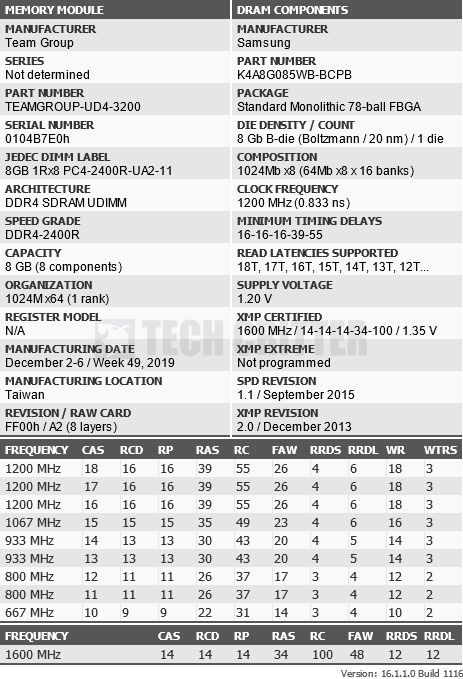The T-Force Xtreem ARGB DDR4 Gaming Memory was first introduced during Computex 2019 as the successor of the T-Force Xtreem, as well as the latest addition to the company’s high-performance memory lineup. We’ve been very eager to get our hands on one since day 1 and we have our thanks to TeamGroup for providing us the Xtreem ARGB DDR4-3200 kit, which makes this test possible.
By referring to the specifications on the product page, we can see that TeamGroup only offers one design for the Xtreem ARGB DDR4 Gaming Memory but it’s available in 3 different frequencies from DDR4-3200 to DDR4-4000. The kit we have here is the DDR4-3200 CL14 variant, which is pretty easy to tell that it comes with the highly-favored Samsung B-die chips sought by the enthusiasts and overclockers.
Specifications
| Frequency | 3200MHz | 3600MHz | 4000MHz |
| Latency |
|
|
|
| Bandwidth | PC4-25600 | PC4-28800 | PC4-32000 |
| Voltage | 1.35v | 1.35V (CL18) 1.45V (CL14) | 1.35V |
| Capacity | 8GB x 2 | 8GB x 2 | 8GB x 2 |
| Dimensions | 48.7(H) x 133.7(L) x 8.1(W) mm | ||
| Warranty | Lifetime Warranty | ||
Unboxing
The overall design of the packaging is pretty similar across most of the T-Force memory products we’ve seen to date, where you’ll have the print at the from gives us an idea of how to product looks like, and brief descriptions of the features available on this product at the back of the box. If that’s not enough, TeamGroup also included a QR code at the back of the box that will lead you to the product page in case if you want to learn more about the product before making your purchase.
The accessories included are fairly simple; a T-Force sticker, a user’s manual, and a microfiber cloth to clean the glossy surface of the kit.
The TEAMGROUP T-FORCE XTREEM ARGB DDR4 Memory
Design-wise, the T-Force Xtreem ARGB is more of a memory kit that has a classy look as compared to the aggressive-looking T-Force Night Hawk RGB.
Instead of having its light bar being visible on top of the heatsink, the light bar on the T-Force Xtreem ARGB is covered almost entirely by the heatsink, leaving only the sides visible. It’s hard to tell how will the RGB lighting looks for now, but we can at least confirm that it will be visible from the T-Force logo on top and the side of the heatsink.
Here we have a few shots on how the kit will look like on your system and we must say, the RGB lightings of this kit are probably the most outstanding one we’ve seen to date. Probably the best looking so far? It’s not like any design we’ve seen before, but this is how TeamGroup describes the design on the product page:
T-FORCE XTREEM ARGB DDR4 Gaming Memory uses the principles of optical reflection and penetrating light guide, so luminous area of the entire module can be maximized through the mirror finish process design and let the light at the bottom passed through directly to present multi layers of the beauty of the reflective optics.
There’s no denying that the T-Force Xtreem ARGB does look really good with the reflective trim and mirror finish, this also means that it’s going to be a fingerprint magnet, which explains why TeamGroup has especially included the microfiber cloth together with it in the first place.
Like any product with a glossy surface or mirror finish, it’s pretty much a 100% guarantee that you will end up with a ton of fingerprints on the glossy part of the product if it’s handled with bare hands. If you have serious OCD on stuff like this, this kit is probably not suitable for you unless you’re prepared to wipe it clean every time you spotted a slight smudge on its glossy surface.
The heatsink is basically held together with the memory module using adhesive tape/pads and thermal pads, so taking it apart isn’t as hard as we initially expected. It does require a little bit of strength to separate the heatsink from the module but it’s best to do it gently using proper tools i.e plastic pry tool for this to avoid damaging the traces and components on it.
Once you got the heatsink of the module, you’ll be able to get a clearer view of the memory chips used on the T-Force Xtreem ARGB, which is the K4A8G085WB-BCPB by Samsung.
If you don’t feel comfortable taking things apart, Thaiphoon Burner is another way to help you to identify the memory chips on the module, as long as the information didn’t get removed by the manufacturer on purpose. For motherboards that support XMP, you’ll be able to run it at 3200MHz CL14-14-14-34 with XMP enabled. If it’s left running at default settings, the kit will only run at 2400MHz CL16-16-16-39 at most.
As it’s a single-sided module, you won’t find more memory chips on the other side of the module and most of the brands are using a thicker adhesive tape to attach the heatsink to the module, as well as to compensate for the gap between the heatsink and the module. Though we did notice that the kit has way more amount of RGB LEDs on this side of the module, which makes us curious to know just how bright this kit is going to get by the time we get it installed on our testbench.
As part of the heatsink has to be translucent so that the lights from the RGB LEDs can passthrough to achieve the lighting effect has how TeamGroup described on their product page, the side of the heatsink that is meant for display isn’t made of metal.
An actual metal heatsink can be seen on the other side of the heatsink that is in direct contact with the memory chips. The heatsink is reasonably thick and a layer of thermal pads to help out with the heat dissipation.
Test System Setup
The test is conducted with the following setup and 16 instances of HCI MemTest with at least 600% coverage to ensure that the system is stable to run 24/7 without any random crashes.
| CPU | AMD Ryzen 9 3950X |
| Motherboard | MSI MEG X570 GODLIKE |
| Memory | TeamGroup T-Force Xtreem ARGB DDR4-3200 CL14 |
| Graphics Card | Gigabyte GTX 1050 2G |
| Power Supply | Cooler Master V1200 Platinum |
| Primary Storage | Corsair Force Series Gen.4 PCIe MP600 2TB NVMe M.2 SSD |
| Secondary Storage | WD Black 6TB |
| CPU Cooler | MasterLiquid ML360R RGB |
| Chassis | Cooler Master Test Bench V1 |
| Operating System | Windows 10 64bit |
Overclocking
In this test, we tried to push this T-Force Xtreem ARGB DDR4-3200 as much as possible and see just how far can we go with it. The adjustments done during the test include increasing the VDIMM, primary timings and sub timings to ensure the settings are stable and able to clear HCI MemTest with at least 600% coverage each.
XMP – DDR4-3200 CL14-14-14-34
Manual – DDR4-3600 CL14-14-14-34
Manual – DDR4-4000 CL17-18-18-38
Manual – DDR4-4533 CL18-18-18-38
Manual – DDR4-4666 CL18-20-20-38
DDR4-4666 CL18 is the highest we can achieve with the T-Force Xtreem ARGB DDR4-3200 CL14 for now. The system is stable after a bit more tweaks on the timings and able to get 600% coverage on HCI MemTest, but that’s pretty much it. As we have yet to see any real-world benefits of having memory clocks running at 4000MHz or above, 3600MHz is probably the one you want to go with for 24/7, just as recommended by AMD.
Manual – DDR4-4466 CL16-15-15-30
Tightening the timings will take quite some time but for our quick test on the T-Force Xtreem ARGB DDR4-3200 CL14, we manage to get it to run at DDR4-4466 CL16 with 200% coverage on HCI MemTest.
Verdict
Overall, the T-Force Xtreem ARGB DDR4-3200 CL14 did well throughout the test. Despite its XMP profile which is rated at 3200MHz, the kit actually offers a lot more headroom for overclocking thanks to the carefully selected Samsung B-die chips. Although it’s somewhat impractical for 24/7 usage, we’re able to get the kit to run all the way up to 4666MHz CL18 which passed 600% coverage on HCI MemTest with very minimal effort. If going high on the memory clock is not really your thing, the kit can do DDR4-3600 CL14 just fine with 1.45V on the VDIMM without any need for adjustments on the sub timings and SoC voltage.
Other than being a fingerprint magnet and prone to scratches, the T-Force Xtreem ARGB DDR4-3200 CL14 is probably one of the best-looking memory kits we’ve seen to date. The design is definitely one of a kind and we actually took a liking to it even though we always said that we don’t like RGB lightings on the testbench. It comes available in different models with a variety of frequencies but we will recommend the DDR4-3200 CL14 alongside the DDR4-3600 CL14 and DDR4-4000 CL18 to enthusiasts who mainly focus on the performance. As for the DDR4-3200 CL16 and DDR4-3600 CL18, we think that it’s more suitable for users who like the RGB lighting but have no intention of tweaking the memory clock and the timings.
Pros
- Excellent overclocking headroom
- Actually looks good
- Solid build quality
- RGB lighting is not blindingly bright
- RGB lighting is customizable via
- Surprisingly affordable for a DDR4-3200 CL14 kit
- Lifetime warranty from TeamGroup
Cons
- It’s a fingerprint magnet
- Prone to scratches