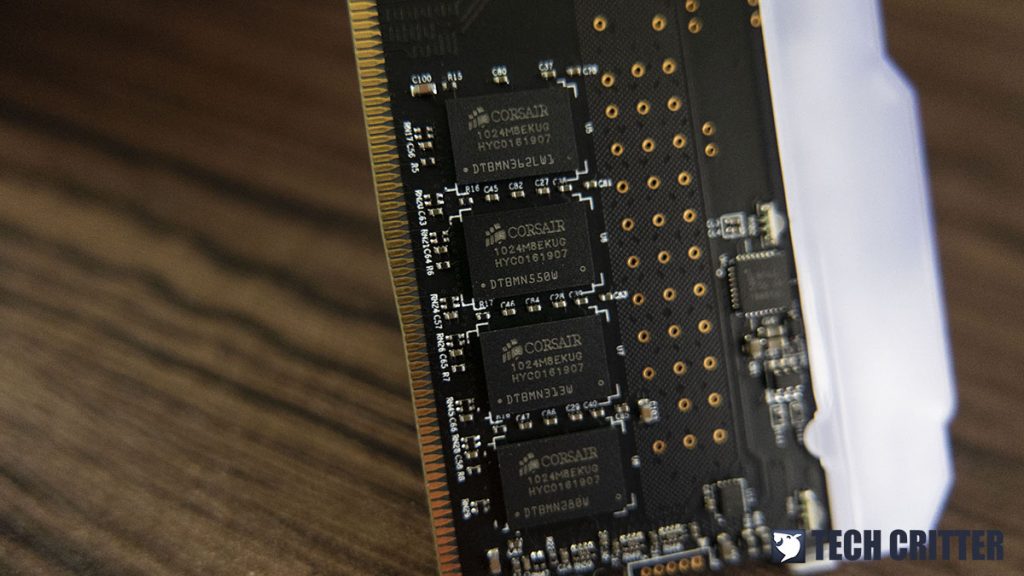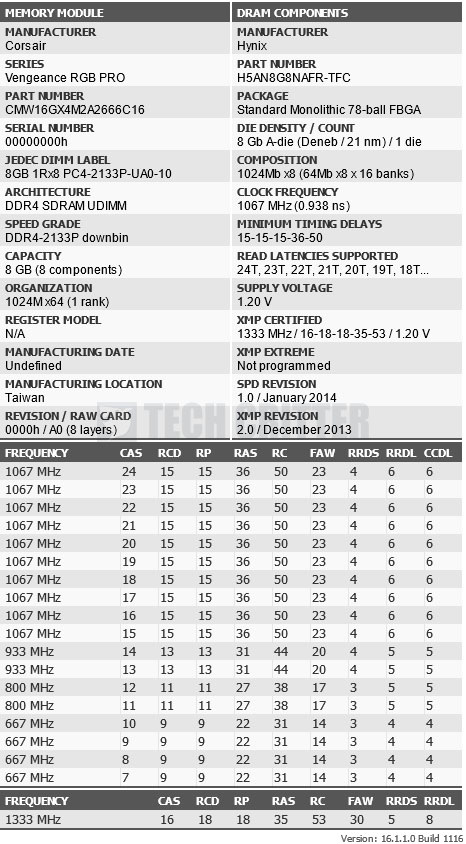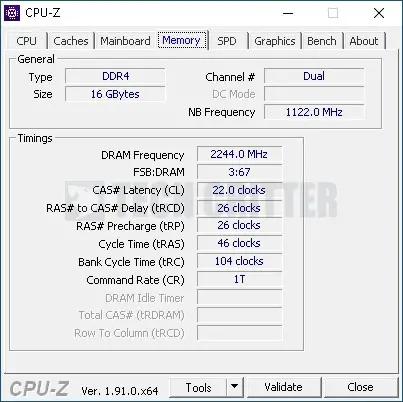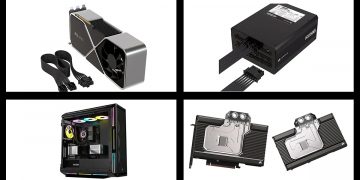The Corsair Vengeance RGB PRO DDR4 memory kit is one of the popular choices when it comes to building a PC with RGB lightings, or a Corsair themed build. It comes available in two different colors of black and white, and models with rated speed from DDR4-2666 all the way up to DDR4-4000.
In this article, we’ll be taking a look at the DDR4-2666 model, the slowest possible model in the Vengeance RGB PRO lineup and see just how far can we go with this kit when it’s overclocked.
Specifications
| Models | Timings | Voltage | Bandwidth | Capacity |
| DDR4-2666 | 16-18-18-35 | 1.2V | PC4-21300 | 2 x 8GB (16GB) 4 x 8GB (32GB) 8 x 8GB (64GB) |
| DDR4-3000 | 15-17-17-35 | 1.35V | PC4-24000 | 2 x 8GB (16GB) 4 x 8GB (32GB) 8 x 8GB (64GB) |
| DDR4-3200 | 16-18-18-36 | 1.35V | PC5-25600 | 2 x 8GB (16GB) 4 x 8GB (32GB) 8 x 8GB (64GB) |
| DDR4-3600 | 18-19-19-39 | 1.35V | PC4-28800 | 2 x 8GB (16GB) 4 x 8GB (32GB) 8 x 8GB (64GB) |
| DDR4-4000 | 19-21-21-41 | 1.35V | PC4-32000 | 2 x 8GB (16GB) |
The Corsair Vengeance RGB PRO 16GB (2x8GB) DDR4-2666 CL16 Memory Kit
The Corsair Vengeance RGB PRO comes available in two different colors for its heat spreader, white and black. The design does remind me of my first Vengeance Pro DDR3 kits which the shape of the heatsink can be seen across most of the Corsair Vengeance Pro memory kit with RGB lightings added on all the later revisions. When it comes to personal taste, we would prefer to go with the black-colored version because it just blends very well with the color of the PCB.
The ‘light bar’ located on top of the kit is sandwiched in between two piece Aluminum heatsink, a very common design for DDR4 memory kits with RGB lightings nowadays. It features a frosted design that helps to diffuse the lights for a nice soft glow instead of a sharp piercing bright light that is uncomfortable to look at for a longer period of time.
Under the heatsink is a single-sided module with RGB LEDs design that is similar to most of the memory module with RGB lightings we’ve seen nowadays. The heatsink is attached to each side of the module with adhesive pads, one side with the memory chips and the other side with a filler pad to compensate the empty space on the other side of the module that doesn’t have any memory chips on it. Removing the heatsink is fairly easy, either with a thin plastic or heating up the heatsink for a while. Since it’s a single-sided module, we only removed the side where it is attached to the memory chips just to have a look at it.
Unlike the other Corsair Vengeance RGB PRO with higher clock speed, the DDR4-2666 model seems to have a Corsair branded memory ICs on it – just rebranded, not actually made by Corsair. The bare chip doesn’t really tell you what the actual model of these chips and which manufacturer made them.
We did a quick run on Thaiphoon Burner as usual and it reveals that the Corsair Vengeance RGB PRO DDR4-2666 here has the Hynix AFR die. For motherboards that support XMP, you’ll be able to run it at 2666MHz CL16-18-18-35 with XMP enabled. If it’s left running at default settings, the kit will only run at 2133MHz CL15-15-15-36 at most.
Test System Setup
The test is conducted with the following setup and 16 instances of HCI MemTest with at least 600% coverage to ensure that the system is stable to run 24/7 without any random crashes.
| CPU | AMD Ryzen 9 3950X |
| Motherboard | MSI MEG X570 GODLIKE |
| Memory | Corsair Vengeance RGB PRO |
| Graphics Card | Gigabyte GTX 1050 2G |
| Power Supply | Cooler Master V1200 Platinum |
| Primary Storage | Corsair Force Series Gen.4 PCIe MP600 2TB NVMe M.2 SSD |
| Secondary Storage | WD Black 6TB |
| CPU Cooler | MasterLiquid ML360R RGB |
| Chassis | Cooler Master Test Bench V1 |
| Operating System | Windows 10 64bit |
Overclocking
In this test, we tried to push this Corsair Vengeance RGB PRO DDR4-2666 as much as possible and see just how far can we go with it. The adjustments done during the test include increasing the VDIMM, primary timings and sub timings to ensure the settings are stable and able to clear HCI MemTest with at least 600% coverage each.
XMP – DDR4-2666 CL16-18-18-35
Manual – DDR4-3200 CL16-17-17-36
Manual – DDR4-3466 CL17-18-18-36
Manual – DDR4-3600 CL18-19-19-38
Manual – DDR4-4000 CL20-22-22-42
Manual – DDR4-4133 CL20-22-22-42
At this point in the test, we can say that the settings on 3600MHz are probably the one that gives the best result so far. At 3600MHz and timings of CL18-19-19-36, we’re able to achieve lower latency at 68ns instead of the rest of the results that fall in the 70ns range.
Manual – DDR4-4466 CL22-26-26-46
The highest frequency we’re able to achieve with the Corsair Vengeance RGB PRO DDR4-2666 is 4466MHz with timings of CL22-26-26-46, but there is a catch – the system can boot into Windows without any visible issue but will crash almost immediately if we try to run any benchmark software.
Verdict
While it doesn’t come with the Samsung B-die preferred by overclockers and enthusiasts, the Corsair Vengeance RGB PRO DDR4-2666 is still a decent kit that has a reasonable amount of overclocking headroom even though it’s technically the slowest model in the Corsair Vengeance RGB PRO lineup. Knowing what this kit is capable of, we’d say that the kit can serve as an alternative for those who want their memory running at 3000MHz or more at a slightly lower price.
Having it running at 4000MHz for 24/7 seems to be unreasonable, especially with that timings, but paying RM499 for the Corsair Vengeance RGB PRO DDR4-2666 instead of the DDR4-3200 model that retails at RM559 seems like a pretty good deal if you don’t mind spending some extra time sitting in front of your computer to tweak on the settings and hours of stability test to ensure the system is stable for 24/7.
Pros
- Good overclocking headroom
- Good aesthetics
- RGB lighting is not blindingly bright
- Adjustable RGB lighting with Corsair iCue software
- Lifetime warranty from Corsair
Cons
- Price is somewhat high for a DDR4-2666 kit