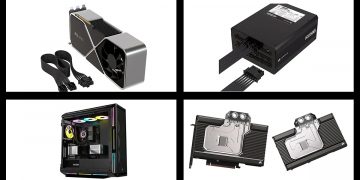In case if you’re not familiar with the term polling rate, it’s basically how frequently your device i.e gaming mouse or keyboard tells your CPU what it’s currently doing and 1000Hz is the commonly seen polling rate offered by most gaming keyboards and mouse nowadays. Corsair has stepped its keyboard game with its latest K100 RGB that features the AXON Hyper-Processing Technology that is capable of an impressive polling rate of 8000Hz through USB interface, which is 8 times faster than pretty much all the gaming keyboards we’ve ever tested.
For the review today, we’ll be taking a look at the Corsair K70 RGB TKL that offers the same 8000Hz polling rate over USB but comes in a smaller form factor. Our main focus this time is on the 8000Hz polling rate that will be put to the test and see if you can really benefit from that extra polling rate, or it’s just another marketing gimmick that doesn’t really benefit gamers in anyway.
Specifications
| Keyboard Warranty | 2 Year |
| Weight | 900g |
| Lighting | RGB |
| Layout | NA |
| USB Polling Rate | Up to 8000Hz with AXON |
| Keyswitches | Cherry MX Speed |
| Matrix | 87 Keys |
| Connectivity | Wired |
| Adjustable Heighty | Yes |
| Additional colored and textured keycaps | FPS/MOBA |
| Media Controls | Yes, dedicated hotkeys and volume roller |
| Keyboard Type Size/ Product Family | K70 |
| Keyboard Rollover | NKRO, 100% Anti-Ghosting |
| Form Factor | Tenkeyless |
| Wires Connectivity | USB 3.0 or 3.1 Type-A |
| Onboard Memory | 8MB |
| Onboard Profiles Number | Up to 50 |
| WIN Lock | Dedicated Hotkey |
| Palm Rest | No |
| Keyboard CUE Software | Supported in iCUE |
| Cable type | Braided, detachable |
Unboxing
The K70 RGB TKL ships in the usual yellow-black packaging that many of us are familiar with but unlike what we’ve seen in the past, they’ve decided to have the prominent features printed at the back of the box – just the features that they wanted to highlight. For the specifications, since Corsair didn’t have any of those printed on any part of the box, you’ll have to go to the official website and check it out yourself.
Now keyboard aside, you’ll also find these accessories included in the box i.e warranty guide, user guide, plastic ring-type keycap puller, FPS and MOBA keycap set, and a USB Type-A to Type-C cable. While it’s good to see that the K70 RGB TKL comes with a detachable cable design, personally, I think it’s sad to see that Corsair are still giving out cheap plastic ring-type keycap puller instead of the metal-wire keycap puller that is more keycap friendly.
The K70 RGB TKL
As the name suggest, the K70 RGB TKL comes in a 80% or tenkeyless form factor aimed for for the tenkeyless users or those who just simply want to carry their keyboard around. The overall design is pretty much the same across Corsair’s mechanical keyboard lineup since day 1, which is the frameless design that is more towards the stylish and cool-looking direction as compared to the classic chocolate bar like design. Also, the dedicated media control keys and the ease of cleaning are some of the quality-of-life features that the keyboard has to offer.
The dedicated media control keys is definitely only of my personal favorite features on Corsair keyboards, especially the volume wheel that can really come in handy in various situations.
Getting a custom keycaps set for a Corsair keyboard can be tough back in the days because of the non-standard bottom layout, but that’s no longer something to worry about since Corsair has finally decide to go with the standard bottom row for their new and upcoming keyboards.
The stabilizers used for longer keys is the commonly seen Cherry stabilizers. You’ll still get the wobbly feel on these longer keys of course, but it seems that Corsair did improved their design a little this time as bottoming the keys doesn’t feel as hollow this time as compared to the previous designs.
Keyswitches wise, Cherry MX Speed or Silver switch is the only available option for now. Users who prefer switches like the Cherry MX Brown or Blue might want to look into other options, unless they’re willing to wait until Corsair decided to release the K70 RGB TKL with other switch variant in the near future.
The detachable cable is something that many Corsair keyboard users are looking forward to see and it’s finally available on the K70 RGB TKL. What really interests me here is that despite having a faster USB 3.0/3.1 connectivity, Corsair decided to not make use of this faster USB interface for at least a USB hub on the keyboard even if it’s only for peripherals use.
Other than the detachable cable, you’ll also find a ‘Tournament Switch’ located next to the USB port. The switch basically disables all of the custom macro keys when enabled and this can be useful for gamers who wants to prevent any mistrigger during competitive gaming sessions. There’s also a switch cover that locks the Tournament switch in place so you won’t accidentally switch it back to normal mode while moving they keyboard around.
The bottom part of the keyboard is surprisingly clean and you’ll get 4 large piece of rubber feet to provide enough grip to prevent the keyboard from sliding on your desk during intense gaming session.
The keyboard feet on the K70 RGB TKL is the side flip design, which is actually more practical and much easier to deal with. Corsair also included rubber pads on both the keyboard feet as well so you’ll still get enough grip on the desk even after having the keyboard feet raised. My only issue here with the K70 RGB TKL is the height because it can be really uncomfortable to some users after hours of usage. I’m using a 3rd-party arm rest with the K70 RGB TKL since I’ve started using the keyboard and it’s more comfortable over the long run as compared to using the keyboard without any arm rest.
RGB lightings on the K70 RGB TKL is as usual, customizable via the iCUE software and can be disabled with the dedicated key when necessary. There are a couple of built-in RGB lightings on the keyboard itself but for those of you who want to go even further with the RGB lightings, you can configure a multi-layered RGB lightings profile with the iCUE software and store the profile to the onboard memory.
Corsair iCUE Software
Corsair has continuously improving the iCUE software since it was first introduced and if you’re one of the early adopters of Corsair’s gaming peripherals, you can definitely tell that the iCUE we’re seeing today is way much easier to use as compared to the first release. As mentioned earlier, the RGB lightings can be customized to your heart’s content using the Corsair iCUE software. Though that’s not the only thing the iCUE software can do.
For the K70 RGB TKL, you’ll have to download the latest version of the iCUE software because it’s not recognized on any of the older version of the software. Although you can still use the keyboard without having to install the software at all, the software is necessary if you want to enable the 8000Hz polling rate on the keyboard, which can only be configured through the software.
User Experience
Compared to the older design, I can definitely see a lot of improvement on the K70 RGB TKL, both features and build quality wise. Other than the extra keycaps set and the rather cheap plastic ring-type keycap puller, the keycaps is now PBT doubleshot instead of the cheap translucent ABS keycaps. My only complain about the keycaps is that the texture on the keycap surface is somewhat rough and slippery at the same time. It won’t be an issue for most users but some gamers who play games that requires very fast and rapid tapping will find this troubling, especially those who with fingers and palms that sweat a lot.
The NKRO works just as intended but the 8000Hz polling rate is something that is hard to measure as not all users can tell the differences between 1000Hz and 8000Hz polling rate. I’m not a professional competitive gamer in the FPS or RTS scene but I do consider myself a skilled player when it comes to rhythm games and I can say that the difference is only noticeable when you’re dealing with gameplay that involves extremely high difficulty. In short, I think that the differences are barely noticeable if the user is not skilled enough to achieve high-level difficulty gameplay, regardless of the game they’re playing.
Comfort wise, I think this is something that is rather subjective. Personally, I think that an arm rest is required for some users because of its inclination angle which can be uncomfortable to some users over long hours of usage, depending on how the keyboard is placed and the user’s own typing habit.
As for the software, well, I don’t really use the software a lot but it’s actually one of the easiest to use software available. Assigning shortcuts and macros can be done in mere seconds with ease and there’s nothing much to complain about the software itself. There are plenty of stuff you can do with the iCUE software and it’s definitely something you want to take a look at if you’re into shortcuts and macros for your productivity work.
Typing Sound Test
Verdict
The K70 RGB TKL has plenty of features to offer and I’d say it’s actually a pretty wholesome one if you’re coming from the older days Corsair keyboards. Apart from the good features being retained, we can also see that Corsair is gradually improving it’s mechanical keyboard quality even though it can take quite a long white before we can see some promising results like the K70 RGB TKL we have here. Though it can really use an arm rest for better comfort over long hours of usage.
The build quality is reasonably solid but the use of standard bottom row, doubleshot PBT keycaps, and detachable cable is a good upgrade to see on Corsair’s mechanical keyboards. While you won’t get keycaps popping up with the new keycaps, the texture of the keycaps however, might require a little bit more improvement as I still find it slippery after using it for weeks. The slight wobble on the longer keys is pretty much unavoidable mainly because of its design, but that’s something to be nitpicked by the elitist mechanical keyboard users from the custom keyboard community because it doesn’t really affect the overall performance.
For the price of RM 639, will I recommend this keyboard? Well, that totally depends on the user’s requirement. I think the price is somewhat justifiable if you’re looking into the features the Corsair K70 RGB TKL can deliver, especially the 8000Hz polling rate which I think is definitely an overkill for most users.
Pros
- Decent build quality
- Very useful dedicated media controls
- Detachable cable design
- PBT doubleshot keycaps
- Improved bottoming feel for longer keys
- Standard bottom row layout
- Support up to 8000Hz polling rate
- Easy to use iCUE software
Cons
- Costly
- The rough grain texture on the keycap surface makes it slippery for sweaty fingers/palms
- Only comes with Cherry MX Speed variant
- Not everyone can feel the difference between 1000Hz and 8000Hz polling rate
- Still gives cheap plastic ring-type keycap puller
Subjective
- The angle of inclination is rather high
- Could use an arm rest for better comfort