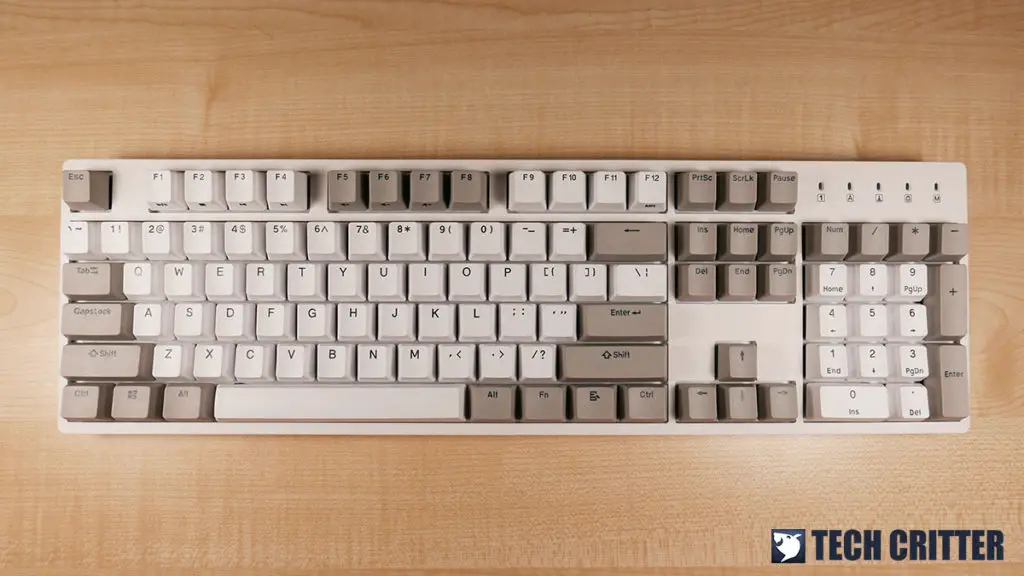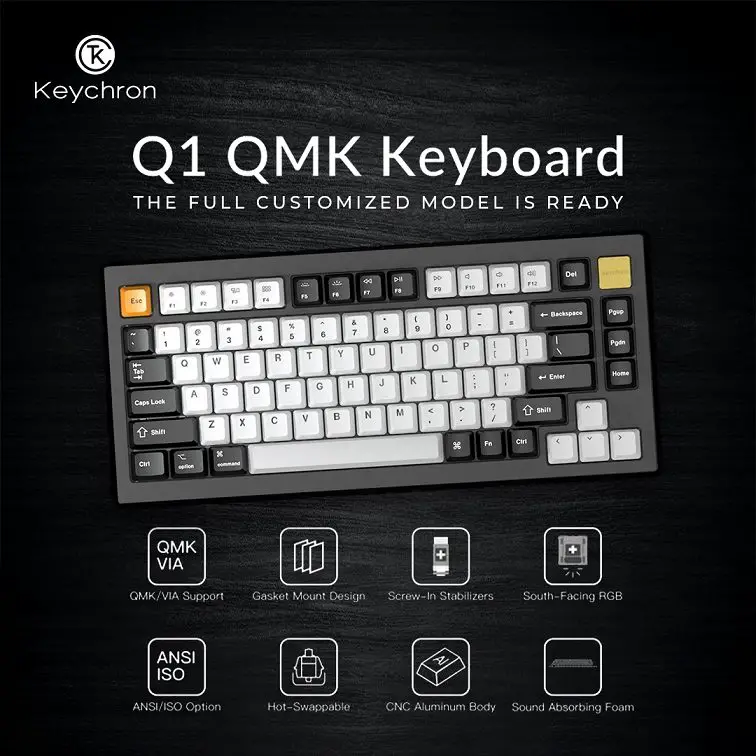When you first get into the mechanical keyboard scene, chances are you might get intimidated by all the different keyboard sizes that are available in the market. Instead of the standard full-size keyboard, now you get all sorts of sizes such as tenkeyless, 75%, 60% and even 40%. As the keyboard gets smaller, the number pad, navigation cluster, function row, arrows keys, and number row are removed.
The 2 reasons why we get all these different keyboard sizes is simply for the purpose of space-saving as well as personal usage preference.
Video
Full-size (100%)
The most common keyboard size is the full-size keyboard. Be it 104, 105 or 108 keys depending on whether it is ANSI, ISO or JIS layout, they are the same full-size keyboard.
Apart from the standard typing zone, a full-size keyboard also comes with a function row, navigation cluster, arrow keys and number pad. This is the layout we all get used to when we first use a PC. It is also the go-to keyboard for people who need to do a lot of numeric data entry.
So, here are the pros:
- It is extremely common for entry range models
- You have all the dedicated keys for your computing needs, which means less reliant on FN key combination
- Very useful for numeric data entry
However, a full-size keyboard is not the most popular when it comes to custom or high-end mechanical keyboards. It is simply because when you dive deeper into this hobby, somehow you started to look for a compact keyboard. Besides, it takes up more space on the desk and the ergonomics is not ideal.
So, the cons are:
- Full-size keyboard takes up more desk space, less ideal ergonomics
- Very rare for custom or high-end builds (more expensive)
Compact Full-size (96% or 1800-Compact)
96% is an alternative for the full-size keyboard which we discussed earlier. This is the smallest keyboard that still retains the number pad. What they have done is relocate the navigational cluster and offset the arrow key so that the number pad is now right next to the typing zone.
The result is a keyboard that retains as many keys as possible but takes up less space.
There is also another type of 96% keyboard that merges the arrow key into the number pad. For example the PLUM Morphling MX96 and Cooler Master MasterKeys Pro M. This layout is not as popular because you will have to toggle the num lock to switch between arrow key mode or number pad mode.
So the pros:
- The smallest keyboard that keeps the number pad
- Smaller than full-size
As for the cons:
- Not many choices for 96%, but popularity is rising
- Relearn the location of navigational keys
Tenkeyless (TKL, 87%, 80%)
Tenkeyless or TKL is the most common compact keyboard layout, thanks to the mainstream brands such as Filco, Ducky, Razer, Corsair and many more. This is basically a full-sized keyboard without the number pad, resulting in a keyboard that is roughly 80% the width of a full-size keyboard.
Why TKL is so popular is because it is easier to adapt. The navigation cluster and arrow keys have remained at their default location and users will just have to use it without the number pad. It is easier to carry around and it takes up less space on the desk.
The strength of TKL is as follows:
- very common, from entry up to custom mechanical keyboards
- very easy to adapt
- compact size
Cons:
- Giving up the number pad entirely while keeping the navigational cluster and arrow key arrangement
75%
In case you never realised it yourself, chances are you already got used to 75% keyboard because most laptops actually come with a 75% keyboard. Most of the space-saving is done by removing the gap between the keys and cramming everything together into a piece of chocolate bar.
There is another type of 75% layout that is gaining popularity, exploded 75% – such as the Glorious GMMK Pro and Keychron Q1. This layout keeps all the zone separating gaps while keeping the size reasonably small.
Pros:
- The smallest keyboard that keeps the Function row
- Rising in popularity means more choices for custom keyboards soon
- very easy to adapt
- compact size
Cons:
- Relearn the navigational keys position
65%

65% keyboard, at this point, some of you might start to question the purpose of this layout. The 65% keyboard now removes the Function row and you have to rely on the FN key combination in order to trigger them, for example, FN+1 means F1 so and so forth. This is the smallest keyboard that still retains the arrow keys and some navigational keys. What you get in return is plenty of desk space for the mouse and better ergonomics.
So, the pros of 65%:
- Smallest keyboard with dedicated arrow keys
- compact and space-saving, best for travelling
- Best for games that don’t require the function row
- Probably the bare minimum most users would accept
- Extremely easy to get as a custom keyboard kit
You will have to sacrifice:
- The number pad, function row and majority of navigational keys
- Takes time to adapt
60%
The reason why I say 65% is the bare minimum most users would accept is that 60% keyboard is an entirely different class of keyboard due to the lack of arrow keys. Yes, you heard that right, 60% keyboard, even though it is just 5% smaller than 65%, you are basically just getting the typing zone, not even the arrow keys or any navigational keys.
If you wonder how should you use the arrow keys, well, usually they are paired to FN + WASD. The 60% is the most common layout together with full-size and 80%, until 96%, 75% and 65% keyboards started appearing in the market.
60% keyboard shares a lot of the pros of the 65%, such as:
- compact and space-saving, best for travelling
- Best for games that don’t require the function row
- Extremely easy to get as a custom keyboard kit
However, there are a couple of cons:
- No dedicated arrow keys
- makes it difficult to adapt
40%
The 40% keyboards are generally deemed as the smallest usable layout. They remove the number row, leaving only the letters and modifiers. In other words, you will need to memorize all the function combination keys to order to fully utilize this layout.
Pros
- Ultimate space saving and compactness
- Minimum hand movement once you memorized all the combination keys
Cons
- Rare
- Only available in custom market
- extremely challenging to learn
Conclusion
Depending on your usage and preferences, there’s a keyboard that could match your needs while keeping the keyboard footprint small. While most of the users out there in the market would simply go on with the full-sized keyboard, there are a lot of benefits if you choose to go for smaller or compact keyboards, for instance, space saving and ergonomics.