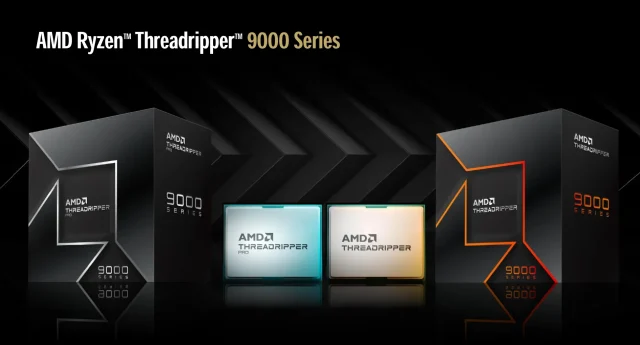Time seems to fly ever so fast since we reviewed ROG Ryujin II 360 dating back to August 2021 and 1 year plus later, ASUS ROG Malaysia decided to send us the ROG Ryuo III 360 ARGB for a quick look and performance test to see whether it can stand against some of the most powerful CPUs in the market right now.
As the Ryujin II 360 adhered to the ‘You get what you pay’ principle almost to the ceiling with powerful cooling and gamer nic-nacks followed by a high price tag, we expected the Ryuo III 360 ARGB will do the same but anyway, let’s get started.

Positioned as the king of AIO cooler for ROG, the brand decided to have the product render printed on the front side of its packaging now – contrary to the Ryujin II 360’s back-printed layout which may feel weird at times.

After unpacking, let’s take a look at the radiator first. Now there’s one good point straight to the face as to why expensive products deserve their place – the inclusion of a protective cover that protects the delicate parts during shipping and it even has a sticker that tells the user to remove it because it is not part of the AIO unit during operation.

On the side, you got an almost incomprehensible ‘ROG’ logo. I can hear you right now saying it can’t be ROG and it could be just TROLL written as 7R[]LL but I digress.

ROG also took the chance and upgraded the pump to the 8th generation Asetek pump which has been rated by the industry as one of the best pumps for AIO coolers right now so you know this is some good stuff. Additionally, compared to cheaper offerings, the pipe connectors are much bulkier and tougher to make sure it works great for a long time.

For the CPU block, the cable is properly packaged while the contact surface is protected by a thin plastic sheath.

Also, the LED panel is kinda dopy and what do you know, full customization with the ROG Armoury Crate software to customize the LED panel with the available presets. More on that later.
The mesh-like texture surrounding is nice to see and hold at the same time.

As for the fans, 3 units of the ROG AF 12S ARGB fans are part of the bundle and yes, it does remind us of the Noctua NF-F12 a little, but with ASUS’ own design for the aesthetics and optimal cooling.

The frame also has a full ROG name etched around the rim cavity. But I think 99% of users wouldn’t even notice until mentioned.
Benchmark System Specs
CPU | |
Motherboard | ROG MAXIMUS Z690 APEX |
RAM | |
GPU | NVIDIA GeForce GTX 1600 SUPER |
PSU | |
Primary Storage | |
Secondary Storage | WD Black 6TB |
Cooler | ROG Ryuo III 360 ARGB |
Chassis | |
OS | Windows 11 64-bit |
Results
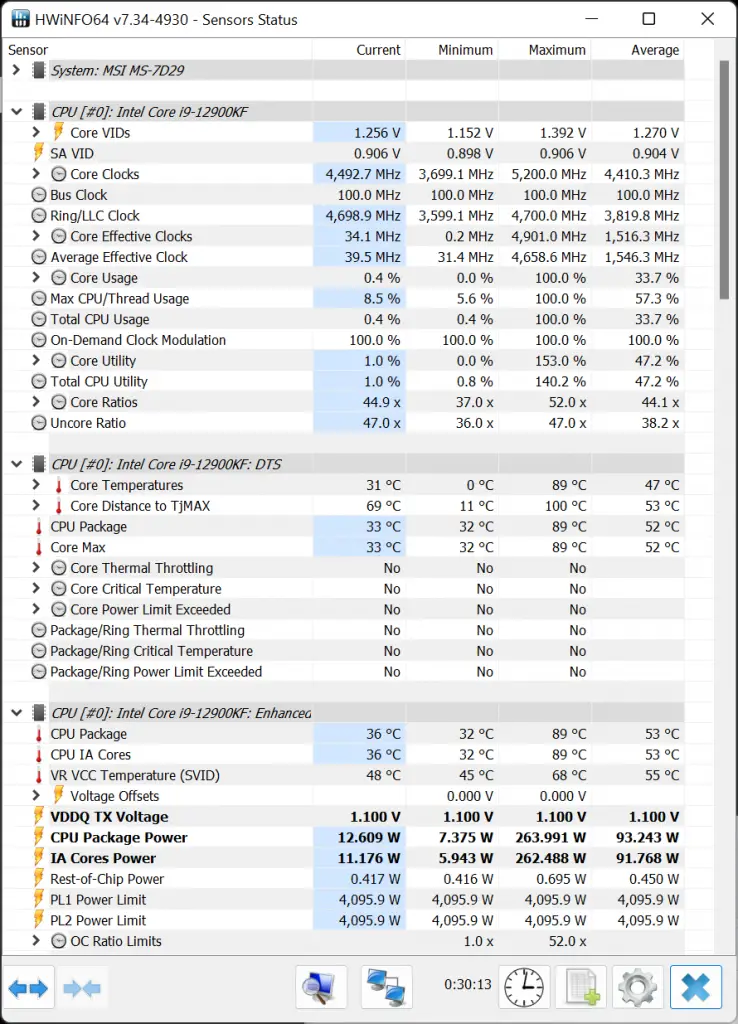
Using the 12th gen beast by Intel that can draw up to 241 watts of power, the Ryuo III 360 ARGB is basically handling the temperature control well enough to see the CPU boost as high as 5.2GHz while touching the borderline of 90°C which is still okay. Similar to other competitors’ offerings, the idle temperature is usually maintained at around 33°C to 35°C therefore it is just normal readings across the board.
Despite some of the nice numbers to look at, what we noticed during benchmarking is that the fans can get really loud and audible because it works really hard to get rid of the heat. So, a little tip from us is that setting the fan speed to Auto is probably the best sensible choice here – unless you wear a pair of noise-canceling headphones and acoustic issues aren’t really an issue for you in general.
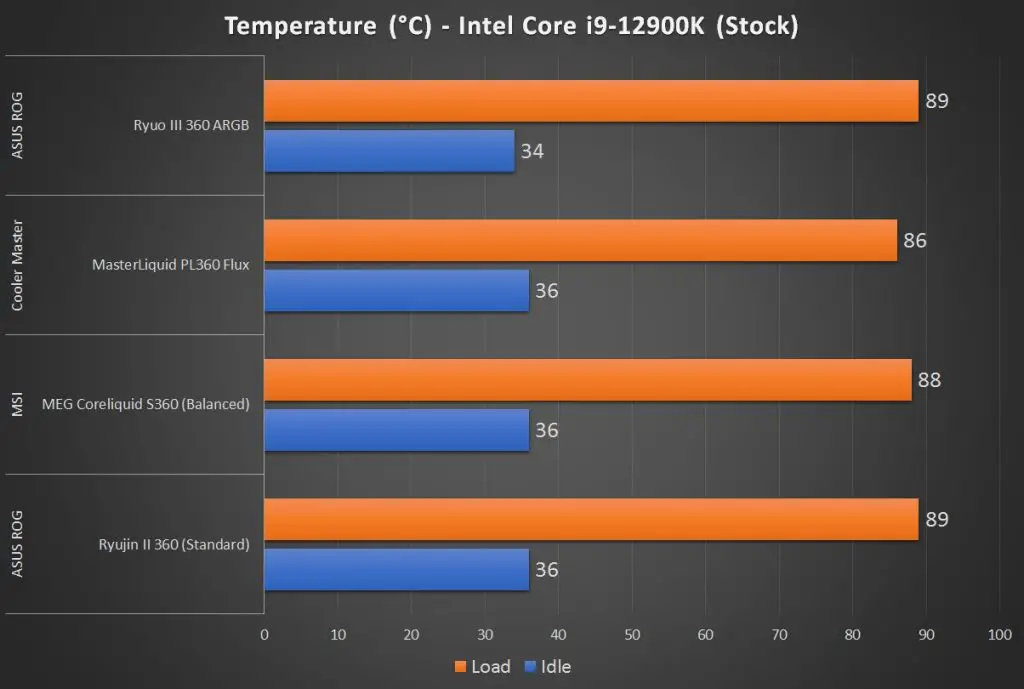
Matching the data against similarly sized 360mm AIO coolers from CoolerMaster and MSI or even its senpai Ryujin II 360, they actually come very close and despite they may lose out a bit in terms of max temperature, the idling on the Ryuo III 360 ARGB is the best out of the bunch.
Software
For the Ryuo III 360 ARGB, ROG decided to ramp up the customizability of AIO coolers in order to bring personalization towards anything released by them and one can find the product tab popping up in the Armoury Crate software when launched.
While it doesn’t come with a fancy LCD panel like the Ryujin II 360, I think the design is a better match to the Z690 and Z790 ROG motherboards, which is an added plus.
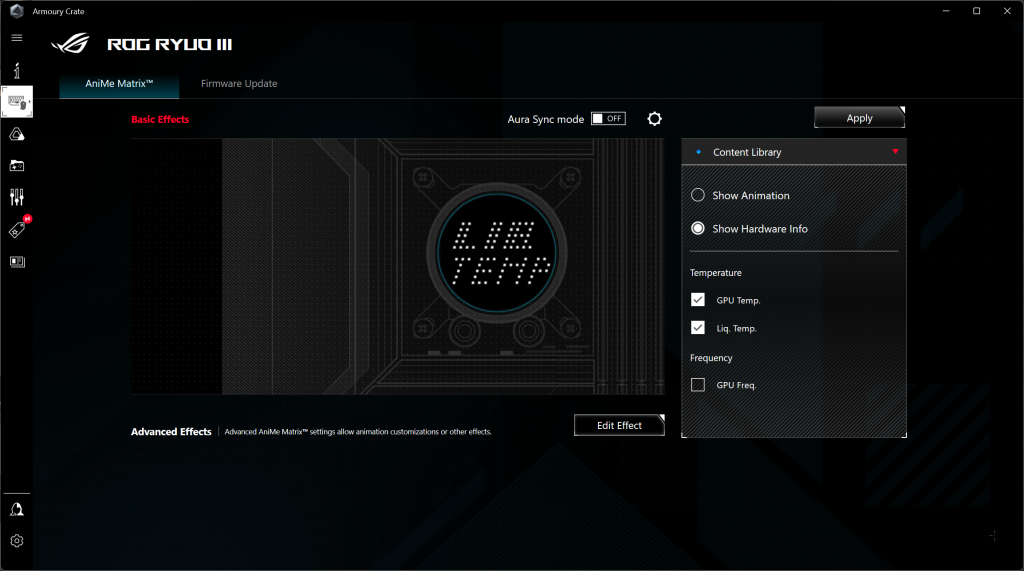
Yup, the LED panel is actually the renowned AniMe Matrix dot-based graphics and you may choose to show off hardware info not only for the CPU itself but also for the GPU too since they are now all software connected and controlled for information sharing.
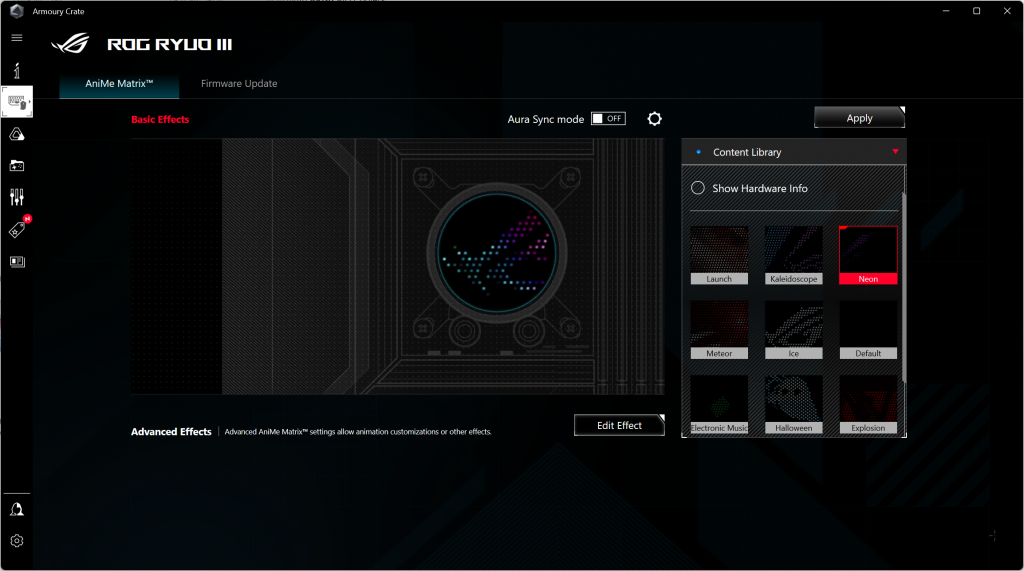
If needed, you may also spice up the animation game by selecting one out of the multiple selections for some disco game within your rig if you really wanted to use the available presets in the content library.
Conclusion

At the end of the day, the ROG Ryuo III 360 ARGB did not disappoint us as we expected it to be as good as the Ryujin II 360 since both of them are on the high-end AIO cooler spectrum that compromises nothing in terms of performance and feature set relating to the user experience. Coupled with its wide compatibility with Intel (115x to 1700) and AMD (AM4, AM5), one can finally tame the toasty CPU for the best gaming frame rates while looking cool.
The tough pill to swallow is still the same actually – the price tag – at RM1,550. That’s RM150 higher than the Ryujin II 360 and one might think that it is crazy to just dump that much cash into a cooler but hey, if you want everything, gotta pay for everything, and that’s what the ROG Ryuo III 360 ARGB is gunning for. Or when in doubt, consult your faith to see whether the plain fiat value of your bank account triumphs over your belief towards the Eye of Gamer.