Cooler Master has released a plethora of its new cooling solutions in recent months and the MasterLiquid PL360 Flux is one that really caught our attention, mainly because of the new Dual Chamber pump design and the PL-Flux fans. And so with the help from Cooler Master Malaysia, we managed to get our hands on one for this review. Let’s see what kind of performance we can expect from the new MasterLiquid PL360 Flux.
Specifications
| CPU Socket | LGA1700, LGA1200, LGA2066, LGA2011-V3, LGA2011, LGA1151, LGA1150, LGA1155, LGA1156, AM4, AM3+, AM3, AM2+, AM2, FM2+, FM2, FM1, TR4 |
| Radiator Material | Aluminum |
| Radiator Dimensions | 394mm x 119.6mm x 27.2mm |
| Pump Dimensions | 89mm x 75mm x 40mm |
| Pump MTTF | >210,000 Hours |
| Pump Noise Level | 15dBA (Max) |
| Pump Connector | 4-pin PWM |
| Pump Rated Voltage | 12VDC |
| Pump Power Consumption | 6W |
| Fan Dimensions | 120mm x 120mm x 25mm |
| Fan Quantity | 3 |
| Fan LED Type | Addressable Gen 2 RGB |
| Fan Speed | 0-2300RPM |
| Fan Airflow | 72.37CFM (Max) |
| Fan Noise Level | 32dBA |
| Fan Pressure | 2.96 MMH2O (Max) |
| Fan Bearing Type | Loop Dynamic Bearing |
| Fan Life Expectancy | >160,000 Hours |
| Fan Power Connector | 4-pin PWM |
| Fan Rated Voltage | 12VDC |
Overview
Packaging-wise, I’m sure that many of you have already noticed that the package design for the newer Cooler Master products now comes with more vibrant colors than what we’ve seen in the past. That doesn’t really change how the product-related information is printed on the box, of course.
Inside the box, you’ll find the usual paper documents such as the warranty information and user manual, three pieces of the PL-Flux fans, thermal paste syringe, the mounting screws and bracket for the supported CPU sockets, power cables, RGB cables, the Addressable Gen 2 RGB controller, and of course, the MasterLiquid PL360 Flux.
The radiator on the MasterLiquid PL360 Flux is a low profile 360mm radiator, which is very similar to the one on the MasterLiquid ML360R RGB we have on our usual test bench. You’ll find a drain hole(?) on the radiator for maintenance purposes, but if the product is still under warranty, we don’t recommend tampering with this as it will void the product warranty.
Moving on to the pump, I must say, this is probably the slimmest pump I’ve ever seen from Cooler Master. It’s nothing close to any of the Cooler Master AIO liquid coolers I’ve seen so far, which makes me wonder just how well can this cooler perform with such a slim pump design?
Design-wise, the pump on the MasterLiquid PL360 Flux features a translucent ring that is meant for RGB lighting, as well as a freely-rotatable top cover that allows you to align the Cooler Master logo to any orientation you want. The copper base on the pump also appears to be in a rectangular shape instead of the round base that is commonly seen on a lot of AIO liquid coolers. There are only two cables coming from the main pump unit, which is the 4-pin connector for power and the Addressable RGB connector for the lighting effects.
And for those who are into the RGB lightings galore, the RGB lightings on the MasterLiquid PL360 Flux look pretty decent actually. While RGB lighting is pretty much the same for most use cases, the included ARGB controller is something I do appreciate this time. There are not a lot of cables to deal with this time, and the magnetic base on the controller is what makes cable management a lot easier than a lot of the fancy AIO coolers with customizable RGB lightings that we’ve dealt with in the past.
Test System Setup 1
For the first set of tests, we’ve compared the MasterLiquid PL360 Flux against some of our best performing AIO liquid coolers in the same category just to see how well it can handle our Intel Core i9-10900K. The test is done with the following test system, you can refer to the table below for the parts and components used:
| CPU | Intel Core i9-10900K |
| Motherboard | ASUS ROG Maximus XII Apex |
| Memory | Kingston FURY Renegade DDR4 RGB 16GB (2x8GB) |
| Graphics Card | NVIDIA GeForce GTX 1660 SUPER |
| Power Supply | Enermax MaxTytan 1250W |
| Primary Storage | Kingston NV1 NVMe PCIe SSD 1TB |
| Secondary Storage | WD Black 6TB |
| CPU Cooler | ASUS ROG Ryujin II 360 / MSI MEG Coreliquid S360 / Cooler Master MasterLiquid PL360 Flux |
| Chassis | Cooler Master MasterFrame 700 |
| Operating System | Windows 11 64bit |
Performance Test 1
The test is done with the Intel Core i9-10900K running at stock settings with all the coolers used are set to run at default fan settings under an ambient temperature of 26ºC, so we can see just how well each cooler can handle the CPU when it’s on load – We’re using Cinebench R23 for our load test, running continuously for 30 minutes.
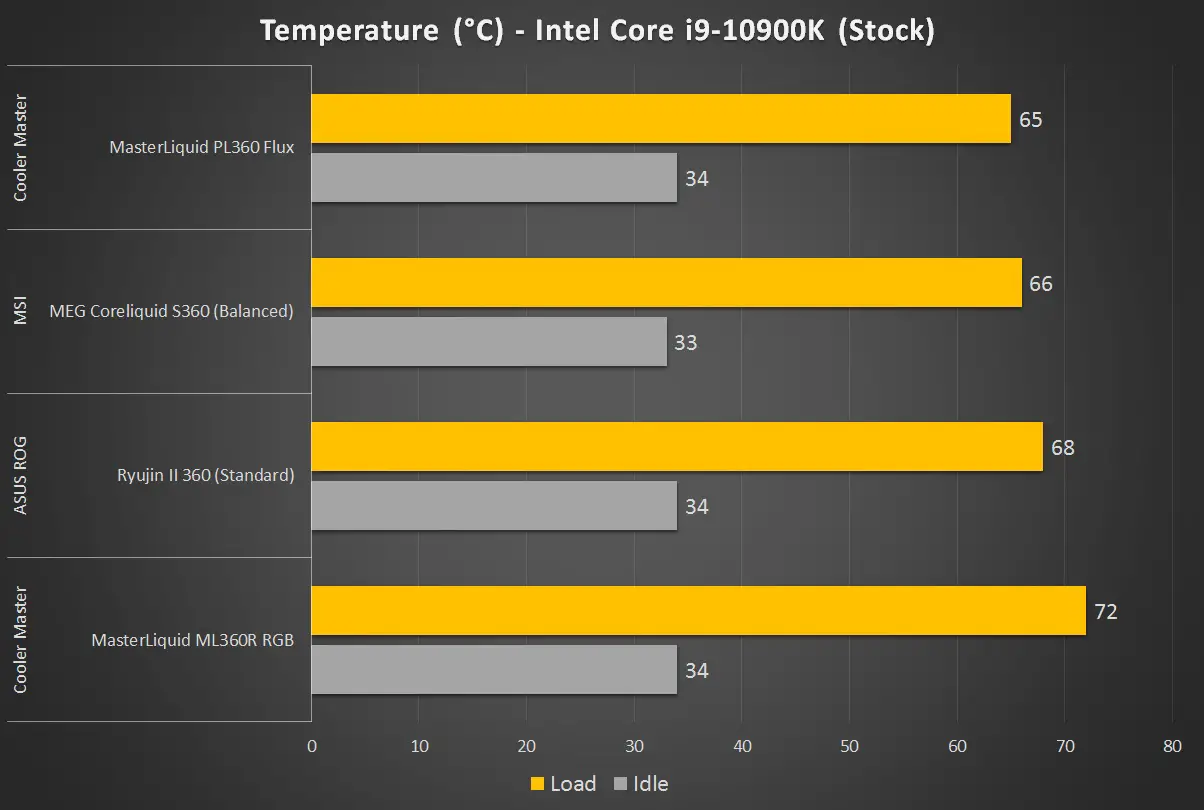
Starting off with the stock settings, all the coolers are doing fine in keeping the temperature under control. From the numbers above, we can see that the MasterLiquid PL360 Flux is actually doing very well against some of the best-performing 360 AIO liquid coolers we’ve tested to date. Despite the smaller pump size as compared to the other coolers, the lowest load temperature recorded is actually on the MasterLiquid PL360 Flux, just slightly lower than the MSI MEG Coreliquid S360.
Test System Setup 2
For our second set of tests, we’ve compared the MasterLiquid PL360 Flux against two other coolers that are ready for the new LGA1700 processors to see how well they can handle the 12th gen Intel Core i9-12900K. You can refer to the following list of parts and components used for this test:
| CPU | Intel Core i9-12900K |
| Motherboard | ASUS ROG Maximus Z690 APEX |
| Memory | TeamGroup T-Force Delta RGB DDR5 |
| Graphics Card | NVIDIA GeForce GTX 1660 SUPER |
| Power Supply | Enermax MaxTytan 1250W |
| Primary Storage | Kingston NV1 NVMe PCIe SSD 1TB |
| Secondary Storage | WD Black 6TB |
| CPU Cooler | ASUS ROG Ryujin II 360 / MSI MEG Coreliquid S360 / Cooler Master MasterLiquid PL360 Flux |
| Chassis | Cooler Master MasterFrame 700 |
| Operating System | Windows 11 64bit |
Performance Test 2
Just like the previous test, we have the Core i9-12900K running at stock settings, no adjustments were done to any part of the BIOS and an ambient temperature of 26ºC to see what kind of temperatures we can get using the three different coolers with the same settings in Cinebench R23, running for 30 minutes straight.
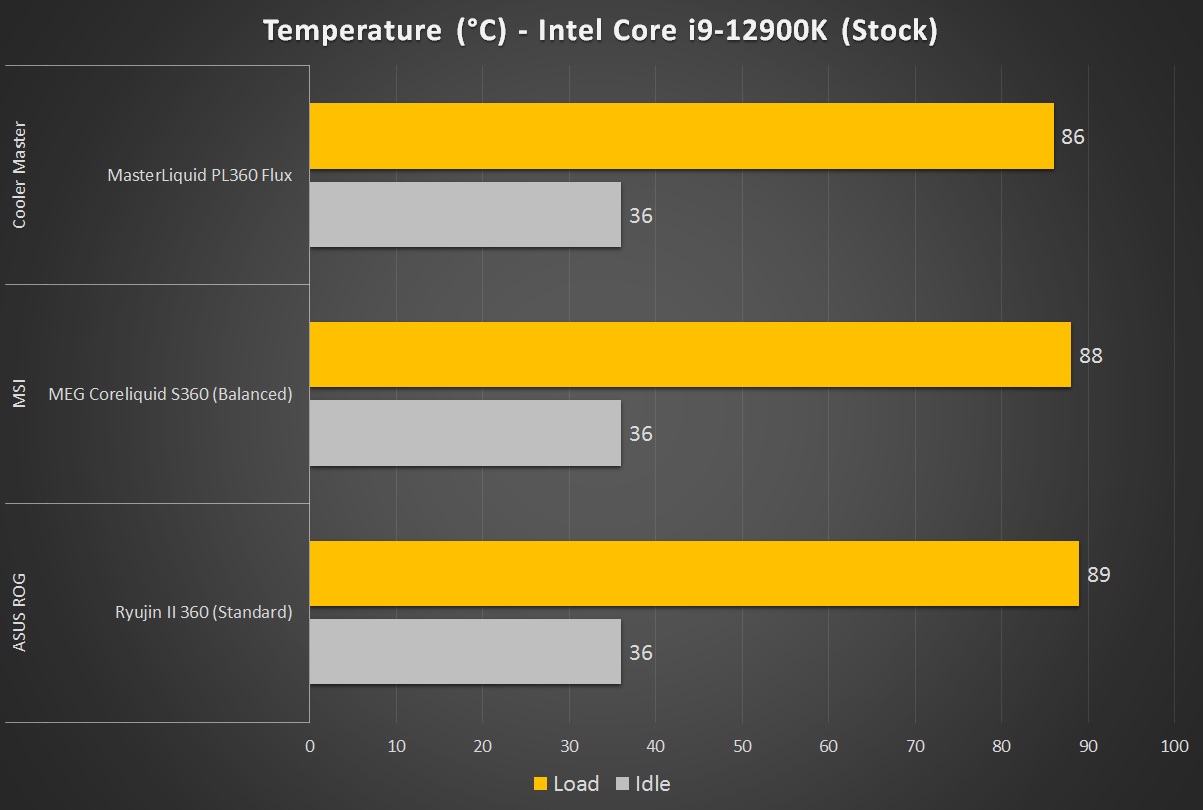
The final result for this is very similar to our first performance test, but the Core i9-12900K runs hotter than the Core i9-10900K on the Cinebench R23 test. The MasterLiquid PL360 Flux is again the best performing cooler for this test, with the lowest load temperature recorded at 86ºC, 2ºC lower than the MEG Coreliquid S360, and 3ºC lower than the Ryujin II 360.
Final Thoughts
The design is nothing fancy if compared to the Ryujin II 360 and MEG Coreliquid S360 we’ve used for the test, but it does have its own appeal that stands out pretty well, notably the pump design that can easily match the color scheme of quite a lot of motherboards out there. It might not be that appealing to users who are more into the premium AIO coolers with customizable displays. The minimal pump design is probably something that a non-RGB person might like, but that’s pretty much it for the RGB lighting. As I still find the RGB fans a bit distracting from time to time, I’ll still disable them whenever I can.
Performance-wise, the MasterLiquid PL360 Flux is one heck of a cooler that can easily handle a powerful CPU like the Intel Core i9-12900K without breaking a sweat and I have nothing to complain about the cooler after seeing what it’s actually capable of. Installation is fairly easy too and we have yet to bump into any compatibility issue so far, thanks to the compact but powerful pump. Since Cooler Master actually included two different backplates for Intel LGA115x/1200 and LGA1700 socket, we have no problem swapping between the two different sockets and performance is pretty consistent throughout the tests. So that’s a thumbs up for being pretty user-friendly as well.
As for the price, the MasterLiquid PL360 Flux is available on Cooler Master Official Store for 269 SGD or 849 MYR, which I find to be a bit on the expensive side. Other than not having the fancy bling elements, the MasterLiquid PL360 Flux is a really solid AIO liquid cooler one can get right now especially to pair it with an Intel 12th Gen Core processor.
Pros
- Well packaged a lot of useful accessories
- Solid performance despite the compact design
- Very minimal cables, good for cable management
- ARGB controller with a magnetized base
- Quiet even when the system is under load
- Thumbscrews make installation easier
Cons
- Price is on the higher side






























