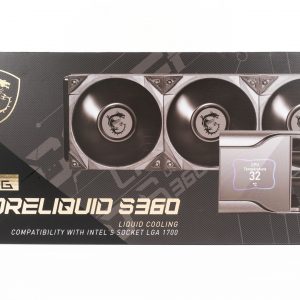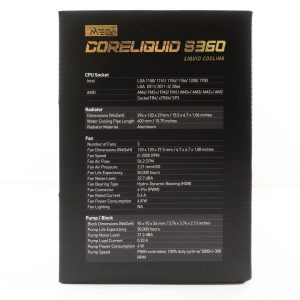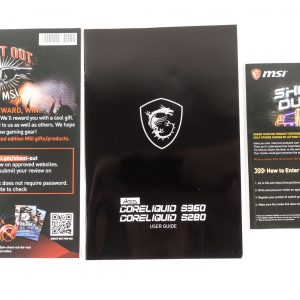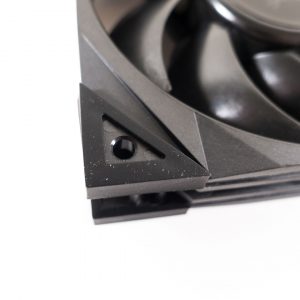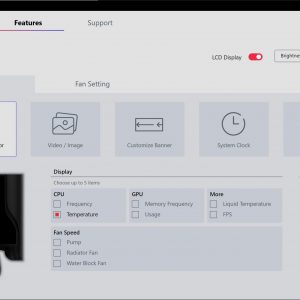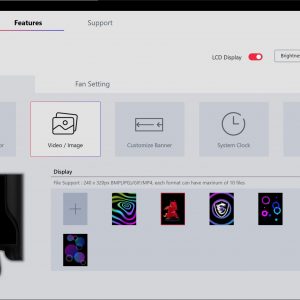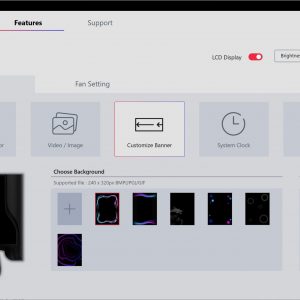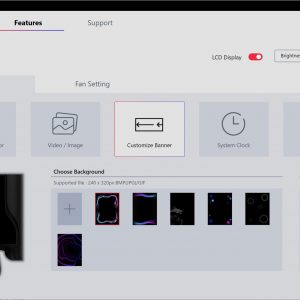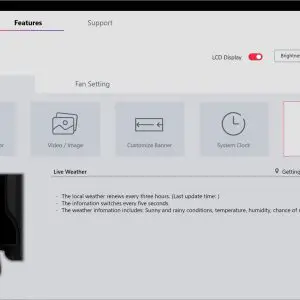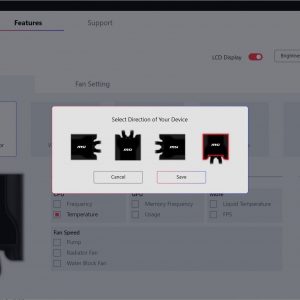MSI has been continuously expanding its product lineup in recent years and AIO liquid cooler is one of them. This time we’ll be taking a look at the latest AIO liquid cooler from MSI, the MEG Coreliquid S360 that features a customizable 2.4-inch IPS display, a powerful Asetek based pump unit, and the support for the latest 12th Gen Intel LGA 1700 socket processors. Let’s see how does it fare against the list of coolers we have and if it can handle the 12th Gen Intel Core processors.
Specifications
| Model | MEG Coreliquid S360 |
| Supported Sockets | Intel: 115x, 1200, 1700, 2011x, 2066 AMD: AM2(+), AM3(+), AM4, FM1, FM2(+), TR4, STRX4, SP3 |
| Speed Controller | BIOS/Software |
| Pump Unit Height | 85.9mm |
| Radiator Dimensions (WxDxH) | 120mm x 393.7mm x 28.6mm |
| Cooling Fans | 120mm x 25mm (3 pcs) |
| Connectors | 4 x 4-pin PWM, 1 x 3-pin tach, 1 x SATA, 1 x 9-pin USB |
| Weight | 1735g |
| Warranty | 3 years |
Unboxing
The MEG Coreliquid S360 ships in a premium-looking box which the color scheme immediately reminds us of the MEG lineup motherboards. You’ll find the highlighted features at the back of the box and surprisingly, the UI of the software as well. The specifications of the cooler can also be found at the side of the box, in case if you want to know more about the cooler.
As for the accessories, you’ll find the paper documents such as the user manual and some flyers, cooling fans for the radiator, mounting screws, and bracket for AMD socket CPUs. The bracket for Intel CPU is preinstalled in the CPU pump, which is more convenient for Intel users right out of the box.
Before we move into the cooler unit, let’s take a quick look at the included fans. The fans that come with the cooler are the MEG Silent Gale P12, which looks very similar to the Nidec Servo Gentle Typhoon AP-15 at first glance, so you can expect some reasonable performance from it. It also comes with rubber padded corners to dampen up the vibration and minimize the chance of any unwanted noise during operation.

Moving on to the main cooler itself, the overall look is not much different from most of the Asetek made coolers except for the custom design on the pump for each brand out there. For the MEG Coreliquid S360, we can see a new pump cover design with a surprisingly big customizable display that will come in handy for those who like these personalization features on their system.
The reflective surface on the pump cover is definitely a fingerprint magnet but cleaning it won’t be a big issue because it’s actually removable. Underneath the cover, you’ll find the actual 2.4-inch IPS display, which can be customized using the MSI Center software.
At the side of the unit, you’ll find some unused connectors which we don’t have much information about at the moment but we believe the 2-pin headers are there for thermal probes?

And here we have all the cables and connectors from the main pump unit that consists of the 3 x PWM fan header, 1 x pump header, 1 X SATA cable for power, and 1 x 9-pin USB for communication with the software.
My personal concern for the cooler, for now, would be the limited adjustment space when used on a test bench like the MasterFrame 700 from Cooler Master due to the pump cover design. It’s not really a big issue if you only mount this on top of your PC case as most people do.
Software & Customization
As mentioned earlier, the 2.4-inch display on the main pump unit can be customized using the MSI Center software but that’s not the only thing you can do of course. You can also adjust the orientation of the display to match how you install the cooler, as well as the fan settings to meet your needs. For most of the time, we’ll just leave the fan settings to balance because that’s pretty much self-explanatory – game mode is load and silent might not be enough to deal with some high-end CPUs on high frequencies.

Despite all the fancy customization you can do with the 2.4-inch display, we prefer to have it showing the CPU temperature most of the time because that’s what matters the most to us.
Test System
| CPU | Intel Core i9-12900K |
| Motherboard | MSI MPG Z690 FORCE WIFI |
| Memory | Kingston Fury Beast DDR5-5200 / ADATA DDR5-4800 |
| Graphics Card | NVIDIA GeForce RTX 3080 |
| Power Supply | Enermax MaxTytan 1250W |
| Primary Storage | PNY XLR8 CS3040 |
| Secondary Storage | WD Black 6TB |
| CPU Cooler | MSI MEG Coreliquid S360 |
| Chassis | Cooler Master MasterFrame 700 |
| Operating System | Windows 11 64bit |
Since MSI claims that the MEG Coreliquid S360 is ready for LGA 1700 socket CPU, we started the test with our recently purchased Intel Core i9-12900K that is somewhat hotter on load than the loan unit we got from Intel. During our first run, we were surprised by the fact that the temperature immediately hit 100°C as soon as we started the stress test. After some troubleshoot and multiple tests, we found out that there’s some issue with both the mounting bracket and the pre-applied thermal paste.
After replacing the existing thermal paste with a fresh batch, the load temperature dropped significantly and we can finally see what the MEG Coreliquid S360 is really capable of. We’re unsure if it’s an issue with the thermal paste on our unit here but at least we know that the cooler is working as intended.
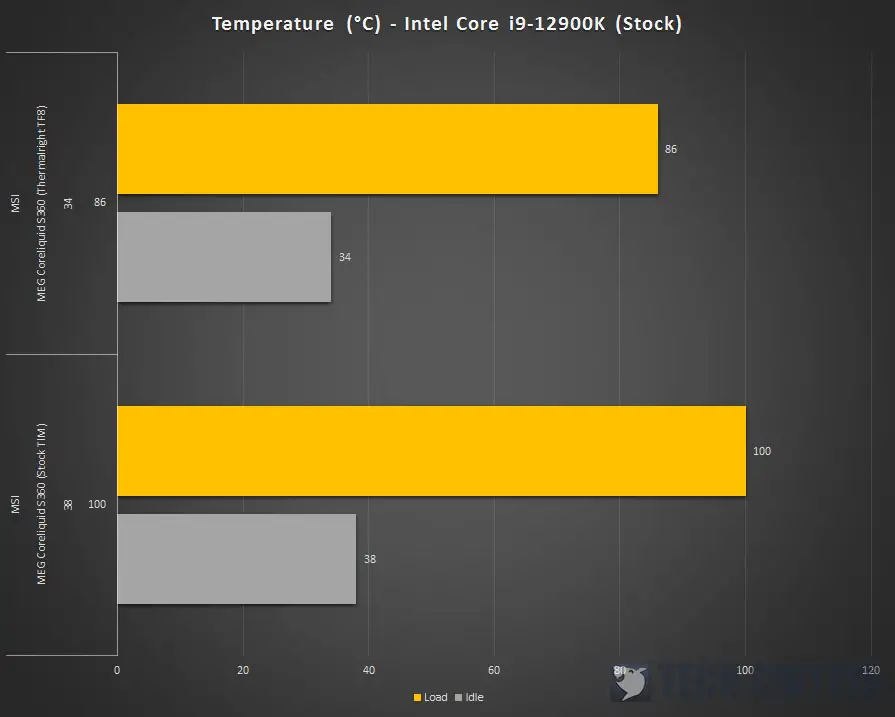
With only the thermal paste swapped out, the MEG Coreliquid S360 can easily tame the Intel Core i9-12900K on stock settings without breaking a sweat. Overclocking the i9-12900K to 5.1GHz on all the P-cores will result in a higher load temperature of 94°C, which we don’t really recommend doing so. If you still want to overclock the i9-12900K with the MEG Coreliquid S360, the best solution, for now, would be doing a per-core overclocking on the P-cores while leaving the E-cores at default.
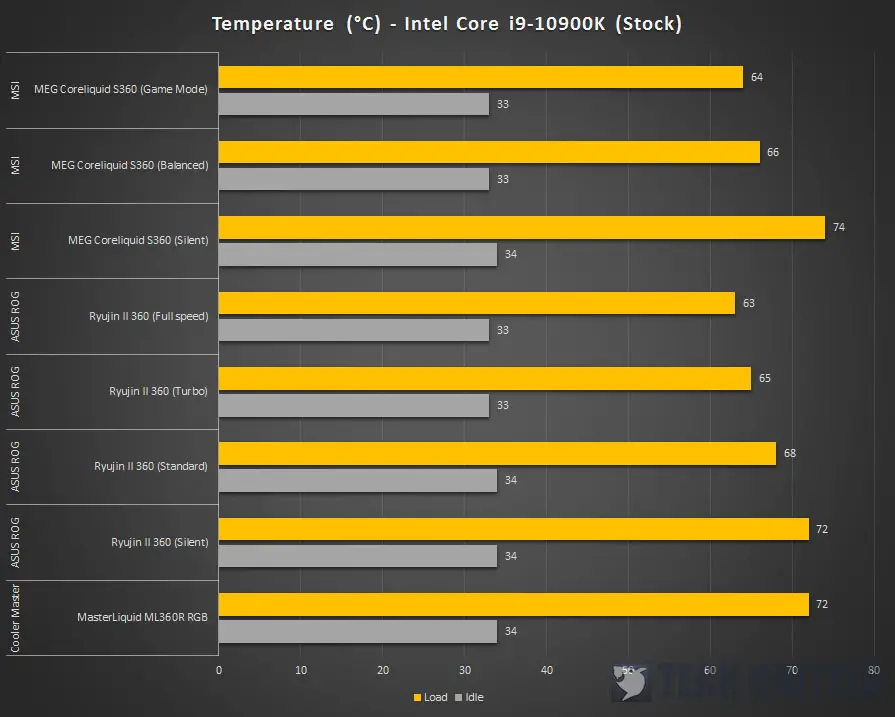
As for those who are still rocking on a 10th Gen Intel Core i9-10900K, which is still a powerful CPU for most users out there, the MEG Coreliquid S360 is definitely one of the cooler to go for. On stock settings, its cooling performance is just as good as some of the 360 AIO liquid coolers we often use for our test bench. For more cases, we recommend leaving the settings at ‘balanced’ as it’s technically the sweet spot for both the acoustic and cooling performance.
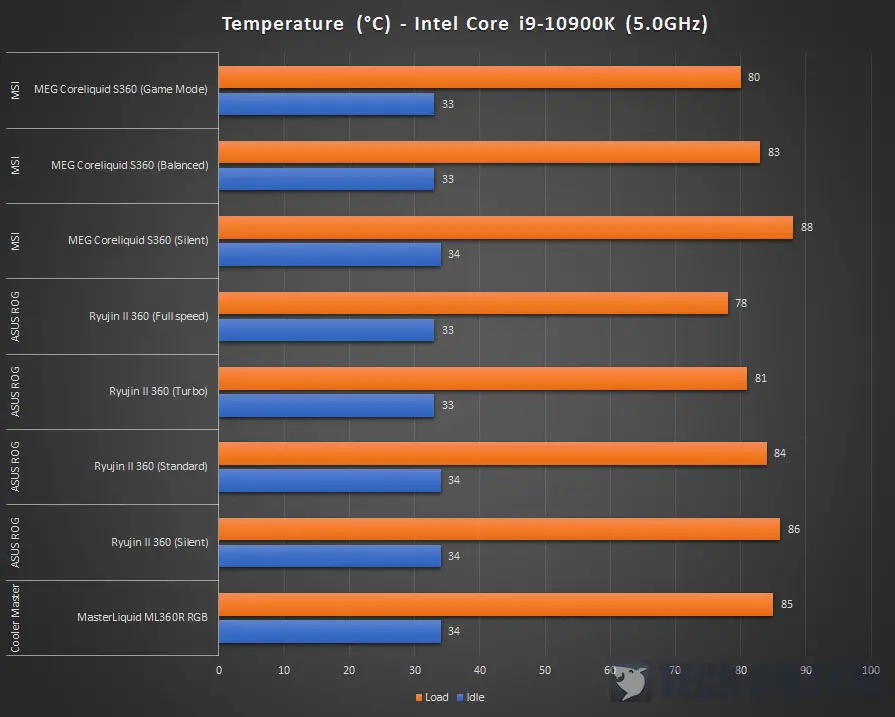
For our overclocked settings with 5.0GHz on all cores, we can see that the MEG Coreliquid S360 is handling everything just well even with silent fan settings. Balanced fan settings are still recommended if you plan to use your system for both gaming and rendering work.
Final Thoughts
For an AIO liquid cooler with a 360mm radiator, most users will expect a powerful cooling performance from it and that’s what the MEG Coreliquid S360 can really deliver. Despite some minor issues we have with our unit, we can still see what it’s capable of even with a 3rd party thermal paste. Of course, you’ll be changing the thermal paste during system maintenance anyway, so it’s much to our relief knowing that the cooler’s cooling performance is only limited by the stock thermal paste.
Performance aside, you’ll also get some reasonable customization features on the 2.4-inch display as well as the fan settings through the MSI Center software. Our only complaint about now is probably the fan noise on the ‘Game Mode’ settings because of how loud it is. For the monitoring part, it’s good to see that MSI has included the monitoring for fan speed, which is not present on the MPG Coreliquid K360 that we’ve seen earlier this year.
Like most of the AIO liquid coolers that come with a customizable LCD display, the MSI MEG Coreliquid S360 will come with a premium price tag without a doubt. Though for the $280 you’ll be paying, you’re getting a pretty powerful cooler that can handle not only the previous-gen top of the line Intel Core i9 processors but also the current latest 12th Gen Intel Core processors if you don’t have any issue with the pre-installed thermal paste like what we have on our unit here.
Pros
- Actually good cooling performance
- Reasonable, customizable display
- Software is very easy to use
- 3 years warranty
Cons
- Expensive
- Fan noise is unbearable on Game Mode
Subjective
- The mounting bracket might need some improvement
- Pre-installed thermal paste might be bad on some units?