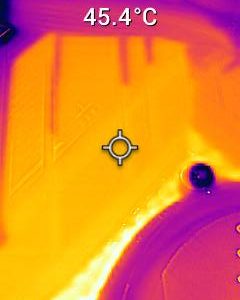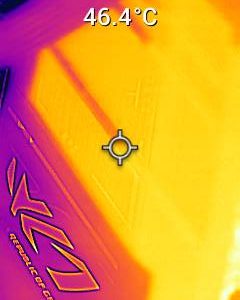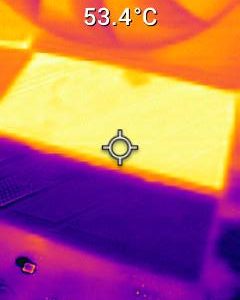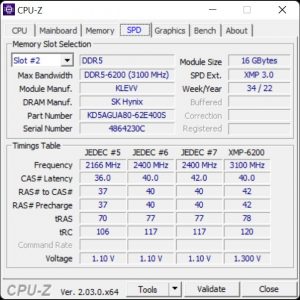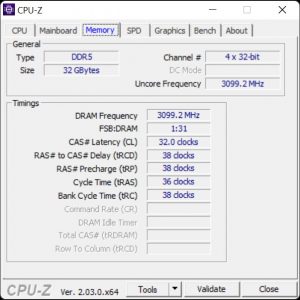DDR5 memory is getting more affordable now and aside from Intel, the new AMD Zen 4 CPUs are the other options you can go for if you’re ready to get on to DDR5. The upgrade cost, of course, still isn’t cheap even though the price of DDR5 memory has gone down quite a lot now because X670 chipset motherboards are still new and it’s not as affordable to some. And this is where the B650 and B650E chipset motherboards come to play, like the ASUS ROG Strix B650E-F Gaming WiFi we have here today.
Despite being a tier lower than the X670E, the ASUS ROG Strix B650E-F Gaming WiFi is packed with a lot of features such as PCIe Gen5 support, the same DDR5 memory support of up to DDR5-6400, a beefy 12+2 power phase design, WiFi 6E and many more. So for this quick test, we’ve tested it against the ASUS ROG Crosshair X670E Gene, one of the best X670E motherboards we’ve tested so far, and see what can we expect from the ASUS ROG Strix B650E-F Gaming WiFi.
Overview

While the design of the box is very similar to what we saw on the Crosshair X670E Gene, the Strix B650E-F Gaming WiFi has a bit more elements to it, such as the preview image of the motherboard. This, to me, is the clear difference between the ROG and ROG Strix branding, where the ROG Strix audience is the mainstream gamers, and some might need a bit more assurance on having that ROG eye logo on their motherboard.
As for the ROG, or some might refer to it as the pure blood ROG brand, the visual assurance on the box is not required if you’ve been a long-time ROG motherboard user because you already know what you’re getting inside the box. Of course, this is just my personal opinion.
Design-wise, the ROG Strix B650E-F Gaming WiFi has most of the flash ROG elements across the motherboard PCB, the rear I/O cover, and the chipset heatsink for aesthetics. The layout itself is pretty much tailored to the current trend, where the graphics card will take up at least 3 slots of your PCIe expansion slots and blocks the X8, X4, or x1 slots below, rendering it unusable.
The newer layout design can be seen on a lot of the newer motherboards nowadays, with more M.2 slots under the first X16 slot and the remaining X4, or X1 slots repositioned to a much more accessible place and can be utilized when the necessity arises.
On the top section of the motherboard, we can see a somewhat reasonable heatsink for the VRM, which according to the specs, is a 12+2 power design with MOSFETs or power stages rated at 80A each (SiC659 by Vishay). In this case, you can actually use just the 8-pin EPS 12V to power your system, as the extra 4-pin on the left doesn’t really do any different?
According to the official specs, this board can support up to 4 x DIMMs which total up to 128GB and DDR5-6400, but I won’t recommend going 4 sticks at this point, as it’s almost impossible to get all 4 sticks running at DDR5-6400 for now. So, just stick with 2 sticks configuration for the best performance.
At the lower section of the motherboard, you’ll find some useful headers, USB 2.0 headers, 3 x M.2 slots, a PCIe 5.0 X16 slot supported by the CPU, and the remaining PCIe slots from the chipset. The Q-release button can also be found on the ROG Strix B650E-F Gaming WiFi, which is one of the best features you can get on an ASUS motherboard nowadays.
Heatsink-wise, it’s pretty standard nowadays, and it kind of works to lower the temperature for M.2 SSDs, but I still think that these flat metal pieces could use a bit more surface area to improve heat dissipation.

Now for the rear I/O, it’s good to see that ASUS is giving a generous amount of USB ports, both USB Type-C and Type-A ports on the ROG Strix B650E-F Gaming WiFi. While I’m never a fan of these HDMI and DisplayPorts, the BIOS flashback button is one of my favorite feature on an ASUS motherboard, and I’ve used it to flash the BIOS when the motherboard just refuse to load the BETA BIOS for some reason.
Test System Setup
| CPU | AMD Ryzen 9 7950X |
| Motherboard | ASUS ROG Crosshair X670E Gene / ASUS ROG Strix B650E-F Gaming WiFi |
| Memory | KLEVV CRAS XR5 RGB DDR5-6000 CL30 |
| Graphics Card | GeForce RTX 3080 |
| Power Supply | Cooler Master V1200 Platinum |
| Primary Storage | Kingston KC3000 2TB |
| Secondary Storage | WD Black 6TB |
| CPU Cooler | ASUS ROG RYUO III 360 ARGB |
| Chassis | Streacom Open Bench Table |
| Operating System | Windows 11 64bit |
CPU Benchmarks
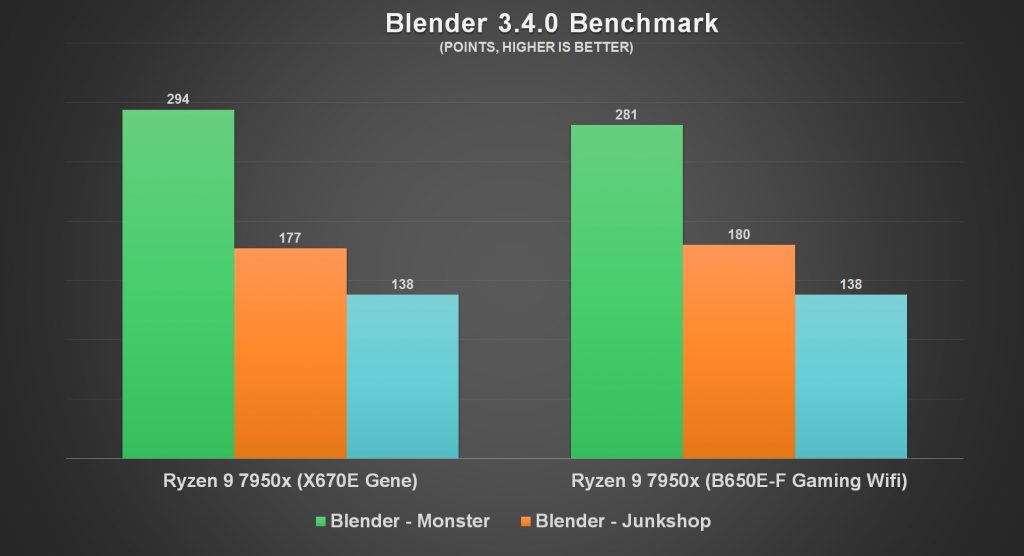
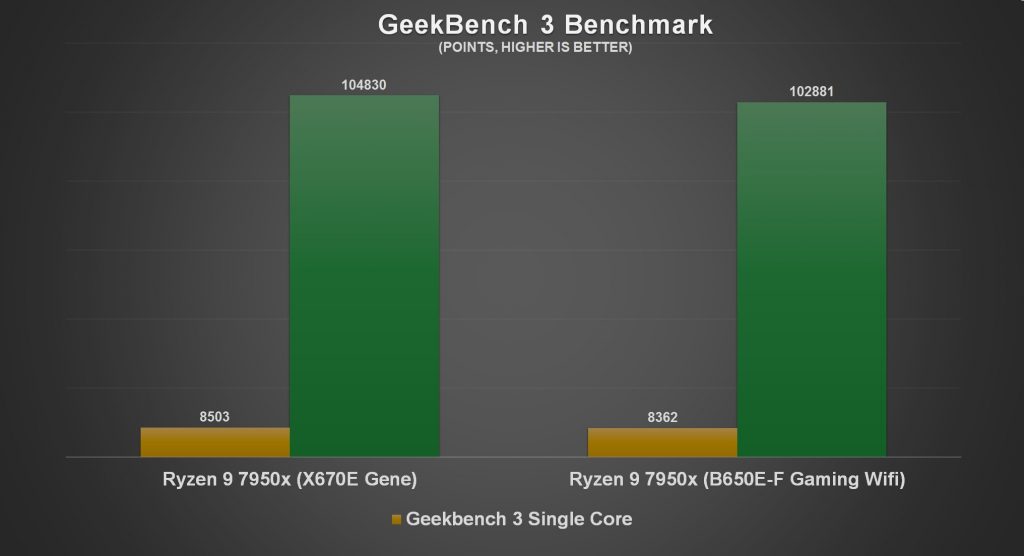
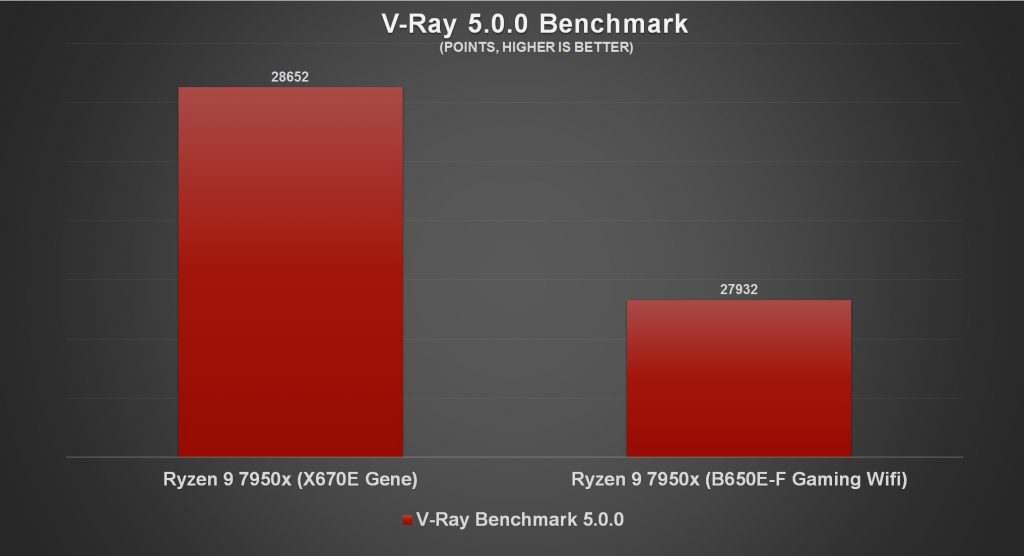
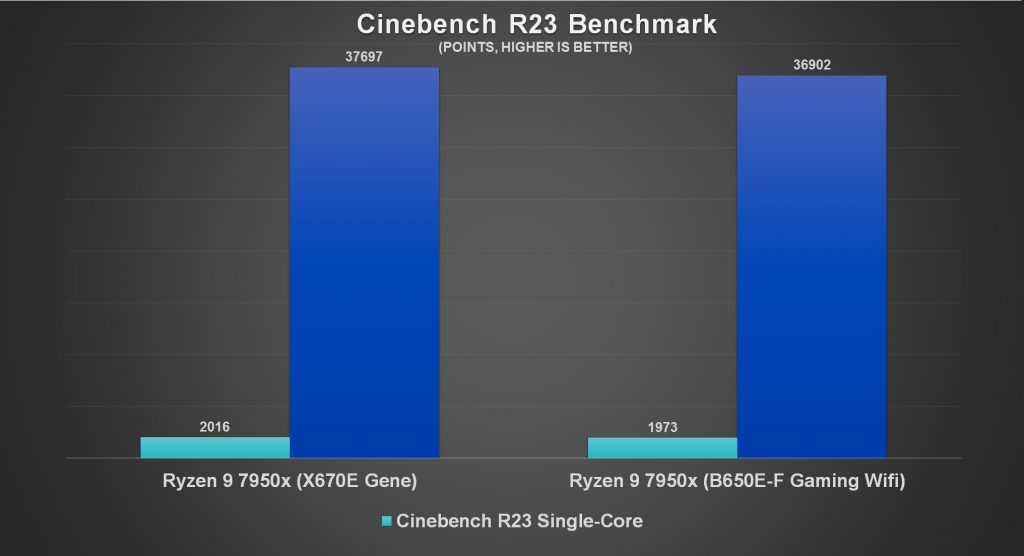
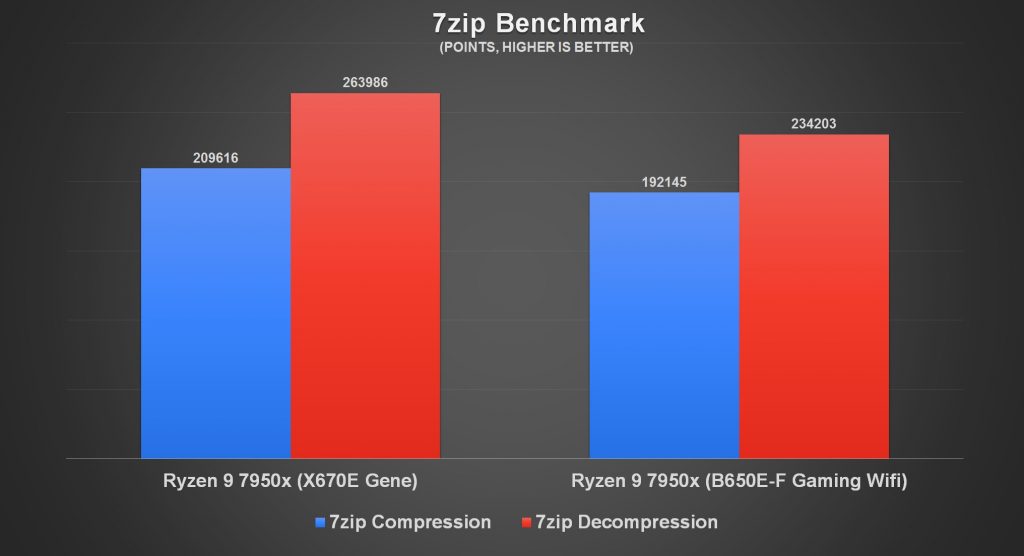
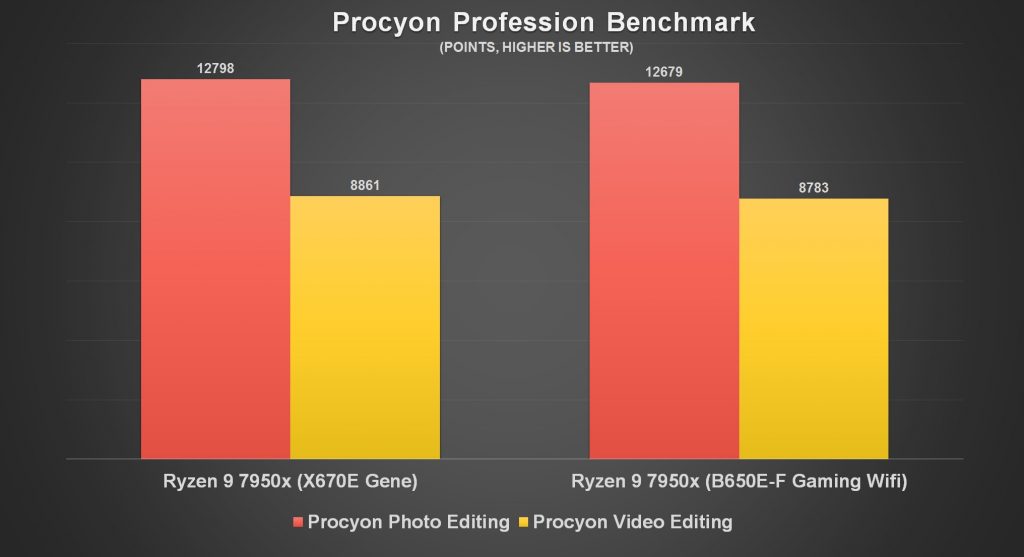
Starting off with the CPU benchmarks, although the performance difference is not noticeable for most use cases, the synthetic benchmark numbers are actually showing some difference in performance. From the benchmark results, we can see that the scores are actually lower on the ROG Strix B650E-F Gaming WiFi as compared to the Crosshair X670E Gene.
Game Benchmarks
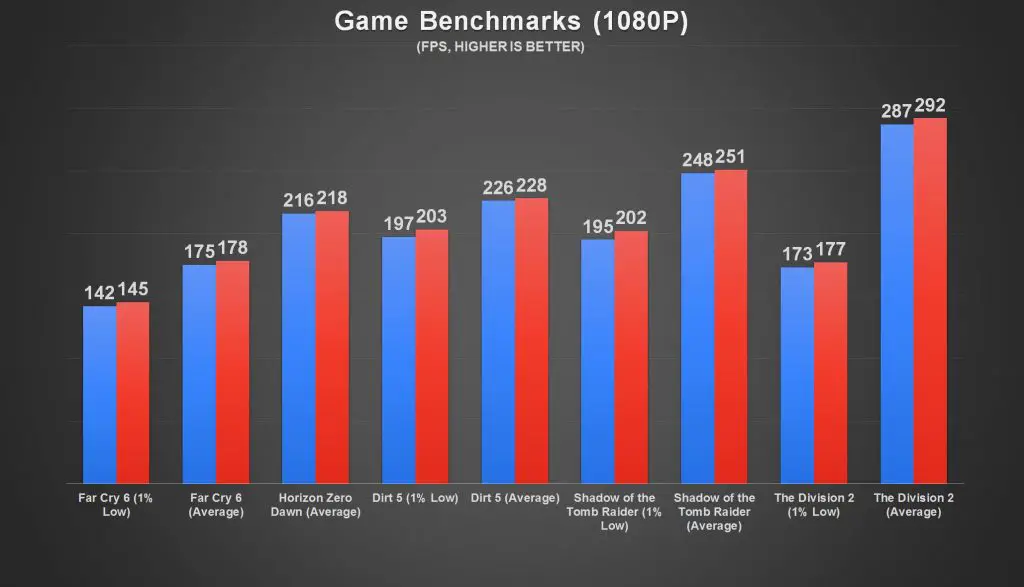
Moving on to the games benchmarks, again, we’re actually seeing lower performance numbers on the ROG Strix B650E-F Gaming WiFi. Although it’s not like you’re getting 10 to 20% lower performance there, it’s still actually noticeable in both the average frames and the 1% low frames, which can still annoy some users. So, that’s something to take note of.
CPU Load Test and Thermals
As we already know how the Ryzen 9 7950X will behave on load, it’s all up to your CPU cooler to do the work. If it can’t handle the heat, you can always adjust the settings in the Thermal Limit option in the BIOS, which is made available since BIOS version 0805.
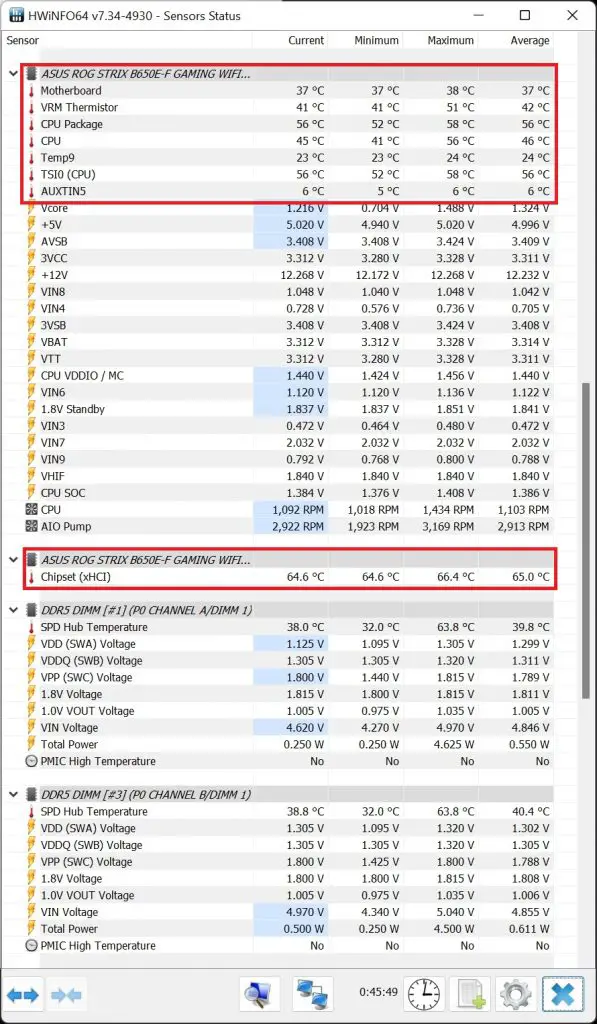
Setting aside the CPU temperature, there are other temperatures to take note of as well, especially the chipset and VRM temperature. During the stress test, we can see the VRM temperature peaked at 51°C while the chipset temperature peaked at 66.4°C on HWiNFO64, seemingly reasonable.
We’ve also captured a few shots around the region with a thermal imaging camera just to see what kind of temperature we can expect on the heatsinks. From the images, we can see the heatsink is doing a decent job of cooling the components under it. As it is installed on a test bench without any extra fans blowing at the mentioned region, you can expect to see lower temperatures if it’s installed in a proper system with optimal airflow.
Memory Overclocking Test
While ASUS did state that you can go DDR5-6400 on this motherboard, there’s no guarantee it will run 100% stable even with an AMD EXPO certified kit. I’d recommend staying at DDR5-6000 CL30 or perhaps CL28 if possible.
For this test, we have confirmed that all the AMD EXPO certified kits we have worked flawlessly on the ROG Strix B650E-F Gaming WiFi. So, we decided to test it with an Intel XMP kit on it, which turns out to work just fine even without the EXPO profile. If you’re using a Hynix M-die DDR5 kit, it’s almost guaranteed that you can achieve DDR5-6000 CL30 without much trouble. In our case, the KLEVV CRAS XR5 RGB DDR5 requires 1.35V to run stable.
One thing I like about the ROG Strix B650E-F is the inclusion of memory presets, which I did not see in the previous ROG Strix motherboards. If you’re new to DDR5 memory overclocking on AMD Zen 4 CPUs, you can use the preset as a reference to get started. It’s not 100% stable for every DDR5 memory kit but at least you can see what settings you can play around with to improve the performance.
Though I do have my complaint on this one as well, as the memory overclock recovery is a bit wonky. There are times when it will just stuck there with the CPU LED on bright red and you’ll have to reset it in order to get back into the BIOS for further adjustments.
Final Thoughts
It might not be as feature packed as the higher-end X670E chipset motherboard but the ROG Strix B650E-F Gaming WiFi still has the core features the AMD Zen 4 CPUs has to offer, notably PCIe 5.0 support on the first X16 slot and M.2 slot, DDR5 memory support. As a ROG Strix motherboard, it also comes with a beefy 12+2 phase power design, WiFi 6E and 2.5GbE LAN for high-speed network connectivity, and a lot of QOL features for the best possible experience.
Apart from the essential features, the overclocking features on the ROG Strix B650E-F Gaming WiFi are also commendable, especially the inclusion of the memory presets, and the thermal limit settings that comes after the new BIOS update. As AMD never limit the overclocking capabilities like what Intel did on their B660 chipset motherboards, it allows users who have a limited budget to be able to explore a little bit more on the overclocking headroom of their hardware.
As for the retail price, RM 1,539 is still pretty expensive if we compare it to the previous-gen motherboards in the same tier, but it’s the same situation for the blue camp if you’re going for the B660 chipset motherboards. For these features it has, I think it’s still considered a feature-rich motherboard and I’d recommend it not only to gamers but mainstream users as well if the plain design of the Prime series doesn’t entice them.