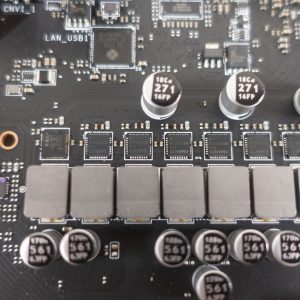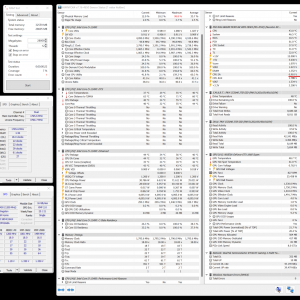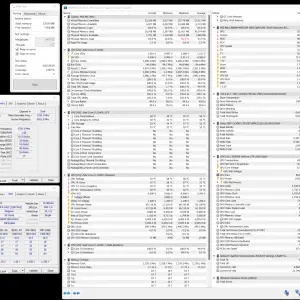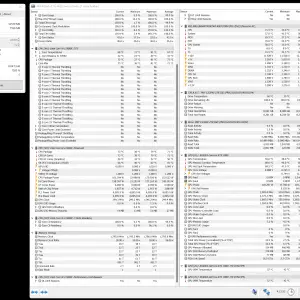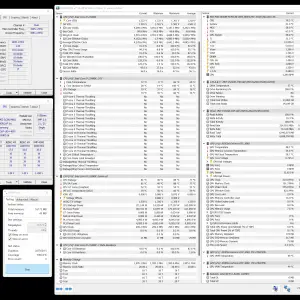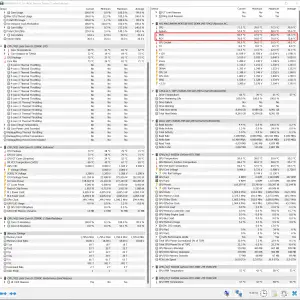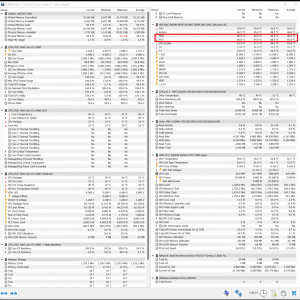The B660 chipset motherboards are finally here, which gives users who wanted to experience the Intel 12th Gen Core processors but don’t need the extra features from the enthusiast-grade Z690 chipset motherboards a cost-effective alternative to go with. Just like the Z690 motherboards, the B660 motherboards come with DDR5 and DDR4 variants to cater to different users’ needs.
For the test this time, we’ll be taking a look at the MSI B660M MORTAR WIFI DDR4, the variant that supports DDR4 memory that is aimed at users who prefer to stick to their good pair of DDR4 memory kits while still being able to enjoy part of the benefits which the Intel 12th Gen Core processor has to offer. Without any further ado, let’s see what you can expect from this motherboard.
Specifications
| CPU support | Intel LGA 1700 |
| Chipset | Intel B660 Chipset |
| Memory |
|
| Graphics |
|
| Expansion slots |
|
| Storage |
|
| Network |
|
| Back I/O Ports |
|
| Audio | Realtek ALC1200 Codec
|
| Internal Connectors |
|
| LED Feature |
|
| Included accessories |
|
| Form factor | mATX Form Factor (244mm x 244mm) |
Overview
The content of the box is pretty basic I’d say after a quick unboxing session with the MAG B660M MORTAR WIFI DDR4. Aside from the usual paper documents, you’ll also find 2 x SATA III 6Gb/s cables, a screwdriver keychain, and the Wifi antenna.

Design-wise, the overall design of the MAG B660M MORTAR WIFI DDR4 does resemble the MPG Z690 FORCE WIFI but it’s stripped down quite a bit when it comes to the features. The most notable differences here are the lack of CPU overclocking support and the absence of PCIe 5.0 x16, which is only available on the Z690 chipset motherboards. But hey, at least you’ll still get PCIe 4.0 here, which is still pretty fast if compared to the previous-gen PCIe 3.0.
The MAG B660M MORTAR WIFI DDR4 is still packed with plenty of features of course, but the most important thing is that it supports the latest Intel 12th Gen Core processors. You can go with either the non-K variant if you’re only aiming for the plug n play experience or the K variant if you plan to overclock the memory a little bit more. Yes, just the memory because there are no options to adjust the CPU Vcore in the BIOS menu – we’ll talk about that in a bit.
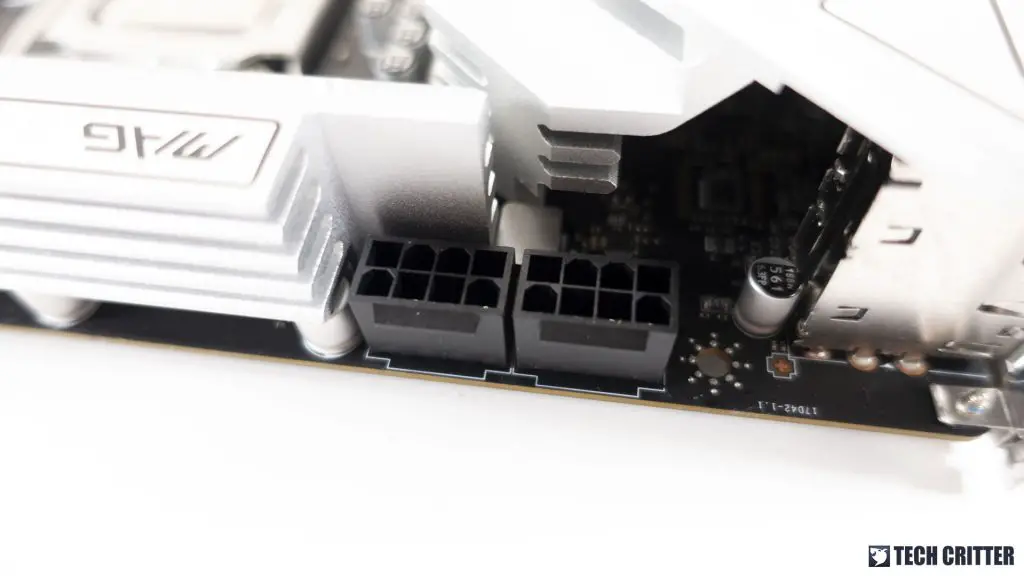 Despite the limited CPU overclocking, MSI still equipped the MAG B660M MORTAR WIFI DDR4 with 2 x 8-pin for the EPS 12V.
Despite the limited CPU overclocking, MSI still equipped the MAG B660M MORTAR WIFI DDR4 with 2 x 8-pin for the EPS 12V.
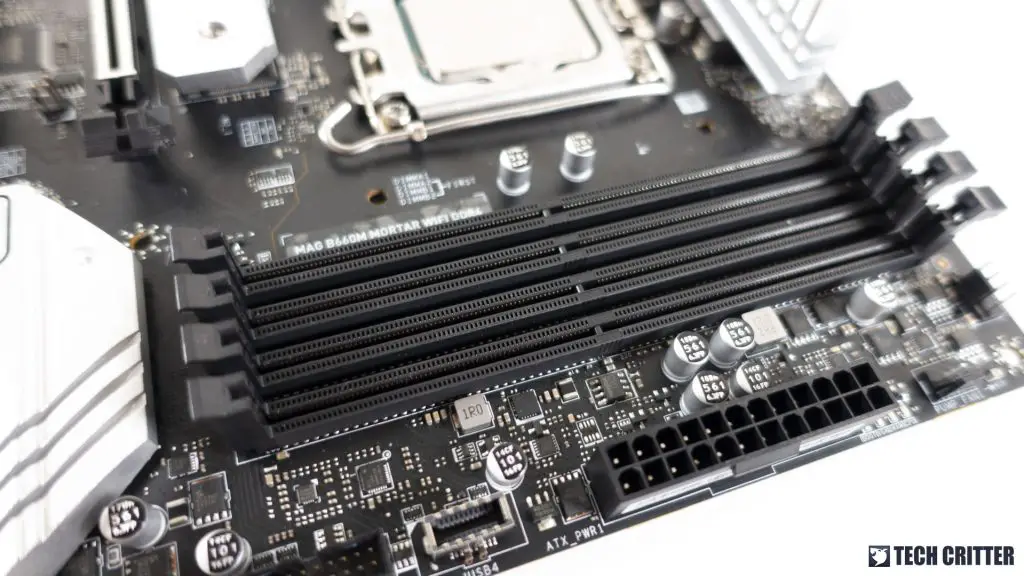
As the name suggests, this board is the variant that will only support DDR4 memory kits. So, what’s the big deal with this B660 chipset board? It’s true that you’ll be able to experience the very best of the 12th Gen Intel Core processors by pairing them with DDR5 memory, but in case you didn’t manage to get your hands on a good pair of DDR5 memory kits due to the ongoing shortage, you can still give it a run using your existing DDR4 memory kits. Specifications-wise, the MAG B660M MORTAR WIFI DDR4 can support 4 x DIMMs of up to 128GB in total and DDR4-4800 through overclocking.
For the storage, you’ll get 6 x SATA ports for SATA-based storage drives i.e SATA SSD, mechanical hard drives, and 2 x M.2 slots for the high-speed NVMe storage drives. Although it doesn’t support PCIe 5.0 as the Z690 chipset motherboards do, at least you’ll still be able to take advantage of the PCIe 4.0 x16 slots for newer graphics cards with PCIe 4.0 for better performance.
Moving on to the VRMs, the MAG B660M MORTAR WIFI DDR4 has a 14 phase power design, 12 dedicated to the Vcore rails, while the rest for VCCGT and VCCAUX each. The PWM controller is the Renesas RAA229132, while the power stages are the Renesas ISL99360 rated at 60A for Vcore and VCCGT, and a Monolithic Power Systems MP87992 rated at 70A for the VCCAUX.

For the rear I/O panel, you’ll find 4 x USB 2.0 ports, 1 x HDMI 2.1, 1 x DisplayPort 1.4, 3 x USB 3.2 Gen2, 1 x USB 3.2 Gen2x2 Type-C, 1 x 2.5GbE LAN, Audio Jacks, and the Wi-Fi 6.
BIOS Interface
Test System
| CPU | Intel Core i9-12900K / Intel Core i5-12400F |
| Motherboard | MSI MAG B660M MORTAR WIFI DDR4 |
| Memory | Kingston Fury Beast DDR4-3600 / TeamGroup T-Force Dark Z FPS DDR4-4000 |
| Graphics Card | NVIDIA GeForce RTX 3080 |
| Power Supply | Enermax MaxTytan 1250W |
| Primary Storage | PNY XLR8 CS3040 |
| Secondary Storage | WD Black 6TB |
| CPU Cooler | DeepCool AK620 |
| Chassis | Cooler Master MasterFrame 700 |
| Operating System | Windows 11 64bit |
Overclocking

Unlike the Z690 chipset motherboards, the only overclocking that is allowed on the majority of the B660 chipset motherboards is memory overclocking. If we look at the BIOS menu options in the OC tab, we can see that there are no options that allow you to input the Vcore value for CPU overclocking but you’ll get to play around with the voltages that are mainly related to memory overclocking here.
At this point, the B660 seems to be the chipset that is specially made for the non-K SKU(s) of the 12th Gen Intel Core processors, but our tests here tell a different story that somewhat put the B660 chipset motherboards in a rather awkward position.
Looking at the memory overclocking, because the SA voltage is locked at 0.9 range for the non-K 12th Gen Intel Core processors, it’s almost impossible to use a DDR4-3600 memory on Gear 1 mode because it’s guaranteed to fail even on the simplest stability test. DDR4-3466 is the highest we can get to maintain at Gear 1 mode, that is stable enough to complete our usual stress test with RealBench, Cinebench R23, TestMem5, etc without failing.
Swapping the CPU to a K SKU(s) 12th Gen Intel Core processors will solve the issue and we can easily run DDR4-4000 CL16 on Gear 1 without breaking a sweat, but there’s a catch – you can’t overclock the CPU, which is a real waste and the reason why we think that the B660 is in a rather awkward position because of this.
Gaming Performance
We’ve done some games benchmark with memory frequencies ranging from DDR4-3200 to DDR4-4000 just to see how much performance difference there is and we’re actually quite surprised by the results here.
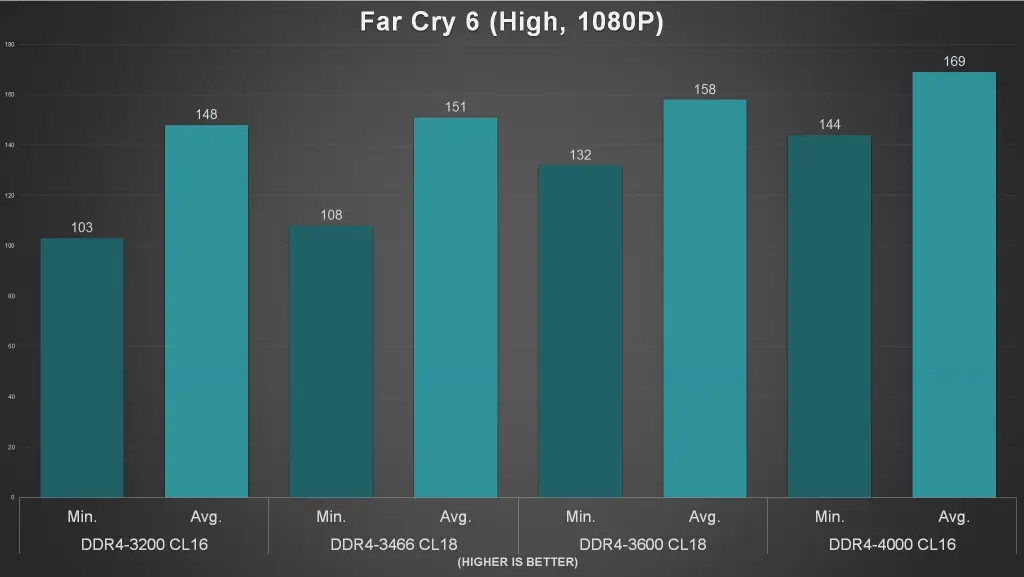
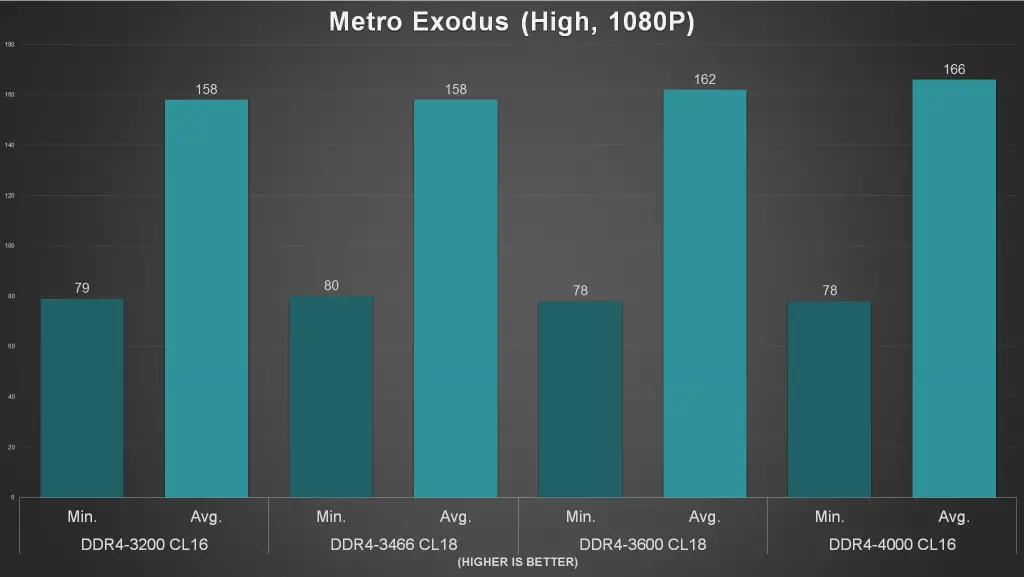
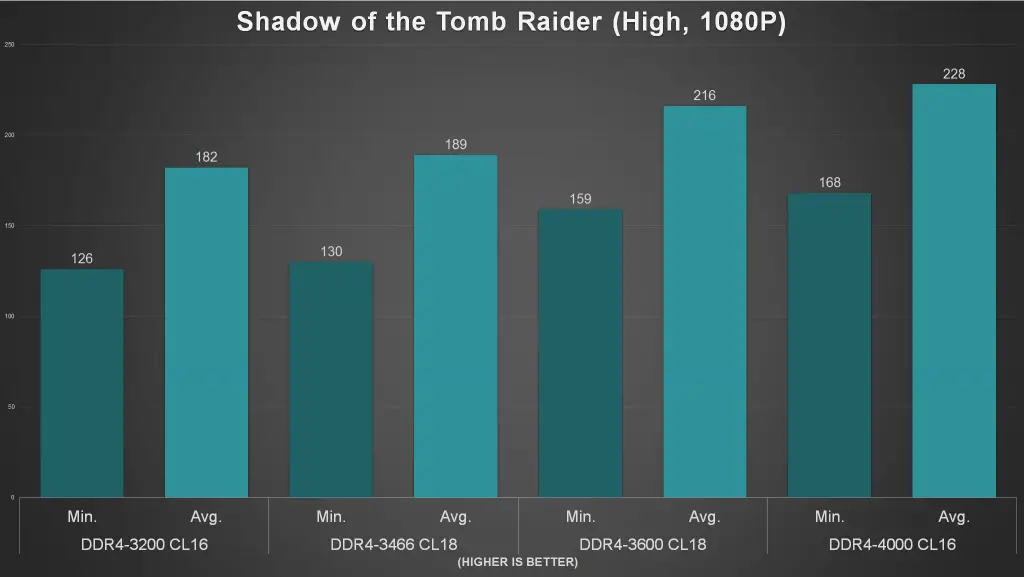
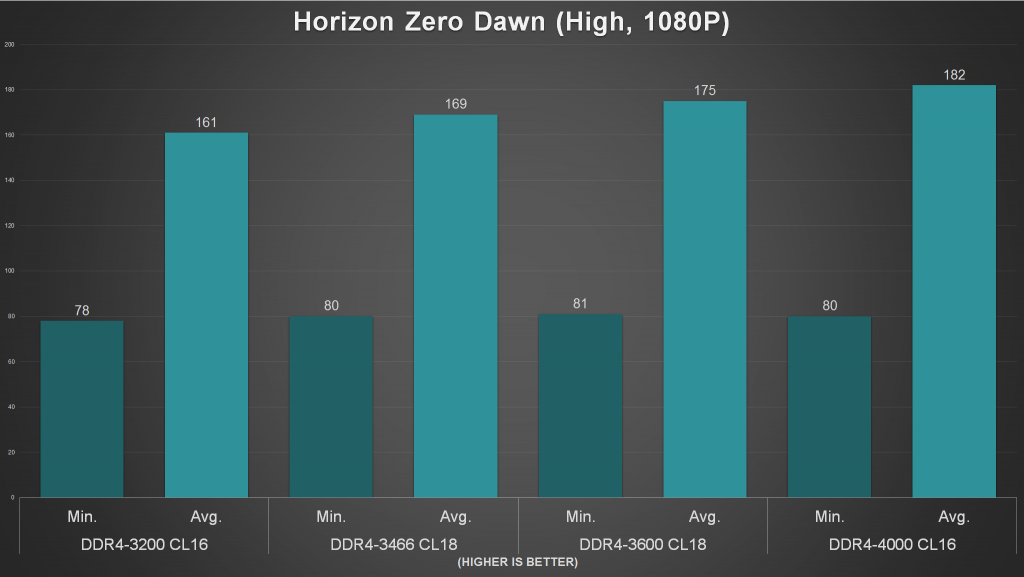
From the graphs above, it’s not hard to tell that having higher memory frequencies does give you better performance overall, at least that’s what we can observe from the list of games we’ve tested. Some games might not have very significant differences on faster memory frequencies but for those that do, the gain is very obvious.
Thermals?
As for the temperature, we can see different results for both K and non-K SKU 12th Gen Intel Core processors. For the Core i5-12400F, the highest chipset and VRM temperature observed during stress tests are at 68ºC and 49ºC respectively, which is still acceptable and can be dealt with easily. A much higher temperature can be observed when we swapped the processor to a Core i9-12900K, where the highest chipset and VRM temperature observed during stress tests are at 76ºC and 66ºC respectively. It’s definitely on the higher side but as long as you have a reasonable airflow in your system, everything should be fine.
Verdict
Price-wise, the MSI MAG B660M MORTAR WIFI DDR4 is listed for 899 MYR on MSI Lazada’s official store, which I think is still a bit expensive as of now even though it’s still way cheaper than the majority of the Z690 chipset motherboards now.
Compared to a Z690 chipset motherboard, there are quite a number of features that have been stripped off on the B660 chipset, i.e PCIe 5.0, more M.2 slots, CPU overclocking, etc, which mainstream users who just want a simple plug and play experience with the Intel 12th Gen Core processors and of course, to keep the price lower. The features that are still intact on the B660 are decent I’d say but the biggest fault that causes the B660 to fall on the awkward position is none other than what Intel has done to its non-K variant of the 12th Gen Core processors, locked System Agent voltage.
With that being said, you can only choose between higher memory frequencies (DDR4-3600+) or keeping the cost low with non-K 12th Gen Core processors. Personally, I’d choose to keep the cost low and stick with DDR4-3200 because there’s no reason to let a K 12th Gen Core processors like the Core i5-12600K, i7-12700K, or i9-12900K go to waste just for the sake of having higher memory frequencies.
Pros
- Support memory overclocking
- Comes with a reasonable amount of USB ports
- 2.5GbE LAN and Wi-Fi 6
- Easy M.2 SSD installation with EZ M.2 Clips
- Has debug LED for easier troubleshooting
Cons
- Higher than average idle and load temperature on the VRM
- Doesn’t support CPU overclocking
- Memory frequency is somewhat limited to DDR4-3200 for non-K 12th Gen Core processors because of the locked System Agent voltage

Affiliate Links:
Amazon US: https://amzn.to/3iif3ng
Lazada: https://invol.co/cl9tz87
Shopee: https://invol.co/cl9tz8i