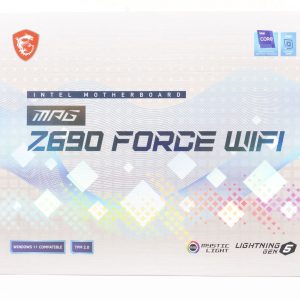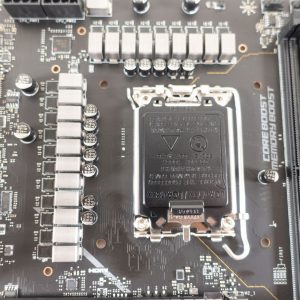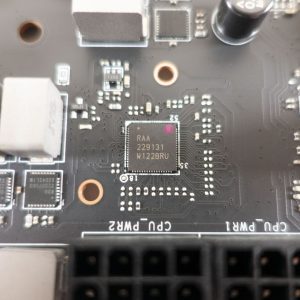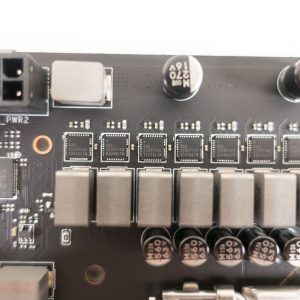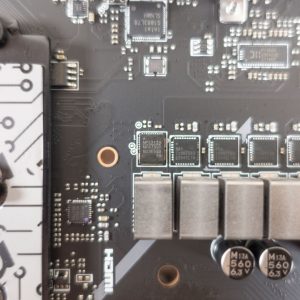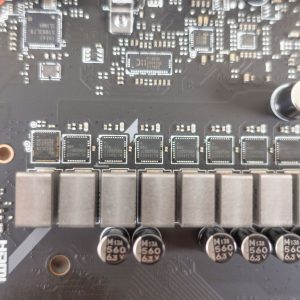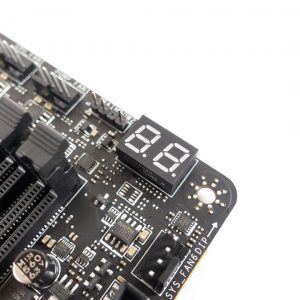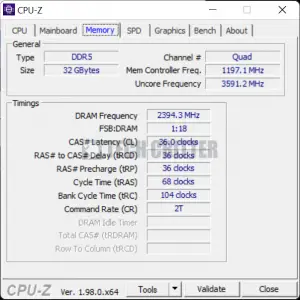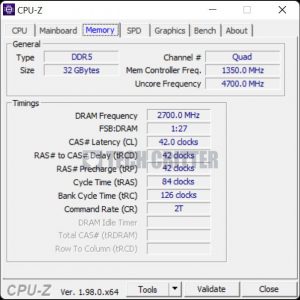Now that the 12th Gen Intel Core processors are finally available in the market, Intel board partners like ASUS, MSI, Gigabyte, ASRock, and more, have announced their own lineup of Z690 chipset motherboards for the enthusiasts who plan to become the early adopter of the new Intel CPUs. The MPG Z690 FORCE WIFI we have here today is one of the Z690 chipset motherboards available from MSI, aimed to deliver the essential features of the 12th Gen Intel Core processors and Z690 chipset without the premium features on the MEG series motherboards.
Specifications
| CPU support | Intel LGA 1700 |
| Chipset | Intel Z690 |
| Memory |
|
| Graphics |
|
| Expansion slots | 3x PCIe x16 slots
|
| Storage |
|
| Network | 1 x Intel I225V 2.5Gb Ethernet Intel Wi-Fi 6E (supports 2.4/5/6GHz frequency band) Bluetooth 5.2 |
| Back I/O Ports |
|
| Audio | Realtek ALC4080 Codec
|
| Internal Connectors |
|
| LED Feature |
|
| Included accessories |
|
| Form factor | ATX Form Factor (305mm x 244mm) |
Package & Accessories
The box design is basically the opposite of what we can see on the MPG Z690 Carbon WIFI but if we take a closer look at it, you’ll immediately notice that most of the information and features are very similar. The highlighted features are of course the new PCIe 5.0 and DDR5 support that the 12th Gen Intel Core processors and Z690 chipset have to offer, followed by other features from MSI i.e the 18+1+1 power design, RGB lightings support, cooling solutions, etc.
Inside the box, we can see an almost identical content as the MPG Z690 Carbon WIFI – user’s guide, installation guide, label stickers, Wi-Fi antenna with a magnetized base, SATA cables, RGB lightings cables, screwdriver keychain, USB drive, and cleaning brush.
The MSI MPG Z690 FORCE WIFI

If you’ve seen our unboxing of the MPG Z690 Carbon WIFI earlier, you’ll probably notice that the Z690 FORCE WIFI shares the same design and layout but has a different color scheme. I’m not really a fan of the silver-colored heatsink but I guess that it’s still an alternative for those who are into it.

There’s a total of three PCIe slots on the Z690 FORCE WIFI, with the top two slots supporting PCIe 5.0 in 1 x PCIe x16 or 2 x PCIe x8 configuration, and the most bottom slot supporting PCIe 3.0 in PCIe x4 configuration.
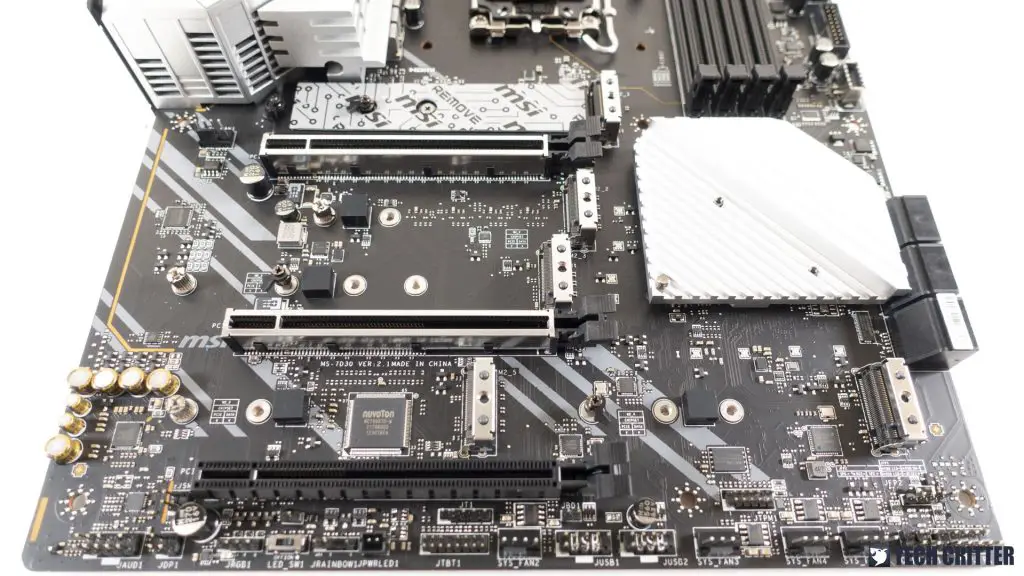
Underneath the heatsinks is a total of five M.2 slots, which is a really good addition to those who want only M.2 SSDs for their system but you’ll have to take note of the connection for each slot – The first M.2 slot from the CPU, while the rest are from the chipset. Just like the Z690 CARBON WIFI, you’ll get the same EZ M.2 clips to lock your SSD in place.

M.2 drives aside, there are also 6 x SATA slots on the Z690 FORCE WIFI. As MSI only provides two SATA cables with the motherboard, you’ll have to find the SATA cables elsewhere if you need more than two SATA drives for your system.
Moving on to the power design, the Z690 FORCE WIFI shares the same configuration as the Z690 CARBON WIFI, which is a direct 18+1+1 power design and a pair of 8-pin EPS 12V.
Looking at the components of the VRM, we can see a series of the RAA220075 power stages with 75A rated power and the RAA229131 PWN controller from Renesas. Despite having a similar power design as the Z690 CARBON WIFI, we did notice a different component here, where the Z690 FORCE WIFI uses the MPS2128 PWM step-down converter instead of MPS2127 used on the CARBON WIFI model.
If you’re into all the tweaking stuff, the Z690 FORCE WIFI does come with a Q-Code debug LED and four debug LEDs to make troubleshooting easier. It might not be as fancy as the QOL features you’ll find on the MEG series motherboards but it’s still better than not having any of these at all.
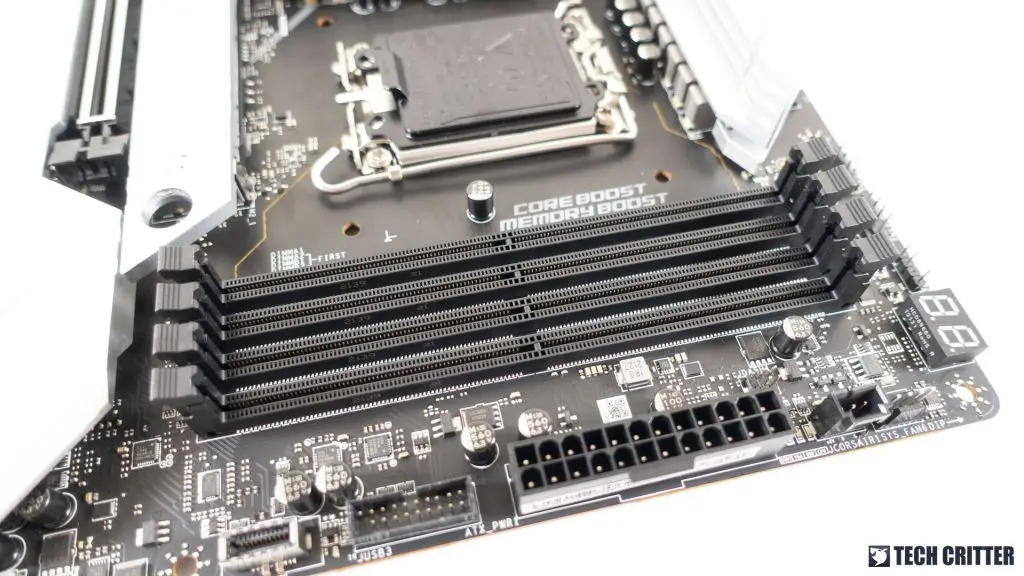
The memory support is technically the same as the Z690 CARBON WIFI, able to support up to four DIMMs and 128GB in total, and memory frequency up to DDR5-6666 via overclocking.
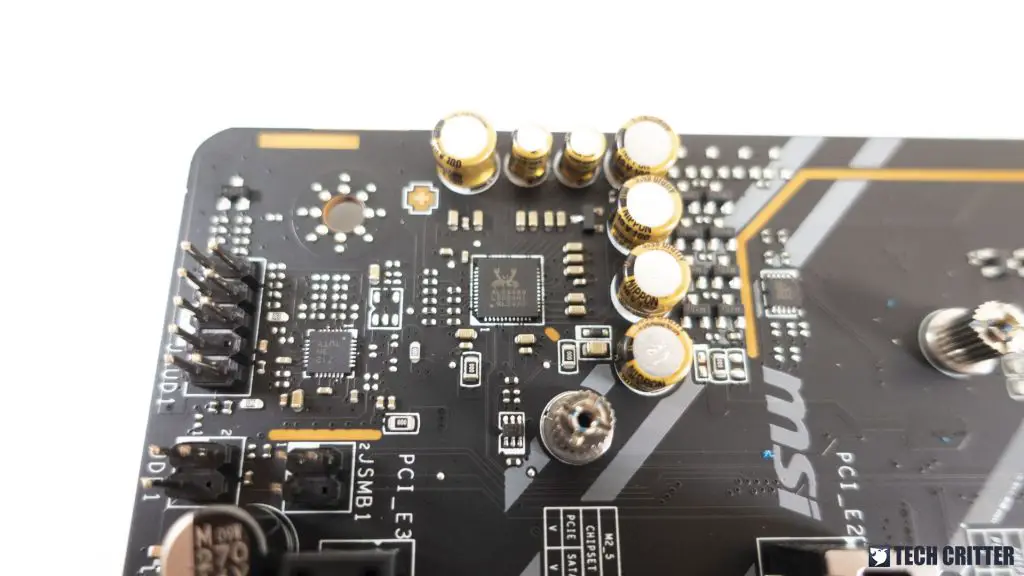
The onboard audio solution is the same as the Z690 CARBON WIFI, which consists of Realtek ALC4080 and the Nichicon Audio Capacitors. It features DSD support and is capable of PCM streams playback with an SNR ratio of up to 120dB.

And for the rear I/O, we can see a BIOS flashback button, HDMI and DisplayPort, Intel i225-v 2.5GbE LAN and Wi-Fi 6E AX210, and a handful of USB ports with rather lengthly name labels on them.
BIOS Interface
The BIOS interface is still the familiar-looking layout but with some extra features that go with the 12th Gen Intel Core processors. While the list seems unusually long with these extra options, I still find it acceptable because everything is still relevant.
Test System
| CPU | Intel Core i9-12900K |
| Motherboard | MSI MPG Z690 FORCE WIFI |
| Memory | Kingston Fury Beast DDR5-5200 / ADATA DDR5-4800 |
| Graphics Card | NVIDIA GeForce RTX 3080 |
| Power Supply | Enermax MaxTytan 1250W |
| Primary Storage | PNY XLR8 CS3040 |
| Secondary Storage | WD Black 6TB |
| CPU Cooler | MSI MEG Coreliquid S360 |
| Chassis | Cooler Master MasterFrame 700 |
| Operating System | Windows 11 64bit |
CPU Overclocking Overview
While the Core i9-12900K can easily boost up to 5.2GHz on load with everything set to default, the MEG Coreliquid S360 doesn’t seem to hold up well this time with the balance fan profile as the load temperature quickly hit 100°C in a matter of seconds as soon as we fire up the stability test utility on AIDA64. The load temperature with the game fan profile seems to be the best for now, with load temperature peaked at 86°C but the fan hum can be rather annoying over the long run.
As going 5.1GHz on all cores with the Intel Core i9-12900K is technically impossible with the MEG Coreliquid S360, going with per core adjustment and setting power limit is one way to keep the temperature under control if your cooling solution is unable to handle the CPU on stock settings. There might be an AIO cooler that can handle the Intel Core i9-12900K better than the MEG Coreliquid S360 but a proper custom water cooling setup is probably your best bet for now.
CPU aside, the higher than average VRM temperature on the Z690 FORCE WIFI is another thing to look into. Even when the system is idle, the average temperature on the VRM is already in the 50°C range and it can go up to 68°C when the system is on load. Despite having a significantly higher load temperature than the majority of the Z690 motherboards we’ve tested so far, it’s still far from the ‘alarmingly hot’ zone and it’ll do just fine as long you have a decent amount of air moving in and out of your system.
Memory Overclocking Overview
For memory overclocking, we’re using the ADATA DDR5-4800 and Kingson Fury Beast DDR5-5200 kit with the initial intention to see what are the differences we can observe from these two kits. Although both kits start off with DDR5-4800 without XMP, going with the DDR5-5200 XMP profile on the Kingston Fury Beast didn’t go well as expected. Your mileage may vary depending on the motherboard you’re using, as we did manage to get the Kingston Fury Beast to run on XMP and higher frequencies without any issue on a different motherboard.
Instead of the 1.25V DRAM voltage as stated in the technical specifications, it requires a slightly higher value of 1.28V in order to get the system to even boot into the operating system and survive a series of stress tests without failing. The ADATA DDR5-4800 on the other hand seems to be doing reasonably fine and we’re able to achieve DDR5-5200 with exactly 1.25V on the DRAM voltage, and minor adjustments on the memory controller and system agent voltage.
We’re able to achieve DDR5-5400 on both memory kits but we’re still surprised to see that the ADATA DDR5-4800 that doesn’t come with an XMP profile is able to clock better than the Kingson Fury Beast DDR5-5200, and requires less power to run stable at the configured settings.
First Impression on the MPG Z690 FORCE WIFI
Although I am annoyed by the fact that it has the warmest VRM of all the Z690 chipset motherboards we’ve tested so far, the MSI MPG Z690 FORCE WIFI is still a decent motherboard that is packed with pretty much all the essential features of new-gen CPU and motherboard chipset has to offer. Of course, the Z690 FORCE WIFI has other noteworthy features as well – 10 USB ports, 2.5 GbE LAN, Wi-Fi 6E, Bluetooth 5.2, five M.2 slots.
Despite the seemingly limited result we have on the memory overclocking part, the performance is reasonable for most use cases. As the 12th gen Intel Core processors, Z690 chipset motherboards, and DDR5 memory are still fairly new, we’ll just have to give it a little more time until MSI releases a new version of BIOS in the near future to improve the memory compatibility and performance issues on the Z690 FORCE WIFI.
All and all, the MPG Z690 FORCE WIFI is a solid option for the early adopters who just want to get a taste of the new upgrade i.e two PCIe 5.0 slots for the upcoming devices, DDR5 memory, and of course, the 12th gen Intel core processors without having to pay for the extra flagship features of the MEG series motherboards which most of the time, are only beneficial to enthusiasts who will be doing a lot of tweaking to the system settings. If you’re not a fan of the silver-colored heatsink, the Z690 CARBON WIFI that shares many similarities in terms of the specification is an option to look into as well.
Pros
- Reasonable overclocking features
- Ready for DDR5 memory modules
- Support the upcoming PCIe 5.0
- 2.5GbE LAN and Wi-Fi 6E
- Come with a reasonable amount of USB ports
- Easy M.2 SSD installation with EZ M.2 Clips
- Has Q-code debug LED for easier troubleshooting
Cons
- Higher than average idle and load temperature on the VRM
Subjective
- Memory overclocking may vary by models