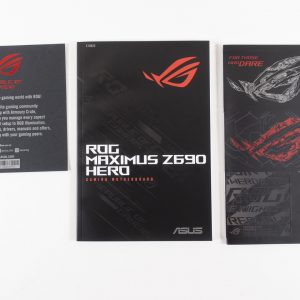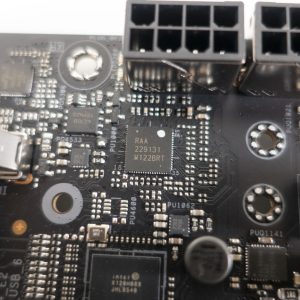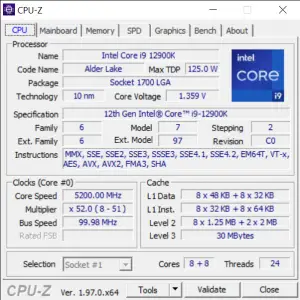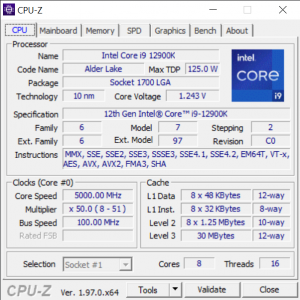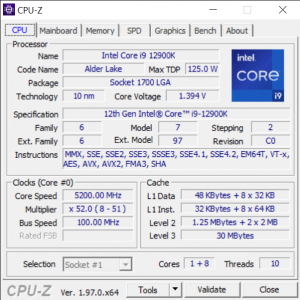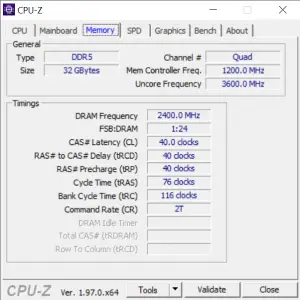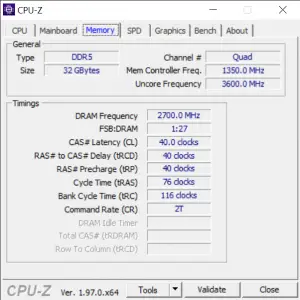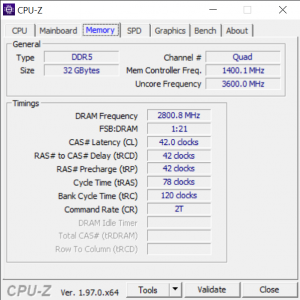The ASUS ROG Maximus Z690 Hero is among the Z690 chipset motherboards announced by ASUS for the latest 12th Gen Intel Core processors, with support for the latest PCIe 5.0 standard and DDR5 memory modules. This time, we’ll be taking a closer look at what kind of features and performance you can expect from this motherboard.
Specifications
| CPU support | Intel LGA 1700 |
| Chipset | Intel Z690 |
| Memory | 4 x DDR4 DIMM, max. 128GB un-buffered memory Memory frequency up to 6400MHz (O.C) Supports Intel Extreme Memory Profile (XMP) |
| Graphics | 1 x HDMI port 2 x Intel Thunderbolt 4 ports (USB Type-C) |
| Expansion slots | Intel 12th Gen Processors: 2 x PCIe 5.0 x16 slots (support x16 or x8/x8 modes) Intel Z690 Chipset: 1 x PCIe 4.0 x16 slot (Support x4, x4/x4 modes) |
| Storage | Supports 5 x M.2 slots and 6 x SATA 6Gb/s ports Intel 12th Gen Processors
Intel Z690 chipset
6 x SATA 6Gb/s ports |
| Network | 1 x Intel 2.5Gb Ethernet with ASUS LANGuard Intel Wi-Fi 6E (supports 2.4/5/6GHz frequency band) Bluetooth 5.2 |
| Back I/O Ports | 2 x Thunderbolt 4 USB Type-C ports 7 x USB 3.2 Gen 2 ports (6 x Type-A + 1 x USB Type-C) 2 x USB 2.0 ports (2 x Type-A) 1 x HDMI port 1 x Wi-Fi Module 1 x Intel 2.5Gb Ethernet port 5 x Gold-plated audio jacks 1 x Optical S/PDIF out port 1 x BIOS FlashBack button 1 x Clear CMOS button |
| Audio | ROG SupremeFX 7.1 Surround Sound High Definition Audio CODEC ALC4082 |
| Internal I/O Ports | Fan and Cooling related
Power related
USB
Miscellaneous
|
| Extreme OC Kit
Extreme Engine Digi+
ASUS Q-Design
ASUS Thermal Solution
ASUS EZ DIY
AURA Sync
Front Panel USB 3.2 Gen 2×2 with Quick Charge 4+ Support
ASUS HYDRANODE
|
| Included accessories | 1 x ARGB RGB extension cable 1 x RGB extension cable 4 x SATA 6Gb/s cables ROG Hyper M.2 Card 1 x ROG Hyper M.2 Card with heatsink 2 x M.2 screw packages for ROG Hyper M.2 Card 1 x ASUS Wi-Fi moving antennas 1 x M.2 Q-Latch package 2 x M.2 Q-Latch packages for M.2 backplate 1 x M.2 Rubber Package 1 x Q-connector 1 x ROG Graphics card holder 1 x ROG stickers 1 x ROG key chain 1 x ROG thank you card 1 x USB drive with utilities and drivers 1 x User Guide |
| Form factor | ATX Form Factor (305mm x 244mm) |
Box & Accessories
While the box retains most of the ROG flavor design, ASUS has decided to name it the Z690 Hero instead of XIV Hero, which I think is a better choice because it makes identifying the chipset a lot easier. You’ll find the specifications and features of the motherboard at the back of the box but for some reason, they didn’t specifically mention anything about the new Q release button design.
The included accessories include the usual paper documents, graphics card holder, SATA cables, ROG keychain, RGB cables, the ROG Hyper M.2 expansion card, and a Wi-Fi antenna. Users who need more high-speed M.2 storage will appreciate the inclusion of the SSD expansion card but what I personally like this time is the Wi-Fi antenna with a magnetic base.
The ROG Maximus Z690 Hero
The Maximus Z690 Hero comes with a brand new design for its heatsink, featuring a pixelated ROG logo and a large RGBfied rear I/O shield cover, a rather interesting design but I notice that ASUS has decided to not include a PCIe x1 slot this time.

Underneath the heatsink, you’ll find a total of three M.2 slots for your high-speed storage needs. The first slot is connected to the CPU, while the bottom two are connected to the chipset, but you can get two more via the ROG Hyper M.2 expansion card if you need more. PCIe 5.0 is one of the new features available on the Z690 chipset motherboards but it’s currently supported on the first and second PCIe x16 slots, depending on your setup – x16 or x8/x8 configuration.

If you still need mechanical hard drives or SATA SSD for your system, there’s a total of six SATA ports available on the Z690 chipset motherboards. That aside, you’ll also find two USB 3.0 headers on both sides of the SATA ports, which can be really useful for users who need more USB ports at the front.
The power design on the Maximus Z690 Hero features a 20+1 teamed power stages configuration and two 8-pin EPS 12V to support the power design, allowing better and reliable power delivery to support the latest 12th gen Intel Core processors.
A closer look at the components used on the power design, we can see an array of the Intersil ISL99390 power stages with a rated power of 90A on each side, paired with the RAA229131 PWM controller. We’ve seen the same PWM controller on some of the Z690 motherboards but no information is available at the moment, not even on Renesas official website. We’ll come back to this again when we’re able to get more details on the two mentioned components at a later date.
Another interesting design we wanted to highlight here is the holes around the socket for CPU coolers. Despite having a new LGA 1700 socket for the 12th Gen Intel Core processors, the Maximus Z690 Hero is one of the Z690 chipset boards from ASUS that come with a dual-hole design to cater to some LGA 1200 coolers. It’s a neat design I’d say, but do note that not all coolers are compatible with the LGA 1700 socket CPUs and some might have uneven contact with the IHS which will result in an inefficient thermal transfer.
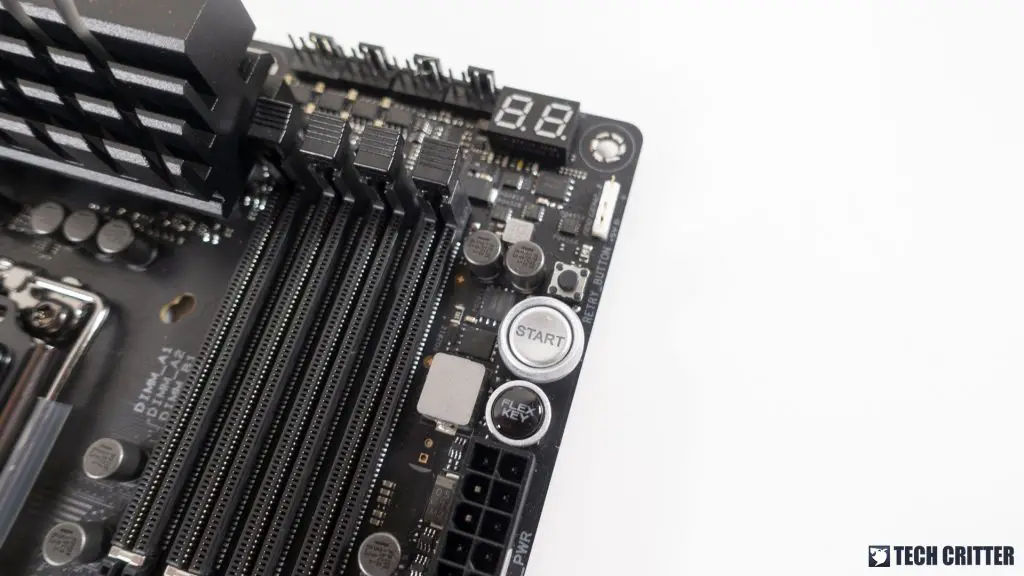
If you’re planning to use the Maximus Z690 Hero as a test bench, you’ll find the handle onboard buttons and the Q Code debug LED on the top right corner of the motherboard as usual.
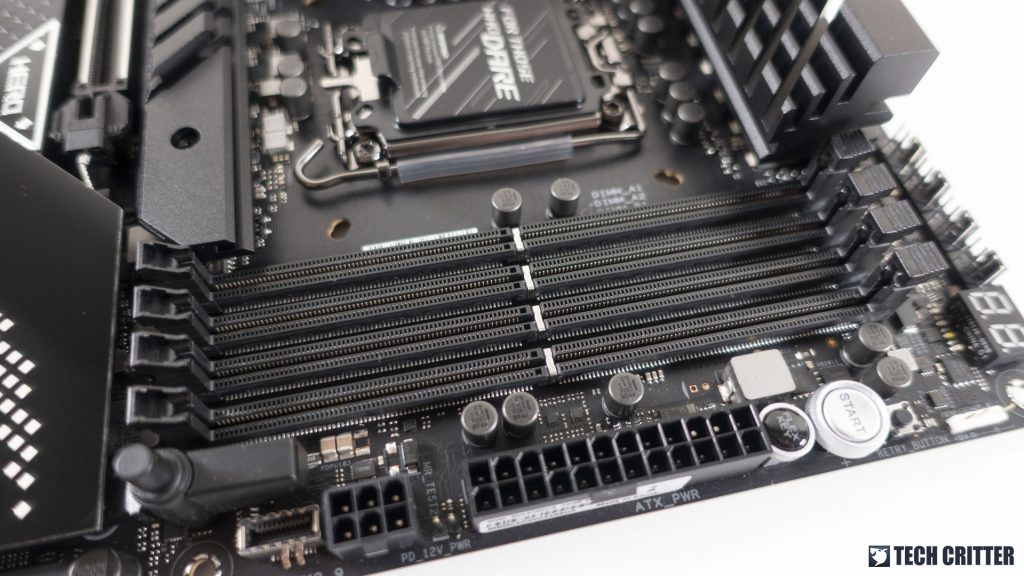
For the memory, Maximus Z690 Hero supports up to four DDR5 DIMMs which can total up to 128GB, which is a feature that content creators will most probably appreciate memory a lot. If you’re into memory overclocking, you can potentially reach frequency up to 6400MHz via overclocking with the right memory kits.
The Q release button is probably one of the best features available on the Z690 chipset ROG motherboards because you no longer have to worry about not being able to remove your graphics card due to the tall M.2 heatsink blocking the access to release the PCIe lock. The issue has been troubling a lot of users for quite some time and we’re glad to see that ASUS has actually come up with a practical solution to deal with this issue.
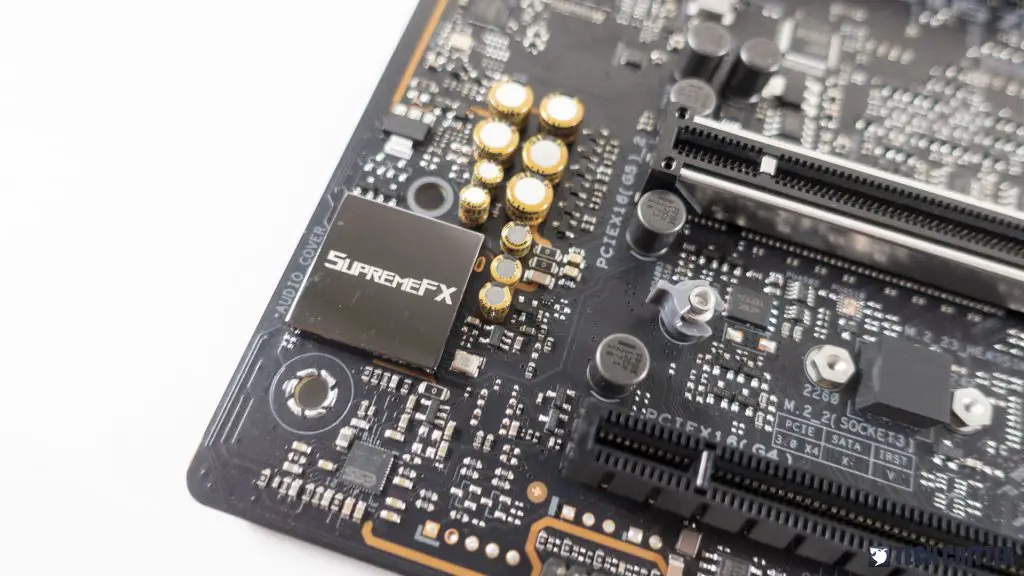
For the onboard audio solution, the Maximus Z690 Hero is equipped with ROG SupremeFX audio technology delivers an exceptional 113 dB signal-to-noise ratio, thanks to the SupremeFX ALC4082 codec, and an ESS 9018Q2C integrated DAC capable of reaching -115dB THD+N to provide playback that conveys all the subtlety and nuances of the audio track.

On the rear I/O, you’ll find the clear CMOS button, BIOS flashback button, an HDMI port, 2.5 GbE LAN port, Wi-Fi 6E header, 7.1 audio jacks, and tons of USB ports.
BIOS Interface
The BIOS interface is pretty much the same as the previous-gen design but now with some extra options i.e adjustments for the performance and efficient cores, new adjustments for the DDR5 memory voltages. Despite the ease of navigation, I find it weird that the options to enable/disable the p-cores and e-cores aren’t located in the Extreme Tweaker tab. It’ll be great if ASUS can consider moving it to the Extreme Tweaker tab for convenience’s sake.
Test System
| CPU | Intel Core i9-12900K |
| Motherboard | ASUS ROG Maximus Z690 Hero |
| Memory | ADATA DDR5-4800 |
| Graphics Card | NVIDIA GeForce RTX 3080 |
| Power Supply | Enermax MaxTytan 1250W |
| Primary Storage | PNY XLR8 CS3040 |
| Secondary Storage | WD Black 6TB |
| CPU Cooler | ROG Ryujin II 360 |
| Chassis | Cooler Master Test Bench V1 |
| Operating System | Windows 11 64bit |
CPU Overclocking Overview
Starting off with the CPU overclocking test, we have the 12th Gen Intel Core i9-12900K this time but because of the limitation on the cooling solution, 5.1GHz on all the performance cores is the highest we can go. Users with a decent custom water cooling setup will be able to achieve higher clocks for more performance. Increasing the ratio for efficient cores will produce more heat and require more power, so we recommend leaving the settings on auto if you’re not rocking at least a 360mm AIO or custom water cooling.
If you’re planning to use the 12th Gen Intel Core i9-12900K for gaming only, going 5.1GHz on all cores might not be the most effective way to see a noticeable performance gain if you don’t have a reasonable cooling solution. For our case, we’re able to maintain at 86-89°C load temperature with the ROG Ryujin II 360 by selectively choosing 3-4 performance cores to go up to 5.2GHz while the rest at about 4.6-4.8GHz range for a noticeable performance improvement without hitting any thermal throttling issue.
Despite the rather challenging load temperature on the CPU which is more of an issue of the cooler since it’s not actually made for the LGA 1700 socket CPUs, we can say that ASUS has done a remarkable job on the power design after seeing the load temperature from the tests. The VRM temperature only maxed out at 50°C even after leaving the stress test to run for 2 hours straight without any timeout.
Memory Overclocking Overview
Moving on to memory overclocking, due to the limited knowledge we have as of now, there’s not much we can achieve with our ADATA DDR5-4800 kit this time. For the ADATA DDR5-4800 kit we have, we only managed to achieve DDR5-5600 CL42 for now and a slightly higher voltage on the memory controller (1.38), system agent (1.26V), and DRAM (1.38V) – do note that these are our initial findings, for now, as your mileage may vary.
Although DDR5 memory modules will have a base frequency of DDR5-4800 and a seemingly high latency at CL40, it doesn’t really slow down the overall performance and in fact, we can actually see better performance on a Z690 DDR5 motherboard as compared to a Z690 DDR4 motherboard on various occasions.
First Impression on the Maximus Z690 Hero
Starting off with the design, aside from the aesthetic features, the Maximus Z690 Hero packs plenty of useful features that cater to enthusiasts and content creators who want the essentials the Z690 chipset has without having to pay for the premium overclocking features which is more appealing to those who are into record-breaking performance in the overclocking community. Of all the new features on the Maximus Z690 Hero, the Q release button is definitely our favorite.
On the storage options, even though PCIe 4.0 is still fairly new on the Intel platform, you can actually take better advantage of it now on the Z690 chipset as compared to the Z590. This is great for enthusiasts who want a clean system without any SATA cables or content creators who want to pack more high-speed PCIe 4.0 SSDs in their system to improve their work efficiency. It’ll still take a while before we can see any devices in the consumer market that supports PCIe 5.0, but there’s nothing much to worry about as it’s still backward compatible with the existing devices/graphics cards.
The overall performance is pretty reasonable as a whole but since it’s still a new product and we’re actually using the early release of the BIOS for this review, we can assume that this is probably not the best performance to expect from the Maximus Z690 Hero yet and you’ll be able to see more improvement in the future with the upcoming BIOS updates. Overclocking-wise, both CPU and memory overclocking seems fine with the Maximus Z690 Hero but because of the limited samples we have at the moment, we can’t really come up with a definitive conclusion as of now.
We still don’t have the official local price for the Maximus Z690 Hero while preparing this article but it’s definitely a board that we can easily recommend to the early adopters who can afford the latest 12th Gen Intel Core processors and Z690 chipset motherboard, mainly for the new and interesting features that is worthy to explore and experience firsthand.
As for the price, well, it’s not looking good for the early adopters with a limited budget. At the price of RM 3105, the Maximus Z690 Hero which was supposed to be the entry-level ROG motherboard has become a rather expensive option this time despite being a feature-rich Z690 motherboard. Will I still recommend the board after seeing the price? Well, yes but only to those who can actually afford it.
Pros
- Good aesthetics and solid build quality
- VRM runs cool even after long hours of stress tests
- Come with an actual working graphics card holder
- Come with a reasonable amount of USB ports
- Easy overclocking failure recovery
- 2.5GbE LAN and Wi-Fi 6E
- Supports the upcoming PCIe 5.0
- Compatible with some of the LGA 1200 coolers
- Ready for DDR5 memory modules
- Come with ROG Hyper M.2 expansion card for more M.2 SSDs
- Easy M.2 SSD installation with the Q-Latch locking mechanism
- Effortless graphics card removal on the first PCIe X16 slot with the Q release button
Cons
- The mirrored surface on the motherboard is a fingerprint magnet
- Option to disable active performance cores and efficient cores in the BIOS should be placed in the Extreme Tweaker tab
- Very pricey