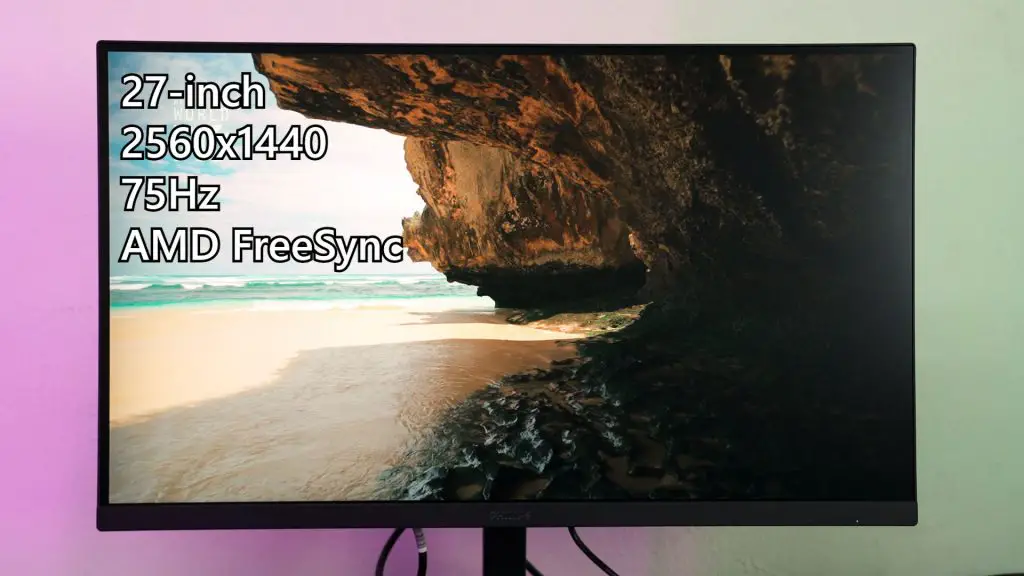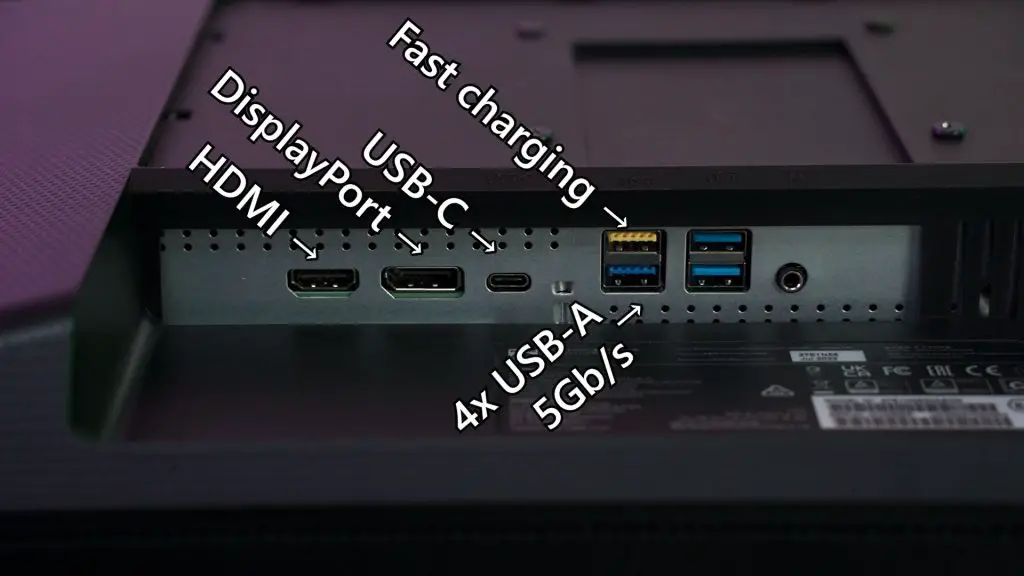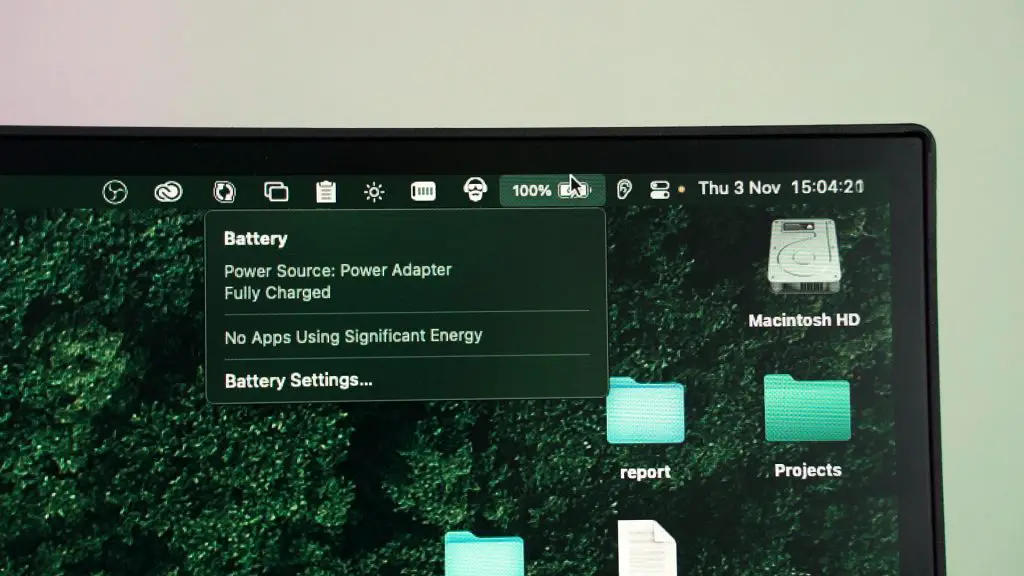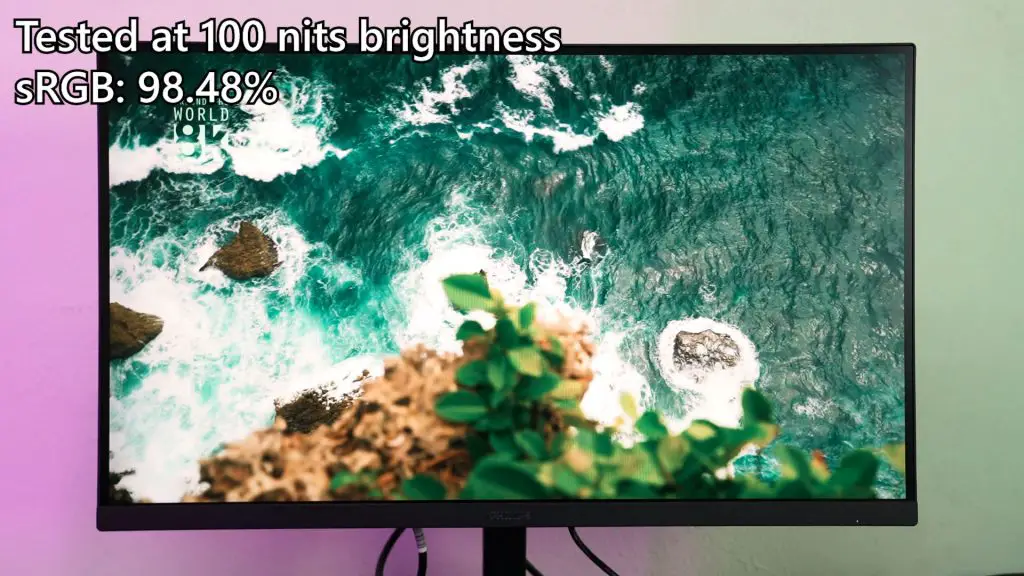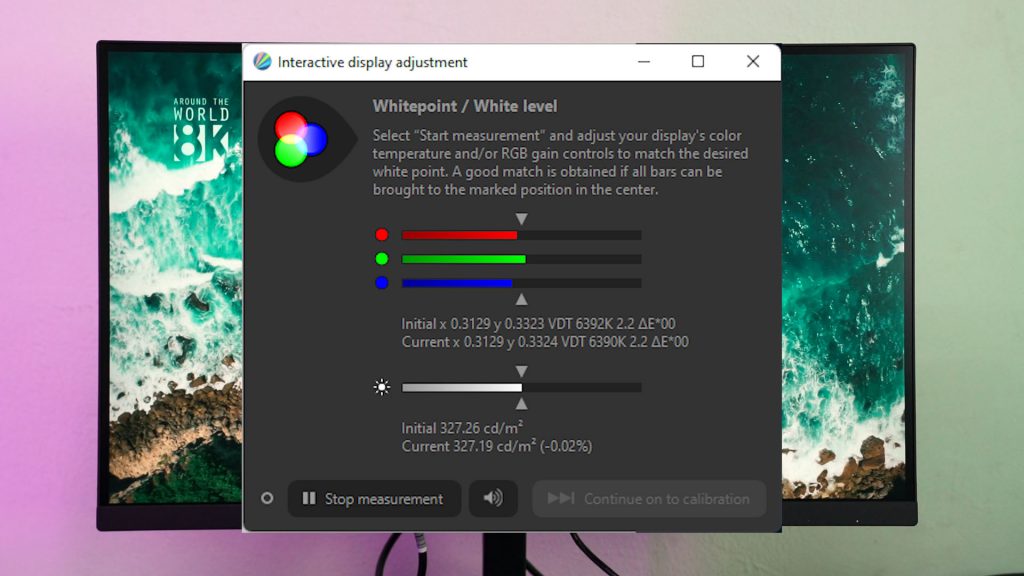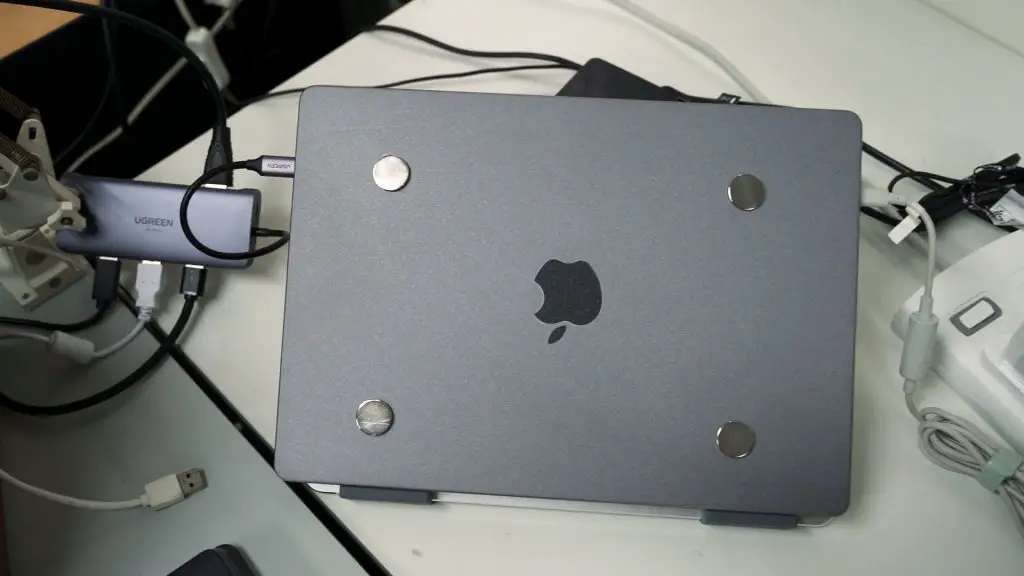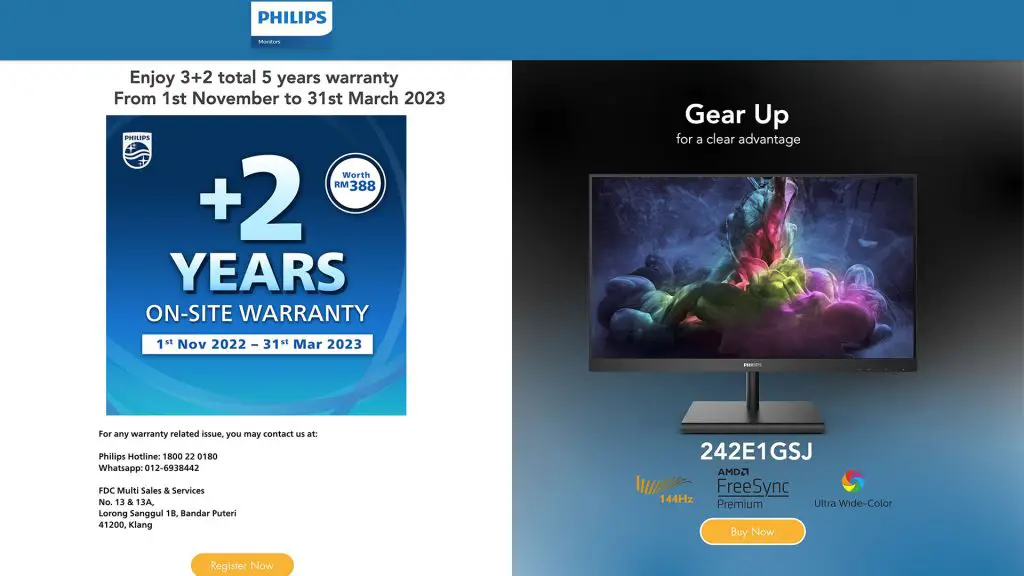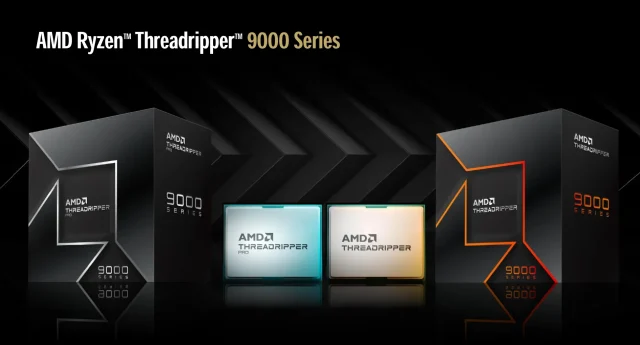Introducing the Philips 27E1N56. Honestly, I don’t know the full name of the monitor but in Windows, it is called the 27E1N5600A. Yeah, that’s the name of the monitor. The box?
There are a few things that are interesting about this monitor and I think many people will like this monitor for a few reasons. So, let’s get started.
We’ll start off with the specs. This is a 1440p monitor with a 75Hz refresh rate. It also comes with AMD FreeSync which I guess monitor makers just include in all monitors since it’s easy to implement and brings lots of benefits to the users.
The reason why I say this monitor is versatile is because of the ports available on this monitor. It has the standard HDMI and DisplayPort, we also have another USB-C port. But that’s not all – we also have 4 more USB-A ports on this monitor. One of those ports is a fast charging port – but I’m not sure how fast is fast.
That means, in addition to that, we can connect a keyboard, mouse, and one more peripheral like a webcam to the monitor. Then, everything will then be connected to the laptop via just one cable. We’ll also get a video signal and charge the laptop with 65W of power with one single cable too.
Granted, we need to make sure that our laptop supports USB-PD charging and supports DisplayPort Alt Mode. For this monitor though, I think any laptop with Thunderbolt 3 should work.
Other than your laptop, phones and tablets that have a desktop mode like some of the Samsung DeX will also work like a PC when connected to the monitor via the USB-C cable.
With that said, I want to highlight the color accuracy of this monitor. It’s actually quite good as it can reach up to 98.48% of sRGB color gamut. However, what I worry about the most is the maximum brightness of the monitor. It can only go up to about 330 nits.
Since we recently upgraded our studio’s ceiling lights to LEDs, we discovered that 330 nits of brightness isn’t exactly sufficient. What we’re showing here is actually at 100% brightness already and yeah – if your office is brighter than this, then you might feel uncomfortable using this monitor.
Speaking of comfort, this monitor does have height adjustment, tilt adjustment, and pivot. It doesn’t have rotation but I think that’s okay.
OSD menu is pretty standard for Philips monitors. It has a joystick at the back and the settings available are the same as usual.
Looking back at the ports, you might have wondered how we can use the monitor’s USB ports when we connect this monitor to a desktop or laptop via HDMI or DisplayPort – and the answer is simply via that USB-C port.
That also means that if you want to use this monitor with a laptop and a desktop while sharing the same keyboard and mouse, then you’ll have to get a KVM instead. If a KVM is included n this monitor though, then the price will definitely skyrocket unimaginably higher.
So, I want to dedicate a special segment to give you an example of how I will use this monitor. In the office, I come in, I plug a cable into my MacBook Pro, and then my keyboard, mouse, card reader, speaker, and some other accessories light up. That is because I plug in everything to either my monitor or the dongle that I’m using, and this works – although fragile since there are lots of failure points within this chain of connection. I also have to connect another cable for power.
If I get this Philips 27E1N monitor, then that single USB-C cable can give me 4x USB 3.0 Type-A ports – that means I can plug in my mouse, keyboard, card reader, and another open-ended cable for my external SSD for example.
I also don’t have to plug in another cable for charging because this monitor can provide 65W of power.
Should you buy this Philips 27E1N (27 inch 1440p 75Hz with USB-C) monitor?
All in all, this monitor is priced at RM1,499 which I think is still decent, but Philips Malaysia told us that they are going to have a promo by the time this video goes up – and it’ll be at an enticing price.
By the way, you’ll also get 3+2 years of warranty too. All purchases from today until 31st March 2023 are eligible for that extended warranty – just be sure to register at Philips Malaysia’s website.