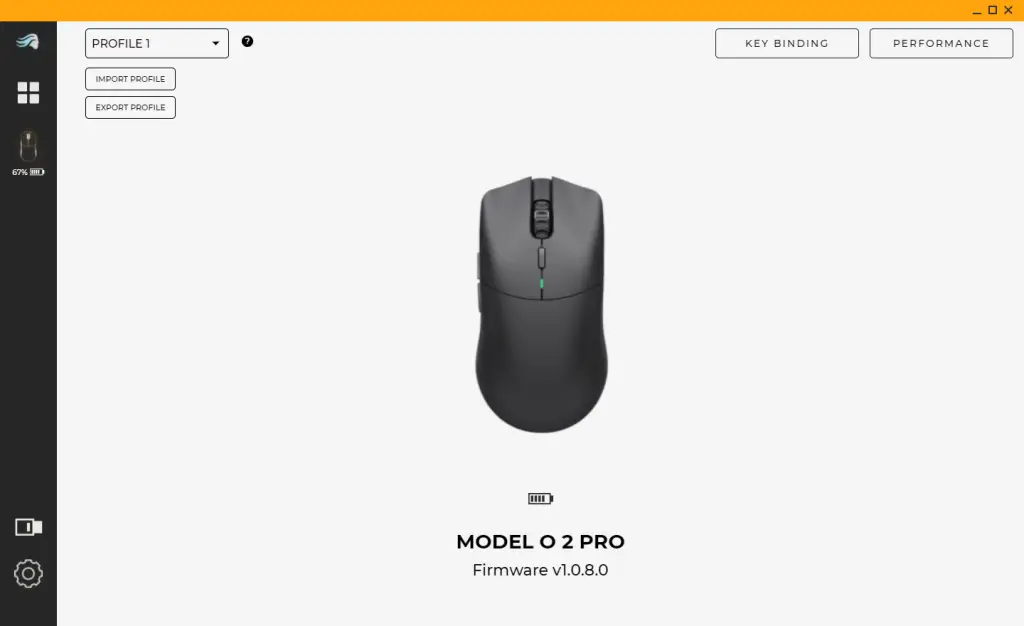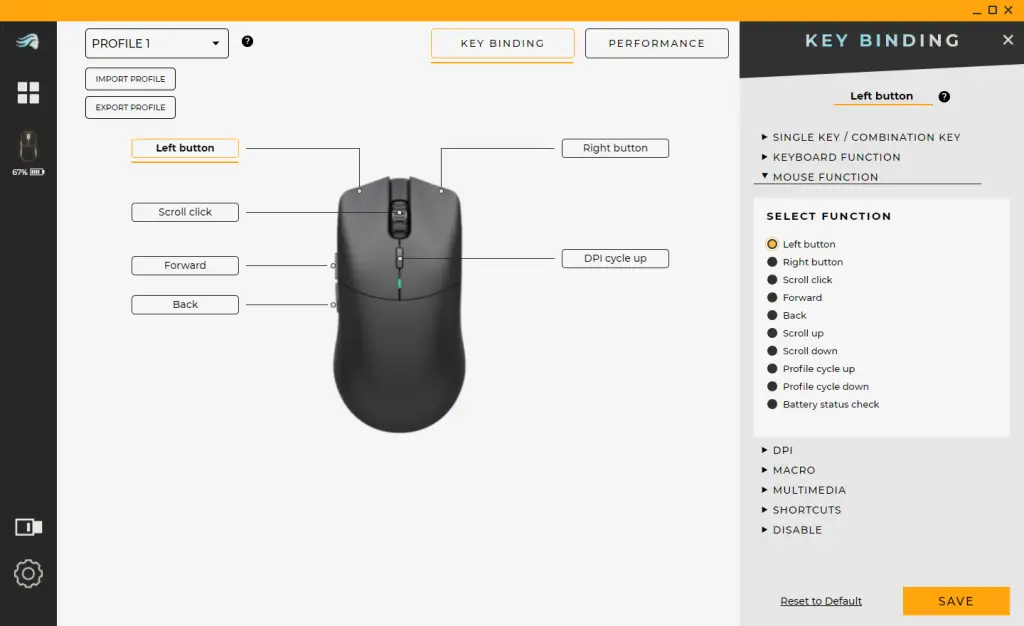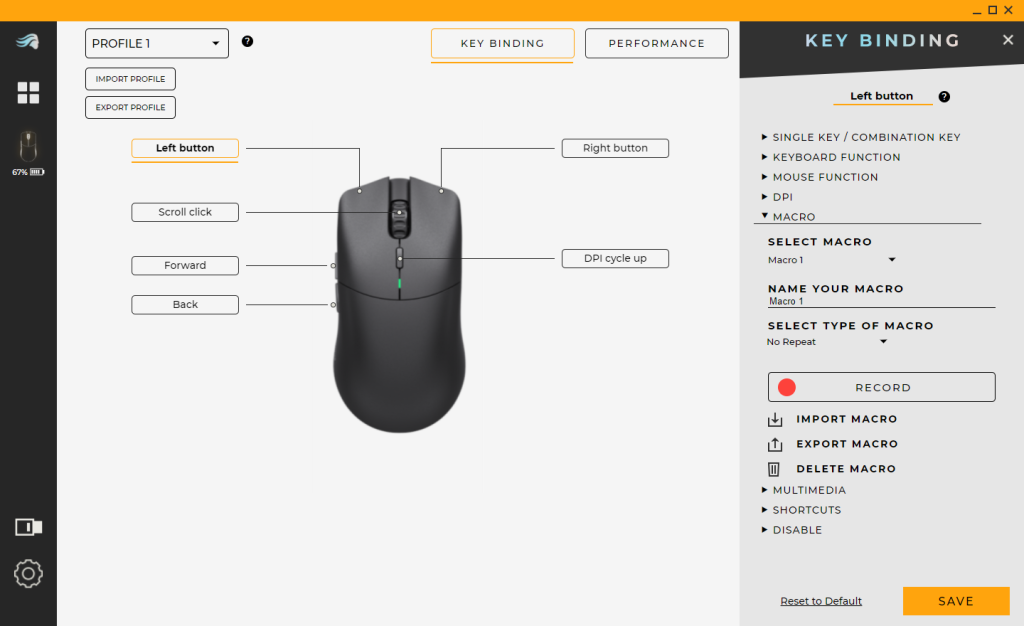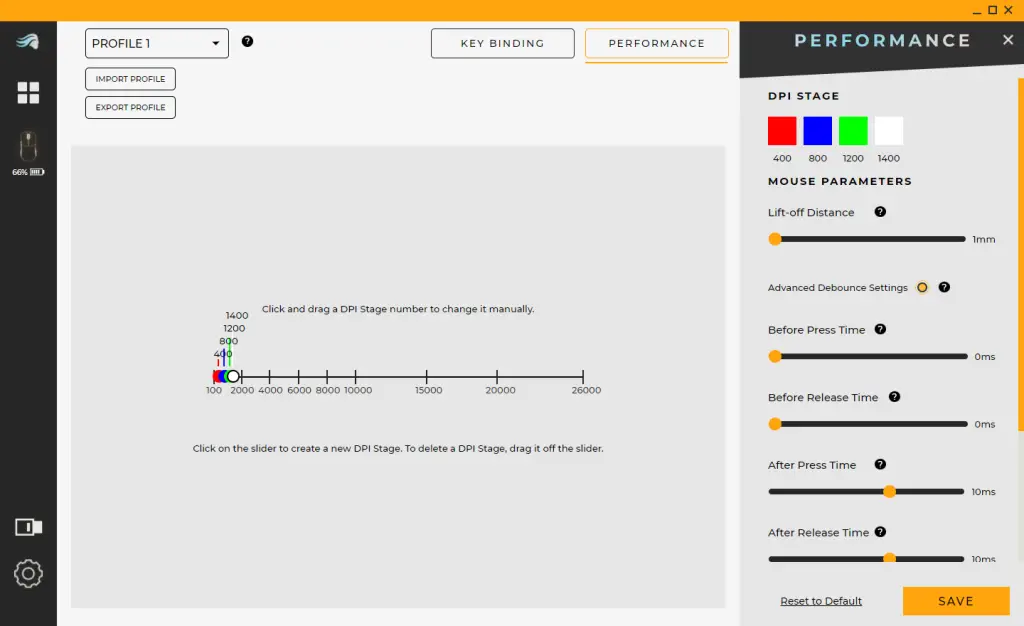Glorious Gaming’s latest gaming mouse – the Model O 2 Pro, promises an ultra-light experience with extreme precision and speed. The top-of-the-line model supports a 4K/8K polling rate (RM599), meanwhile, the standard model has a 1K polling rate (RM459). Today, we are checking out the Glorious Model O 2 Pro (1K), priced at RM459, and finding out what is so special about this mouse.
What’s in the box:
- Glorious Model O 2 Pro
- USB-A to USB-C cable (soft braided)
- Wireless dongle (USB-A)
- USB-C to USB-A adapter for dongle
- documentation & sticker
The adapter is for the wireless dongle whereby the USB-C cable can be unplugged to charge the mouse.
Glorious Model O 2 Pro: Ultra-Lightweight Experience
The Model O 2 Pro (1K) has a rated weight of 57 grams. While numbers usually don’t do the justice of conveying real-life experience. However, I can assure you that once you get your hands on this mouse, you will be surprised by the “lack of weight” experience. It felt surreal to hold onto a device with a footprint of your palm yet feel extremely lightweight. The 1K model is 2 grams lighter than the 4K/8K Model (59g) and even the Model O 2 Wired (59g), can you imagine how they achieve such a feat for a wireless mouse that still requires a built-in battery? I can’t think of any other way except engineering the heck out of the chassis without compromising the structural rigidity.
The Model O series has an ambidextrous design, those who prefer an ergonomic right-hand sculpted design can opt for its sibling, the Model D series which also comes with Model D 2 Pro. The Model O’s symmetrical design makes it versatile for all sorts of grip styles (palm, fingertip, or claw). It somehow reminds me of the Razer Viper but slightly taller.
Unfortunately, the thumb buttons (Back and Forward) are only available on the left side. This means the Model O 2 Pro is still a right-handed mouse.
The mouse surface has a consistent texture that provides a sufficient level of grip. I am glad that Glorious did not go the route of coating the surface with artificial rubber since it would ruin the mouse in years or even months to come.
The PTFE G-Skates have a uniform surface which provides an excellent gliding experience.
The power switch and DPI indicator LED are located at the bottom. You can customize the LED color for different DPI settings. I am hoping they could reposition the LED indicator somewhere more visible, instead of needing to lift the mouse.
Buttons & Switches
There are a total of 6 remappable buttons:
- Primary Left
- Primary Right
- Back
- Forward
- Scroll click
- DPI switch (center switch)
The primary buttons are equipped with Glorious Optical Speed switches that are rated for 100 million clicks. While I can’t possibly test out the switch’s durability (probably not in my lifetime), I can tell you that the switches are extremely responsive. The clicks are just about right, no wobbly frame and they don’t resist as much as I thought they would.
I especially like the wide and deep divots on the scroll wheel. It is comfortable to the touch and the wheel’s scrolling tactility is just about right.
BAMF 2.0 Sensor
The highlight of the Glorious Model O 2 Pro 4K/8KHz Edition is its optical BAMF 2.0 sensor, boasting an impressive 26,000 DPI and a tracking speed of 650 IPS. These specifications ensure exceptional precision, even during fast and intense mouse movements.
Notably, the flagship model offers a high polling rate of up to 8,000Hz in wired mode and 4,000Hz in 2.4GHz wireless mode, ensuring near-instantaneous response. The standard variant gets a 1,000Hz polling rate over both wired and wireless modes. Frankly speaking, the debate remains on whether this significantly impacts gaming performance. If you could tell the difference between 8K and 4K polling rates, you are either the minority elite gamer or schizophrenic.
Glorious Core Software
While the mouse works out of the box with factory profile presets, you can install the Glorious Core software to customize the mouse to fit your preference.
The Glorious Core software offers an intuitive user interface and various customization options – Profile settings, key binding, DPI adjustment, macro programming, and more.
Since the mouse has onboard memory, you can configure and save the profiles without needing to install the Glorious Core software on other PCs.
I wonder if anyone, like ANYONE, uses the 26000 DPI. I mean, how????
Battery Life
Glorious has claimed 80 hours of battery life for the Model O 2 Pro when used with a 1K polling rate. The maximum battery life drops to 35 hours if you’re using the flagship model with a wireless 4K polling rate. To be honest, I think this claim is quite believable as I have been using the standard model (1K) for about 2 hours daily for about 14 days straight. I have yet to charge the mouse as Glorious Core has reported there is still about 60% of the charge remaining.
Charging can be done through a USB-C cable as long as it fits into the slot. My only complaint with the provided cable has a “proprietary” header that can only go in one direction, which defeats the purpose of USB-C. Luckily the cutout on the mouse is wide enough to accommodate other USB-C cables.
Should You Buy the Glorious Model O 2 Pro?
Overall, the user experience has been pleasant as I’m a big fan of lightweight mice. The sculpture of the mouse fits just nicely to my preferences even though the overall length could’ve been shorter which potentially further reduces the maximum weight. Frankly speaking, it ticks so much of the checkboxes that I find it difficult to complain in terms of its usability. Of course, no product is perfect as some parts could be refined, for example making a truly symmetric USB-C cable connector header or repositioning the LED indicator to somewhere visible instead of at the bottom.
If you have the budget for an ultra-lightweight wireless gaming mouse, this is a very decent option. Even though I am unable to provide professional gameplay input on this matter, as a reviewer and a casual gamer, I think the standard variant with a 1K polling rate is a superb choice. At RM459, it goes directly against the popular Logitech G Pro X Superlight (63 grams). As for whether you should go for which one, I would strongly suggest a visit to your nearest shop that provides both test samples before making the ultimate decision.