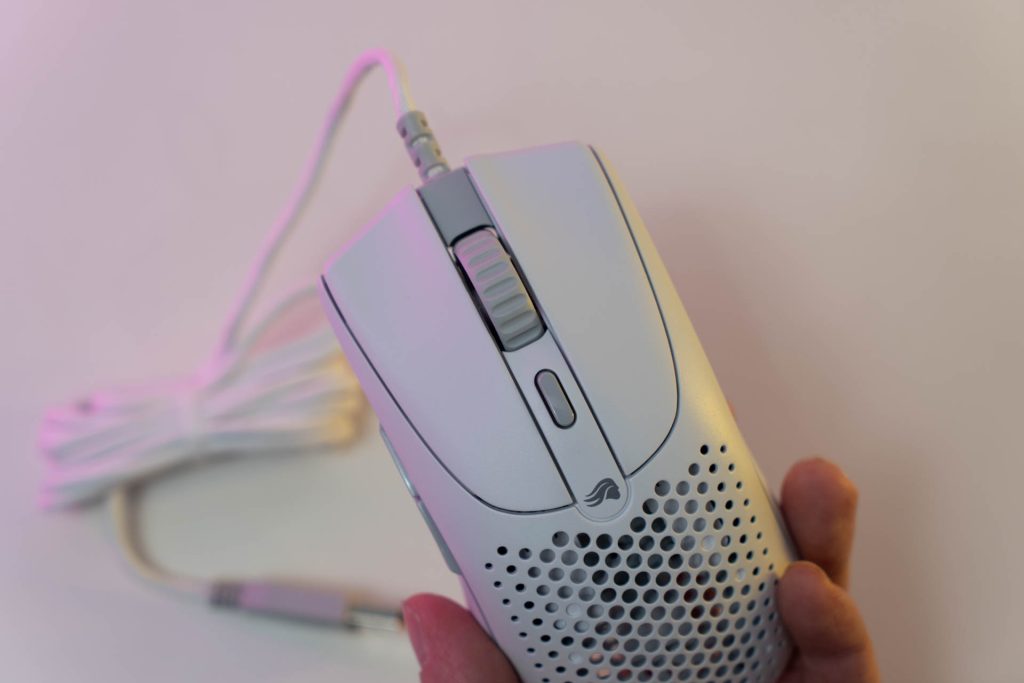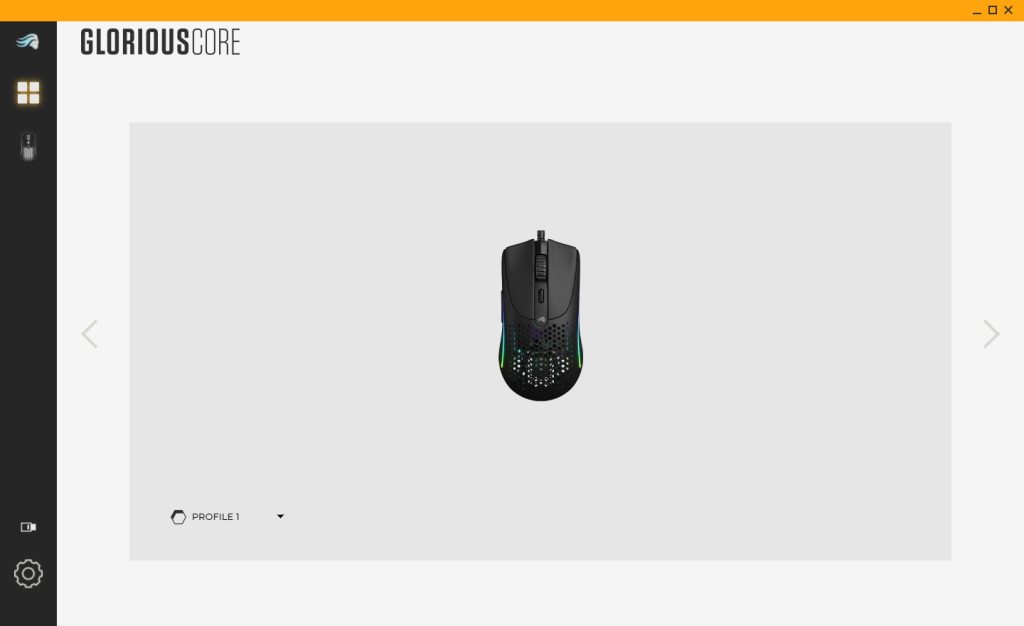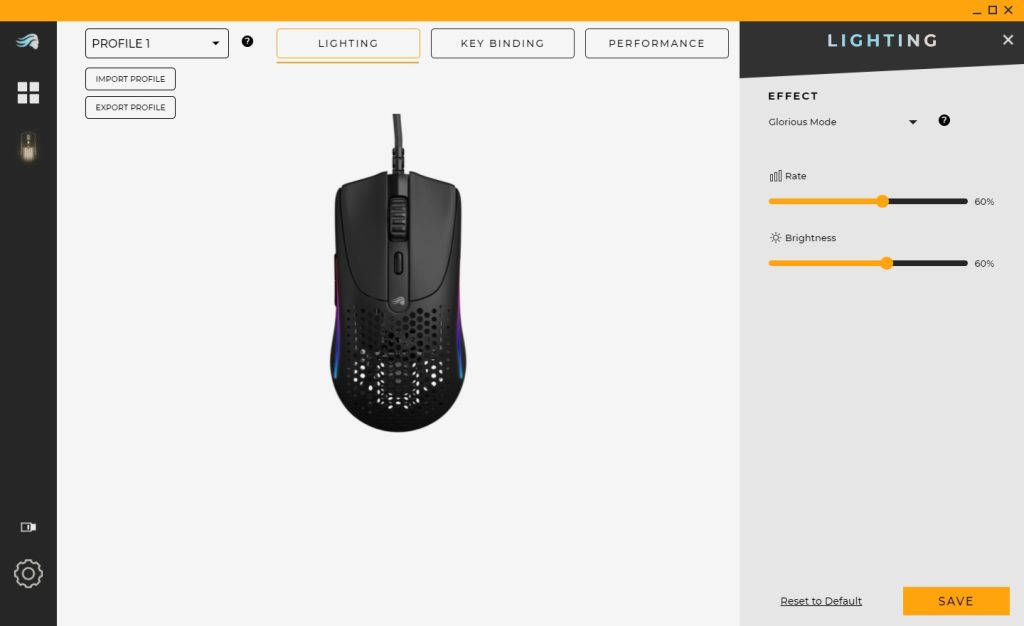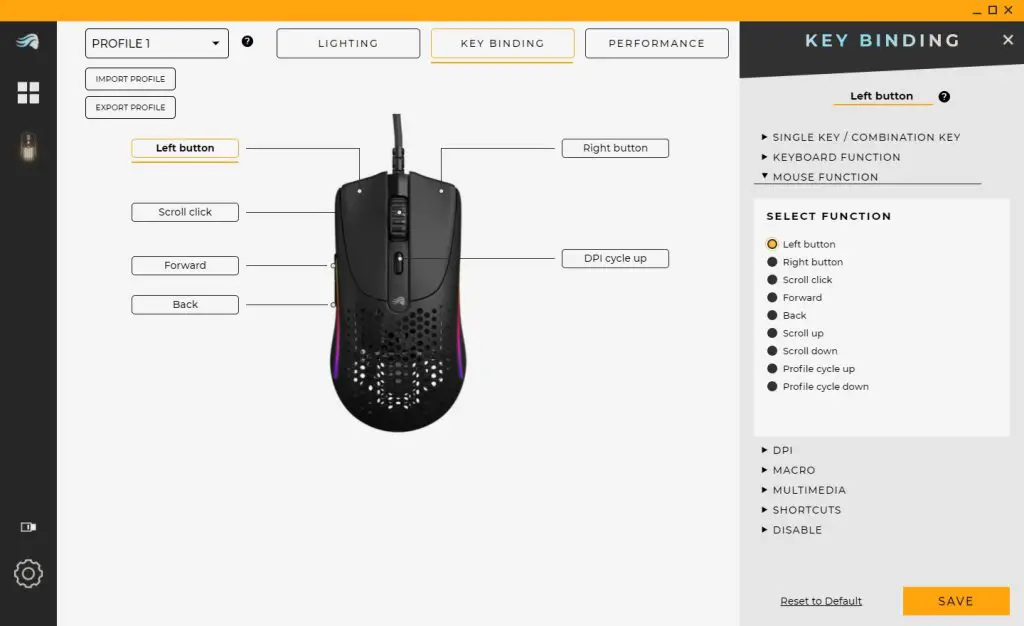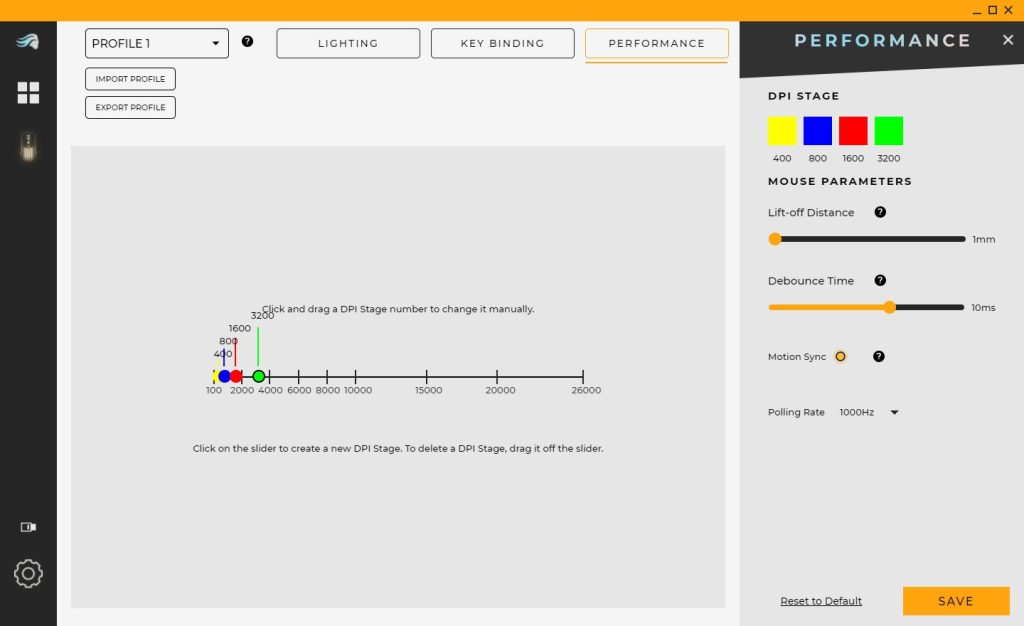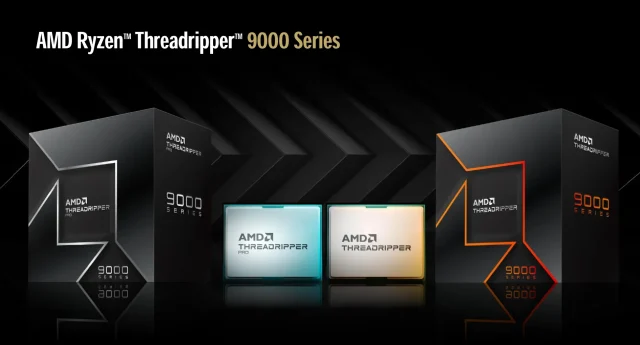The original Glorious Model O gaming mouse released in 2020 has been loved by gamers for its lightweight build and impressive gaming features that don’t cost a bomb. Early this year, Glorious announced the new Model O 2 that set to improve all the aspects of its predecessor. In this quick overview, we will look at the wired version of the Glorious Model O 2 to find out whether it has lived up to the expectations.
Since we only received the wired edition of the Model O 2, we won’t be able to cover more information about the wireless edition. However, in case you really need to know the difference between the wired and wireless editions, based on the specifications available from the Glorious website, the wireless edition is slightly heavier at 68g (1g lighter than the original Model O wireless) and will support triple connection mode – USB, 2.4GHz and Bluetooth 5.2 LE.
Specifications
- Weight: 59-grams
- Total Buttons: 6 (Reprogrammable)
- Switches: Glorious switches (rated 80M clicks)
- Cable: 2-metre Ultra-flexible Ascended Cable
- Sensor: Glorious BAMF 2.0 Optical (100-26,000 DPI)
- Max Speed: 650 IPS
- Max Acceleration: 50G
- Max Polling Rate: 1 ms with Motion Sync
- Lift-Off Distance: 1mm – 2mm
- Adjustable Debounce Time: 0 – 16ms
- Feet: PTFE
- On-board Storage: 3 custom profiles
- Lighting: 16.8 million colour RGB
- Software: Glorious CORE (optional
- Compatibility: Windows, MacOS, Linux
- Warranty: 2 years
Unboxing
The Glorious Model O 2 comes in compact packaging that is both functional and informational. The front features a 2D illustration of the mouse and the top right corner gives you a subtle hint that this mouse only weighs 59 grams.
The back of the box has a photo image of the mouse to show the dimensions and listing of all the key features.
Everything you get in the box:
- Glorious Model O 2
- Glorious sticker
- paper documentation
Glorious Model O 2 Wired Gaming Mouse
The Model O 2 has retained the original design with a couple of tweaking to it. The perforated hole has been optimised from a hexagonal shape to a tightly arranged round shape. Apparently, this will further reduce the weight of the mouse without compromising the structural integrity, resulting in a weight reduction from 67 grams to 59 grams.
While this may not seem obvious at first but the primary buttons have been slightly tweaked to have the walls at both sides slightly raised above the button to prevent accidental key presses.
The Model O 2 is designed with the right-handed user in mind. The forward and back buttons are placed on the left side of the mouse for easy thumb access. Personally, I would prefer if Glorious make this an ambidextrous mouse by adding one more set of forward and back buttons on the right. But hey, since they’re pursuing for the ultimate lightweight gaming mouse, the additional switches are a compromise. Overall, the shape is suitable for palm grip and claw grip users.
The primary button now has deeper grooves to keep your fingers from slipping. Glorious also claims the new surface texture is more grippy than the previous generation as well. So far the Model O 2 only comes with the matte black and white options while the glossy surface finish probably retired for good.
Under the two primary buttons are the brand-new Glorious Switch which is rated for 80 million clicks. That is quite a jump from Model O’s 20 million click rating. The new switch click feedback is more pronounced and feels more snappy than before.
On that side note, the scroll wheel also got redesigned to feature tighter and deeper grooves. They have removed the RGB ring from the scroll wheel which doesn’t bother me at all.
Remember to remove the mouse feet’ protective film before using the mouse.
The new BAMF 2.0 sensor got a spec bump from the predecessor. While having a wider DPI and max speed is attractive but what really caught my attention is the expanded lift-off-distance (LOD), 1mm-2mm adjustable. That would require you to install the Glorious CORE application to access the customisation tool.
Plugging in the mouse and immediately we’re greeted with vibrant RGB colours on the light strip and also visible through the perforation holes.
The light strip is well integrated into the mouse and looks as natural as it feels in the hand.
The DPI indicator LED lights up when you connect the mouse to the computer. There are 4 DPI modes indicated by the colour of the LED – Yellow, Blue, Red and Green by default. Each of the DPI, LOD, Debounce Time, polling rate and LED indicator colour can be customised in the Glorious CORE software.
Glorious CORE
The Glorious CORE application is an all-in-one Glorious peripheral management system. You can configure the profile, settings and RGB lighting inside the application. Of course, the fundamentals such as firmware update are also done through this app.
Selecting a peripheral from the list, for instance, the Model O 2, will bring us to the mouse settings interface. The first tab is the lighting customisation which you can select a lighting effect from the drop-down list and configure the brightness and effect speed.
The second tab is where you can customise the key bindings for each of the 6 buttons on the mouse. That is inclusive of mouse and keyboard functions as well as macro record/playback. Unfortunately, you have a limited number of buttons available for customisation, unless you make good use of the profile-switching feature.
Last but not least, the Performance Tab allows more customisation in the sensor performance to fit your play style. Of course, these settings are tied to the profile and stored onboard.
User Experience & Verdict
After using the mouse for about two weeks, I am very impressed with the overall user experience. The mouse is well-built and robust despite all the perforations on the chassis. At just 59 grams, it is impressively lightweight and especially suitable for long hours of gaming. Unfortunately, I can’t comment on the wireless Model O 2’s user experience due to its slightly heavier weight at 68 grams. Nonetheless, both models share the same components such as the sensor and switches. Surface tracking is excellent and the click feedbacks are right on the point.
As for the price, the Glorious Model O 2 retails for:
- RM269 (wired)
- RM409 (wireless)
Those who are familiar with the pricing, you probably be surprised by the higher price tag for the Model O 2 compared with the predecessor (RM159). Judging from all the new changes and component upgrades such as the BAMF 2.0 sensor and the new 80 million, it is hard to not see this coming. Despite so, it is still one of the most competitively priced gaming mice for the spec it offers. On top of that, since a mouse is subject to personal preference and individual requirements, it is best if one can hold and experience the peripheral in stores before making the purchase.