DeepCool has just unveiled the LS Series AIO liquid cooler, the latest addition to its AIO liquid cooler lineup. The LS Series AIO features DeepCool’s new 4th gen pump, daisy-chainable fans, a stunning A-RGB lighting effects, and it comes in three different models which comprise the LS320, LS520, and LS720.
In this review, we’ll be taking a look at the LS720, the top-of-the-line model in the LS Series AIO liquid cooler, and compare it against some of the AIO liquid coolers we have that are made to support the latest 12th Gen Intel Core processors.
Specifications
| Model | LS320 | LS520 | LS720 |
| Supported Socket |
| ||
| Radiator Dimensions | 159x120x27mm | 282x120x27mm | 420x120x27mm |
| Radiator Material | Aluminum | ||
| Net Weight | 1003g | 1305g | 1607g |
| Tube Length | 310mm | 410mm | 410mm |
| Pump Dimensions | 86x74x57mm | ||
| Pump Speed | 3100 RPM+- 10% | ||
| Pump Noise | 19 dB(A) | ||
| Fan Dimensions | 120x120x25mm (x1) | 120x120x25mm (x2) | 120x120x25mm (x3) |
| Fan Speed | 500-2250RPM +- 10% | ||
| Fan Airflow | 85.85 CFM | ||
| Fan Air Pressure | 3.27 mmAq | ||
| Fan Noise | =< 32.9dB(A) | ||
| Bearing Type | Fluid Dynamic Bearing | ||
| LED | Addressable RGB LED (Auto RGB or sync through motherboard A-RGB header) | ||
| Warranty | 5 Years | ||
Unboxing
The packaging for the LS720 is the usual environmental-friendly cardboard box, which has been going on for years. Despite the simple design, the important information about the product is always there, printed on the box cover.

The accessories that come with the LS720 include the user’s guide documents, mounting brackets for both Intel and AMD platform, screws for fans and radiator, and the splitter cable for the AIO unit.
A total of three fans are included with the LS720, all feature a translucent fan blade for the RGB lighting, dampening material on the sides of the fan to reduce vibration that can potentially cause any unwanted noise, and what appears to be a proprietary connector that can be daisy-chained to reduce cable clutter. The daisy-chained design is definitely something I appreciate, not just for better cable management in a proper PC build, but on a test bench as well to keep the cables tidy.
The main AIO unit features the new 4th Gen Pump from DeepCool that has an improved microchannel and a powerful 3-phase motor, so you can expect to see a significant improvement if you’re upgrading from a previous-gen DeepCool AIO liquid cooler. It also comes with a copper cold plate that has thermal paste pre-applied, so you can just install it out of the box without having to worry about the amount of thermal paste to use (for now).
On the side of the radiator, we can see the DeepCool anti-leak that is mentioned on the box. It is technically a pressure release mechanism that helps the AIO to achieve an automated pressure balance in the loop and improve the operation safety of the unit. DeepCool also included a pair of brackets to keep the tubes held in place to improve the tidiness of your system.
For the installation, DeepCool recommends installing the pump in a 6-o’clock orientation for optimal performance. Since we’re using an ASUS ROG Maximus Z690 APEX for our test, the recommended installation is definitely the way to go because the DIMM slots are very close to the CPU socket and I’m actually surprised to see that there’s still quite some space left around the CPU socket even after the installation.
Test System Setup
For the test, we’ve compared the DeepCool LS720 against some of our best performing AIO liquid coolers in the same category just to see how well it can handle the Intel Core i9-12900K. The test is done with the following test system, you can refer to the table below for the parts and components used:
| CPU | Intel Core i9-12900K |
| Motherboard | ASUS ROG Maximus Z690 APEX |
| Memory | V-Color Manta XPrism DDR5-6000 |
| Graphics Card | GeForce RTX 3060 |
| Power Supply | Cooler Master V1200P Platinum |
| Primary Storage | Kingston NV1 NVMe PCIe SSD 1TB |
| Secondary Storage | WD Black 6TB |
| CPU Cooler | ASUS ROG Ryujin II 360 / MSI MEG Coreliquid S360 / Cooler Master MasterLiquid PL360 Flux / DeepCool LS720 |
| Chassis | Cooler Master MasterFrame 700 |
| Operating System | Windows 11 64bit |
Performance Test
The test is done under an ambient temperature of 26ºC and we have the fan settings for all the AIO liquid coolers used in the test set to default just so we can see how well each cooler can handle the Intel Core i9-12900K. We have each cooler tested with Cinebnech R23 running continuously for 30 minutes and four cycles to get the average temperature, which is then presented in the graph below.
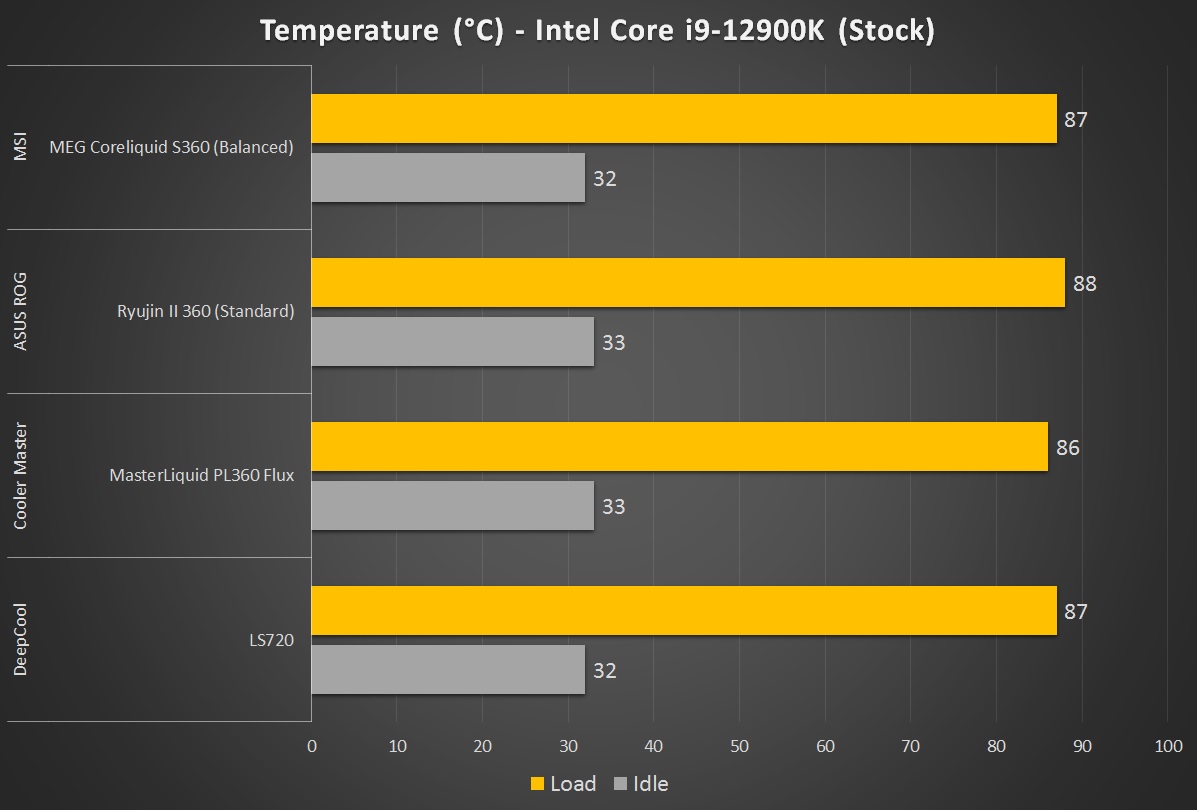
All of the AIO liquid coolers tested here are made to be compatible with the latest 12th Gen Intel Core processors and it’s the coolers we normally use for our Intel Core i9-12900K test bench. Going against these coolers, the LS720 performs not only better than the Ryujin II 360 but is on par with the MEG Coreliquid S360 as well. The only issue we have with the LS720 is the audible fan noise when the system is on load, but it’s not to the point that is totally unbearable and might not even be an issue to some users.
Final Thoughts
All in all, the DeepCool LS720 is a decent-looking AIO liquid cooler for users who wants minimal bling when it comes to RGB lighting. As a non-RGB person, that’s more than enough for me, and what matters to me more is the performance and compatibility of the AIO itself – something the DeepCool LS720 can really deliver.
When it comes to compatibility, I’d say DeepCool has done a pretty good job on the LS720. The pump might seem bulky at first, but it can actually fit pretty well on motherboards with DIMM slots that are very close to the CPU socket with the recommended installation method and still have some clearance left around it. To keep things tidy and organized, the tube brackets and daisy-chain design are probably some of the best things you can expect from the LS720 because it’s the kind of features that are really useful that is not present on the majority of the AIO liquid coolers nowadays.
As for the performance, there’s nothing much we can complain about except the fan noise when the system is on load. Though I think that’s a fair trade-off for the kind of performance the LS720 can deliver. With it being able to handle an Intel Core i9-12900K that is known to require a fair amount of cooling power to tame, I’d say this is one solid AIO liquid cooler you can consider getting for your Intel 12th Gen Core processor build.
Pros
- Well packaged a lot of useful accessories
- Solid performance out of the box, no additional adjustments are required
- Very minimal cables thanks to the daisy chain fans, good for cable management
- Come with a pair of brackets to keep the tubes organized
- The pump is quiet even when the system is under load
- Thumbscrews make installation easier
Cons
- The mirrored finish on the pump is a real fingerprint magnet
- The fan roaring noise can be annoying to some users
























