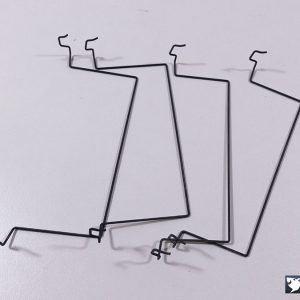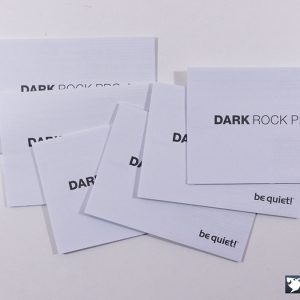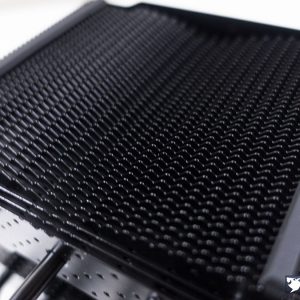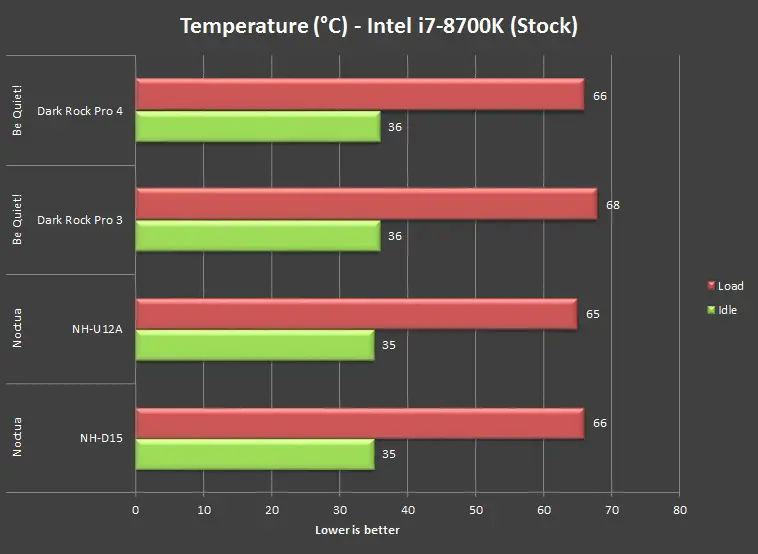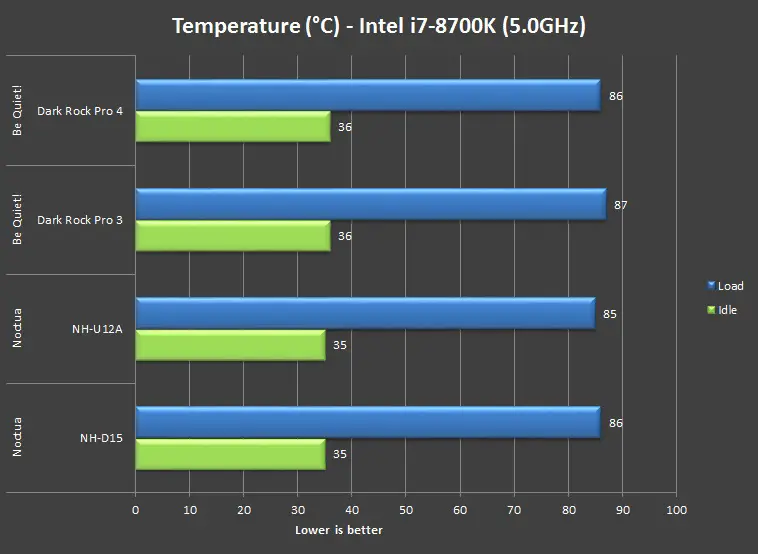The Dark Rock Pro 3 from be quiet! without a doubt, is one of the best-performing air coolers we’ve tested throughout the years and we’re quite excited when be quiet! first announced the Dark Rock Pro 4, the new revision of its flagship cooler back in CES 2018. It sports a new top cover and heatsink design that is coated in black, paired with 135mm Silent Wings and 120mm Silent Wings 3 PWM fans for cooling.
Today we take a look at the be quiet! Dark Rock Pro 4 because we’re curious to see just what kind of improvement it gets over the Dark Rock Pro 3 and of course, how well does it fare against other high-end air coolers we currently have.
Specifications
| Model |
|
| Socket Compatibility |
|
| Dimension |
|
| Weight |
|
| Fan Compatibility |
|
| Fan Model |
|
| Fan Rotational Speed |
|
| Max Airflow |
|
| Acoustical Noise |
|
| Accessories Included |
|
| Warranty |
|
Unboxing
Starting off with the packaging, we can see that be quiet! stay firms with its packaging design, which has been the same for years since we have first gotten our hands on one. You’ll find more description of the features at the back of the box i.e immense cooling performance of 250W TDP and virtually inaudible operation, something that be quiet! take pride in all this while.
Inside the accessories pack, you’ll find the mounting kits, fan clips, 4-pin PWM y-cable, thermal paste, a Philips screwdriver, and a surprising amount of user installation guide in various languages. Looking at the mounting kit for Intel, I do have high hopes for it because it does look a lot easier to install as compared to the previous Dark Rock Pro 3.
The be quiet! Dark Rock Pro 4
At first glance, the overall design of Dark Rock Pro 4 does look pretty similar to the Dark Rock Pro 3, only that the heatsink is now coated in black, which is now an excellent fit for a full black themed build. While it’s equipped with a Silent Wings 3 PWM fan at the front, the middle fan provided is a Silent Wings 135mm instead of a Silent Wings 3 140mm – not sure why but it’ll be great if be quiet! can consider using a Silent Wings 3 140mm for the middle fan.
The top cover also gets a new design with a metal brushed surface. It looks cool and elegant at the same time but personally, I still prefer the more simplistic and simple look on the Dark Rock Pro 3 top cover. The two caps on the top and bottom side of the be quiet! logo can be removed but that’s only when you want to install the cooler.
While the size is somewhat similar to the Dark Rock Pro 3 and features similar airflow-optimized fins on the heatsink, I did notice that there is a cutout near the button part of the heatsink which is meant to improve the memory compatibility for DIMM slot one and two. You definitely won’t be facing any clearance issue with low-profile memories like the Corsair Vengeance LPX but I can see how this will be useful for smaller form factor motherboards like mATX and ITX where the DIMM slots are made closer to the CPU socket as compared to ATX and EATX form factor motherboards.
Compared to the previous Dark Rock Pro 3, there’s not dark Nickel-plated surface on the base of the heatsink on the Dark Rock Pro 4. It’s not as fancy looking but it’ll definitely save you from that OCD trigger when the Nickel-plated surface is scratched. The number of heat pipes still remains the same but just like the heatsink fins, it’s all coated in black.
Installation
When we first tested the Dark Rock Pro 3, the installation is a breeze on AM3+ socket but hell with Intel LGA 115x socket due to the terrible mounting. For the Dark Rock Pro 4, we can already see that be quiet! has revamped the mounting system from the much smaller backplate.
The screws are held in place with rubber rings that also acts as a spacer between the backplate and the motherboard. It’s unsure how long will the rubber ring last but at least finding the right-sized rubber ring is a lot easier on Aliexpress or Taobao as compared to a proprietary plastic clip that is only available from the manufacturer themselves. The standoffs also have plastic washers preinstalled at the bottom so that it will not damage the traces on the motherboard in case if you overtighten them.
With the mounting bracket installed in place, we can secure the cooler to the socket a lot easier this time with the mounting bar. Although you will have to remove the middle fan to secure or loosen the screws for the mounting bar, it’s definitely much better than the older mounting design on the Dark Rock Pro 3 – 10 times better in fact.
We’ve installed the Dark Rock Pro 4 on a ROG Maximus X Apex, with visible extra clearance for the memory and you can even install them easily without having to remove the front fan. You still can’t install super tall memory with this for sure, but you can always play safe with a more conventional-looking kit that still has the bling you need (IF you need any) and doesn’t come with an oddly-shaped and tall heatsink.
Test System Setup
The test is done using the following setup under an ambient temperature of 30°C, and CPU stressed with RealBench, 3 sets of tests, each at a duration of 2 hours and utilizes as much memory as possible.
| CPU | Intel Core i7-8700K |
| Motherboard | ASUS ROG Maximus X Apex |
| Memory | Teamgroup T-Force XTreem ARGB DDR4-3200 CL14 |
| Graphics Card | NVIDIA GeForce RTX 2080 Super |
| Power Supply | Cooler Master V1200 Platinum |
| Primary Storage | Corsair Force Series MP600 2TB |
| Secondary Storage | WD Black 6TB |
| CPU Cooler | be quiet! Dark Rock Pro 3 / be quiet! Dark Rock Pro 4 / Noctua NH-D15 / Noctua NH-U12A |
| Chassis | Cooler Master Test Bench V1 |
| Operating System | Windows 10 64bit |
While running at its default clock speed, the Intel Core i7-8700K will boost up to 4.7GHz on a 100% load, which is the baseline for our thermal test for this CPU. Compared to the list of selected CPU coolers from the list, not only that the Dark Rock Pro 4 performs better than the Dark Rock Pro 3 by 2ºC, but we can also see that it’s performing mostly on par with the dual-tower NH-D15 most of the time.
With the CPU clock bumped up to 5.0GHz with 1.34V on the Vcore, our aged i7-8700K is generating a lot more heat as compared to its stock clock even though it’s just a 300MHz difference. Here we can see more heat output from it as compared to what we’ve seen in the past, which will put these coolers under more stress than usual. While it’s clear that the Premium Noctua coolers still lead the game with ease, the Dark Rock Pro 4 is actually able to keep up with the NH-D15 at least.
Final Thoughts
First thing first, the improved mounting design on the Dark Rock Pro 4 is what I’m really happy to see. Compared to the Dark Rock Pro 3, the installation is A LOT easier and it doesn’t take a lot of effort to get it installed even on smaller form factor motherboards like mATX and ITX.
Although it doesn’t come equipped with extremely well-built fans like the NF-A12x25 on the NH-U12A, the Dark Rock Pro 4 still performs impressively well and we can definitely see the improvement in terms of the cooling capability over the previous generation Dark Rock Pro 3. The cooler runs surprisingly quiet even with 100% speed on both fans but as we’ve noticed our Intel i7-8700K runs roughly 1-2ºC hotter on load, it’s best to not use the included PWM y-cable if you want more cooling performance instead.
Another thing that we’ve noticed during the test is that the included thermal paste takes a lot more time to cure and we have to swap out with the Gelid GC-Pro which has a shorter curing time. Just out of curiosity, we’ve also tested the cooler with a cheap thermal pate that cost only RM5 for a 5g syringe, and the result is pretty bad across all the coolers tested, with an additional 4-6ºC increase in load temperature. It’s highly recommended that you go with a decent thermal paste for the Dark Rock Pro 4 if the included thermal paste runs out for the cooler to perform at its best.
As for the price, you can get the be quiet! Dark Rock Pro 4 at RM 409, which I think is a pretty fair price for such a capable CPU cooler. It’s still not as good as the premium flagship NH-U12A from Noctua but if you’re not a fan of the brown-beige colors on the NH-U12A and not planning to go with the colossal NH-D15 chromax.black, the Dark Rock Pro 4 one option you can really consider going with.
Pros
- Excellent build quality
- Excellent cooling performance
- Fairly easy to install as compared to the Dark Rock Pro 3
- Runs very quiet even with 100% fan speed
Cons
- Not compatible with tall memory kits