Last month, we’ve seen the announcement of the ROI from Microsoft’s heavy funding into OpenAI in the form of ChatGPT and subsequently integration of the most powerful Q&A algorithm to date into the Bing search engine. But now, it is entering into the core of your daily workflow by sliding into your Windows 11 OS.
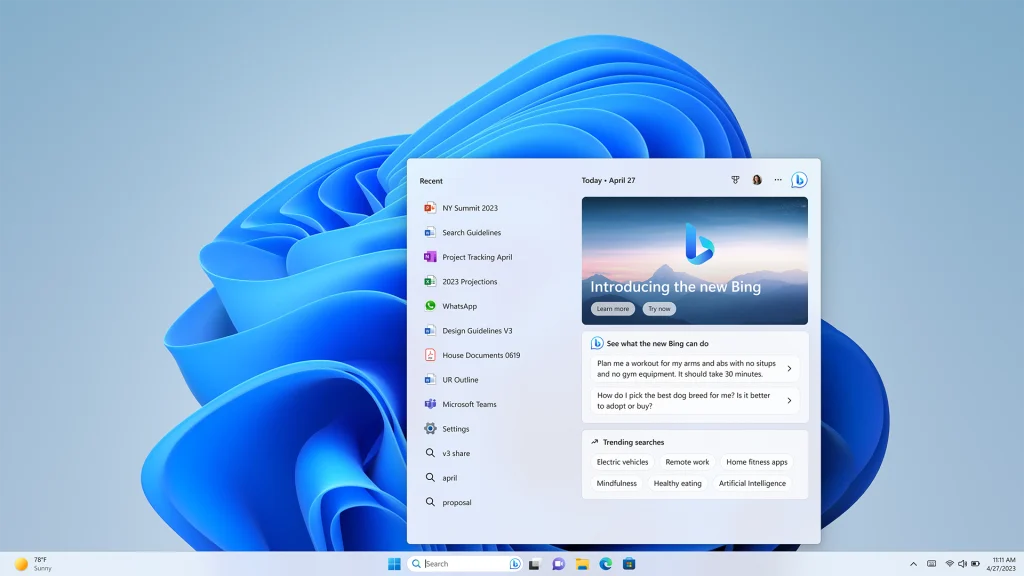
The way they do it is to plant the new AI-powered Bing into the Windows taskbar so you won’t need to open up the ChatGPT page, make an account, go through the registration account, blah blah blah, and instead, just type your questions into the search bar and have it answered. But, will it make Cortana obsolete as time goes on or will it get some of that OpenAI secret sauce as well?
Anyway, I’d say that the more important update here is the support of iOS devices for Phone Link which means that no matter whether you’re an Apple user or any other Andriod owner out there, you can now link your smartphone to your Windows 11 PC for all sorts of convenient functions like moving files, catching calls and messages, and more. Microsoft also stated that Samsung phones have been optimized further for a richer experience but that’s up to the user’s discretion.
Other general improvements include touch sensitivity, full-screen widget adjustments, quick access to Windows 365 applications, the addition of accessibility-related add-ons such as braille display and voice access, brand-new screen recorder function in Snipping Tool, and Windows Studio Effects to apply some filters to yourself for a better broadcast outcome.
Availability
Everything mentioned above is available right now and if you don’t see them just yet, go ahead and run your Windows Update to get to the latest version. Check out the blog post for a more in-depth explanation of how they work.









