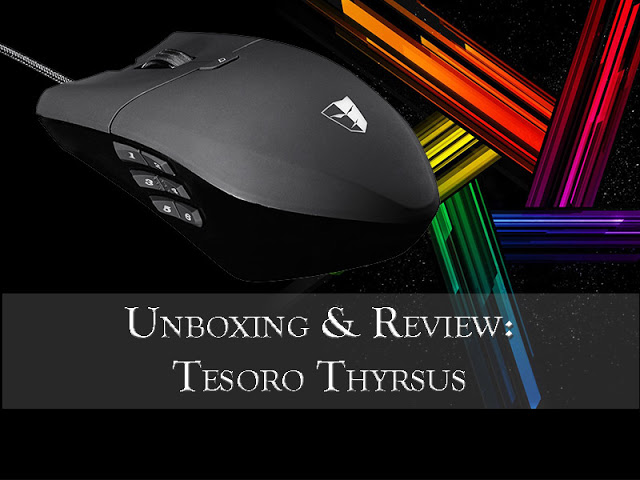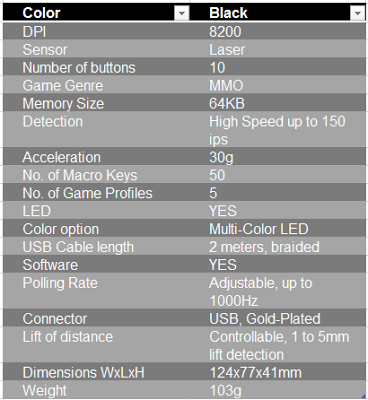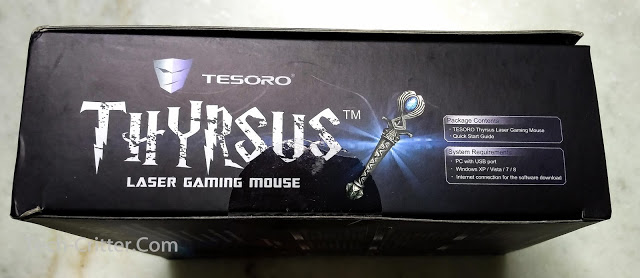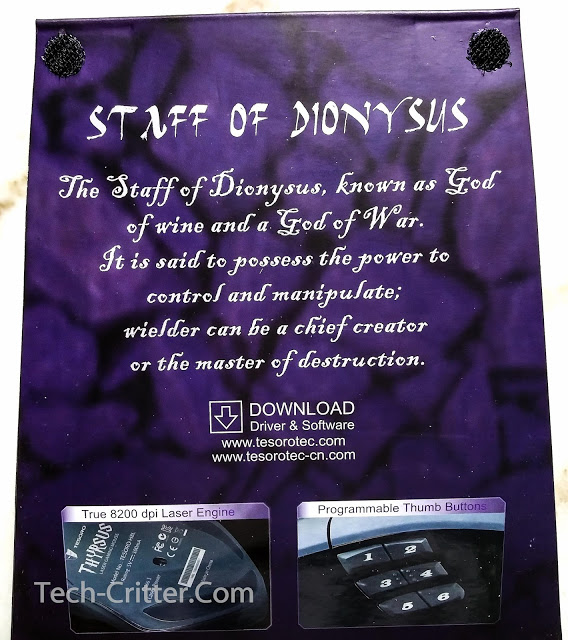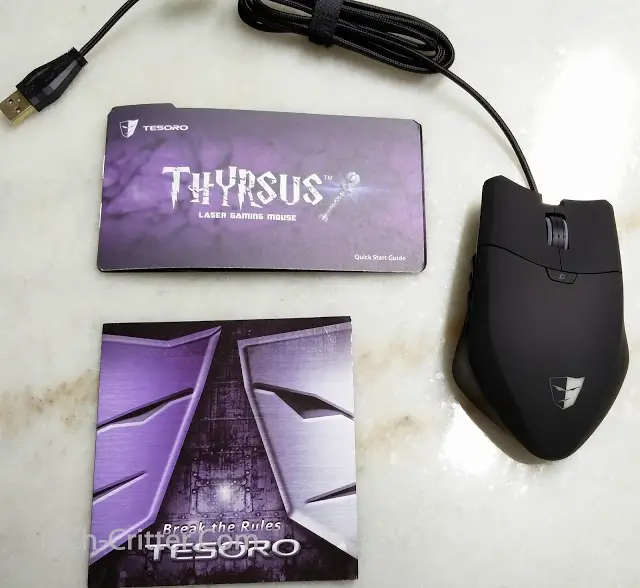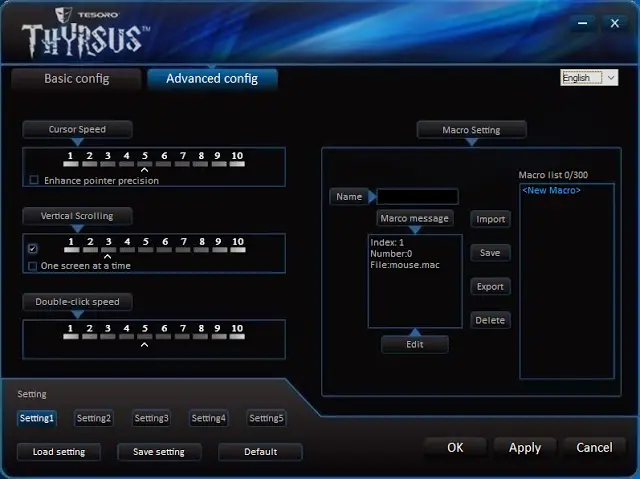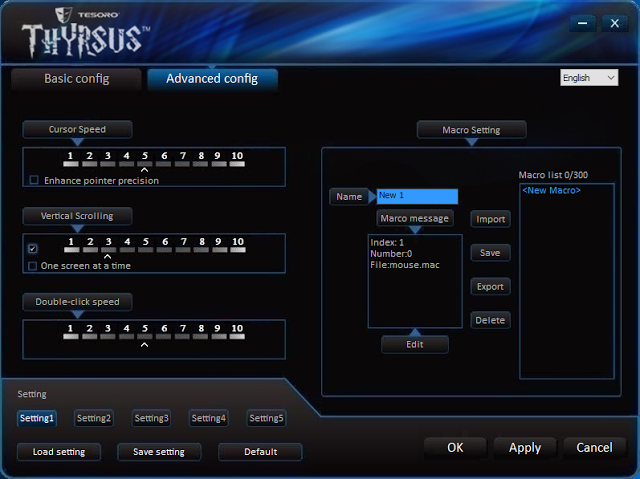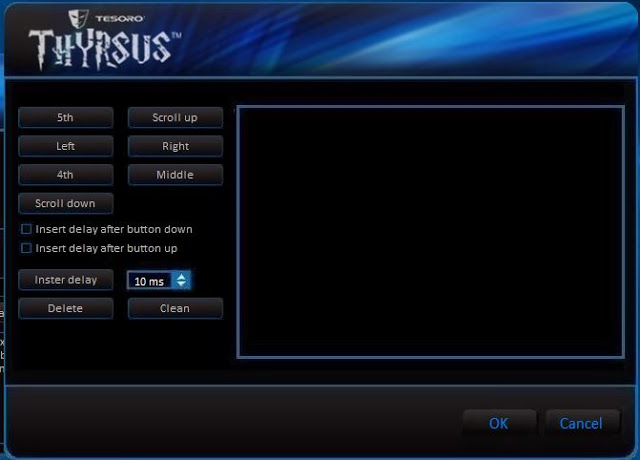Specifications
Packaging
The Thyrsus comes in a deep purple box overall with an image of the actual mouse right at the front facia.
At the back is where you will find some feature highlights in English and a multitude of other languages.
The bottom flap, shows you the package contents and system requirement along with more logo and name of the product.
The front cover flips up to reveal a short story of the Greek god Dionysus and for buyers to have a full view of the Thyrsus mouse in the plastic shell.
Hmm…. somewhat different from what we got up at the beginning… anyone care to enlighten us?
Opening up the box, you’ll have a quick start guide, a product catalogue and the mouse itself.
The Product
Starting with the USB connector. it is gold-plated.
And the lengthy cable is braided but it’s not the softest type one would have on a mouse. A ferrite core is also present so that interference to the signal is minimized
The top of the Thyrsus is plastic treated with soft-touch material that actually feels nice and scratch-proof. The scroll wheel and the logo on the palm rest will glow when plugged in.
The right side of the mouse is curved to accommodate the hand for a comfortable grip, note that it is glossy on the front part so yes, it is a fingerprint magnet.
The two main buttons are a separate piece from the body of the mouse but is quite solid without any rattle. Scroll wheel is slightly textured and is actually quite smooth with a little tactile feedback.
The bottom of the mouse is where the laser sensor is located along with the glides. While the glides at the back is somewhat sizeable, I feel that Tesoro could have made them a little larger as there are lots of space available to do so.
Software
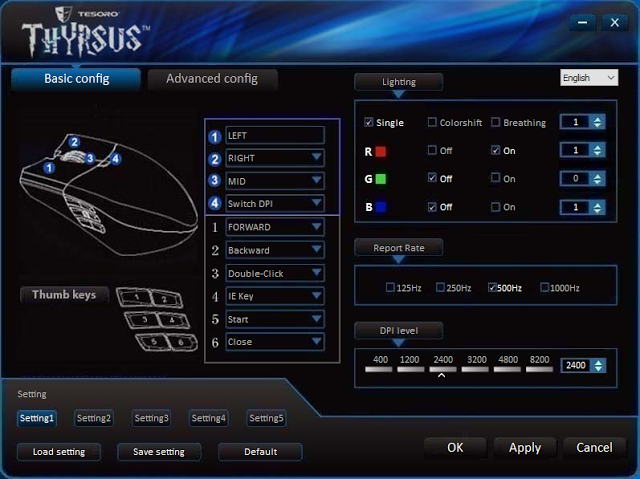
The first screen shown is a basic config where one could change the button functions, adjust the report rate, DPI level as well as the lighting of the scroll wheel and logo. The Assignment of the buttons is pretty straightforward and is rich with features until it is hard to decide what you would want each button to actually do, this is a good thing.
The dissapointment here would be the lighting control, even though it is an RGB mouse, it is not the full-spectrum lighting system that one would get but instead the selection here allows you to cycle between red, green and blue. To get other colors, you’d need to ‘mix’ them in combinations of the colors somewhat that it’s not accurate and not user friendly.
In the advance config tab, more options are available for cursor, vertical scrolling and double click speeds. Macro settings takes half of the window but the process is less obvious here.
You will need to click on the Macro List section and give it a name, clicking ‘edit’ will start the macro recording.
Testing
- Glide: The Tesoro Thyrsus glides smoothly on both cloth and hard mat alike, no issues at all
- Grip: It is ergnomically comfortable to palm and supprisingly easy to pick up even though the sides are glossy.
- DPI Button: The DPI toggle button is right in the middle of the mouse that minimizes the chance of it being acidentally actuated but it’s also not that easy to reach for fast paced DPI switching.
- Weight: At 103g, it’s a very light mouse. Wityhout the weight adjustment system it may be a deal breaker for some of you
- Profiles and Macros: You could set 5 different profiles for the Thyrsus but the software is somewhat a huge letdown as one actually had to feel their way around to get a good sense of how it actually works especially when it comes to the macro functionality.
Verdict
Pros
- Solid build
- Comfortable to the touch and grips
- Tracks well on both cloth and hard mat
- Lots of configurable buttons
Cons
- Software is not intuitive
- Not all mouse buttons can be recorded as Macro
With that, we’re giving the Thyrsus our Bronze award at www.tech-critter.com.