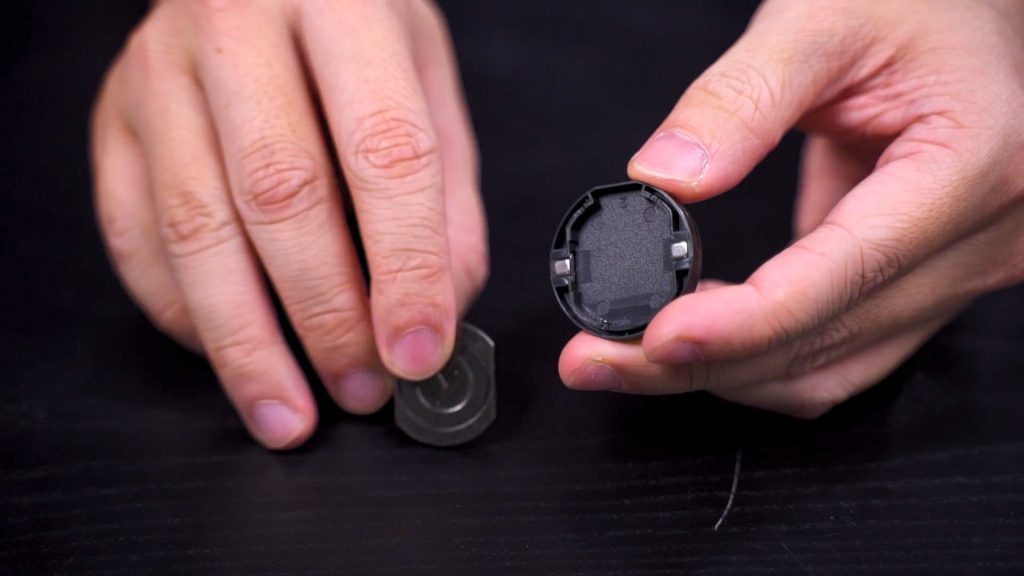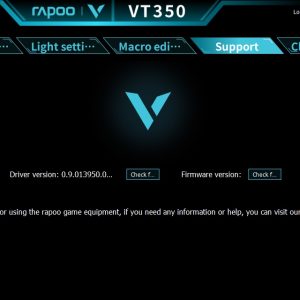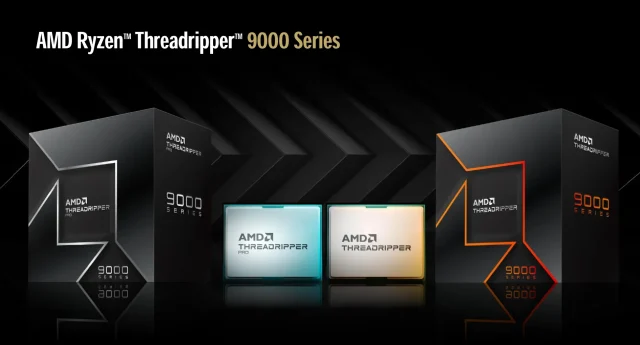Today we’re checking out this two wireless gaming mouse from RAPOO – the VT350 and VT950. In case you don’t know the brand, RAPOO is one of the pioneers when it comes to wireless peripherals at the early days. So in this video, I will be sharing my experience after using both of these mice for about two weeks.
Review Video
What comes in the box
I must compliment RAPOO for using this type of packaging where customers can have a rough feel on the grip of the mouse before deciding on the purchase. If you’re buying online, then this doesn’t really matter that much.
Now the accessories, apart from the mouse and the USB receiver, you will also be getting a braided USB-A to micro-USB charging cable. We’re heading into the year 2021 and I don’t understand why we’re still clinging to the micro-USB at this point. I know some might argue “hey, it’s just a mouse, give it a break”. Honestly, I’m not buying that argument.
Anyway, the physical connection is there for you to charge or use the mouse in wired mode. Here’s a thing, the cutout for the micro USB port is very deep and only limited to the original micro-USB header. Yes, the benefit of such design allows the cable to be plugged firmly into the mouse, however, if you happen to lose the original cable or somehow broke it, then you will need to, well, get another micro-USB cable and shave off the header so that it can fit.
User Experience
In terms of the design, the VT350 and VT950 are catered for two different types of user preferences. The VT350 is sculpted to fit right-handed users while the VT950 has a symmetrical design that will fit even for left-handed users. Personally, I prefer the VT350 not just because of the shape, but also the “feel” of being lighter. You see, both of these mice are having an almost identical weight, the VT350 at 135grams while the VT950 at 137grams. I just can’t explain why the VT950 “feels” heavier. Perhaps ergonomically speaking the VT350 is giving a sense of lighter feel.
Both of them has adjustable weight feature. It is magnetically attached to the bottom of the mouse but it only comes in a single 10grams weight so removing it will effectively make them 125grams and 127 grams respectively. by the way, the plastic cover is 1 gram so if you don’t put back the cover, you can shave off another 1 gram from the mouse.
The VT350 has a total of 11 customisable buttons if you include scroll up and down. That goes the same for the VT950, 11 buttons. Just that the VT950 is placing the two extra buttons at the right side of the mouse for left-handed users while the VT350 is at the left side of the primary key. The button feel and feedback is right on the spot especially the primary click buttons. Just that because of the VT950’s side button placement, they feel way too soft and it gets triggered way too easy compared to the VT350.
The VT950 does have a trick up its sleeves with a unique black and white OLED display at the middle of the mouse. by default, it is programmed to display the CPI of the mouse but through the software, you can also program it to show your APM and even display custom drawn or BMP images. While you’re holding the mouse, yeah, the display is kinda pointless but hey at least you get to customise your mouse.
As for the sensor, the VT350 is capable of supporting from 200 up to 5,000 CPI while the VT950 has a range between 50 to 16,000. That, however, doesn’t really affect the overall battery life of both mice. So far I am able to extract about 10 hours of on and off usage on a single charge if I turn off the RGB. Not the most power-efficient mouse but if you’re using it for the desktop environment, you should have the charging cable nearby.
Moving on to the software, unfortunately, this is probably the most frustrating part of the experience. The UI is a direct port-over from the Chinese language and the developer has done a sloppy job at implementing the English text over the buttons. In terms of the functionality, it has all the required features for a gaming mouse especially with button function customisation and macro.
What I did not expect is the software’s cloud sync capability. That means you can save your mouse settings and profiles to the cloud and access to them from any other PC as long as you can install the RAPOO software on it. There is a MASSIVE PROBLEM with the cloud sync account security. I noticed the password field for signup and login is using a text field instead of a password field. That literally means your password is visible not just for anyone standing behind you, also the software is probably sending the login credentials as plain text over the internet. Until RAPOO fixes this issue, I suggest you don’t use this feature or else use a disposable account/password for it.
Conclusion
The RAPOO VT950 is officially retailed at RM391 while the VT350 is priced at RM271. Honestly, at this price point, it is extremely difficult for me to recommend any other big brands that could offer such features on a wireless gaming mouse. The mouse is very well built and you can straight away get the mouse working even without having the software. Again, I really looking forward to RAPOO to fix their software issues so that it can actually take on other big brands.
Pros:
- Great build quality
- Good tracking and clicking feedback
- Excellent user experience even without the software
- Affordable
Cons:
- Side button easily triggered for VT950
- Quite heavy and only 1 choice of weight option
- Software UI and translation need rework
- Massive security loophole for the software account
Where to buy?
Amazon (VT950): https://amzn.to/2IiP54C
Lazada: https://invol.co/cl20d9f
Shopee: https://shopee.com.my/rapoomalaysia.os