TerraMaster has introduced the newly improved TRAID+ disk array management tool to offer enhanced data storage security with features including automatic disk space aggregation, redundancy protection against hard drive failures, and seamless expansion.
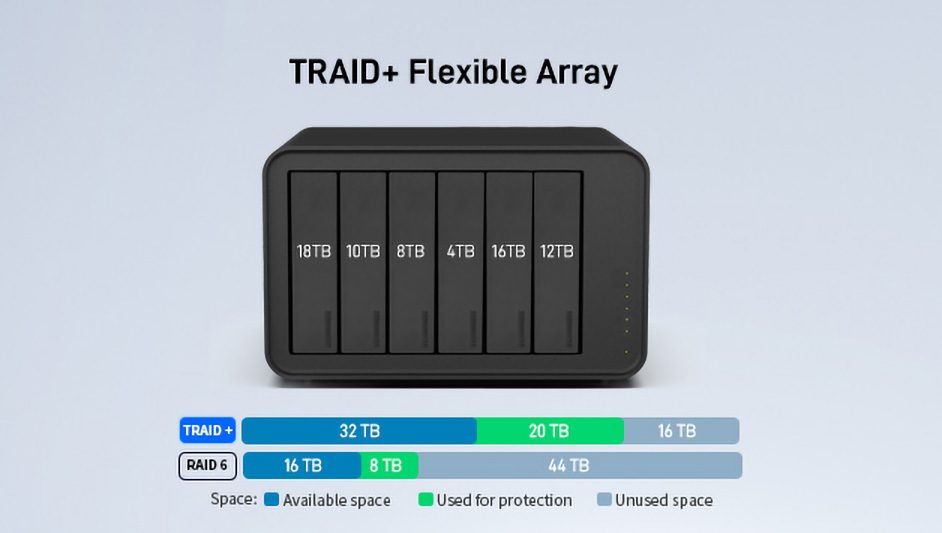
In contrast to its predecessor which guarantees redundancy for one hard drive failure, the TRAID+ doubles this safeguard to cover two drives to significantly boost data security for users.
Operating similarly to RAID 6, it partitions disk space into multiple storage units and utilizes RAID 6 characteristics to combine them into a flexible array configuration, ensuring data reliability and excellent storage efficiency.
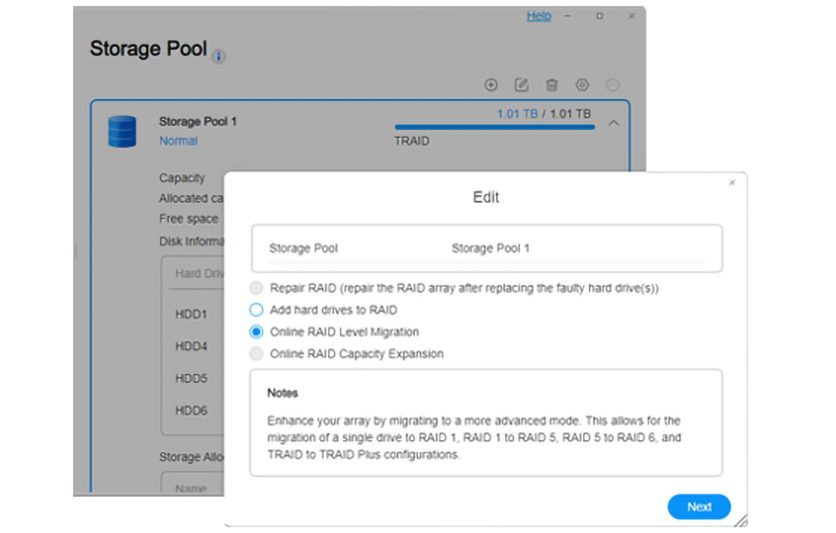
But do keep in mind — building a TRAID+ array requires at least four disks. Another quick note is that if you plan to migrate from TRAID to TRAID+, the added disks must match or exceed the smallest disk in the original TRAID array’s capacity.
As for how to execute it, follow the steps below:
- Keep TNAS powered on, insert the new hard drive(s)
- Navigate to Control Panel > Storage Management > Storage Pool > Edit, and select “Migrate”
- Ensure that the newly added hard drive(s) meet the requirements
Kindly refer to this link for more information on the new TerraMaster TRAID+.










