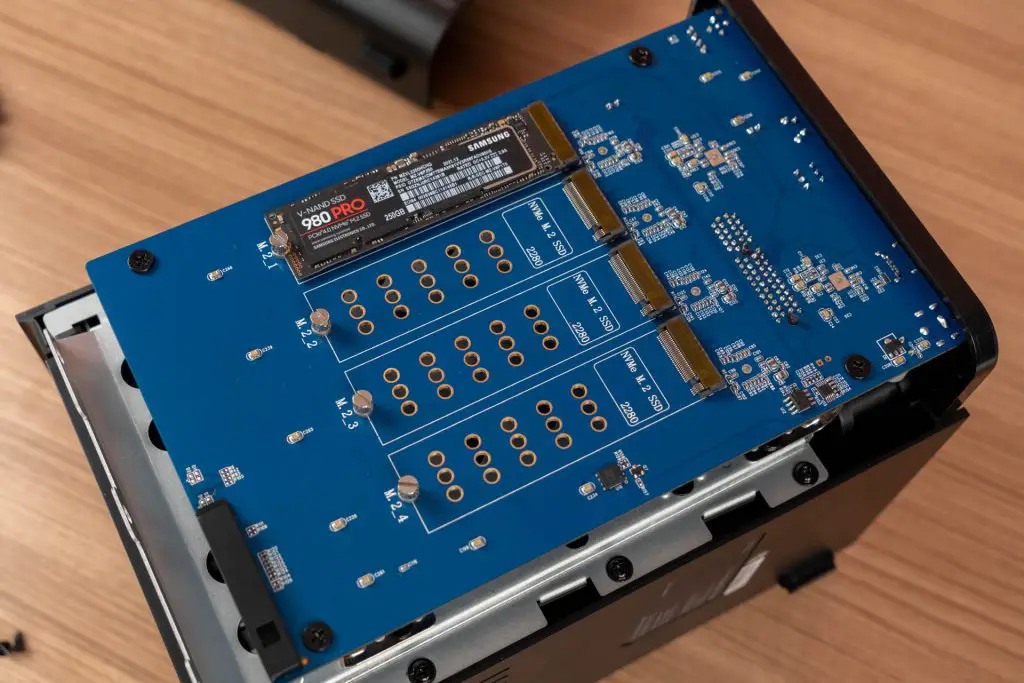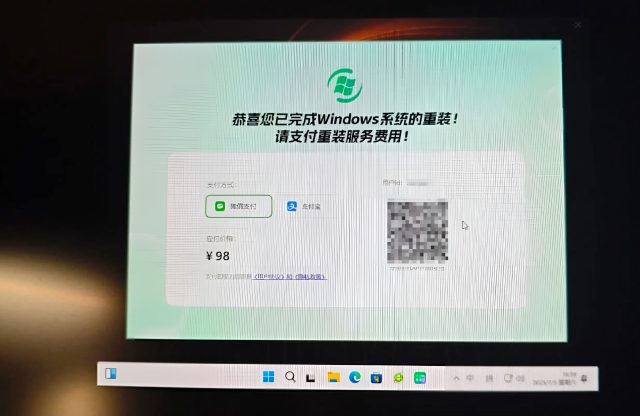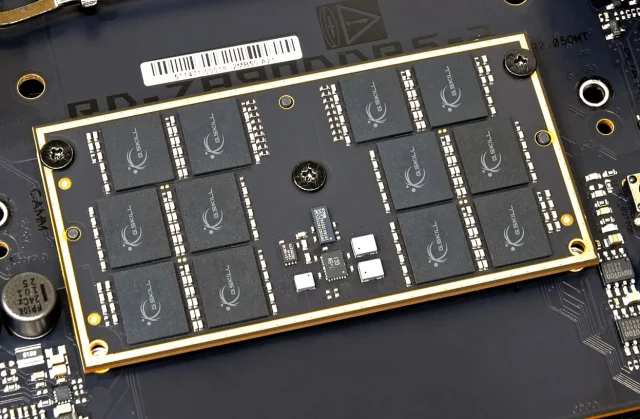TerraMaster specializing in data storage solutions for homes and businesses. They offer a range of Network Attached Storage (NAS) devices and Direct Attached Storage (DAS) enclosures, catering to users who need a balance of high capacity, fast performance, and data protection. TerraMaster’s products combine both traditional hard drives and faster solid-state drives, then integrate with their own NAS operating system for features like file sharing and storage management.
Today what we have in the studio is the TerraMaster D8 Hybrid DAS enclosure. This is an 8-bay hybrid RAID enclosure for direct attached data storage.
The packaging offers plentiful of protection whereby the D8 Hybrid unit itself is secured with two piece of foams.
What comes in the box:
- TerraMaster D8 Hybrid
- USB-C to C cable
- HDD screws & mini screwdriver
- Power adapter
- paper documentation & drive label stickers
Design
The TerraMaster D8 Hybrid shares the same design language as their NAS counterpart. There are four removable HDD trays at the front.
Tool-less tray design which slides in an out by just unlocking the latch.
The HDD tray fits both 3.5-inch and 2.5-inch form factor drives. While you don’t need any screws to secure the 3.5-inch, however, the 2.5-inch drives need to be aligned to the screw holes and secure in place.
As of the time of review, the maximum supported HDD capacity is 24TB per drive, total up to 96TB.
Installation is just as easy as sliding the drives into position.
The back reveals the cooling vent and ports. Since this is a DAS, you will only need the USB port to connect to the host PC.
There’s a physical switch to toggle the RAID mode for the HDD1 and HDD2. Yes, the RAID mode only applies to the first two drives. As such, I am hoping TerraMaster could provide some sort of manual locking mechanism to prevent accidental removal of the first 2 drive bays.
Overall, the D8 Hybrid’s sleek chassis blends well into most of the desktop setups.
I am sure many of you are wondering how does this thing considered an 8-bay enclosure when there are clearly only 4 HDD bays. You see, as the NVMe SSD gains popularity, the overall pricing also becomes more affordable than ever.
Yes, you’ve guessed it, the other 4-bays are the hidden M.2 slots that supports ultra-fast NVMe SSDs. Unlike the HDD dock that can be removed without any tools, the M.2 slots are located directly on the motherboard which requires removal of two screws at the side before you could slide off the cover.
Four M.2 slots in its glory. The NVMe drives serve as hot storage as it could fully saturate the USB 3.2 Gen2 port (10Gbps). You can fill the slots with up to 4x 8TB NVMe drives, totally up to 32TB fast NVMe storage at your disposal.
When you combine the 96TB from the 4 HDDs, the D8 Hybrid theoretically can support a total of 128TB of storage.
Speed Test
As per our speed test, it could easily reach 900++MB/s on both read and write. This type of performance can only be achieve either through USB or 10Gbe networking. Obviously, 10Gbe networking is not cheap and only feasible when your require that kind of scalability to meet the production team’s requirements.
User Experience & Thoughts
When I first unboxed the TerraMaster D8 Hybrid, my colleagues thought it is yet another NAS. They were really surprised when I told them this is a DAS. Since they fall under the prosumer user group, I can understand what they’re thinking. Why don’t just get a NAS?
Like I mentioned earlier, performance + storage + cost plays a vital role when it comes to choosing a DAS. While you can get a comparable performing NAS that supports 10Gbe that is available in the market, however, the cost of setting up and upgrading the network is going to cost you an arm and a leg.
For users who require large storage and fast read/write performance, local access with USB is the way to go. Besides, the D8 Hybrid can function as a storage expansion device for a NAS, making it an excellent storage solution with multiple use cases.
The D8 Hybrid is scheduled to launch on Kickstarter starting 7th May 2024 at the price of $199. Afterwards, the D8 Hybrid will be sold at MSRP of $299.
Learn more at https://d8hybrid.terra-master.com/.