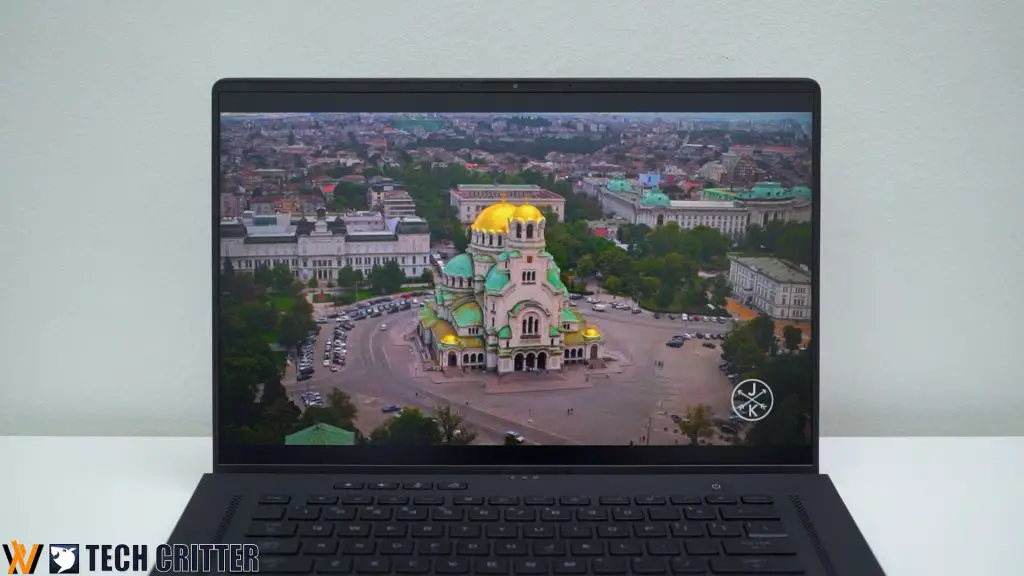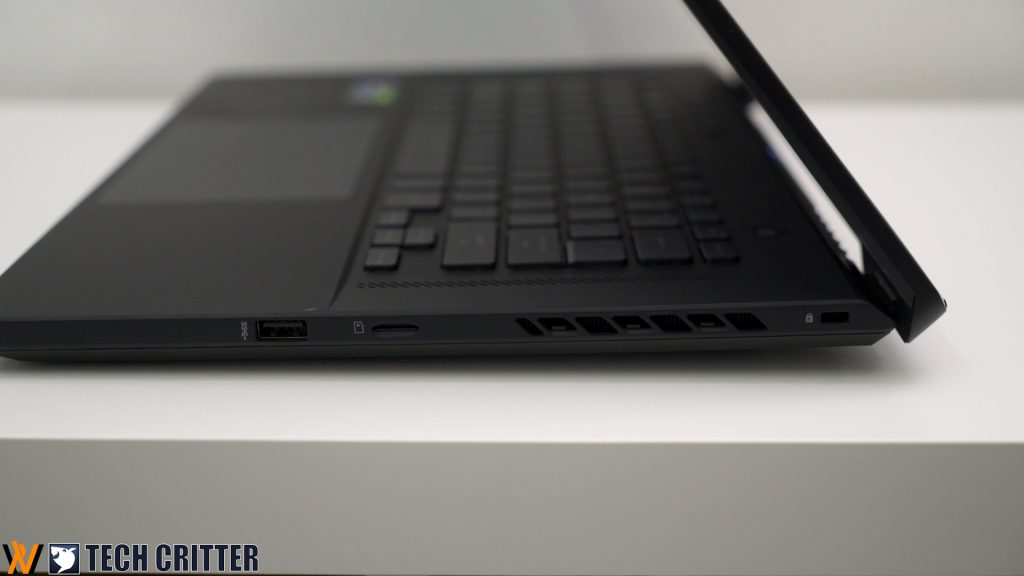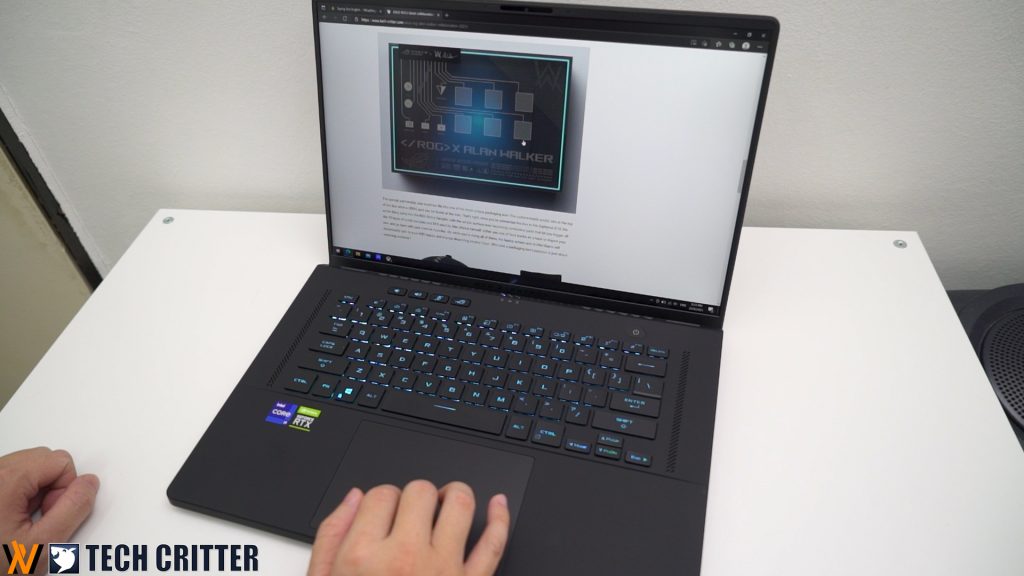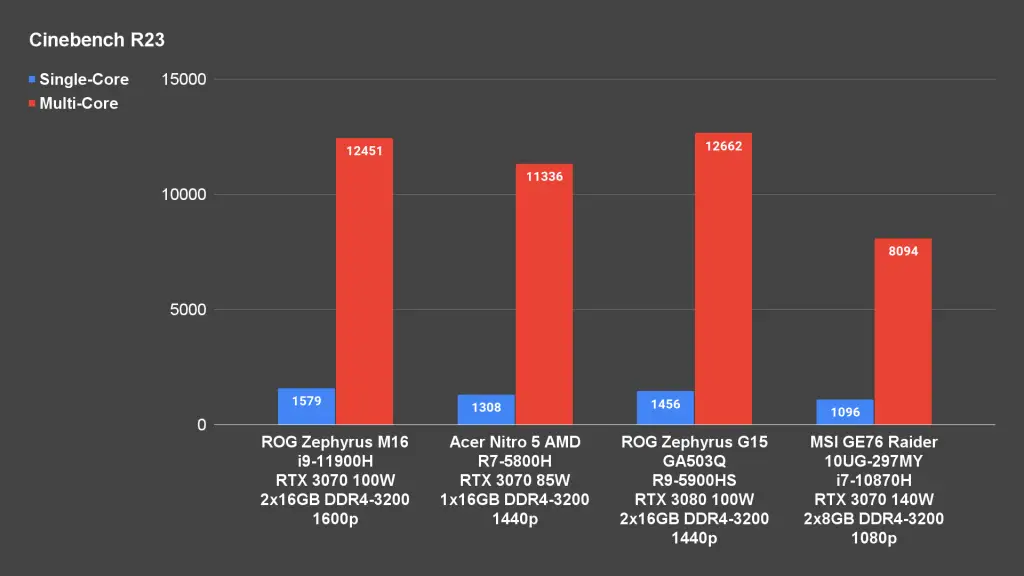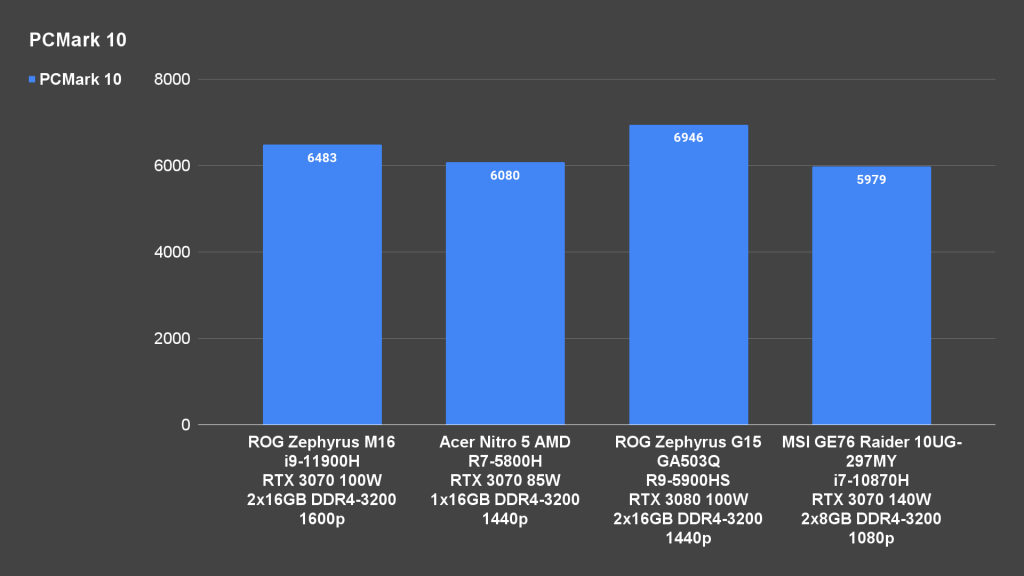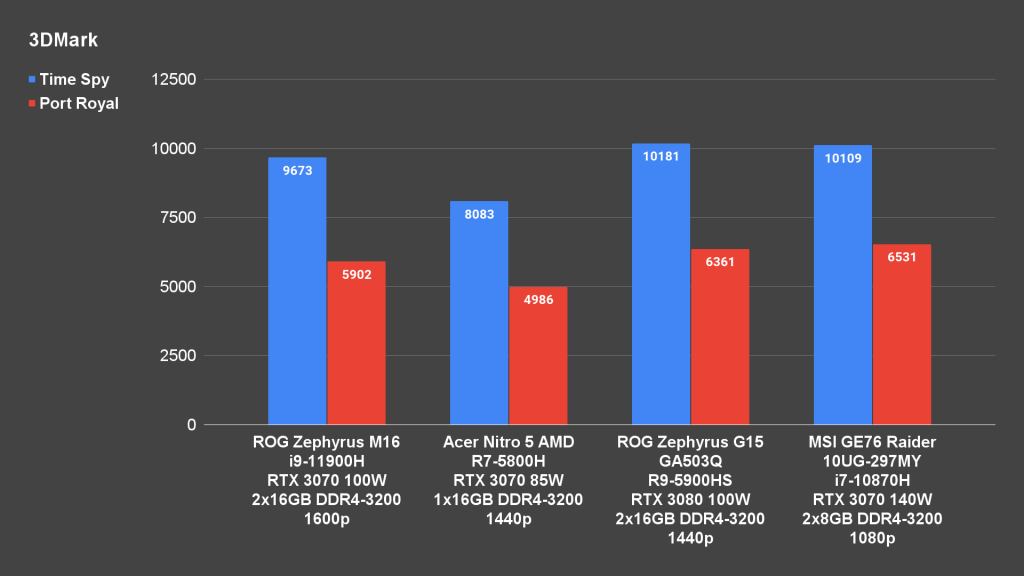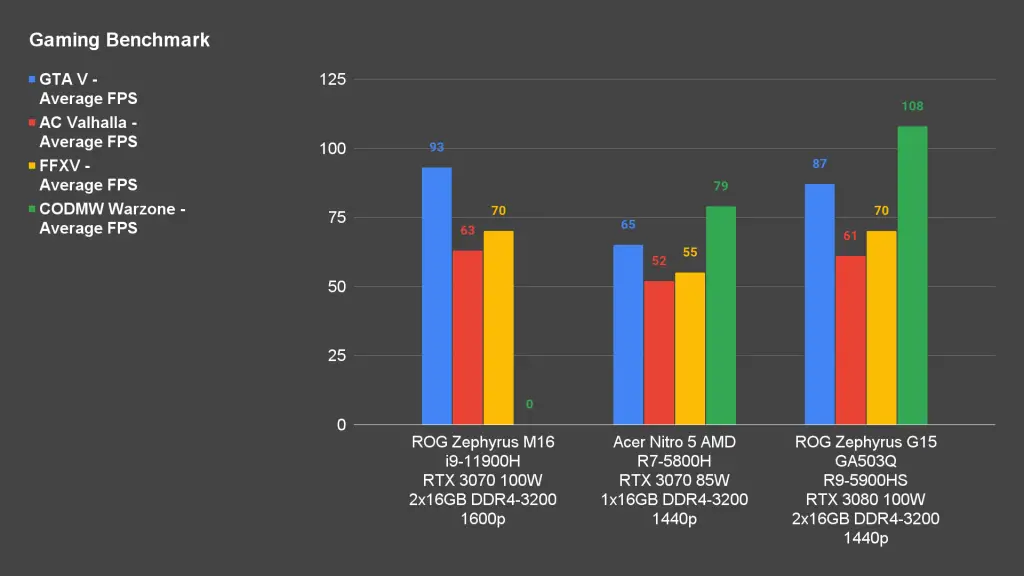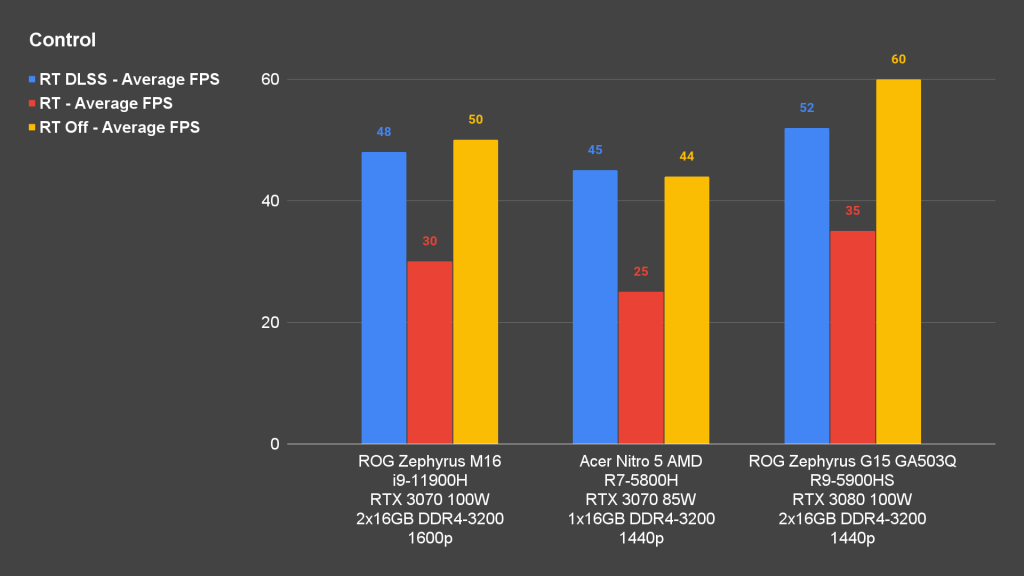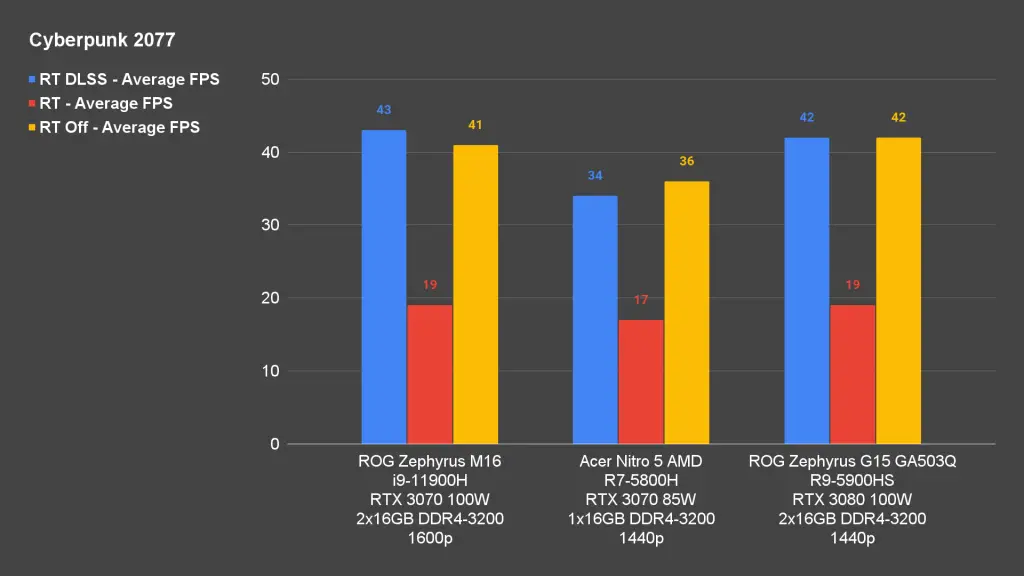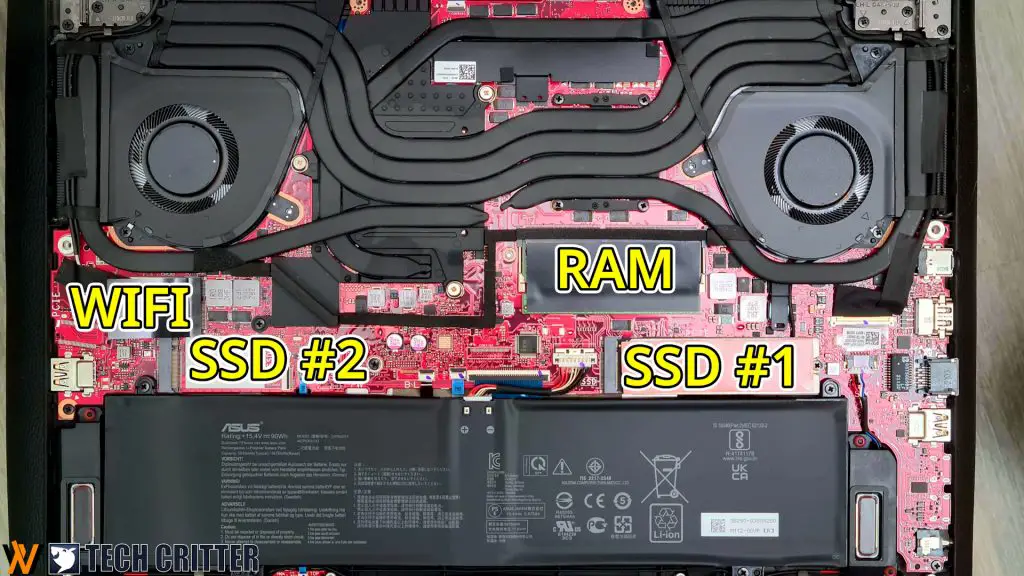Some of you might already notice that 16-inch laptops are getting common nowadays ever since panel suppliers started offering it as an option. Today we’re taking a look at the ROG Zephyrus M16 which is their very first 16-inch gaming laptop. ROG basically replaces the G15’s 15.6-inch display with this brand-new panel by further shrinking the bezels. While the Zephyrus G series is powered by AMD Ryzen, the Zephyrus M series will have the Intel Core processor which our review sample comes with the 11th Gen Intel Core i9-11900H and NVIDIA GeForce RTX 3070.
Review Video
Glorious 16-inch Display
The key highlight is no other than this beautiful 16-inch 16:10 1600p display. That’s a lot of 16. It is a slightly higher resolution than 1440p. At a 165Hz refresh rate, this is the most balanced option that checks both high resolutions as well as high refresh rates. Unless you’re playing competitive FPS games, chances are you might not need a 240Hz or even 300Hz panel. On the other hand, 4K panels might look amazing in person, however, it is extremely punishing for the laptop GPU to run games on that resolution. Until the day we finally got the raw GPU performance to push that resolution, 2K is the answer right now.
Even though some might suggest that 165Hz is still overkilled since graphical demanding games probably will only run at 60 frames at the highest settings. This is more like how you juggle the balance between the games settings and your preferred fps. Besides, there are titles that can go beyond 100 frames at 1440p resolution. I would say fluid animation and crisp details have more impact on everyday gamers.
The screen of the Zephyrus M16 offers very good colour space coverage at 100% sRGB, excellent for multimedia consumption and casual graphics editing work. Most importantly, it has a 16:10 aspect ratio for more vertical screen real estate.
Chassis
Like what I mentioned at the beginning of this review, this is basically a Zephyrus G15 chassis. Look, I have nothing against ROG for reusing one of their most popular design. This is acceptable since it has all the features you might need – ErgoLift, plenty of IO options and they even bring back the webcam, you know, online conference calls need a webcam.
I have nothing major to complain about except some minor improvement suggestions such as adding another USB-C port to the right side.
Keyboard & Trackpad
The keyboard has minimal flex and provides a decent typing experience. Each of the keys has a good travel distance and a clear actuation point. The power button is separated from the typing zone and has an integrated fingerprint scanner that is supported by Windows Hello. If you wanted a numpad, you might need to look for something like an external keyboard.
I just hope they can choose another type of surface finish because right now our oily palm and fingers will leave marks on the soft-touch surface.
Compared with other gaming laptops, the M16’s trackpad is actually comparable with other ultrabooks. It is not like they are trying to encourage you to use the trackpad for games, but at least it offers a better user experience when you’re just using the laptop without a mouse.
Performance
Now let’s talk about the performance.
While we don’t have any 10th gen i9 to compare with, we can see that Intel is finally caught up with AMD in regards to the multi-core performance. That should provide a better experience for those applications that take advantage of multiple threads. Undeniably, it has the best single-core performance out of all the laptop CPUs we have ever tested.
The PCMark 10 score is for reference. Even though it was rated lower than the G15, personally I think their difference is not that apparent in everyday usage.
3DMark shows the obvious gap among the RTX 3070 with a different maximum TGP. Lower TGP means better efficiency, however, you’re sacrificing the maximum potential of the GPU in exchange for lower temperature and fan noise.
We were unable to log the frame rates of Call of Duty Warzone due to the recent anti-cheat update to the game. Generally speaking the RTX 3070 at 100W Max TGP is doing remarkably well in some games whereby it can go toe-to-toe with the RTX 3080 100W Max TGP. In other words, RTX 3080 will only be better if it runs at higher TGP with more thermal headroom.
Thermals
During our entire gaming test and benchmark session, on average the CPU and GPU stays within the 80 Celcius range. Even though the CPU has a couple of momentarily temperature spike up to 96 Celcius, that doesn’t mean the laptop is constantly operating at the temperature. There are reports of how ROG is ramping up the maximum fan speed to keep the temperature low, honestly, I don’t really see it as a problem as long as they’re not making the fan spin like a jet engine which is a common thing back it those Intel 9th gen CPU machines.
Then again, this brings us to the next question, if this laptop is capable of handling the heat, why ROG never considered pushing the RTX 3070 to perhaps 120W range? Are they trying to keep the Zephyrus from cannibalizing the ROG Strix SCAR series? Who knows?
Battery Life
A single full charge of the 90Wh battery can provide you with about 5 hours of normal usage. That’s including web browsing and streaming content from YouTube or Netflix. You will be able to extract longer battery life if you’re just browsing the web.
Conclusion
And now, the price. There are two variants of Zephyrus M16 available in Malaysia, the RTX 3060 with 16GB RAM and 1TB SSD starts at RM8999 and goes up to RM11499 for RTX 3070 with 32GB RAM and 2TB SSD. The ROG Zephyrus is for those who are looking for a hybrid productivity and gaming laptop. It is the perfect combination between an ultrabook and a gaming laptop. The 16-inch 16:10 display is high quality, colour-accurate and fast. This is basically the perfect all-rounder laptop.
There are a couple of things to take note of, for example, one of the RAM sticks is soldered to the motherboard. This means if you purchase the 16GB RAM option, one of the 8GB RAM is permanently staying on the motherboard. The second thing is if you solely wanted a gaming laptop for gaming purposes and you don’t really care about the laptop weight or thickness, then you might need to consider other options for example, with RTX 3070 140W or RTX 3080 at 165W.