The launch of AMD Ryzen 4000 series mobile CPU means that laptop brands have started releasing a slew of refreshed systems to meet the demands of the consumers. Starting off with the laptop that reached our office right after the official announcement – ASUS TUF Gaming A15. Of course, this is not our first Zen 2 laptop system because of the ROG Zephyrus G14 came before it. Nonetheless, the ASUS TUF Gaming A15 should be one of the most popular choices among budget-conscious buyers and students due to its pricing bracket.
This time, ASUS Malaysia has brought in a total of seven 15.6″ models and two 17.3″ models. The one we have in our labs is the top of the line SKU with R7-4800H and GeForce RTX 2060.
Specifications
| TUF Gaming A15 FA506IV | |
|---|---|
| CPU | AMD Ryzen 7 4800H |
| GPU | NVIDIA GeForce RTX 2060 |
| RAM | 2x 8GB DDR4-3200 |
| Storage | 1TB NVMe SSD |
| Display | 15.6″ FHD IPS 144Hz |
| Battery | 48Wh |
| Warranty | 2 Years Global |
| Price | RM 5,699 |
Video Review
Cyberpunk-ish Design

ASUS has made some changes to the FX505 chassis and I think it is a good overall change. You can pretty much tell it is a rehash of the previous design with a new lid and under chassis. With that said, ASUS still maintains the MIL-STD-810H military-grade build quality with the refresh.

They have finally decided to focus on the TUF Gaming branding by putting the TUF logo right on the lid instead of the ASUS logo. That actually makes sense if they’re trying to build up the series. The aluminium lid has anti-fingerprint finish and feels premium to touch.

We were told that the honey-comb design under the chassis is to give more breathing room for the internals compared with the older FX505. Well, judging from the tiny little slits, I cannot comprehend why they don’t just straight away leave more opening for the fans to take in the fresh air.
Standard 144Hz Display
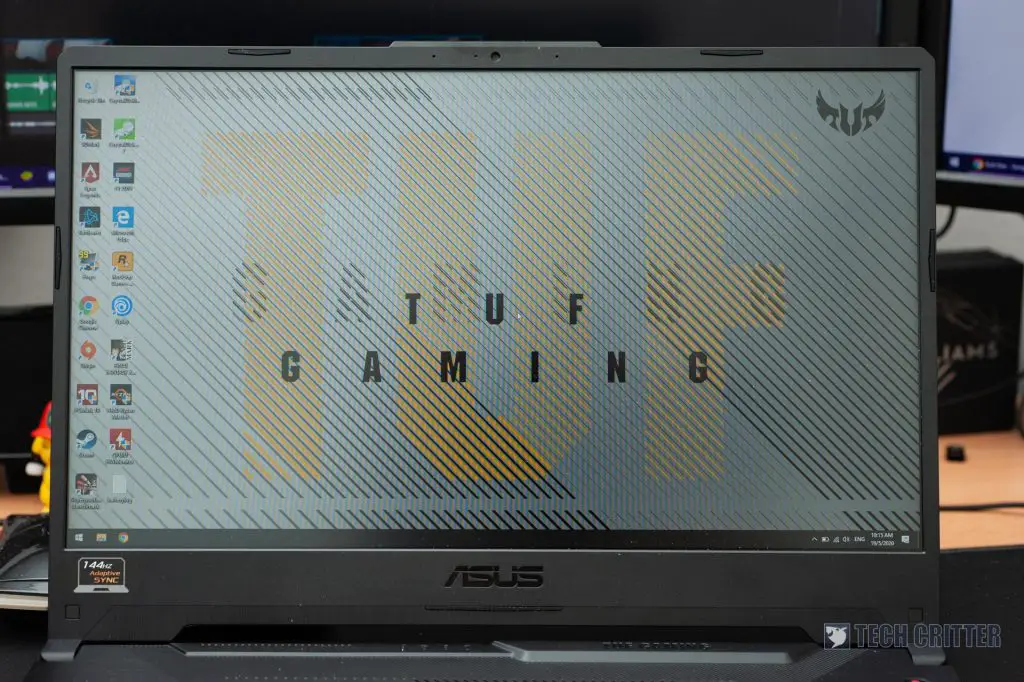
The TUF Gaming’s display has been upgraded with 144Hz across all the variants instead of the confusing mixture of 60Hz, 120Hz and 144Hz screens on both AMD and Intel configurations. It has a reasonably narrow bezel surrounding it and still manages to keep the webcam right on top of it.
In terms of colour accuracy, it is not the best out there and it just doesn’t make sense to throw in an expensive high colour accuracy panel on a mid-range gaming machine. For those who usually bring your laptop to sit at outdoor cafes, you might find the display to be a little dim for your preference. It is a coherent weakness of these affordable high refresh rate displays.
Ports and Connectivity
You’ll be able to find all your required ports on this laptop without having the need of relying on a dongle.

Left
- Charging port
- Gigabit Ethernet port
- HDMI
- 2x USB Type-A 3.2 Gen1
- USB Type-C 3.2 Gen2
- 3.5mm Audio combo jack

Right
- USB Type-A 2.0
The physical connectivity is very well sorted out with most of the connection ports located at the left side. Having a USB 2.0 port in the year 2020 is something that boggles our mind. I mean, sure, you can use it for basic peripherals but how much does it cost ASUS to put a USB 3.2 Gen1 port anyway.
The lack of WiFi 6 or AX WiFi, again, is a questionable decision. One can argue that AX WiFi is still not widely used and there’s no point supporting AX WiFi when there aren’t any access points available. However, I need to point out that even ASUS’ own VivoBook series are getting AX WiFi modules which makes me wonder why ASUS still bother getting the AC WiFi chip from the supplier apart from the obvious.
Keyboard & Trackpad
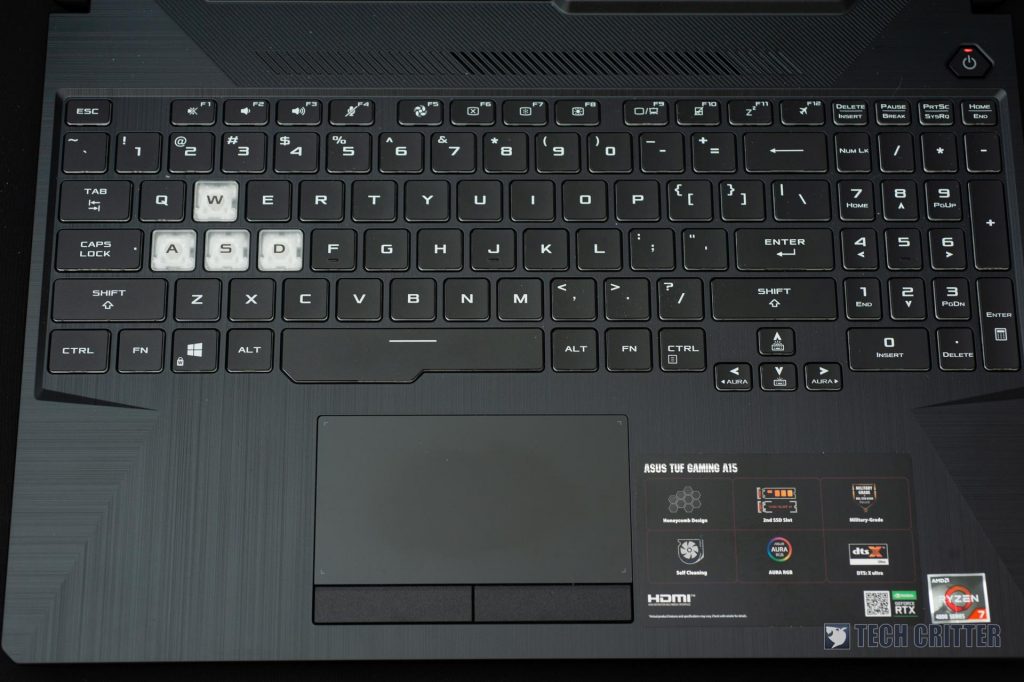
The change of keyboard has both pros and cons. Compared to the previous keyboard model where the regular-sized arrow cluster is packed tightly together with the rest of the keys, the new keyboard, much like the ones found on the ROG laptops has smaller arrow cluster keys. The new arrow cluster is less prone to miss-presses but the smaller key surface will require some time to get used to.
The trackpad even though doesn’t feel premium with its plastic tracking surface, then again, I don’t think it is a problem at all since the smooth matte surface provides a relatively good user experience. The physical click buttons under the trackpad is praise-worthy for its tactile click feedback.
Performance
Synthetic Benchmark
With all those cosmetics stuff out of the way, let’s dive into the actual performance of the TUF Gaming A15. Our review sample has the most powerful configuration – AMD Ryzen 7 4800H, NVIDIA GeForce RTX 2060 and 16GB of DDR4-3200.
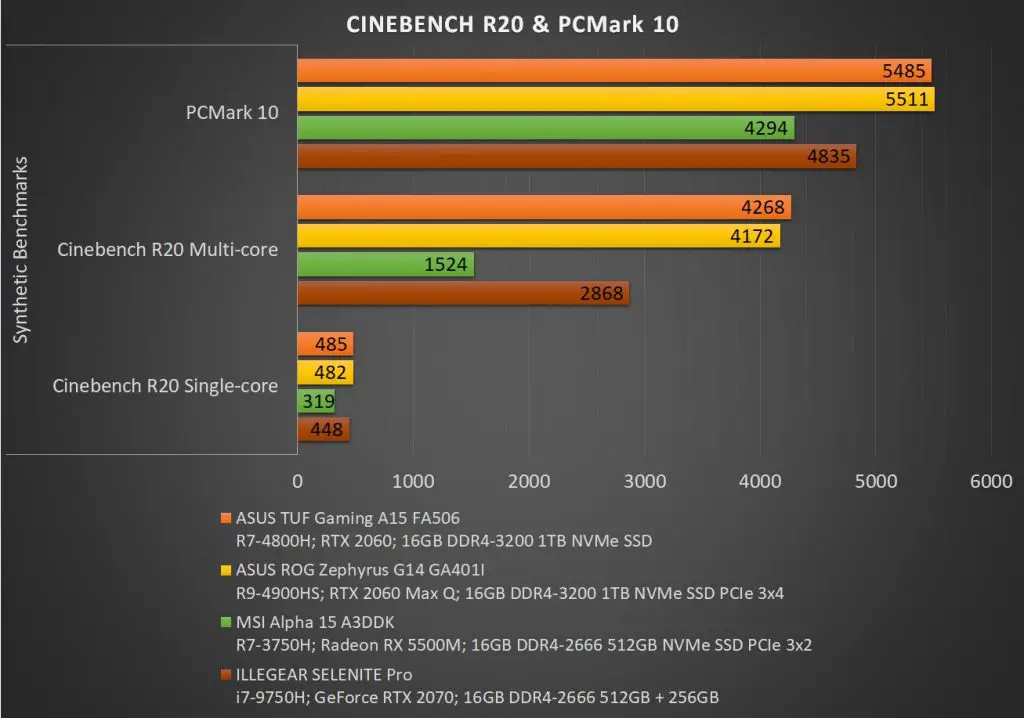
First of all, the R7-4800H (45W) performs slightly better than the lower TDP R7-4800HS (35W) found on the Zephyrus G14 which is not a surprise. It goes to show how the AMD 4000 series mobile CPU has improved from its predecessor Ryzen 3000 series, especially on the single-core performance that finally catches up with Intel.
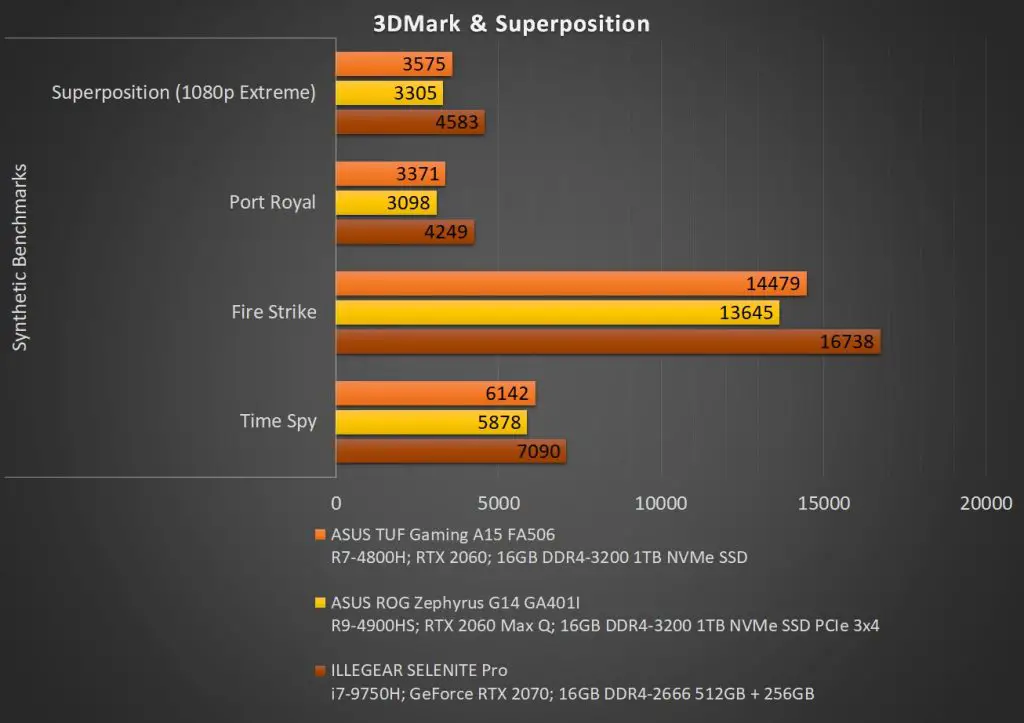
Meanwhile, the RTX 2060 is about 5-10% faster than the RTX 2060 Max-Q, which comes at the cost of higher temperature output. Many consumer actually don’t know the true purpose of Max-Q chip is to maximise the chip’s efficiency. 5% reduce in performance is a reasonable trade off for better heat output and power consumption.
All things considered, the TUF Gaming A15 and Zephyrus G14 shares a lot of similarities except that the G14 comes with higher power-efficient chips such as the R7-4800HS and RTX 2060 Max-Q. In other words, the TUF Gaming A15 has better-performing components at the cost of thermal performance and battery life which we will cover at the latter part of this review.
Storage Benchmark
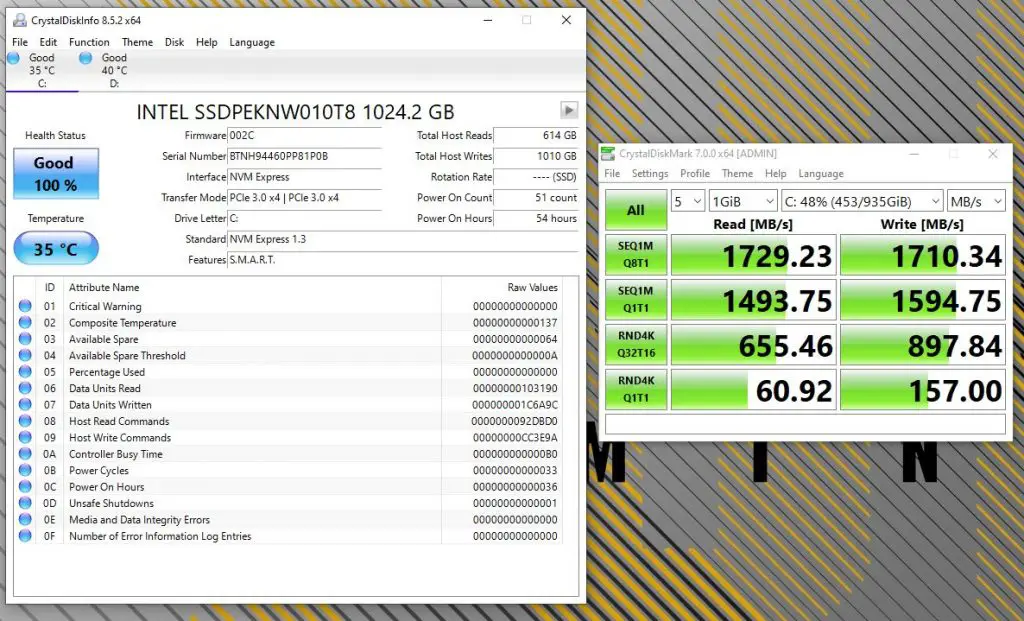
The Intel 660p SSD is not the fastest SSD out there, even though it is configured with PCIe Gen 3.0 x4 protocol, but the transfer speed is just half of the theorised maximum. All in all, it doesn’t really matter that much because you won’t be able to tell the difference through everyday usage. Besides, there’s an extra M.2 slot as well as an empy 2.5-inch hard disk bay available for future expansion.
Gaming Benchmark
Generally, the NVIDIA GeForce RTX 2060 performs just as intended for gaming laptops of this budget range. You can pretty much maximise the usage of the 144Hz display on competitive titles while not so much on the triple-A titles.
Thermals
We were surprised to learn the maximum temperature of the R7-4800H actually hit 106 degrees Celcius in Final Fantasy XV and Shadow of the Tomb Raider. Maximum temperature logged by HWinfo doesn’t necessarily mean the chip is constantly staying at that temperature. It could simply be a sudden spike in the CPU processing which contributes to the ridiculous reading. If you just look at the Average Temperature of the CPU, most of the time the R7-4800H is roughly the same as the R7-4800HS, sometimes even lower.
The only conclusion I can come to is that even though the cooling solution in the TUF Gaming A15 is better at managing the average temperature than Zephyrus G14. That’s why you see the average temperature on TUF Gaming A15 is lower. However, it couldn’t keep up with the sudden spike of temperature from the higher TDP R7-4800H which we can see from the above graph. That makes us contemplate whether if the R7-4800HS chip was made in the first place to counter this issue.
Still, we want to question the reason why the bottom intake vents are so limited to a point we suspect that the cooling might have been better if they just drill the vents on those so-called honey-comb designs.
Upgradability

There are two SODIMM slots available for future RAM upgrade. Storage-wise, we get two M.2 slots where the second one being conveniently left vacant. If M.2 storage is still too expensive for you, there’s an extra 2.5-inch drive bay available for your SATA SSD or HDD. That of course comes at the cost of smaller battery.
Battery Life
ASUS Malaysia has opted to bring in the TUF Gaming A15 with a smaller 48Wh battery in order to squeeze in that extra 2.5-inch drive bay. Whether if you like it or not, that’s the only option you can get in Malaysia. The effect, of course, being shown in the rather unimpressive battery life on this laptop.
A single full charge can only last me about 2 hours and 30 minutes of normal daily usage – Google Chrome web browsing, light weight photoshop, YouTube video watching and Spotify music playback.
Final Words
Finally, let us talk about the price. The max-spec ASUS TUF Gaming A15 we have in our labs comes at the official retail price of RM5,699. Compared with the previous generation TUF Gaming FX505 (i7-8750H + GTX 1060) we reviewed back on October 2018, the price is RM100 more expensive, however, we need to factor in the currency exchange rate so the price pretty much still within the range. The new AMD Ryzen 7 4800H is way powerful than the 8th and 9th gen Intel chips, at the same price, we’re finally moving into the GeForce RTX 2060 range of graphics performance. That’s the beauty of trickle-down effect in technology.
One thing I’m a bit concern is when you compare it to the previous generation AMD-powered TUF Gaming FX505D (R7-3750H + RTX 2060). It was priced at RM5,199 to poke fun at Intel’s ridiculous CPU price. And now, we have that extra RM500 in the price tag. Looking back at the spec sheet, there are indeed a couple of upgrades such as the 16GB DDR4-3200 and 144Hz display. Unless there’s a way for us to find out if AMD actually increases the price of the R7-4800H, otherwise we can only assume the extra money you paid goes to the RAM and display. Nonetheless, we will soon find out when other competitors release their gaming machines with the identical CPU.
All in all, the ASUS TUF Gaming A15 offers great value when it comes to gaming and productivity needs. You get a military-grade build quality chassis, a fast display and not to forget – students and budget-conscious will appreciate the bang-of-the-buck factor with the highly capable AMD Ryzen 7 4800H and NVIDIA GeForce RTX 2060.
Pros
- MIL-STD-810H military grade build quality
- Fast 144Hz display
- Plenty of IO ports
- Excellent performance
- Easy RAM and storage upgrade
Cons
- Dim display
- USB 2.0 in 2020?
- Cooling could’ve been better with more intake vents
- Poor battery life





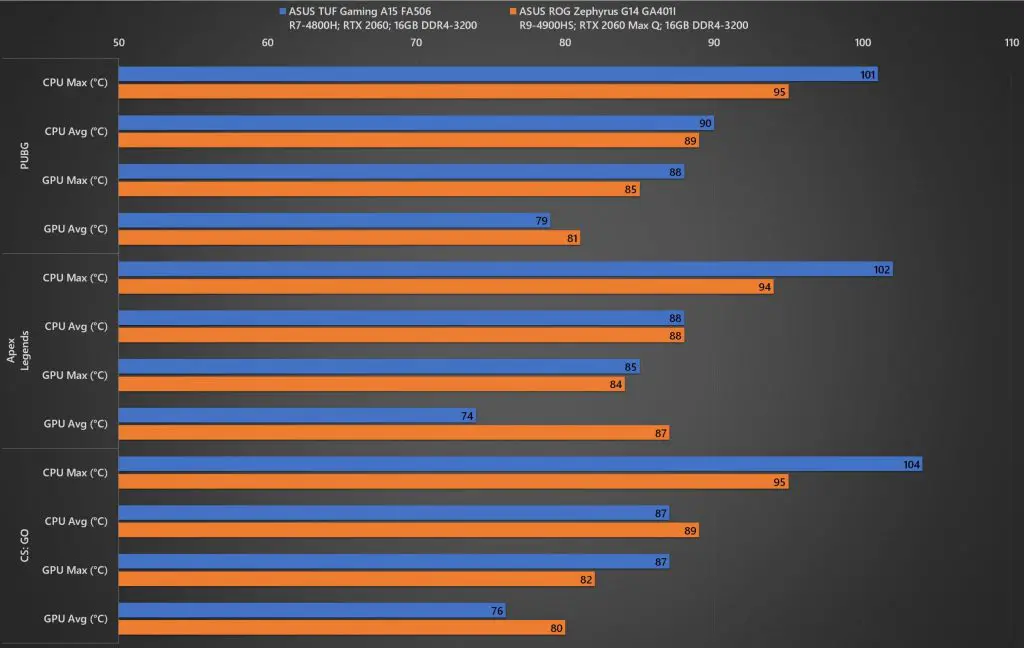
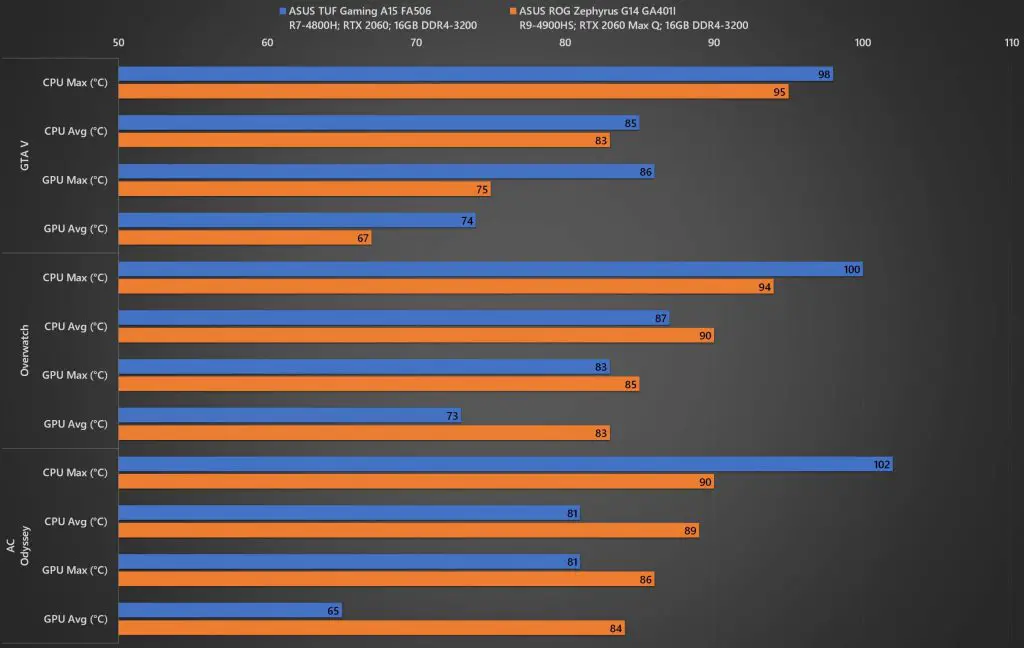
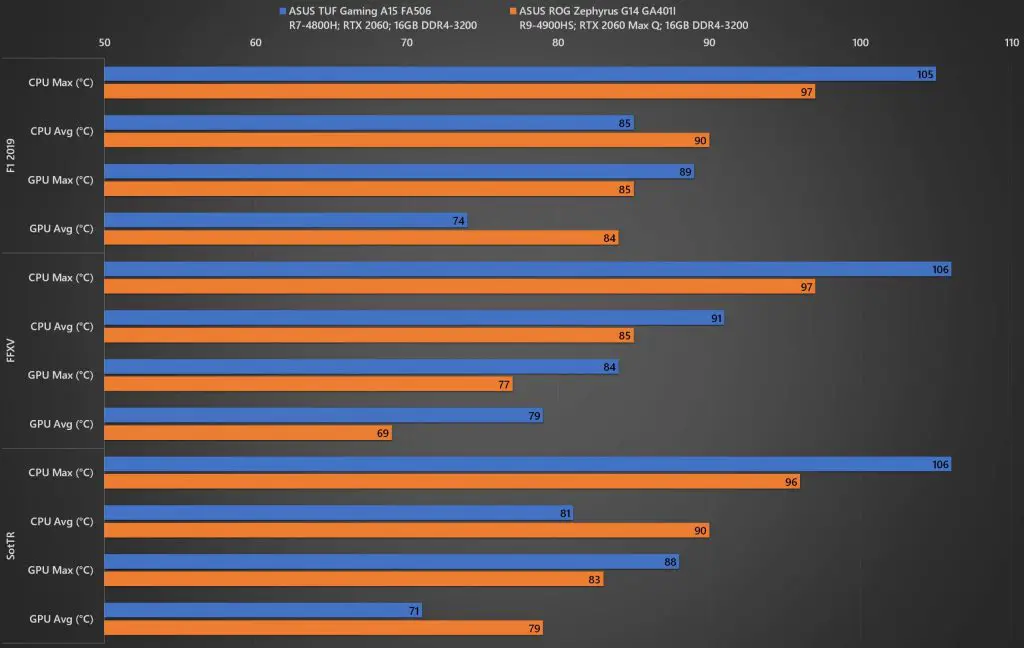












2 thoughts on “Review – ASUS TUF Gaming A15 FA506IV (R7-4800H | RTX 2060 | 16GB DDR4-3200 | 1TB NVMe SSD | 15.6″ FHD IPS 144Hz)”
Not sure it’s just my tuf a15 or not. but it gets hotter and hotter when i played long hour game. And the laptop has alot of fingerprint stain due to the plastic cover. ?
The A15 supposed to come with metal lid, except the keyboard panel and bottom chassis is plastic. Yes, long hour gaming definite gets hotter, especially those CPU heavy games
Comments are closed.