While it is a shame that the new TUF is no longer “The Ultimate Force” we used to know, remember those TUF motherboards designed and work like a tank? Nonetheless, the new branding – TUF Gaming is ASUS’s effort in providing the best value gaming experience to general masses. It does not just cover the components range but including laptops and peripherals as well.
What we have here in our labs is the ASUS TUF Gaming FX505 gaming laptop. If you’re wondering what is ASUS trying to do by introducing so many different gaming laptop series, here’s a simple explanation from the Taiwanese IT giant.
- Republic of Gamers (ROG) – For enthusiasts who want the best hardware and over the top performance
- ROG Strix – For gamers who want to enjoy mainstream & e-Sports titles for competitive gameplay
- ASUS TUF Gaming – For gamers who just getting into PC gaming and looking for the best durable machine
From marketing and product placement standpoint, it makes a lot of sense. However, we would love to see ASUS come up with another series instead of changing the existing TUF series. Nonetheless, we shall leave that topic for another day. Now back to the laptop.
In Malaysia, there are a total of 5 different configurations available for the FX505. The one we received is the top of the range model priced at RM5,599:
Intel Core i7-8750H
Intel HD630 + NVIDIA GeForce GTX1060 6GB
8GB DDR4
128GB PCIe SSD + 1TB 7200rpm HDD
FHD IPS 144Hz
48Wh battery, 120W charger
Gigabit LAN, Intel AC9560, Bluetooth 5.0
RGB Keyboard
Gold Steel design
The FX505 Package
The retail package comes with:
- ASUS TUF Gaming FX505 laptop
- Charging adapter
- Documentation
- ASUS TUF Gaming backpack
Two Designs
Here’s the thing about the new FX505, they have 2 designs for the series and they are called Gold Steel and Red Matter respectively.
| Gold Steel | Red Matter | |
| Lid material | Aluminium | Plastic |
| ASUS logo backlight | Gold | Red |
| Keyboard backlight | RGB | Red |
While we initially thought that the Gold Steel design would be reserved for the higher-end SKUs, turns out it will also be available for mid-range SKUs. So, no bragging rights for those who got the most expensive FX505 with all the bells and whistles.
Rigid Build Quality
Even though the rest of the chassis construction is made out of plastic, ASUS has assured us that the laptop has passed the military grade MIL-STD-810G test, hence need not worry about the laptop durability.
We can attest to the claim especially the keyboard zone has negligible flex which is outstanding. The keyboard has an identical layout as the ROG Strix series laptops, especially the transparent WASD key cap reminds me of the ROG Strix SCAR II. It provides a consistent typing experience since the chassis is a lot more robust.
The keyboard has RGB backlight and users can configure the lighting through the TUF Aura Core application.
I would have preferred if they move the arrow cluster slightly to the left, shortening the right CTRL while giving us back the 2x length “0” key.
The touchpad uses Windows Precision Driver hence the finger tracking and gestures are well executed. What breaks the whole experience is the rather unpleasant click button feel.
Minor details like the laptop status indicator LED are cleverly placed at the top of the keyboard panel, which can be seen even if the lid is closed.
Ports & Connectivities
On the left:
- Charging port
- Gigabit LAN
- HDMI
- USB-A 2.0
- 2x USB-A 3.1
- 3.5mm audio combo port
No ports on the right side. That means not to worry about your mouse movements getting tangled with the cables. The speakers are side-mounted and they sounded flat at best. Definitely not something worthy to mention further about.
Also, notice that there is an extra exhaust vent on this side because ASUS also updated the thermal design which we will cover in the later part of this review.
Smaller Bezels & Compact Design
The major change that separates the FX505 from the FX504 is the overall revamp of the design, especially the use of the NanoEdge display. The bezels are a lot thinner at both left and right as well as the top. Making this laptop with 15.6-inch display a lot more compact than its competitors.
Glorious 144Hz Display
Speaking of the bezels, the FX505 also see the inclusion of high refresh rate display panels. Coming at a whopping 144Hz, it allows more users to experience smooth gameplay experience.
Nevertheless, corner-cutting is needed to balance out the cost and performance you will get out of it. The display panel is not exactly the highest quality out there, and even though it is using IPS technology, colour reproduction is not the best and the screen brightness is rather dim. Unless you use the laptop under bright sunlight, I don’t see that would be a problem. I mean, it is a good-enough high refresh rate monitor for gamers instead of content creators.
On the other hand, ASUS is also offering a standard 60Hz IPS display for the lower SKUs.
Performance & Heat
The FX505 includes a PCIe SSD as the primary drive and a 1TB 7200rpm HDD as the secondary drive. While the SSD Write speed doesn’t really reflect a high-performance PCIe SSD’s number, which is yet another example of lower cost component, then again, at 1488MB/s Read and 492MB/s Write, at least it is way better than SATA3 based SSD.
As for CPU, the i7-8750H is a 6-core processor with Hyper-Threading enabled. The chip is designed to Turbo boost up to 4.1GHz (single core) and 3.9GHz (all cores). Out of the box, the chip gives a fairly reasonable performance under this compact package, except that the thermal solution still needs to be better.
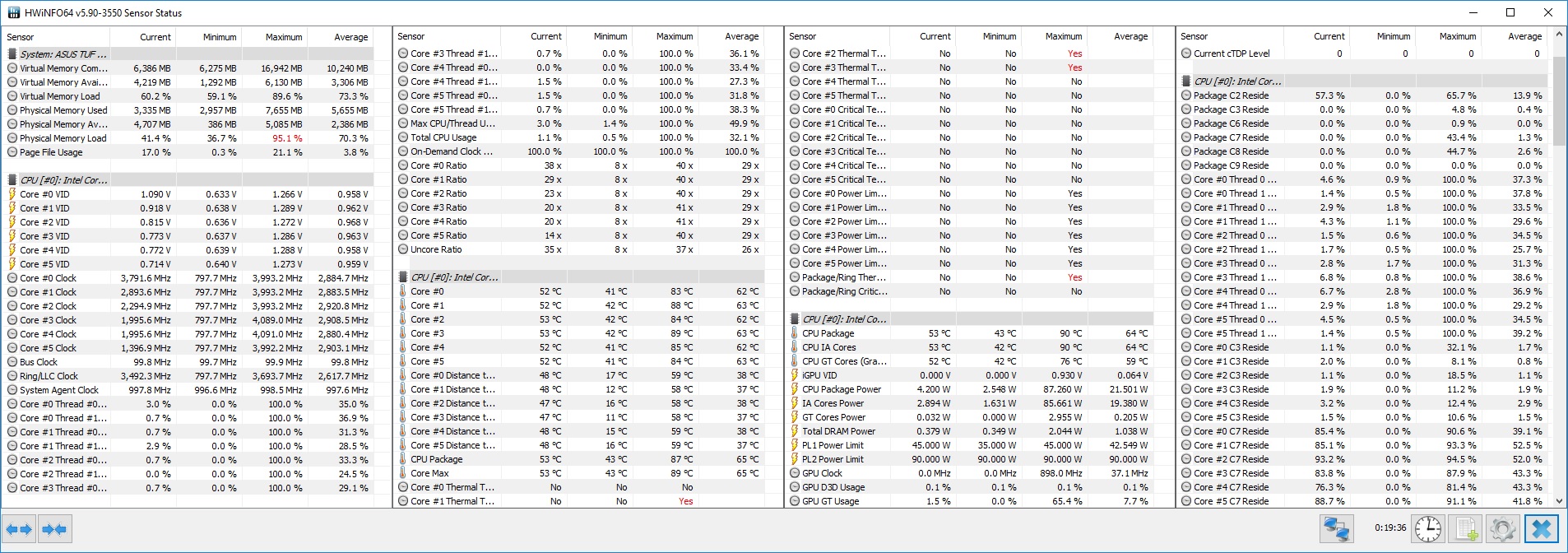
As seen from HWiNFO64 screenshot above, it shows the thermal status after 20 minutes of CINEBENCH loop. The CPU package hits 87 degree Celsius which some of the cores experienced thermal throttling. Turbo boost also drops from 3.9GHz to 3.5GHz. That is just CPU loading alone until we moved on to game test.
Gaming Performance
As you can see, the CPU temperature is ridiculous. I mean why are we not looking at this kind of numbers during the CINEBENCH load test? The reason is very simple – both CPU and GPU shares a single heat pipe. Since CINEBENCH only taxes the CPU, naturally the heat generated by CPU is offloaded to both heatsinks. Gaming, however, pushes both CPU and GPU which shows us this result.
As we previously mentioned, the FX505 has an updated thermal solution where the fans are now inherited from the ROG Strix series and it has 3 exhaust vents instead of 2. While it reduced the occurrence of thermal throttle compared to the older FX504, then again, it is still not good enough. Both CPU & GPU share a single heat pipe that is connected to two individual heatsinks at two ends, on top of that, GPU GPU got an extra heat pipe linking it to its own heatsink. That explains a rather well-controlled GPU temperature.
Fan noise is considerably well managed if we were to compare it directly with the ROG Strix SCAR II. That machine would consistently ramp up the fan without any reason even if we left the laptop on idle. The good news is that the FX505 did not suffer from the same problem and the fan would always slow down whenever the temperature reduces. Good job for that but we still have to point out the fan noise when it spinning at higher speed is still very annoying.
Gameplay-wise, the experience is rather pleasant with settings slightly tuned down from the game’s highest configuration. I mean, let say the FX505 runs GTA V at average 79 fps in “Very High” graphics settings. Why not lower the setting a notch to “High” and fully utilise the 144Hz display? Otherwise, it wouldn’t make sense to run a sloppy game on a fast panel.
Battery Life
As for the battery life, we are glad that NVIDIA Optimus is still present with the FX505 because it actually makes a lot of a difference. Compared to our previously reviewed ROG Strix SCAR II which doesn’t have NVIDIA Optimus, the battery life of that machine could hardly last longer than 150 minutes even if we’re just browsing the internet with it.
In this case, we are happy to report the FX505 lasted around 5 hours in our web browsing test. Gaming on the battery only lasted for 90 minutes and that’s the limit what it could offer.
Final Words
The ASUS TUF Gaming FX505 is one of the better gaming laptops available in the market right now. Especially if you want to get your hands on a durable machine that is not crazy expensive as the other premium gaming laptop models. We’re expecting that many college students would be really interested with the TUF Gaming FX gaming laptop line up since it has different SKU offerings that fall between RM3,699 and RM5,599.
Our experience is based on the top of the line model – Intel Core i7 processor, NVIDIA GeForce GTX 1060 graphics, 1080p 144Hz IPS display and fancy lighting options. This particular SKU retails for RM5,599, which is not entirely a bad pricing if you study the competitors offering.
What it really stands out from the rest is its 144Hz display which is usually exclusive to higher-end gaming laptops. Honestly speaking, it really does change the whole user experience since us humans are visual creatures. While some might argue the actual usefulness of the panel since it is just paired with a GTX 1060. Given that it won’t run most of the triple-A titles at consistent 100+fps, we won’t factor out the fact that the GPU still can push general popular games such as CS: GO, DotA 2, LoL and Fortnite at some pretty good frame rates.
For those who are getting this laptop, I strongly suggest you reapply the thermal paste in order to increase its thermal performance. Apart from that, the FX505 is a great choice for the budget.
Pros:
- Excellent build quality
- NanoEdge display
- 1080p 144Hz panel
- Well controlled fan noise in normal operations
- Good cooling for GPU, not good enough for CPU
- Good gaming performance, but CPU runs really hot
- NVIDIA Optimus for best battery-life (normal usage)
Cons:
- Average quality IPS panel, not the most colour accurate
- Loud fan noise during high load & gaming
- Weak CPU cooling, perhaps another heat pipe would help

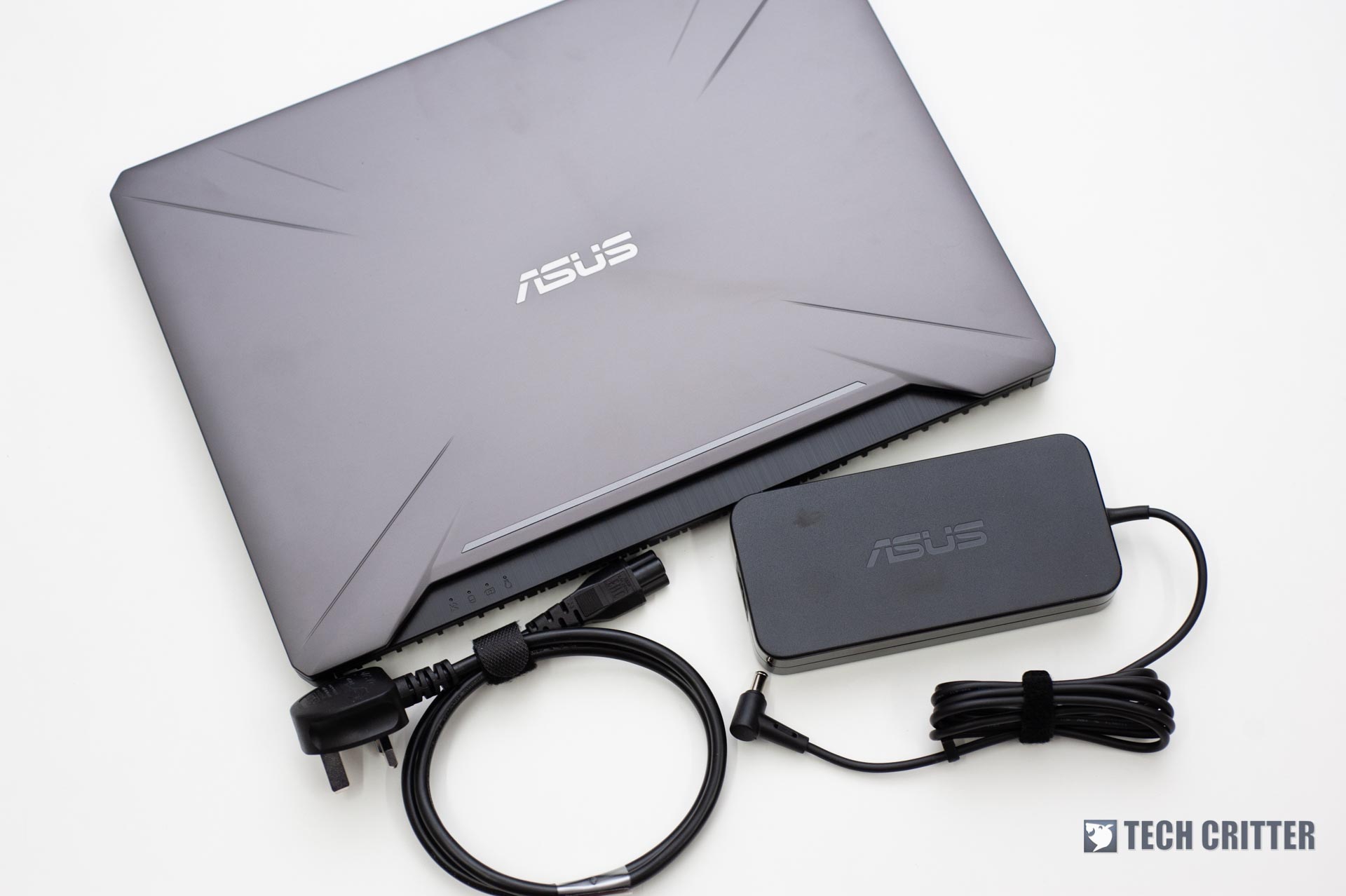
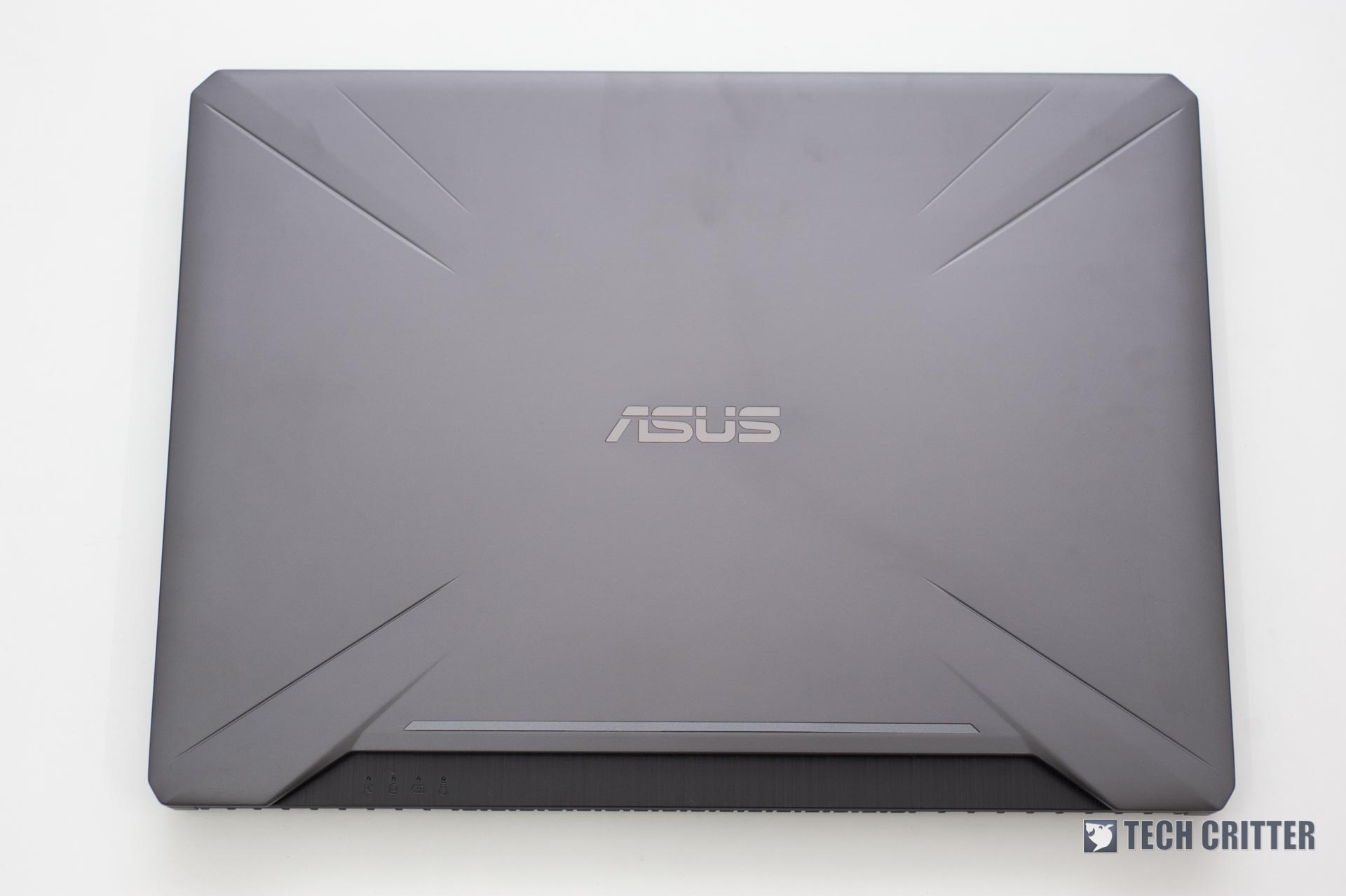


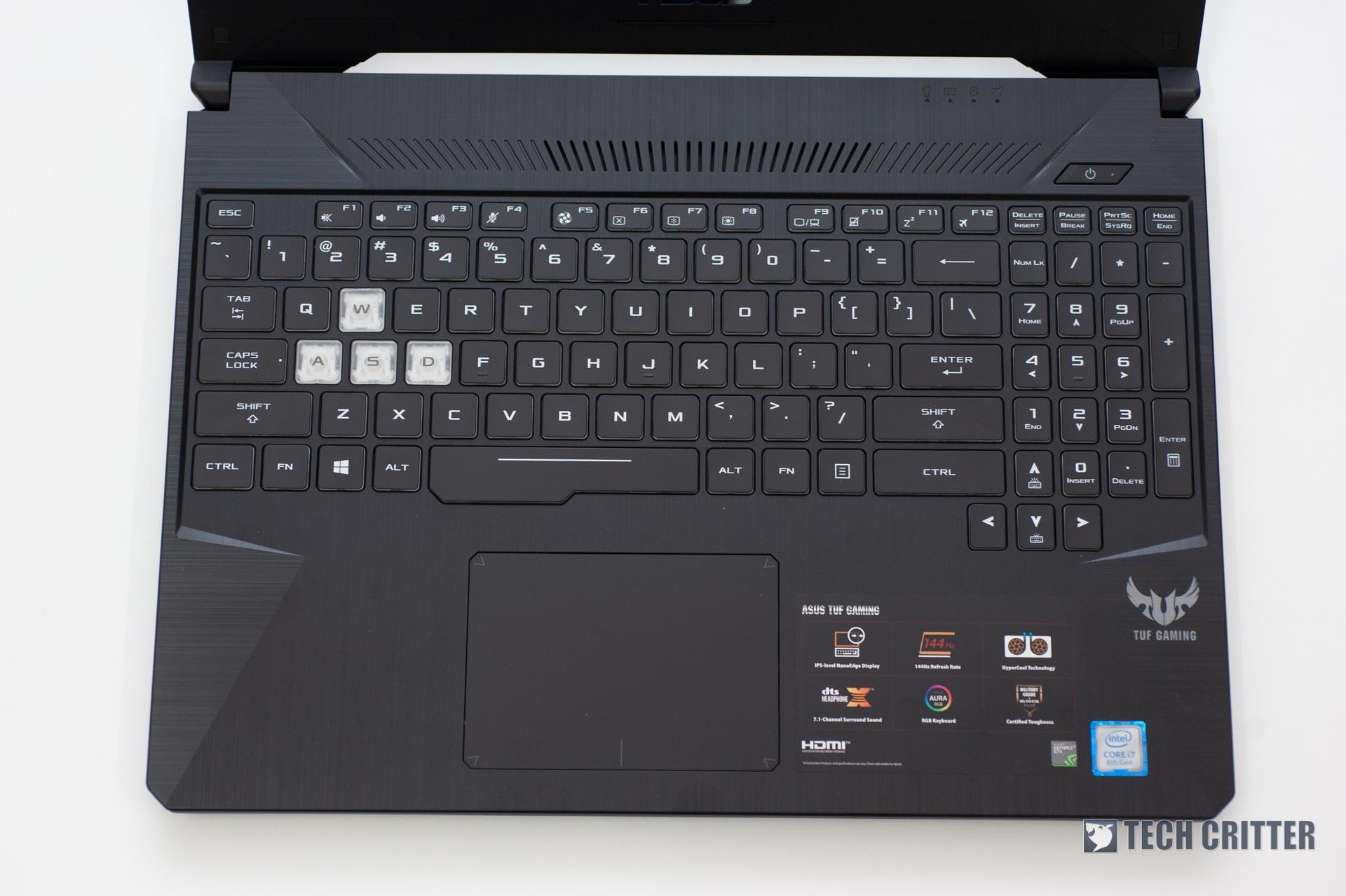

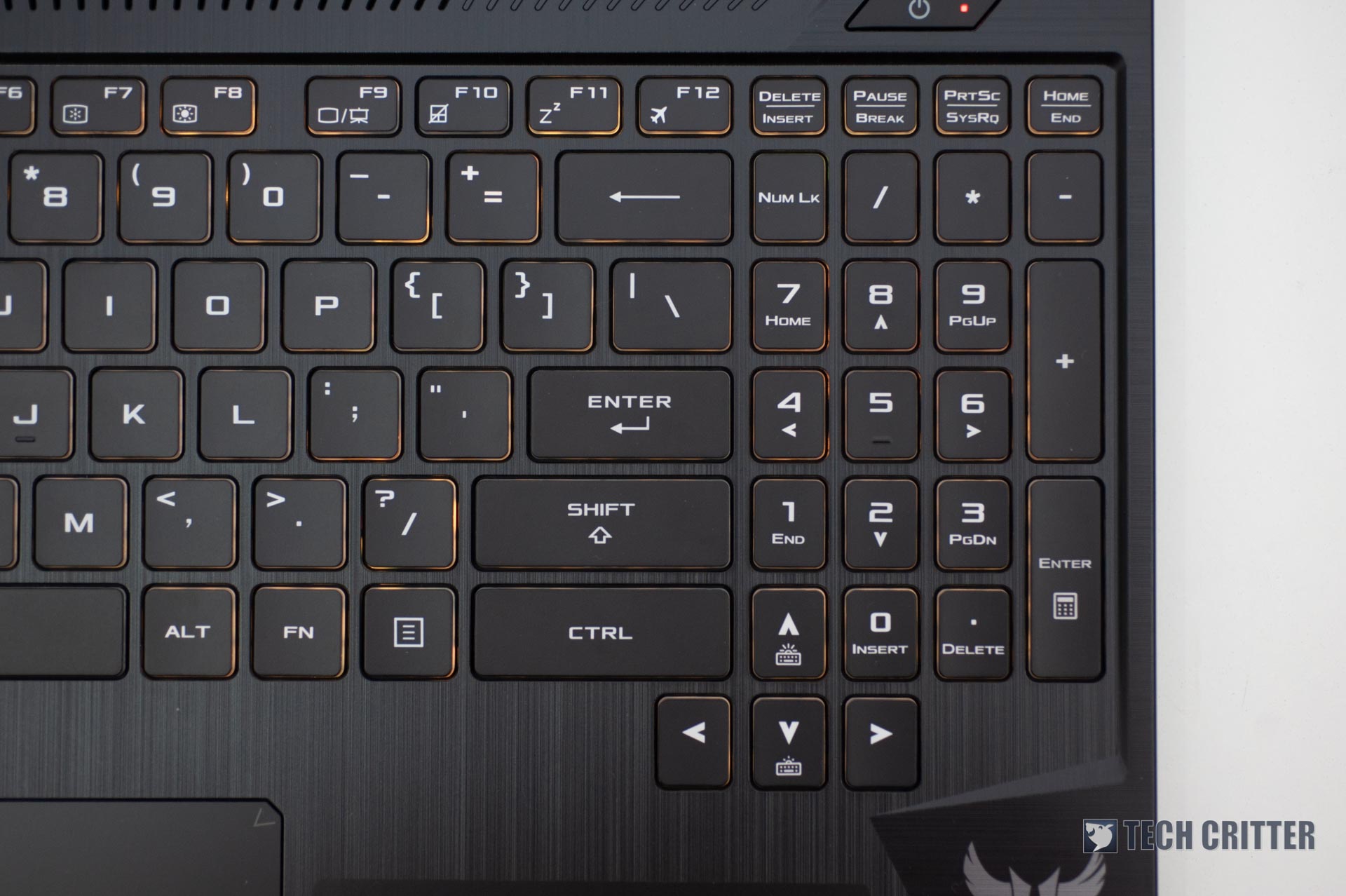
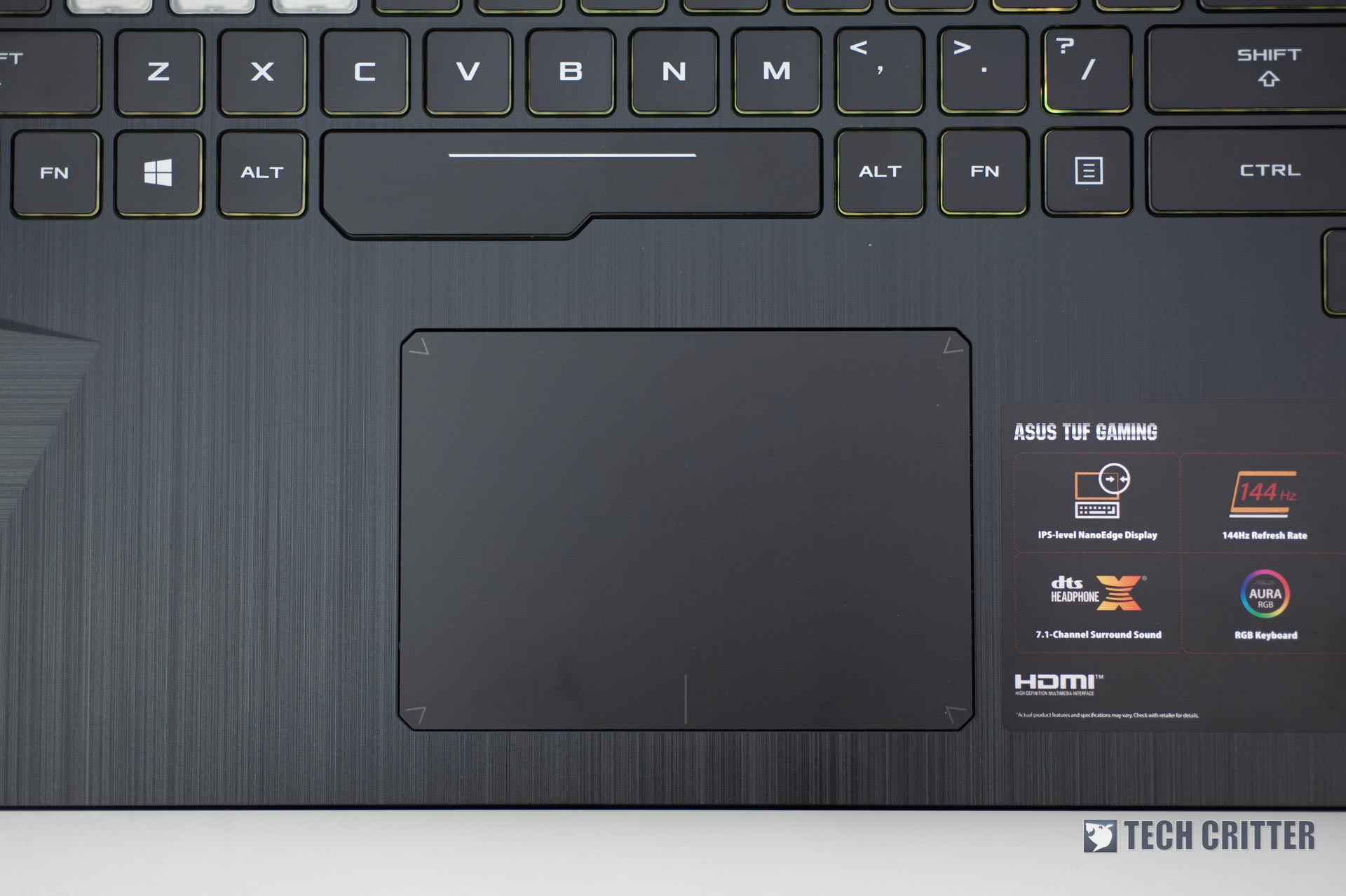







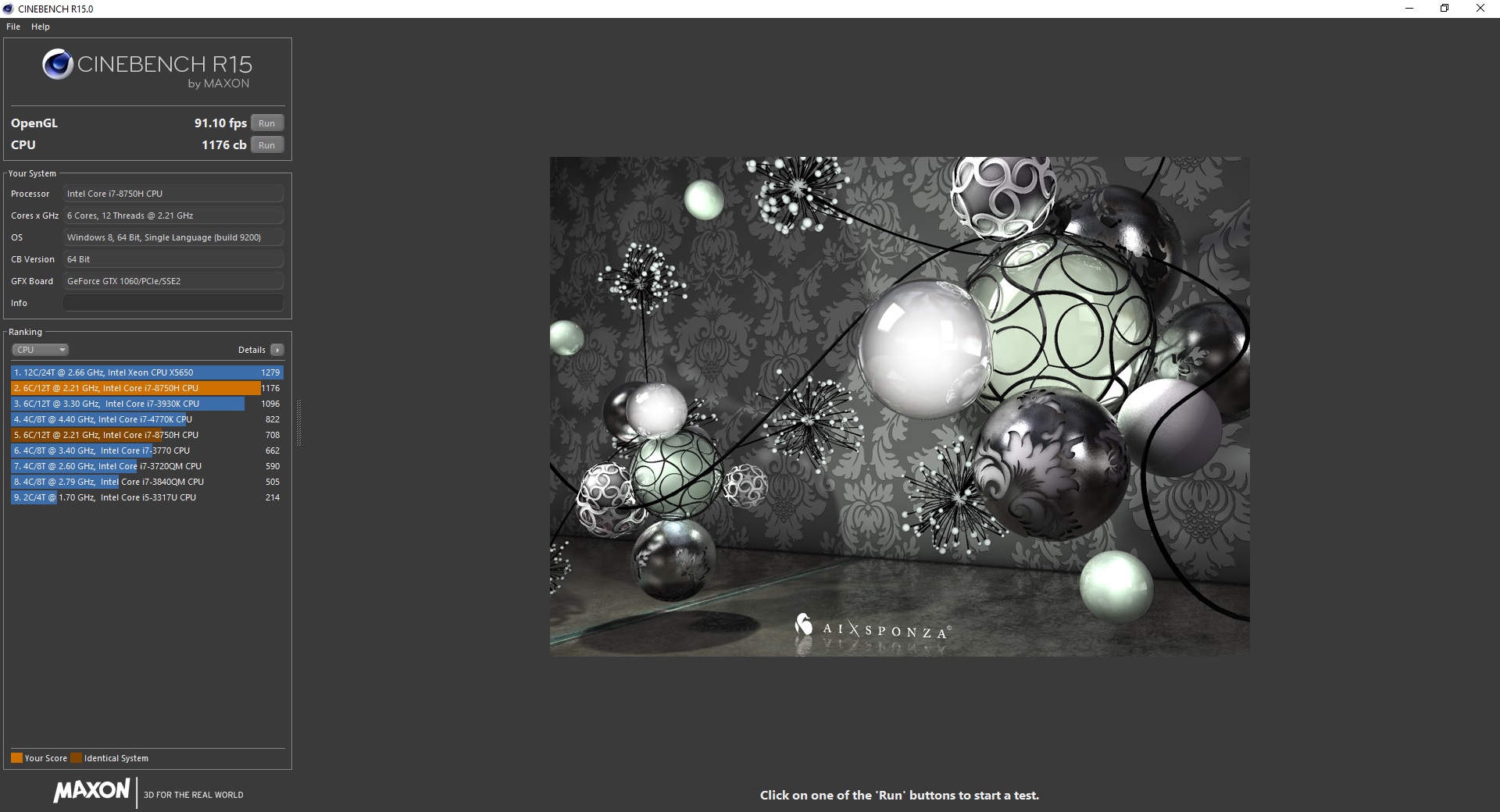
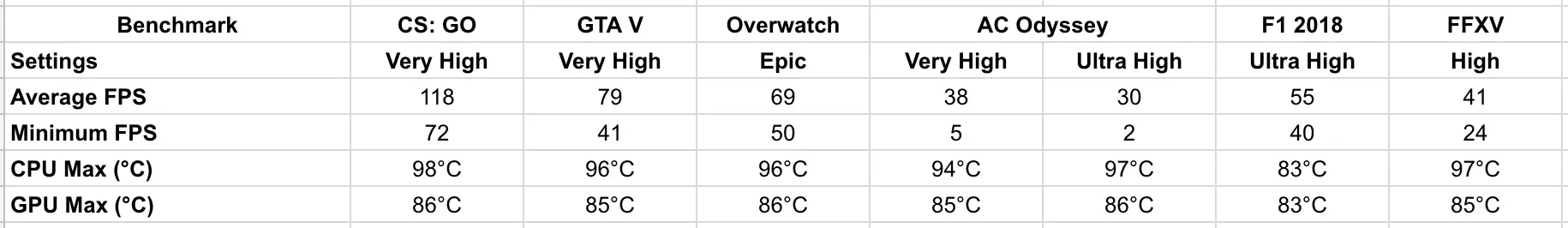










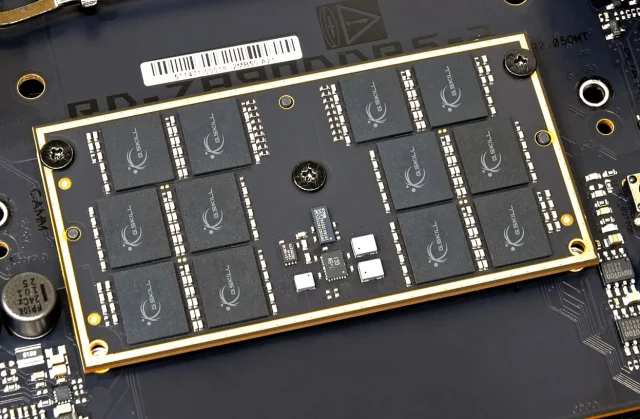


Comments are closed.