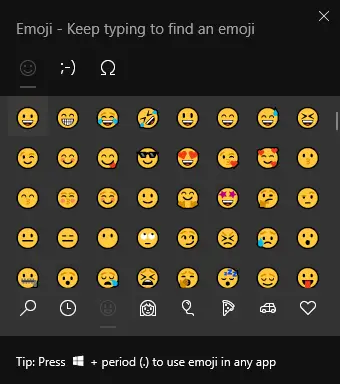I think at this point in time, it’s no surprise that emojis have pretty much taken over our lives. We use emojis on a nearly daily basis. Even the MacBook Pro 2016 was dubbed as the “emoji laptop” with the introduction of the Touch Bar which made typing emojis easier. On Windows 10, we don’t have the Touch Bar, but we have something else.
Introducing, this hidden shortcut. By pressing the Windows + period key (the full-stop), this menu comes out. Then, you can start browsing which emoji you want to insert in your text.
Of course, no one wants to scroll that entire list of emoji each time we want to insert an emoji. But there’s another hidden feature – search.
After hitting the Windows + period key (the full-stop), start typing the emoji’s name (or in this case, its description). This is where I can’t particularly help you. For me, I just try remembering the names of some emojis that I usually use – like “lol” for ? (or even ? and ?) and also TM for ™, fire for ?, so on and so forth.
Some of the emojis’ description doesn’t really make sense either. Like this emoji ?, I thought it was called “mindblown” or something, but no it’s “exploding head” or something.
It’s not the most elegant solution, but that’s the best we have – at least in my opinion. Just make sure you’ve updated to the latest version of Windows.