A few days ago, NVIDIA has officially launched its entry-level gaming GPU, the GeForce GTX 1650. Many of you might have already known, the GTX 1650 is based on the Turing TU117-300 GPU that shares many similarities with the GTX 1660 and GTX 1660 Ti.
For this review, we’ll be taking a look at the Gigabyte GeForce GTX 1650 Gaming OC 4G, which is one of the GTX 1650 in the market that has an additional 6-pin PCIe power connector.
Specifications
| GPU | GTX 1650 | GTX 1660 |
| SMs | 14 | 22 |
| CUDA Cores | 896 | 1408 |
| Texture Units | 56 | 88 |
| GPU Boost Clock | 1665 MHz | 1785 MHz |
| Tensor Cores | – | – |
| Tensor FLOPS (FP16) | – | – |
| RT Cores | – | – |
| Memory Data Rate | 8 Gbps | 8 Gbps |
| Total Video Memory Size | 4G GDDR5 | 6G GDDR5 |
| Memory Interface | 128-bit | 192-bit |
| Memory Bandwidth | 128 GB/sec | 192.1 GB/sec |
| TDP | 75W | 120W |
| Power Connectors | 1 x 6-pin (optional) | 1x 8-pin |
Unboxing
At first glance, the packaging reminds us of the Gigabyte GeForce GTX 1660 Ti OC 6G due to the similarity in terms of design. Just like the rest of the GTX 16 series cards from Gigabyte, you’ll find the usual features such as RGB Fusion 2.0 support, Windforce cooling design and its factory overclocked.
As the Turing TU117 GPU doesn’t come with any dedicated RT and Tensor cores, you’ll find ‘Turing Shaders’ as one of the highlighted features at the front of the box instead of ‘Ray Tracing’.
At the back of the box, you’ll find more of the highlighted features such as the Windforce cooling fan design, dual 100mm cooling fans and dual heat pipes that come in direct contact with the GPU die, RGB Fusion 2.0 lighting and the full cover backplate design for the Gigabyte GeForce GTX 1650 Gaming OC 4G.
Gigabyte GeForce GTX 1650 Gaming OC 4G
The Gigabyte GeForce GTX 1650 Gaming OC 4G features the Windforce X2 cooling system, which is a dual-fan cooling design that is made up of two 100mm cooling fans that spin in alternate direction and two composite copper heat pipes in direct contact with the GPU die. Dimension wise, it’s a dual-slot design that measures 265mm x 118mm x 40mm.
Since it’s not a high-performance gaming GPU, Gigabyte opted for an aluminum block heatsink instead. The aluminum block heatsink is paired with two composite copper heat pipes that are in direct contact with the GPU to provide efficient heat dissipation as compared to direct contact with the aluminum block. The cooler is also equipped with two 100mm fans that spin in an alternate direction that is supposed to provide better air coverage to improve the cooling performance.
The RGB elements on this card are very minimal, which makes it suitable for those who don’t really like too much RGB lighting in their system. While the RGB lighting on this card is very limited, you can still customize and control the lighting on the Gigabyte logo using Gigabyte’s RGB Fusion 2.0 software.
For the cooler, this card also features a full-coverage design similar to the GTX 1660 Gaming OC 6G. It doesn’t come with any fancy shape as compared to the GTX 1060 Windforce OC 6G, but we’re pretty into the clean and simple appearance.
As mentioned earlier, the Gigabyte GeForce GTX 1650 Gaming OC 4G does come with an additional 6-pin PCIe power connector. The extra power supplied is meant to provide more power to the GPU for better performance, but we don’t expect much from it. With only 75W rated TDP, the GTX 1650 can be easily powered up with a 300W power supply without any issue. Gigabyte did give this card a slight push for some extra performance, which gives it slightly higher TDP at 105W.
Gigabyte did include a backplate for the GTX 1650 Gaming OC 4G, but it’s plastic instead of metal. It’s mainly for aesthetics, but the full cover design will still provide some support to a certain degree.
As for the output, you’ll be getting the standard 3 x DisplayPort and 1 x HDMI port. If you’re looking for one with USB Type-C output, you’ll have to go for an RTX 2060, at least.
Test System Setup
For our games benchmark test, we’ve selected a number of AAA titles to run at its highest possible settings using the following setup under an ambient temperature of 31°C:
| CPU | Intel Core i7 8700K @5GHz |
| Motherboard | ASUS ROG Maximus X Apex |
| Memory | G.Skill TridentZ RGB 16GB @3200MHz |
| Graphics Card | Gigabyte GeForce GTX 1650 Gaming OC 4G |
| Power Supply | Enermax MaxTytan 1250W |
| Primary Storage | ADATA SU800 256GB |
| Secondary Storage | WD Black 6TB |
| CPU Cooler | Raijintek Orcus 240 |
| Chassis | Cooler Master Test Bench V1 |
| Operating System | Windows 10 64bit |
Just like the GTX 1660 Ti and GTX 1660, the Turing TU117-300 GPU powered GTX 1650 doesn’t come with any RT and Tensor cores. This means that you won’t be able to enable DLSS and real-time Ray Tracing features in RTX games with the GTX 1650.
The test is done separately for games that support both DirectX 11 and DirectX 12 at the resolution of 1920×1080, 2560×1440, and 3840×2160. It’s definitely not as powerful as a GTX 1060 6GB, but we’re still doing the comparison out of pure curiosity.
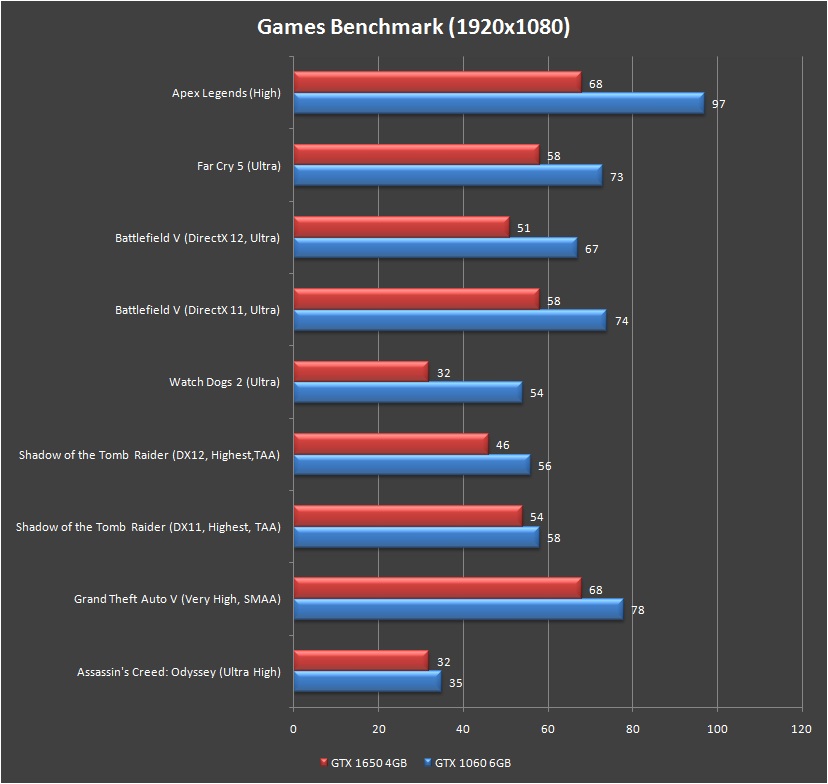
At 1080p, we can already see that the GTX 1650 is struggling hard to keep up with some of the AAA titles. For most of the games on the list, the GTX 1650 is still able to perform maintain a pretty decent performance that is near to 60 FPS. Though, games like Watch Dogs 2 and Assassin’s Creed: Odyssey definitely too much for it to handle.
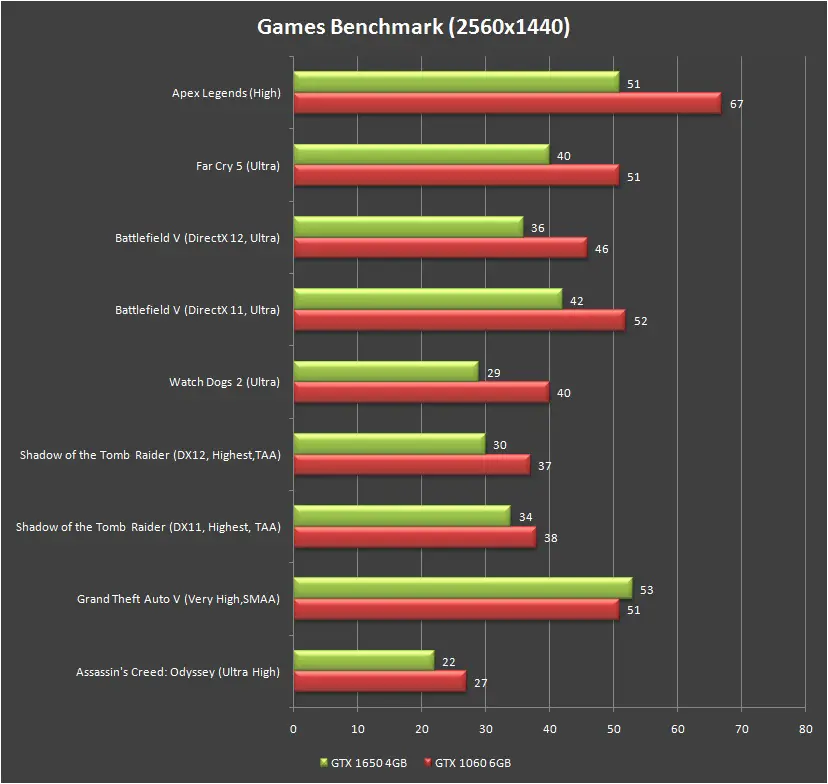
We proceeded the benchmark with a slightly higher resolution, just to see how will it fare on 1440p. While it’s true that NVIDIA marketed the GTX 1650 as an entry-level GPU for 1080p gaming, the numbers aren’t looking too bad at this point. From the numbers, we can see that it can still handle f you’re willing to reduce the settings to medium.
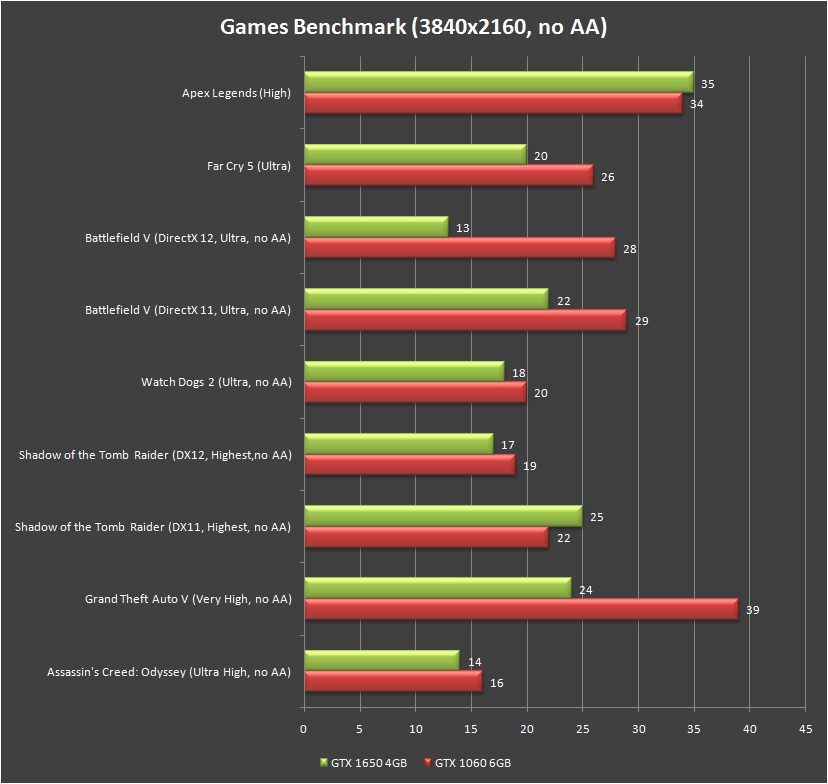
Moving on to 4K benchmark, it’s obvious that this is definitely too much for the GTX 1650 to handle. With the memory limited at 4GB and bandwidth at 128 GB/s, the majority of the games on the list is almost unplayable at that kind of frame rate.
Temperature
While running under default settings, the GPU temperature hovers around 48°C on idle and peaked at 66°C most of the time during our games benchmark. Honestly, that’s not too bad for a cooler with an aluminum block heatsink. You can also adjust the fan speed to 60% manually better cooling performance at around 62°C on load without sacrificing too much on the acoustic performance.

Final Thoughts
Honestly, things aren’t looking too good for the GeForce GTX 1650 at this point if we compare it to the competing RX 570 from AMD. At RM 699, you can find yourself something that is slightly more powerful than the Gigabyte GeForce GTX 1650 Gaming OC 4G at a lower price i.e the Gigabyte Radeon RX 570 Gaming 4G which only retails at RM 579 after the price cut. Though, it has a much higher TDP of 150W and requires a minimum 450W power supply to power up.
Despite having less advantage than the RX 570 4GB in terms of performance, the GeForce GTX 1650 still has its selling point for an entry-level gaming system. The 75W TDP makes it an ideal upgrade for systems i.e office PC, cybercafe PC or entry-level gaming PC that doesn’t come with an enthusiast-grade power supply. For those whose power supply doesn’t support any additional 6-pin PCIe power connector, you can always opt for the Gigabyte GeForce GTX 1650 Mini ITX OC 4G.
With that being said, the Gigabyte GeForce GTX 1650 Gaming OC 4G is definitely not the upgrade for you if you’re planning on upgrading from a GTX 1060 or higher. As NVIDIA positioned it as the entry-level GPU for 1080p gaming, we’d say that it’s more suitable for those who plan to upgrade their GTX 750, GTX 750 Ti, GTX 950 or GTX 960 for 1080p gaming but on a tight or limited budget.
Pros
- Low power draw
- Some model doesn’t require additional power
- Decent cooling performance
- Low operating noise
Cons
- Some model requires additional power
- Performs slower but cost more than the competing model




















