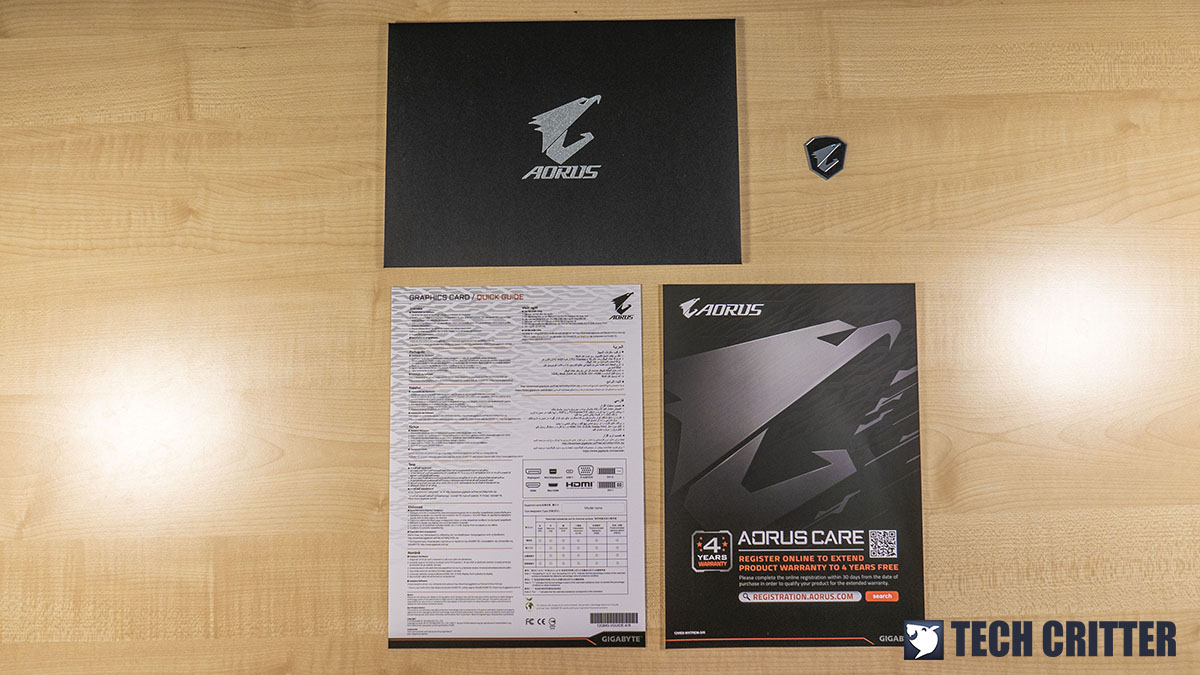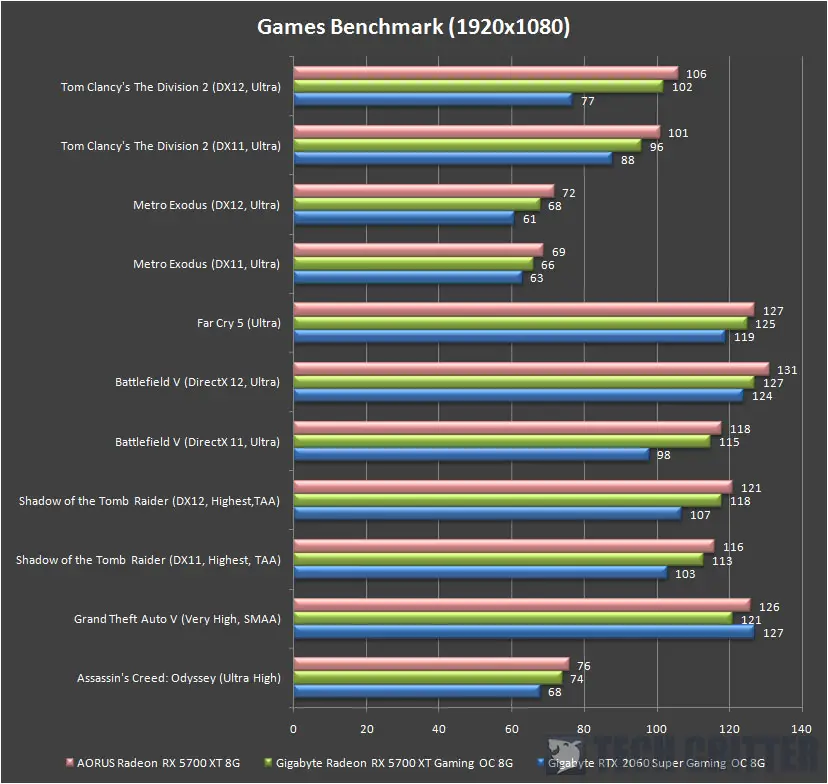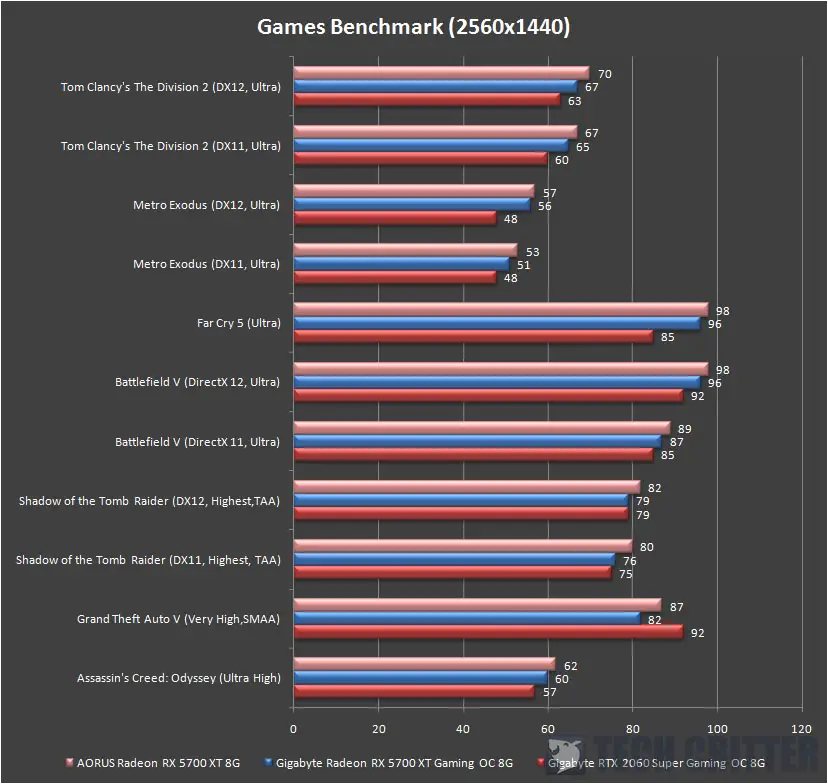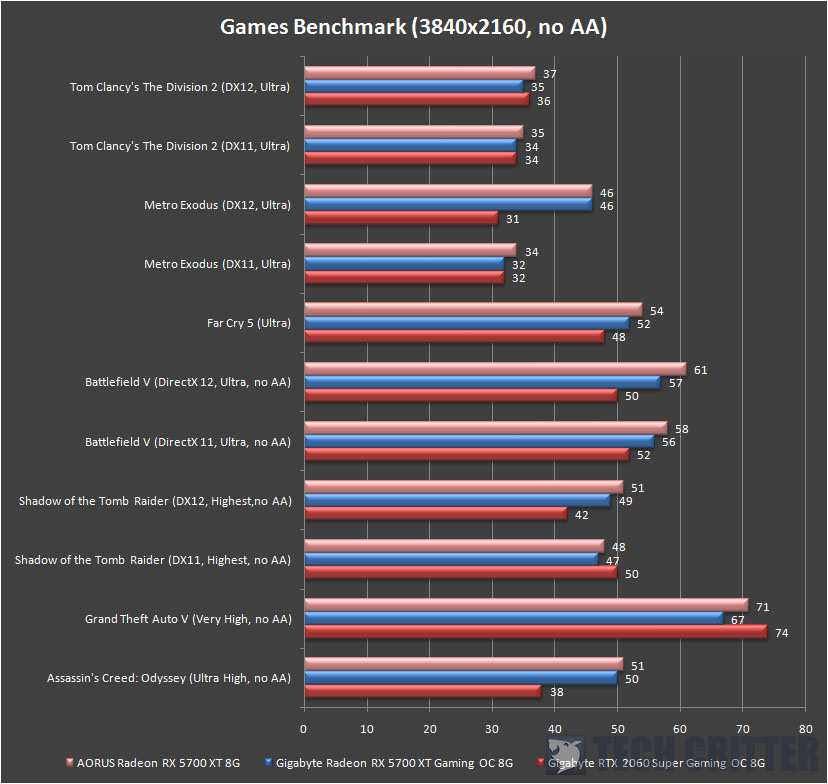Gigabyte has finally announced the AORUS Radeon RX 5700 XT 8G for its AORUS brand, which is quite a long wait since the release of its Radeon RX 5700 XT Gaming OC 8G. The AORUS Radeon RX 5700 XT 8G is one of the faster RX 5700 XT on the market, fitted with a thick triple-fan cooler heatsink, 6 display output, dual BIOS, etc, which some are not available on the Radeon RX 5700 XT Gaming OC 8G.
Specifications
| GPU | Radeon RX 5700 XT | AORUS Radeon RX 5700 XT 8G |
| Shading Units | 2560 | 2560 |
| TMUs | 160 | 160 |
| ROPs | 64 | 64 |
| Compute Units | 40 | 40 |
| Base Clock | 1605 | 1770 |
| Boost Clock | 1905 | 2010 |
| Memory Type | GDDR6 | GDDR6 |
| Memory Size | 8 GB | 8 GB |
| Memory Bus | 256 bit | 256 bit |
| Bandwidth | 448 GB/s | 448 GB/s |
| Effective Memory Speed | 14 Gbps | 14 Gbps |
| Additional Power Connector | 1 x 8-pin, 1 x 6-pin | 2 x 8-pin |
| Dimension | 277.3 x 122.5 x 48.4 mm | 290 x 123 x 58 mm |
| TDP | 225 W | 225 W |
| Recommended PSU | 600 W | 600 W |
Unboxing
The most obvious difference in terms of packaging as compared to the Radeon RX 5700 XT Gaming OC 8G is, of course, the very obvious AORUS eagle logo. Logo aside, the highlighted features are pretty much the same as its Gigabyte branded counterpart but you’ll get a total of 4 year warranty period for the AORUS Radeon RX 5700 XT 8G.
More details on the highlighted features of the card can be found at the back of the box, which includes the WindForce triple-fan cooler design, Copper direct heatpipes, slightly more RGB lightings on the cooler shroud, and a total of 6 output for 6 monitors using AMD Eyefinity 6 technology.
For the accessories pack, Gigabyte now uses an envelope-like design instead of getting an accessories box. As for the content, you’ll be getting an AORUS case badge, a quick start guide, and the online product registration guide for the 4-year extended warranty.
The AORUS Radeon RX 5700 XT 8G
Of all the most recent graphics cards under the AORUS brand, the AORUS Radeon RX 5700 XT 8G is probably the first to actually embrace the minimalist design look and feel. The minimal RGB elements on this card make it a good choice for those who wanted to build a system with minimal RGB or just to pair it with the TRX40 AORUS XTREME or X570 AORUS XTREME.
The cooler equipped on the AORUS Radeon RX 5700 XT 8G features a large heatsink with Aluminum fins and 5 copper heatpipes that is in direct contact with the GPU die. Together with the cooler shroud and 3 cooling fans, the card measures a thickness of 58mm which takes up almost 3 slots on the PCIe expansion.
Its almost 3 slots design won’t be causing too much problem for ATX builds when it comes to the clearance. As for those of you who prefer compact ITX builds, serious consideration is required because of ITX cases we’ve seen mostly only come with clearance on the PCIe expansion that is made exactly for a dual-slot card.
As I’ve mentioned earlier, the RGB lightings on this card aren’t as flashy as some of the AORUS branded graphics cards we’ve seen in the past, but honestly, I think it looks way better without the overexaggerated RGB lightings. The RGB lighting seems to be disabled by default but you can always enable it with the RGB Fusion 2.0 software if needed.
Here’s one feature which isn’t highlighted anywhere on the packaging, a dual BIOS which can be toggled according to your preference. The function of the BIOS switch is pretty much self-explanatory, but it’s best to leave it as default if you’re playing a lot of AAA titles – Silent mode basically tune down the fan speed, which makes the card run at a higher temperature while you game.
Although AMD recommends a 600W power supply for the Radeon RX 5700 XT, you will need a total of 2 x 8-pin PCIe power connectors for the AORUS Radeon RX 5700 XT 8G – not really an issue as most 600W power supply with come with 2 x 8-pin PCIe power, at least.
Having metal backplate is almost certain for graphics cards that falls in the mid-high or high-end segment. Mainly to provide some extra support to minimize the chances of getting a sagged PCB in the long run, some brands will feature fancy design and flashy RGB lightings depending on the models.
The backplate on the AORUS Radeon RX 5700 XT 8G has a moderate thickness to it, not a lot but it’ll still provide some support for the PCB. Instead of adding RGB lightings, Gigabyte kept things really simple with some engraving on the backplate for aesthetics purposes, which is good.
The display output is definitely one of the highlights of the AORUS Radeon RX 5700 XT 8G. Unlike the reference Radeon RX 5700 XT with 4 display output, the AORUS Radeon RX 5700 XT 8G is given 2 extra HDMI port which totals up to 6 display output that can support up to 6 monitors using AMD Eyefinity 6 technology.
Test System Setup
The test is done using the following setup under an ambient temperature of 30°C:
| CPU | AMD Ryzen 9 3900X |
| Motherboard | MSI MEG X570 GODLIKE |
| Memory | G.Skill Trident Z Royal 16GB @3600MHz |
| Graphics Card | AORUS Radeon RX 5700 XT 8G |
| Power Supply | Enermax MaxTytan 1250W |
| Primary Storage | Corsair Force Series Gen.4 PCIe MP600 2TB |
| Secondary Storage | WD Black 6TB |
| CPU Cooler | Thermaltake Floe Riing 360 RGB |
| Chassis | Cooler Master Test Bench V1 |
| Operating System | Windows 10 64bit |
The test is done separately for games that support both DirectX 11 and DirectX 12 at the resolution of 1920×1080, 2560×1440, and 3840×2160. A GeForce RTX 2060 Super is used for this test as well, which falls in a similar price range as the RX 5700 XT, just for a fair comparison.
Other than the DXR and DLSS options which are only limited to GeForce RTX cards, all the selected titles are set at the highest possible graphics settings for us to measure the performance of the card at 1080P. Since AMD marketed the RX 5700 XT as a graphics card that is targeted at the 1440P gaming segment, gaming on 1080P is a simple task for the AORUS Radeon RX 5700 XT 8G.
Moving on to 1440P gaming, the AORUS Radeon RX 5700 XT 8G is doing pretty well on the selected titles just as advertised – well, almost. Other than the more demanding Metro Exodus, it can handle the rest of the titles in the list with ease. For titles that the card struggles to maintain a stable 60 FPS, lowering the settings from ultra to high will definitely give you some performance boost without sacrificing too much on the graphics settings.
Gaming on 4K is definitely possible with the AORUS Radeon RX 5700 XT 8G but it will require you to lower the graphics settings in order to get the stable 60 FPS for smooth gameplay.
Temperature
Based on what we’ve observed, we noticed that the behaves very similar to Gigabyte Radeon RX 5700 XT Gaming OC 8G, which the fans will only start spinning as soon as the GPU temperature hits 51°C. Despite the gigantic heatsink it has, it doesn’t change the fact that the GPU temperature will still shoot up to 100°C or more if you stressed it beyond normal usage.
If it’s only used for gaming, the GPU temperature can be seen hovering around 93°C – 96°C while it’s on load. The reason behind this high temperature reading is caused by the default fan settings, which the fans are running only at 42% even during heavy load. Manually adjusting the fan curve via software to around 60% – 65% will help the card to run cooler. By doing so, you’ll be able to get the card to run at 88°C.
We’ve tried setting the fan speed to 100% but it’s not recommended because you’ll be sacrificing the acoustic performance entirely just to get 5°C lower from what you can achieve with 60% – 65% fan speed.
Final Thoughts
The AORUS Radeon RX 5700 XT 8G is one of the beefier RX 5700 XT available on the market that offers a much better cooling design and a slightly better performance than the reference RX 5700 XT. As a card targeted at 1440P gaming as what AMD claims, gamers who still game on 1080P are sure to be able to experience smooth gameplay – Afterall, 1080P is still the most commonly used resolution for gaming as what we know today.
Despite the lack of real-time ray tracing and DLSS support, AMD has its own Radeon Image Sharpening and FidelityFX as its hassle-free solution to improve the graphics quality on the fly. For those who don’t really need these extra features, the AORUS Radeon RX 5700 XT 8G is still a strong candidate in its own segment in terms of raw performance, not losing to the still dominating green team on some of the latest AAA titles.
Other than being the fastest RX 5700 XT we’ve tested to date, it’s also the biggest one we’ve tested. In order to tame the RX 5700 XT which is known for going above 100°C on load, it’s equipped with probably the largest WindForce cooler we’ve ever seen. Although the peak temperature recorded for gaming is slightly lower than the reference card, 96°C is still a pretty high temperature which mainly caused by the factory settings that only allow the fan to spin at 42% at most even during on load. This, however, can be fixed with ease by setting the fan speed to 60% – 65% using the AORUS Engine software.
Price-wise, the MSRP for the AORUS Radeon RX 5700 XT 8G is set at RM 2,159. The price is slightly on the higher side as compared to other RX 5700 XT on the market, which very close to a premium RTX 2060 SUPER or a lower cost RTX 2070 SUPER. If the raw performance and 4-year extended warranty is something that is more preferable than the fancier RTX features, the AORUS Radeon RX 5700 XT 8G is an option you can really look into.
Pros
- Equipped with a very beefy cooler
- Metal backplate included
- Radeon Image Sharpening, FidelityFX for better image quality, hassle-free
- Support for DSC 1.2a enables 8K 60 Hz
- Support up to 6 display for AMD Eyefinity 6 technology
- Support for PCIe 4.0
Cons
- Slow fan speed on default
- No support for real-time ray tracing on RTX enabled games
- Price is slightly on the higher side