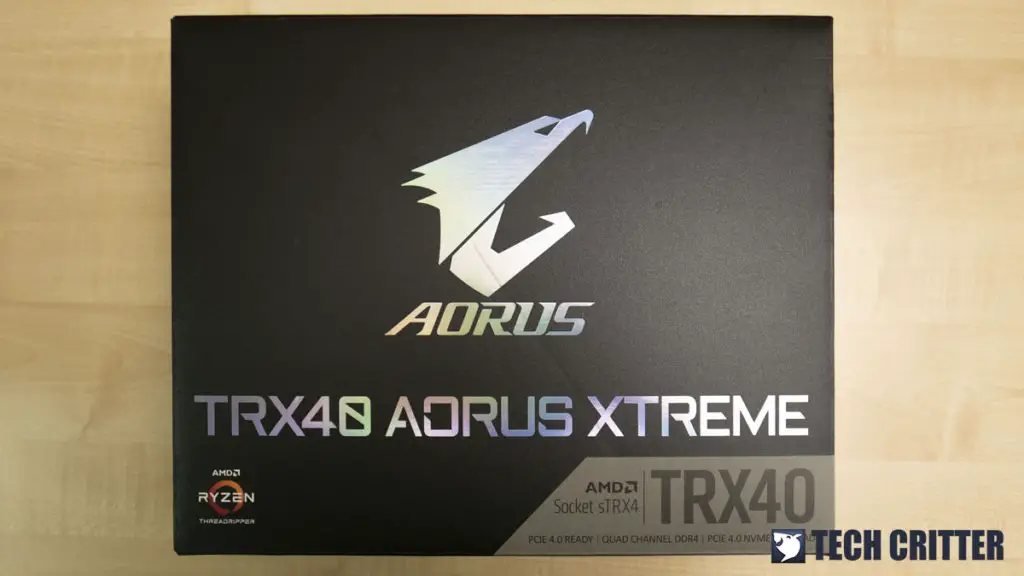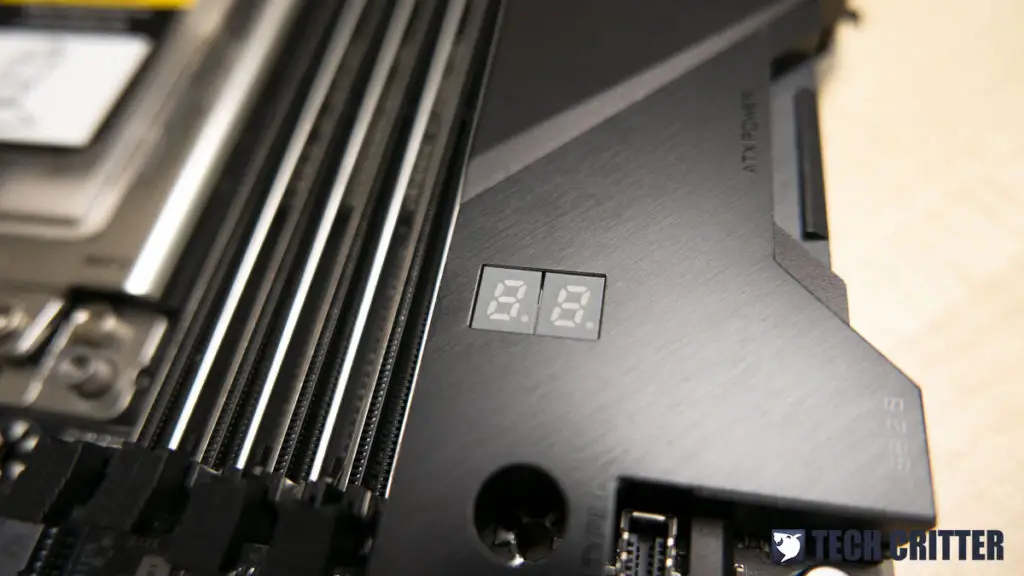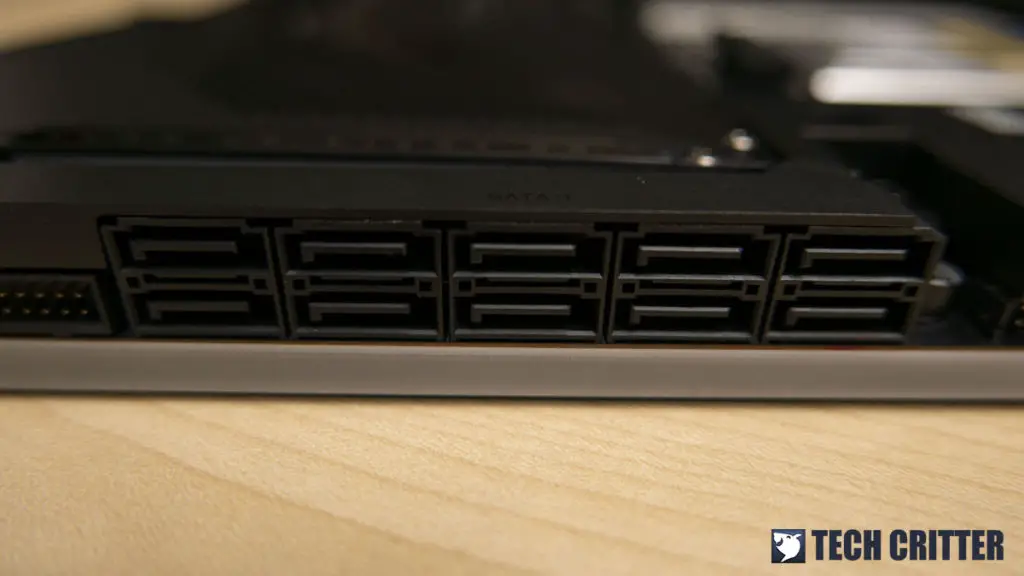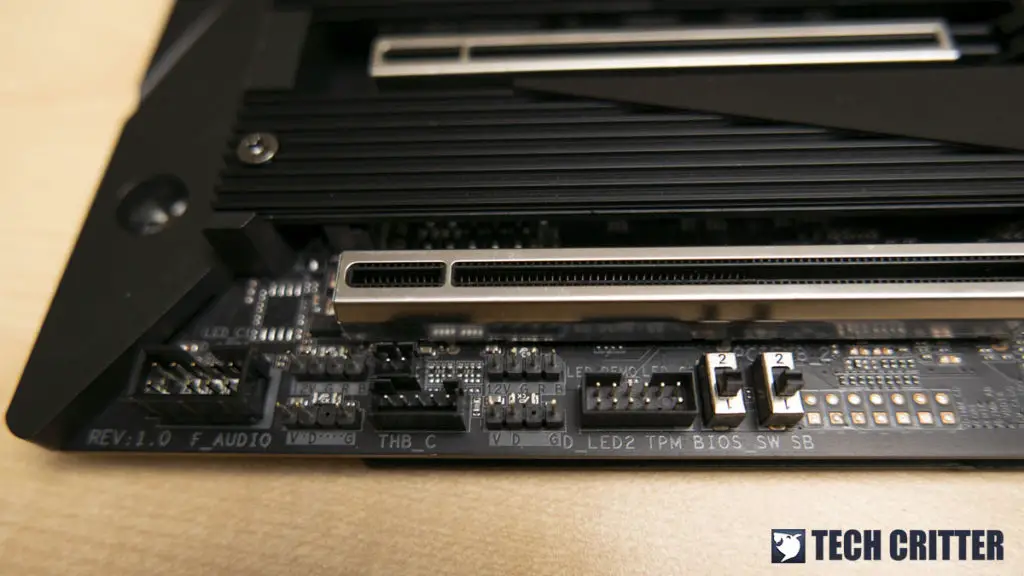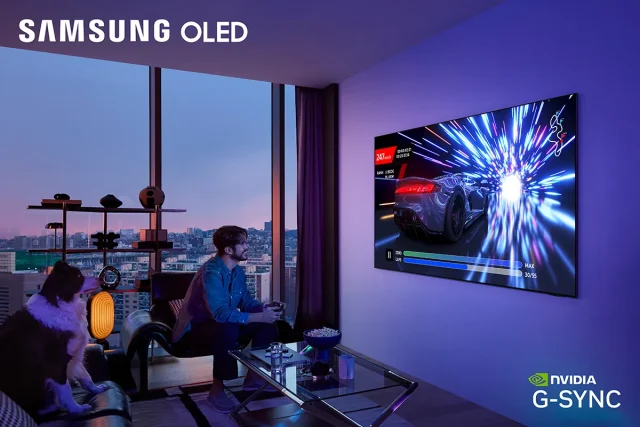AMD has officially announced the price and availability of its latest 3rd Gen Ryzen Threadripper and as you may have already known, these new Threadripper(s) require the new TRX40 chipset motherboards with sTRX4 socket to run.
While we wait for the CPU that is still on its way to our test lab, let’s take a look at one of the new TRX40 chipset motherboards available in the market, the TRX40 AORUS XTREME.
Specifications
| CPU |
|
| CPU Socket | AMD Socket sTRX4 |
| Chipset | AMD TRX40 |
| Graphics Interface |
|
| Display Interface | – |
| Memory Type | Quad-Channel DDR4 |
| Memory DIMMs |
|
| Expansion Slots |
|
| SATA / M.2 |
|
| SATA RAID | RAID 0, 1, 5, 10 |
| LAN |
|
| Wireless |
|
| USB |
|
| Audio |
|
| Form Factor (mm) | XL-ATX (325 x 275 mm) |
* Full specifications can be found at the main product page.
Packaging
The TRX40 AORUS XTREME is the top of the line motherboard in the AORUS Enthusiasts grade motherboard lineup, so it’s no surprise that it comes in a bigger than average box.
More features of the TRX40 AORUS XTREME can be found at the back of the box, that includes the PCIe 4.0 support, 16+3 phase VRM design, right-angled connectors, Intel X550-AT2 Dual Port 10GbE LAN, AORUS Gen4 AIC adapter and more.
Included Accessories
The accessories are separated into three different compartments. In the first compartment, you’ll the basic installation guide, user’s manual, AORUS stickers and the AORUS Gen4 AIC adapter.
As an enthusiast-grade motherboard, the AORUS Gen4 AIC adapter is something you can expect to come with the TRX40 AORUS XTREME. If we take a closer look at it, it is actually the same add-in card like the AORUS Gen4 NVMe AIC SSD 8TB except that it doesn’t come with the SSDs.
There’s quite a lot of accessories in the 2nd and the 3rd compartment i.e the AORUS case badge, AORUS driver flash drive, front IO panel adapter, AORUS velcro straps, as well as the additional cables like sleeved SATA3 cables, thermal probes, RGB extension cables, wireless antenna.
The TRX40 AORUS XTREME
At first glance, the design and color scheme of the TRX40 AORUS XTREME does resemble the X570 AORUS XTREME except that it packs more punch than the latter – higher power phase count, quad-channel memory, up to 4 x PCIe 4.0 slots.
A metal backplate can be found attached to the back of the board, which is pretty common for most of the enthusiast-grade motherboards nowadays. Apart from the added aesthetics, the metal backplate also helps to add some extra rigidity to the motherboard PCB.
As stated by AMD during the official launch of the Gen3 Ryzen Threadripper CPUs, the new TRX40 chipset motherboards will feature a new sTRX4 socket. The sTRX4 socket is currently exclusive to the Gen3 Ryzen Threadripper CPUs, so you won’t be able to fit any of the previous-gen Threadripper CPUs on the TRX40 motherboards.
The TRX40 AORUS XTREME features quad-channel DDR4 memory and it’s capable of DDR4-4400 or higher, depending on the memory kits used and the settings on the memory timings and sub timings.
The 16+3 phase VRM design is one of the main selling points of the TRX40 AORUS XTREME, which is a little bit nuts I’d say. Similar to the X570 chipset motherboards that were released a few months ago, the TRX40 AORUS XTREME too comes with a legit power phase design that is just as advertised.
On the TRX40 AORUS XTREME, you’ll find an Infineon XDPE132G5C 16-phase digital PWM multiphase controller and an array of Infineon TDA21472 70A PowIRstage (16 for the CPU Vcore and 3 for the SoC) is used in this design to achieve the advertised true 16+3 phase VRM on this motherboard.
After seeing what Gigabyte did with its newer motherboards from the recent releases, a heatsink with Aluminum fins and heatpipes for enhanced heat dissipation for the VRM is pretty much to be expected on the TRX40 AORUS XTREME.
Like most of the enthusiast-grade motherboards you find on the market, the TRX40 AORUS Master also comes with 2 x 8-pin sockets for supplemental power if you’ve decided to overclock the CPU to get more performance out of it.
The onboard power and reset button on the TRX40 AORUS XTREME comes with a slightly fancier design than the usual round-shaped buttons. I’m not really a fan of this design because it’s too close together but I believe that some of you out there might like this design more.
The Q-code debug LED placement seems okay, but I’d prefer to have it close to the onboard power and reset buttons.
One thing I personally really like about the TRX40 AORUS XTREME here is the right-angled connectors i.e 24-pin ATX power connector, fan headers, front panel IO and the USB 3.0 headers. This allows a much cleaner cable management as compared to most of the traditional design where these headers are facing 90° upwards.
There’s a total of five fan headers in the array of right-angled connectors and the 10-pin header for the front panel connectors. Since the fan headers for case fans and front panel connectors have been moved to the side, it’s way much easier to hide the cables at the back of the motherboard tray.
The right-angled 24-pin ATX power connector is probably one for my personal favorite, mainly because it makes cable management significantly easier and easier to remove as well.
The USB 3.0 headers are some of the onboard headers that make cable management a pain when it’s facing 90° upwards. That’s not the case for the TRX40 AORUS XTREME though, as both the USB 3.0 headers are right-angled.
There are also plenty of SATA3 ports on the TRX40 AORUS XTREME, so you don’t have to worry about not having enough SATA3 ports for your hard drives.
A 50mm cooling fan can be found on the main chipset heatsink to keep the chipset running cool, as we can expect it to get pretty warm after some heavy workload – I assume that it might have pretty similar behavior as the X570 chipset motherboards but that’s something for us to explore once we got our hands on the CPU.
The TRX40 AORUS XTREME comes with a total of four PCIe 4.0 slots, two running at X16 and the other two running at X8. All the PCIe slots here are backward compatible with the existing PCIe expansion cards and graphics cards, so you can still use your PCIe Gen3 graphics cards without any issue.
There are also M.2 slots hidden underneath the heatsink for M.2 SSDs that is compatible with PCIe Gen3 and Gen4 SSDs but looking at the heatsink design itself, the installation is going to be rather troublesome as the installation will require the removal of the entire heatsink even if you just wanted to install one M.2 SSD.
At the bottom left corner of the board, you’ll find quite a number of headers for RGB (4pin) and ARGB (3pin), front panel audio, Thunderbolt devices, as well as the dip switches to toggle between BIOS1 and BIOS2.
Moving on to the onboard audio, the TRX40 AORUS XTREME is rocking a Realtek ALC4050H codec + Realtek ALC1220-VB codec for the rear IO, and Realtek ALC4050H codec + ESS SABRE9218 DAC for the front IO.
As for the rear IO, you’ll get some pretty interesting options such as the clear CMOS and Q-Flash plus button, plenty of USB ports for your USB devices, powerful network connectivity options such as dual 10GbE LAN ports and Wi-Fi 6 (802.11ax).
While most of us can make use of the features available here, the network connectivity options are the only features that will require you to connect it to very fast network devices that can match its actual performance.
That’s pretty much it for our initial unboxing of the TRX40 AORUX XTREME, for now. There’s plenty of awesome features and accessories available on this motherboard but we can only try that out after we got our hands on a compatible CPU (Threadripper 3960X or 3970X) for this board.