After its official launch at E3 2019, the Radeon RX 5700 XT has been on the radar of many who seek for the best bang for the buck graphics card for mainstream gaming, or so they say.
We managed to get our hands on the reference Radeon RX 5700 XT from AMD for this review, which we will be putting it up against the RTX 2070 SUPER and RTX 2060 SUPER from the green camp. Let’s see what kind of performance can we expect from this $399 card.
Specifications
| GPU | Radeon RX 5700 XT |
| Shading Units | 2560 |
| TMUs | 160 |
| ROPs | 64 |
| Compute Units | 40 |
| Base Clock | 1605 |
| Boost Clock | 1905 |
| Memory Type | GDDR6 |
| Memory Size | 8 GB |
| Memory Bus | 256 bit |
| Bandwidth | 448 GB/s |
| Effective Memory Speed | 14 Gbps |
| Additional Power Connector | 1 x 8-pin, 1 x 6-pin |
| TDP | 225 W |
| Recommended PSU | 600 W |
The Radeon RX 5700 XT
For the reference RX 5700 XT, you’ll find a slightly curved shroud design near the cooler fan. Other than the slight change in appearance – less rectangular look as compared to the previous reference design, it doesn’t really affect any of the cooling performance.
On the other end of the GPU shroud, you’ll find the opening with exposed fins that helps to dissipate heat. The design idea is pretty similar to the previous NVIDIA GeForce Founders Edition card, so some of the hot air will get blown into your system instead.
As recommended by AMD, a 600W power supply with an 8-pin and 6-pin PCIe power connector is recommended for the RX 5700 XT. Honestly, we’re quite surprised to see that this card still requires an 8-pin and 6-pin PCIe power connector despite being marketed as a direct competitor to the RTX 2070 from the green camp, which only requires a single 8-pin PCIe power connector.
Like many of the higher-end graphics cards nowadays, it’s no surprise for us to see that the RX 5700 XT comes ready with a metal backplate.
Here we can see that AMD actually equipped their reference RX 5700 XT with a pretty thick metal backplate. Although the cooler itself doesn’t feel that heavy to us, AMD is playing safe with the metal backplate to prevent any potential sagging on the PCB – very thoughtful indeed.
Since the metal backplate is in direct contact with the PCB, it also acts as a heatsink for the onboard components that it is in direct contact with.
The Radeon RX 5700 XT here comes with 3 x DisplayPort and 1 x HDMI as the display output options. If you’re still using a VGA or DVI-D only input monitor, you might have to consider upgrading your monitor to one that comes with either DisplayPort or HDMI input option.
Test System Setup
The test is done using the following setup under an ambient temperature of 30°C:
| CPU | AMD Ryzen 9 3900X |
| Motherboard | MSI MEG X570 GODLIKE |
| Memory | G.Skill Trident Z Royal 16GB @3600MHz |
| Graphics Card | AMD Radeon RX 5700 XT |
| Power Supply | Enermax MaxTytan 1250W |
| Primary Storage | Corsair Force Series Gen.4 PCIe MP600 2TB |
| Secondary Storage | WD Black 6TB |
| CPU Cooler | Thermaltake Floe Riing 360 RGB |
| Chassis | Cooler Master Test Bench V1 |
| Operating System | Windows 10 64bit |
The test is done separately for games that support both DirectX 11 and DirectX 12 at the resolution of 1920×1080, 2560×1440, and 3840×2160.
Games Benchmark
At 1080p, we can see that the RX 5700 XT performs almost on par with the GeForce RTX 2060 SUPER on most occasions. Though, there are some exceptions i.e The Division 2, Battlefield V, Shadow of the Tomb Raider and Rise of the Tomb Raider, where the RX 5700 XT actually performs better than both the GeForce RTX 2070 SUPER and GeForce RTX 2060 SUPER.
Moving on to 1440p, the RX 5700 XT is still going strong against both the GeForce RTX 2070 SUPER and GeForce RTX 2060 SUPER on most of the selected titles. Other than the graphically demanding titles like Metro Exodus and the not-so-optimized Watch Dogs 2, the RX 5700 XT can still maintain an average 60fps on most of the selected titles.
We know it may be too much to ask for the RX 5700 XT but it is a pretty capable card for 4K gaming if you don’t mind lowering just a little on the graphics settings.
Temperature
Although the RX 5700 XT doesn’t sound like a jet engine during normal operation, the maximum load temperature is something that we’re concerned about. The average operating temperature while gaming is around 70~72°C, but that’s if you only use it for gaming. If the RX 5700 XT is used for cryptocurrency mining or long hours of FurMark stress test, the maximum load temperature will shoot up to 100°C in just a blink of an eye.
Despite AMD claimed that such behavior is expected and within its specs with junction temperature of 110°C, the cause of the high temperature is actually the cooler itself, where the cooling fan on the cooler is somewhat capped at 40%. By manually adjusting the fan speed to 80%, we managed to lower the maximum load temperature to 86°C.
Final Thoughts
Honestly, the current situation of the RX 5700 XT is pretty similar to the GeForce RTX cards when it was first announced. Despite being a pretty capable graphics card that offers higher bandwidth as compared to those that are still on PCIe 3.0, the RX 5700 XT didn’t really stand out that much when it comes to the raw performance. As most of the existing AAA titles don’t even utilize all of the bandwidth available on PCIe 3.0, it is almost impossible to see any difference in performance unless the game itself is made to utilize that much of bandwidth.
While the RX 5700 XT lacks real-time ray tracing features that the NVIDIA GeForce RTX cards have, it still exists as an optional feature in RTX enabled games that not everyone would actually enable. Radeon Image Sharpening (RIS) and FidelityFX, on the other hand, are the features that would actually benefit gamers more than the untapped PCIe 4.0 bandwidth. RIS is AMD’s response to NVIDIA’s DLSS when it comes to delivering better image quality for gamers.
Unlike DLSS that requires quite some time to train for an actual usable model, AMD’s approach with RIS and FidelityFX utilizes a post-processing technique to bring out the extra details in a scene. While FidelityFX requires game developers to implement it in games to be enabled just like DLSS, enabling the RIS doesn’t require any individual game support. It’s not a lot if we were to compare it with an AI trained DLSS model, but at least you don’t need to wait in order to enjoy a slightly better image quality with RIS.
Other than not having support for real-time ray tracing on RTX enabled games, the RX 5700 XT is still a pretty capable card when it comes to 1080p and 1440p gaming. The RIS and FidelityFX is an added point that compensates a little for the lack of real-time ray tracing, but it will definitely take quite some before we can see any games that will utilize the untapped resources on the PCIe 4.0 – just like how some of us waited for the real-time ray tracing and DLSS in the RTX enabled games. With that being said, the $399 or RM 1899 price tag on the RX 5700 XT is actually pretty reasonable for the features and performance it can deliver as of now.
Pros
- Quiet operation
- Metal backplate included
- Radeon Image Sharpening, FidelityFX for better image quality
- Support for DSC 1.2a enables 8K 60 Hz
- Support for PCIe 4.0
- Reasonable price
Cons
- Cooling performance limited by cooler fan capped at 40% speed
- No support for real-time ray tracing on RTX enabled games










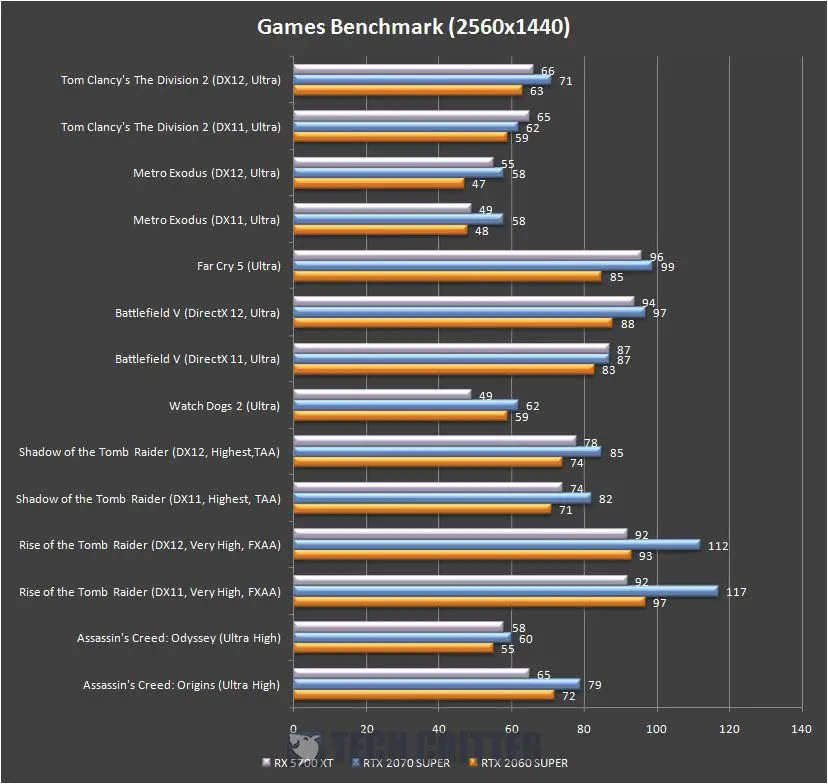











Comments are closed.