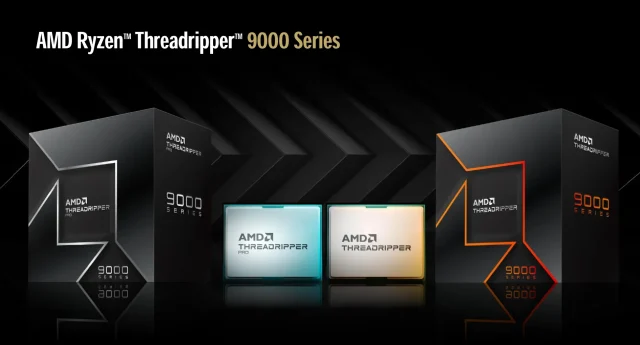With Intel launching its 13th-gen Core processors, we’re getting better DDR5 memory support and stability as compared to when we first tried it out with the 12th-Gen Core processors. I’m actually surprised to see Intel still supporting DDR4 memory on its 700 series chipset, seeing that AMD is hopping straight into DDR5 along with their AM5 platform, but I think users who are still not ready for DDR5 will probably appreciate this approach.
In our test this time, we have Gigabyte B760M AORUS Elite AX DDR4 tested with an Intel Core i9-13900K because someone here is curious to know how will the CPU run on this board compared to a higher-end Z790 motherboard.
Specifications
| CPU |
|
| CPU Socket |
|
| Chipset |
|
| Memory Type |
|
| Memory DIMMs |
|
| Expansion Slots |
|
| SATA / M.2 |
|
| SATA RAID | RAID 0, 1, 5, 10 |
| LAN | Intel 2.5GbE LAN (2.5 Gbps /1 Gbps / 100 Mbps) |
| Wireless | Intel Wi-Fi 6E AX211 |
| USB | Chipset:
Chipset+USB 3.2 Gen 1 Hub:
Chipset+USB 2.0 Hub:
|
| Audio |
|
| Form Factor (mm) | mATX (244 x 244 mm) |
* Full specifications can be found on the main product page.
Unboxing
This slideshow requires JavaScript.
The box in which the B760M AORUS Elite AX DDR4 ships in are pretty basic but you’ll still find useful info such as the product features, rear I/O ports, and brief specifications at the back of the box.

The content of the box is rather simple – a user manual for a series of B760 motherboards from Gigabyte, some SATA cables, and a Wi-Fi antenna with a magnetic base.
Gigabyte B760M AORUS Elite AX DDR4
This slideshow requires JavaScript.
The B760M AORUS Elite AX DDR4 is obviously the direct successor to the B660M AORUS Elite AX DDR4 as the design is almost identical to the latter. Though we can see some differences on the heatsink, where the chipset heatsink on the B760 appears to be bigger and there’s also a small cutout on the top SSD heatsink to make pressing the PCIe latch easier.
This slideshow requires JavaScript.
As it’s still using the LGA1700, the B760M AORUS Elite AX DDR4 is compatible with both Intel 13th-gen and 12th-gen CPUs. You’ll find the same 4+8-pin for the EPS power on this board, not really something that you’ll be utilizing much but they still included it anyway in case you plan to pair this board with the higher-end SKUs like the Core i9-13900K/13900KS.
The VRM heatsink design is almost identical to the B660M AORUS Elite AX DDR4 I’d say, a big chunk of Aluminum and not covered by any unnecessary plastic, but this also means that you won’t get any extra RGB blings on this board.

For the memory, this motherboard supports up to 128GB DDR4 memory with all four DIMM slots populated, but do note that high-frequency kits like DDR4-4000 won’t run properly under this configuration, so I’d recommend going for something like the DESIGNARE Memory 64GB DDR4-3200 high-capacity kit if you really need that much of memory. Based on the specs, the board can support memory frequencies up to DDR4-5333 via overclocking but for most use cases, DDR4-3200 or DDR4-3600 is much preferred.

One thing I’d like to complain about is the lack of Debug LED on this motherboard. If you remember how we complained about the struggle we had with the B660M AORUS Elite AX DDR4, well guess what? There’s still no Debug LED on the B760M AORUS Elite AX DDR4.
This slideshow requires JavaScript.
For the storage options and connectors, you’ll find the usual 4 x SATA ports and 2 x M.2 slots for NVME SSDs, USB 3.2 headers for the front I/O, and the PCIe slots for GPU (X16) and add-in-card (X4).
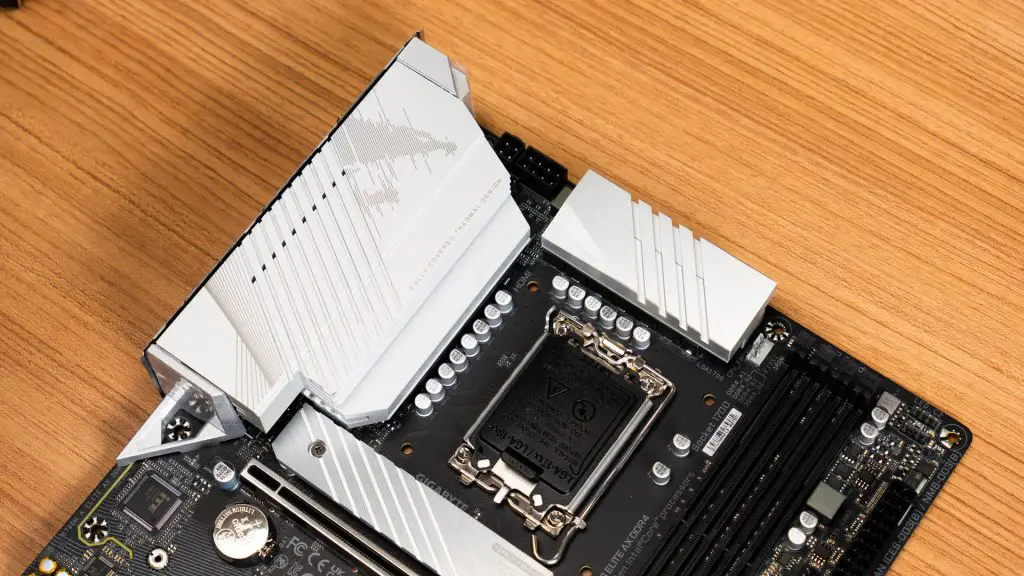
Now for the VRM, the B760M AORUS Elite AX DDR4 is equipped with a 12+1+1 phase design with 60A DrMos. For a board intended for the mid-tier segment, the VRM on the B760M AORUS Elite AX DDR4 is more than enough to handle SKUs like the Core i5 and Core i3 but will have to work a bit harder if paired with the higher-end SKUs like the Core i9 and Core i7.

The onboard audio solution uses the Realtek ALC897 codec the Nichicon audio capacitors, which is a pretty common pair you’ll find on most of the motherboards in the mid-tier segment. It’s not great if compared to the ALC1200 you’ll find on the enthusiast-grade motherboards but I still think it’s more than enough for basic entertainment uses.

The rear I/O is somewhat similar to its B660 predecessor, except that one USB type-A port has been taken away. As someone who has a lot of USB devices connected to their PC, I find the decision of taking away one USB port is a bad move, as you clearly have enough space for that one more USB port. USB ports aside, you’ll also find the basic audio jacks and SPDIF support, Wi-Fi 6 with Bluetooth 5.2, and 2.5GbE LAN for connectivity.
Test System Setup
| CPU | Intel Core i9-13900K |
| Motherboard | Gigabyte B760M AORUS Elite AX DDR4 |
| Memory | Teamgroup T-Force Dark Z FPS DDR4-4000 CL16 |
| Graphics Card | GeForce RTX 3080 |
| Power Supply | Cooler Master M2000 Platinum 2000W |
| Primary Storage | Kingston KC3000 2TB |
| CPU Cooler | Cooler Master MasterLiquid PL360 FLUX |
| Chassis | Streacom Open Bench Table |
| Operating System | Windows 11 64bit |
CPU Load Test and Thermals
Starting off with the CPU load test, we did a simple load test on both the B760M AORUS Elite AX DDR4 and Z790 AORUS Master with the Core i9-13900K, then the VRM and chipset temperature is recorded for our reference.
| VRM Temperature | Chipset Temperature | |
| Z790 AORUS MASTER | 54°C | 43°C |
| B760M AORUS Elite AX DDR4 | 73°C | 56°C |
Based on the temperature reading, even though the Core i9-13900K did complete the stress test on both motherboards, the VRM design of the Z790 AORUS MASTER clearly has a better advantage as the temperature never exceeds 55°C, while the VRM temperature B760M AORUS Elite AX DDR4 peaked at 73°C.
Overclocking
As CPU overclocking is technically locked on the B760 chipset, your only way to overclock the 13th-gen CPUs is with a Z790 chipset motherboard. Though memory overclocking is something you can still mess around with a B760 chipset board, depending on the CPU you’re using. For unlocked SKUs like the Core i9-13900K, you can still explore the high memory frequency settings better than the locked SKUs, mainly because of the system agent voltage that is still locked at 0.9V.
From the specs table, we can see Gigabyte claims that the B760M AORUS Elite AX DDR4 can go up to DDR4-5333 via OC but never really specified if can also be achieved on a locked SKU. For the locked SKU like the Core i7-13700, we’re able to go all the way to DDR4-4600 on Gear 2 but I don’t really recommend it as if you’re looking for a better balance in performance and efficiency, I’d still recommend going between the DDR4-3600 and DDR4-4000 range on Gear 1 mode instead of Gear 2.
The most common DDR4 kit we can find nowadays are probably kits with Samsung B-die or Hynix D-die and if possible, I’d recommend going for a decent kit with Samsung B-die as we’re not chasing on the memory frequency but tighter memory timings. With the Teamgroup T-Force Dark Z FPS we have here, we’re able to slightly tighten the timing a little bit more to DDR4-4000 CL16-18-18 without too much effort.
How does this fare against DDR5 memory then? For DDR5 memory, unless you’re on DDR5-6000 and have tighter timings of CL30, an optimized DDR4 memory will still do better in games compared to a kit running at DDR5-4800 and less optimized timings.
First Impression
Looking at the features it has to offer, the B760M AORUS Elite AX DDR4 seems to be in the same situation as the previous-gen release. For the price of RM 799, it’s just a bit more acceptable than the B660M AORUS Pro AX DDR4 but I still find it hard to recommend to users who are just getting started with PC building. The essentials such as Wi-FI 6 and 2.5GbE LAN for network connectivity, an okay amount of USB ports, and PCIe 4.0 on both PCIe slots are there but you don’t really get to enjoy the Intel 12th-gen and 13th-gen CPU as a whole.
I might be able to bear with the lack of PCIe 5.0, which is one of the notable features the new-gen CPUs have to offer, but the absence of the debug LED which is a really useful inclusion to make troubleshooting easier really turns me off. Some experienced users might not see this as an issue, of course. I’m not sure why Gigabyte decided to not include it when boards in the same category from the competitors can be seen to have this feature available.