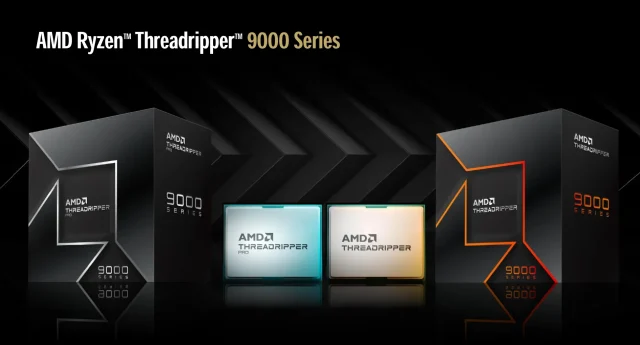While the ROG Strix Z790-E Gaming Wifi is a decent motherboard for a gaming PC build, the steep price still puts gamers who are on a tight budget for an upgrade in a tight spot. Though if you don’t need the extra CPU overclocking features, extra M.2 SSD slots, or PCIe slots, a B760 chipset motherboard like the ROG Strix B760-F Gaming Wi-Fi is probably a good option to look into. Since CPU overclocking is pretty limited on a B760 chipset motherboard, a non-K SKU CPU is what most people would recommend for a build.
For this test, we’ve tested the ROG Strix B760-F Gaming Wi-Fi against the ROG Strix Z790-E Gaming Wifi using an Intel Core i7-13700 to see what kind of gaming performance we can expect from this board.
Overview
The ASUS ROG Strix B760-F Gaming Wi-Fi ships in the familiar-looking ROG Strix packaging, with all the prominent features of the motherboard available at the back of the box.
Inside the box, the accessories included are the Wifi antenna, ROG keychain strap, user’s guide, ROG stickers, SATA cables, extra Q-latch parts, zip tiles, and an extra thermal pad. It’s all the essentials and no unnecessary parts that most mainstream users will not be needing.
At glance, even though the layout remains pretty much the same as the previous-gen ROG Strix B660-F Gaming Wifi, it’s not hard to tell that ASUS has done some changes to the heatsink design and the inclusion of the Q-release button. The EPS 12V headers are still the same 4+8-pin combo, which in most use cases, will only require the 8-pin to work.
There’s a total of 4 DIMM slots on the ROG Strix B760-F Gaming Wi-Fi but knowing how DDR5 memory works right now, I’ll always recommend using only the usual two slots for the best performance and stability. We can’t verify if the current DDR5-7200+ kits are compatible with this board until the official QVL list is available but the supposed sweet spot DDR5-6000 is still something that can be achieved easily on the current 13th-gen CPUs and supported motherboards.
The debug LED is always the feature that I appreciate because it’s another way to at least know what is causing the system to not post if you’re not familiar with the Q-code debug LED that is usually available only on the higher-end tier enthusiast-grade motherboards like the ROG Maximus Z790 Hero or higher.
For the expansion slots, you’ll find a PCIe 5.0 x16 slot, two PCIe x1 slots, and a PCIe x4 slot for graphics cards and other add-in cards. The handy Q-release button as mentioned earlier can also be found on the ROG Strix B760-F Gaming Wi-Fi, a great feature that is not present on the previous ROG Strix B660-F Gaming Wifi.
The board can also support up to three M.2 slots, which I think is more than enough for most users out there if they decide to ditch all the cable trouble with SATA drives and go all in with M.2 SSDs. All the SSD slots also come with a heatsink to help with the cooling and avoid thermal throttle, which is necessary if you’re using an SSD that can run at 3000MB/s or more on the sequential read and write performance.
The ROG Strix B760-F Gaming Wi-Fi is equipped with a 16+1 power stage design according to the official specs, which is technically correct based on the teamed design. The ASP2100 PWM controller used is technically a rebranded RT3628AE, an 8+1 phase PWM controller from Richtek, while the MOSFETs used here is the Vishay SiC623 rated at 60A each, slightly higher than its predecessor.

And for the rear I/O panel, you’ll get a handful of USB ports for all your USB needs, the handy clear CMOS and BIOS flashback buttons, HDMI and DisplayPort for the integrated graphics, 2.5GbE LAN and Wi-Fi 6E for the network connectivity, S/PDIF and audio jacks for the audio devices.
Test System
| CPU | Intel Core i7-13700 |
| Motherboard | ROG Strix B760-F Gaming Wifi / ROG Strix Z790-E Gaming Wifi |
| Memory | SK Hynix DDR5-5600 32GB kit |
| Graphics Card | NVIDIA GeForce RTX 3080 |
| Power Supply | Cooler Master V1200 Platinum |
| Primary Storage | PNY XLR8 CS3040 |
| Secondary Storage | WD Black 6TB |
| CPU Cooler | ASUS ROG Ryuo III 360 ARGB |
| Chassis | Streacom Open Benchtable BC1 |
| Operating System | Windows 11 64bit |
Overclocking

As CPU overclocking is rather limited and we’re using a non-K SKU CPU, the Intel Core i7-13700, we will be focusing mainly on the memory overclocking part and see what can we achieve.
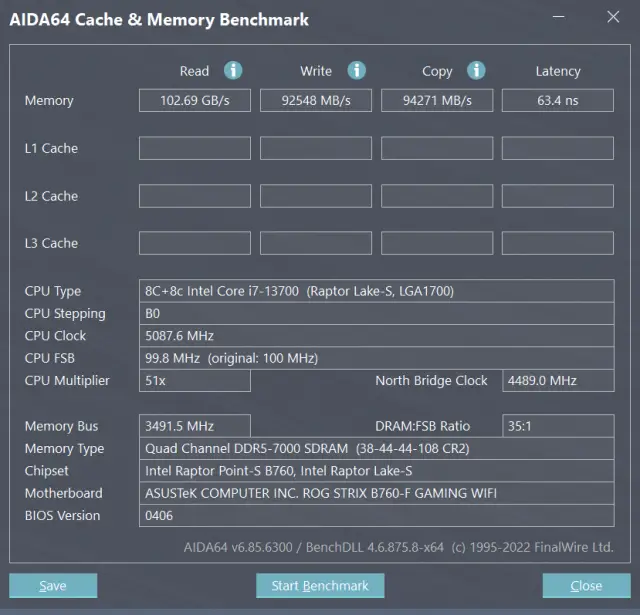
In this test, we’re using a generic JEDEC kit, the green sticks that don’t come with any XMP profiles. It’s not really an issue for the newer ROG motherboards though, because they all have this feature known as ASUS Extended Memory Profiles II (AEMP II) that automatically determines and assign suitable settings to your non-XMP kits.
With AEMP II enabled, our SK Hynix DDR5-5600 kit is able to go all the way to DDR5-6800 without any trouble and only requires minimal adjustments to the timings. DDR5-7000 CL38 is achievable as well but we just couldn’t get it to be stable at DDR5-7200, which can be caused by the locked system agent voltage or probably the quality of the memory controller.
Then again, we still stick with DDR5-6000 CL30 for the game benchmarks as we can’t really see any significant improvement with DDR5-7000 CL38. Tighter CAS Latency might show a more significant performance improvement but because of the limitations on the CPU, we’ll just stick with what’s best for the motherboard.
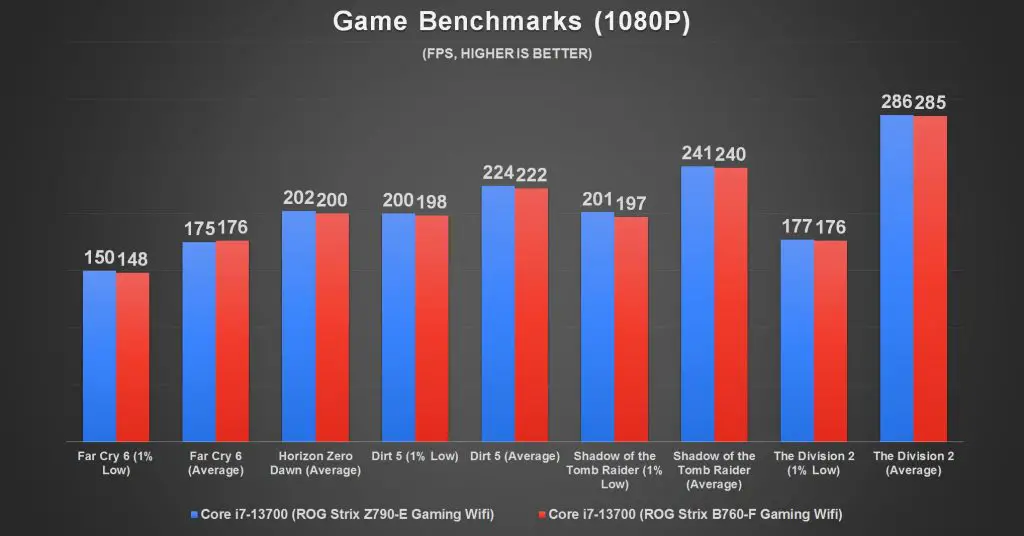
Both the motherboards are then put to the test so we can see if the performance difference is actually significant when we have the memory setting set at DDR5-6000 CL30. The result did surprise us a bit, as the performance difference is almost negligible and this gives us a clear idea that the ROG Strix B760-F Gaming Wi-Fi is actually a good option for a gaming PC build.
Thermals?
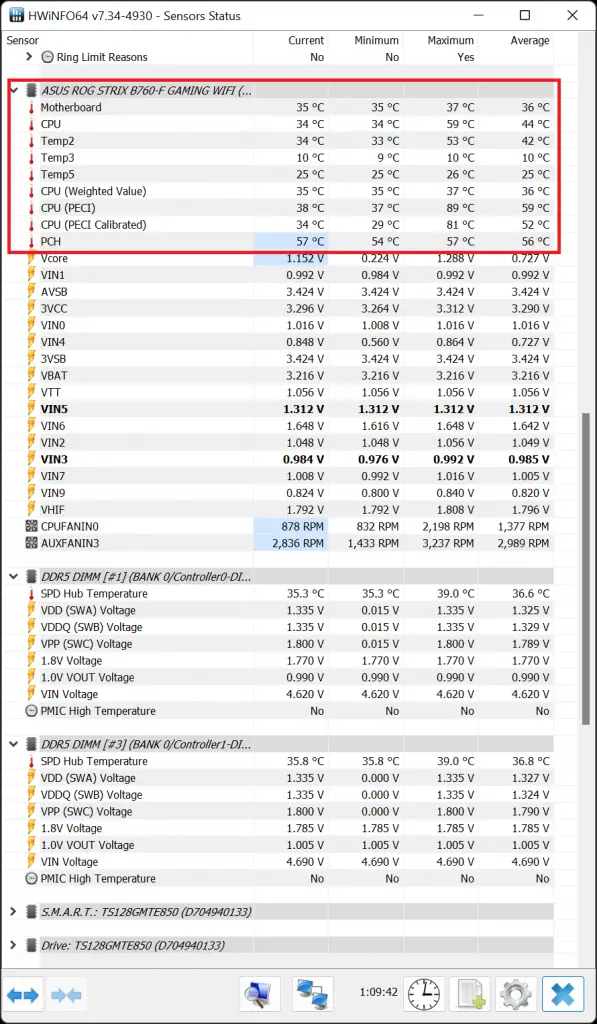
Referring to the data from the onboard sensors, the highest temperature recorded on the VRM and chipset is 53°C and 57°C respectively. That’s plenty of headroom ahead before you can actually reach the temperature that can be easily identified as overheated. S0, overheating on the VRM and chipset is probably the last thing to worry about if you’re going for this motherboard.
We also have the temperature around the region measured using a thermal imaging camera, which shows that the temperature is relatively low even when we’re running an hour-long stress test and without any direct airflow. Given that you have it installed in a system that has a reasonable airflow in the region, the temperature can be further improved without a doubt.
Verdict
Despite being a mid-tier chipset motherboard, the ROG Strix B760-F Gaming Wi-Fi is a surprisingly decent motherboard that is packed with a handful of useful features aside from the essentials, a more than just reasonable VRM design that is actually good for those who are going for a non-K SKU Intel 13th-gen CPU. You get all the M.2 slots you need with a heatsink included, PCIe slots for the basic necessities, VRM that runs cool, and gaming performance that is not too far off from a higher-end tier motherboard that is packed with more features that some might not even need.
Memory overclocking is pretty commendable as well, as DDR5-6800 is almost guaranteed with AEMP II enabled as long as you’re using a DDR5 kit that uses Hynix M-die. We’re also able to achieve DDR5-7000 CL38 using a non-K SKU CPU, the Intel Core i7-13700 with very minimal effort. I find this impressive as we weren’t able to get more than DDR5-6600 on the previous-gen release that has the system agent voltage locked at 0.9V. Though I’d recommend staying on DDR5-6000 CL30 if you’re on a non-K SKU CPU, as you might as get a Z790 chipset motherboard if you’re going for a K SKU CPU like the Core i5-13600K, i7-13700K, or even i9-13900K.
While we still have yet to receive any price update from ASUS at the time this article is being prepared, I’ll still say that the ROG Strix B760-F Gaming Wi-Fi is a decent, feature-packed, and well-built B760 chipset motherboard that is worth the attention.