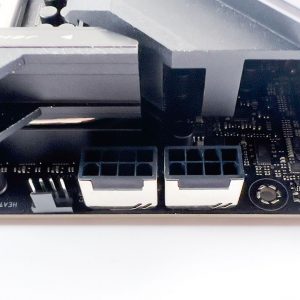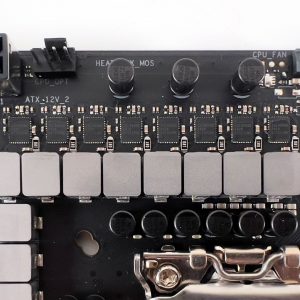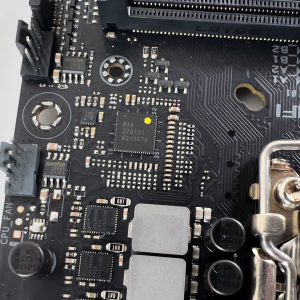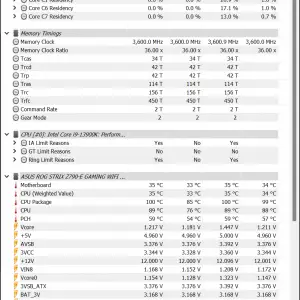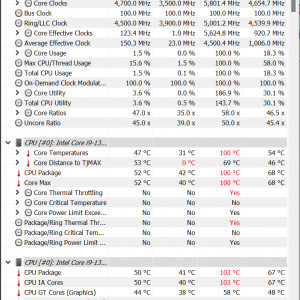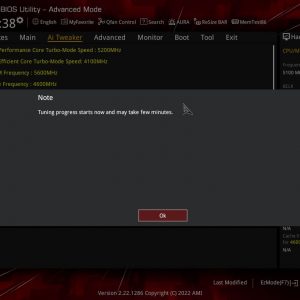After just a year with the 12th-gen Intel Core processors, we’re finally moving on to the 13th-gen today. Although you can still use a Z690 chipset motherboard and DDR4 memory with the 13th-gen Core processors, going for a Z790 chipset board and DDR5 for this generation might be much more worthwhile as it’s more mature now as compared to the time when it’s first released. This time, we’ll be taking a look at one of the Z790 chipset motherboards from ASUS, the ROG Strix Z790-E Gaming Wifi.
While we didn’t really get to try the ROG Strix Z690-E Gaming Wifi previously, we did have some idea of how it performs and what kind of features it has from other reviews and some PC builds along the way. So without any further ado, let’s see what kind of features can we expect on the ROG Strix Z790-E Gaming Wifi.
Specifications
| CPU support | Intel LGA 1700 |
| Chipset | Intel Z790 |
| Memory | 4 x DDR4 DIMM, max. 128GB un-buffered memory Memory frequency up to 7800MHz (O.C) Supports Intel Extreme Memory Profile (XMP) |
| Graphics | 1 x HDMI port 1 x DisplayPort |
| Expansion slots | Intel 13th Gen Processors: 1 x PCIe 5.0 x16 slots Intel Z790 Chipset: 2 x PCIe 4.0 x16 slots, 1 x PCIe 3.0 x1 slot |
| Storage | Supports 5 x M.2 slots and 6 x SATA 6Gb/s ports Intel 13th Gen Processors
Intel Z790 chipset
4 x SATA 6Gb/s ports |
| Network | 1 x Intel 2.5Gb Ethernet with ASUS LANGuard Intel Wi-Fi 6E (supports 2.4/5/6GHz frequency band) Bluetooth 5.3 |
| Back I/O Ports | Rear USB (Total 12 ports)
Front USB (Total 9 ports)
|
| Audio | ROG SupremeFX 7.1 Surround Sound High Definition Audio CODEC ALC4080 |
| Internal I/O Ports | Fan and Cooling related
Power related
Storage related
USB
Miscellaneous
|
| Special Features | Extreme Engine Digi+
ASUS Q-Design
ASUS Thermal Solution
ASUS EZ DIY
AURA Sync
Front Panel USB 3.2 Gen 2×2 with PD Fast-charge Support
|
| Included accessories | Cables
Additional Cooling Kit
Miscellaneous
PackageDocumentation
|
| Form factor | ATX Form Factor (305mm x 244mm) |
Unboxing
The ROG Strix Z790-E Gaming Wifi looks similar to its predecessor at first glance and we can still see useful features such as the onboard power button, CPU cooler screw holes that allow you to use existing 115x socket coolers on this board, the Q-release button for easier graphics card removal, and Q-latch design for easy SSD installation. Though as we take a closer look at it, we can immediately see the changes in various elements on the motherboard itself.
The new design isn’t the only thing to expect of course, as you’ll also find some interesting accessories that are included with the motherboard. The fan holders are the accessories that are especially useful I’d say, they allow you to mount extra cooling fans near the DIMM slots for extra cooling for your memory modules to improve the overall performance and stability during operation.
The metal-shielded connectors are some of the nice touches you can expect to see on the ROG Strix Z790-E Gaming Wifi and the shielded USB 3.0 header is probably the best thing I’ve seen so far. I have experience with removing the entire housing from the board in the past and this design will finally solve that issue once and for all.
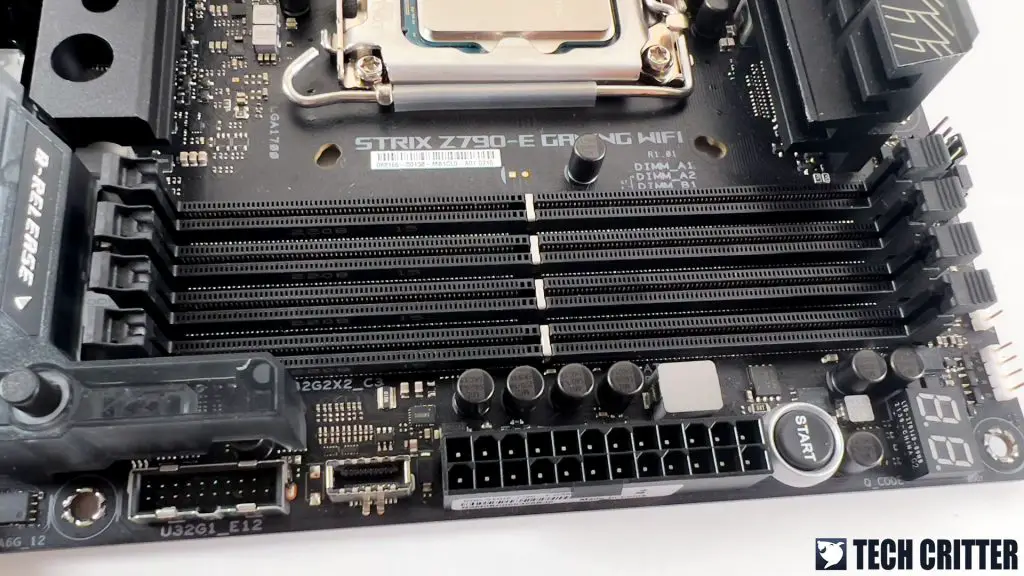
Most of the existing DDR5 memory kits are still compatible with the motherboard and with DDR5 becoming more mature now, higher memory frequencies are much easier on the Z790 chipset motherboards as compared to the Z690 chipset motherboards. Like most of the ATX form factor motherboards, it has a total of four DIMM slots, capable of supporting up to 128GB with all the slots populated and DDR5-7800+ via overclocking.
For storage, the ROG Strix Z790-E Gaming Wifi supports up to 5 x M.2 SSDs and 4 x SATA3 SSDs, which is plentiful for most mainstream users nowadays. I did face some issues with the included thermal pads that are not as good this time, but the M.2 heatsink is much easier to install now thanks to the uniquely-cut shapes for each of the heatsinks. It might not seem a lot to some but it’s something I really appreciate.
While the Q-release design is a feature that is already available since the ROG Strix Z790-E Gaming Wifi, we did notice that ASUS has done some revisions to the moving parts of the design and the release action is much smoother than before.
Moving on to the power design, it is the same 18+1 phase design as the ROG Strix Z690-E Gaming Wifi that can easily handle the 12th-gen Intel Core i9-12900K and still have plenty of headroom left. So, we’re expecting something similar on the ROG Strix Z790-E Gaming Wifi with the Intel Core i9-13900K.
The 18+1 phase design on the ROG Strix Z790-E Gaming Wifi is powered by 18 of the ISL99390 MOSFETs which are capable of 90A each, and the RAA229131 PWM controller, both from Renesas.

And for the rear I/O panel, you’ll get a handful of USB ports for all your USB needs, the handy clear CMOS and BIOS flashback buttons, HDMI and DisplayPort for the integrated graphics, 2.5GbE LAN and Wi-Fi 6E for the network connectivity, S/PDIF and audio jacks for the audio devices.
BIOS Interface
Test System Setup
| CPU | Intel Core i9-13900K (ES) |
| Motherboard | ASUS ROG Strix Z790-E Gaming Wifi |
| Memory | ADATA XPG Lancer RGB DDR5-6000 CL40 |
| Graphics Card | GeForce RTX 3080 |
| Power Supply | Cooler Master M2000 Platinum 2000W |
| Primary Storage | Kingston KC3000 2TB |
| CPU Cooler | Cooler Master MasterLiquid PL360 FLUX |
| Chassis | Streacom Open Bench Table |
| Operating System | Windows 11 64bit |
CPU Load Test and Thermals
As the top of the line CPU from Intel, it’s no surprise that the Core i9-13900K will need a rather powerful cooler to tame. Although our CPU cooler struggles to keep the Core i9-13900K from going into thermal throttle, we still manage to capture some temperature readings on the VRM and chipset of the motherboard so we can see if the cooling is adequate.
The software that we normally use didn’t manage to read any sensors on the VRM this time but we captured the temperature around the VRM heatsink using a thermal camera just for the record. For the chipset, it’s barely hitting 60ºC while the VRM heatsink area hovers mostly around 47-50ºC when the system is on load, which we think is a reasonable temperature as we have seen higher readings or some older-gen motherboards.
Overclocking
Since we have confirmed that our CPU cooler is unable to handle the Core i9-13900K, the only way to deal with the thermals is either to configure the power limit in the BIOS settings to a lower value or just get a better cooler that can tame the Core i9-13900K. We have tried setting the limit to 170W but it didn’t seem to be doing too well, so we ended up giving up on the CPU overclocking part for now.
As for memory overclocking, it’s actually better than what we expected. Compared to our experience with the Core i9-12900K and Z690 chipset motherboards, going DDR5-7000 is surprisingly easy and it’s compatible with most of the existing DDR5 memory kits we have.
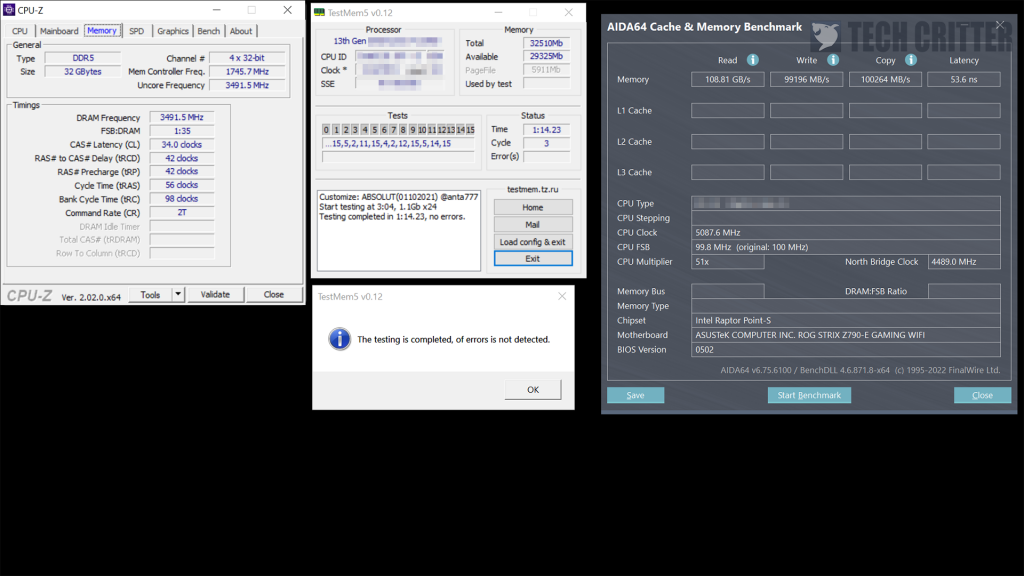
With the ROG Strix Z790-E Gaming Wifi and Core i9-13900K, we manage to achieve DDR5-7000 with some of our existing DDR5 memory kits significantly easier than our previous-gen setup. We did notice that the motherboard will automatically set the tRAS value to about 100 range if you set it too low in the BIOS settings, but so far we haven’t noticed any significant impact in our test for now.
Another interesting feature we noticed during our test is the AEMP II, which is especially useful for those who use JEDEC kits as it can actually automatically determine the most reasonable settings for the memory kit that doesn’t have any XMP profile on it. For the JEDEC kit that we used for the test, the motherboard actually gave us DDR5-6800 CL34 and we can just work on the given settings to get to DDR5-7000 easily. This actually saves us a lot of time to test and verify the JEDEC kit, and we can see how this is especially useful for those who just getting started with DDR5 overclocking.
First Impression on the ROG Strix Z790-E Gaming Wifi
Feature-wise, the ROG Strix Z790-E Gaming Wifi might still be a bit lacking to some enthusiasts out there but still, I think it is packed with a handful of good features I need. Fast network connectivity options, powerful power design with reasonable cooling solutions, lots of USB ports, a good amount of storage options, and PCIe 5.0 support, which is technically more than enough for most mainstream users out there. The QOL features such as Q-latch and the improved Q-release are definitely my favorite out of all.
I can’t say much about CPU overclocking due to obvious limitations, but the memory overclocking part is significantly better than the previous-gen. The settings are pretty similar to what we have seen on the Z690 motherboards but I can feel that achieving DDR5-7000 is significantly easier. And if you’re just trying out a JEDEC kit that doesn’t have any XMP profile ready, AEMP II is one amazing feature that I recommend giving a try. Unlike AEMP which gives you a pre-determined setting for a specific JEDEC kit, AEMP II actually fine-tunes the settings on the fly, and that I can see will really help those who just getting started with DDR5 memory overclocking a lot.
And for the price, the ROG Strix Z790-E Gaming Wifi retails at RM 2,639, which is still a pretty steep price if you ask me even though the feature is still somewhat justifiable. While the ROG Strix Z790-A Gaming Wifi D4 can be seen as a cheaper alternative, I’d still recommend going for DDR5 this time not only because DDR5 memory kits are also actually more affordable and mature right now compared to the time when it’s first launched.
Pros
- Good aesthetics and solid build quality
- VRM runs cool even after long hours of stress tests
- Come with an actual working graphics card holder
- Come with a reasonable amount of USB ports
- Come with extra fan holders for cooling around the DIMM slots region
- Easy overclocking failure recovery
- 2.5GbE LAN and Wi-Fi 6E
- Supports the upcoming PCIe 5.0
- Still compatible with some of the LGA 1200 coolers
- Better DDR5 memory support
- Easy M.2 SSD installation with Q-Latch
- Improved Q-release design
Cons
- The price is still pretty steep