With the last SSD review being done 2 months ago wrapping up 2022, it is time to tackle a new product once again to start off 2023 with today’s subject being the ADATA Legend 850 1TB PCIe 4.0 NVMe SSD.
For a bit of pre-review research, the drive positions itself as a mid-tier PCIe 4.0 drive in the market due to its pricing and performance range, and just from its look alone, it could have fooled me into thinking it is a pricey one. But anyway, let’s go through it and see what it truly is.
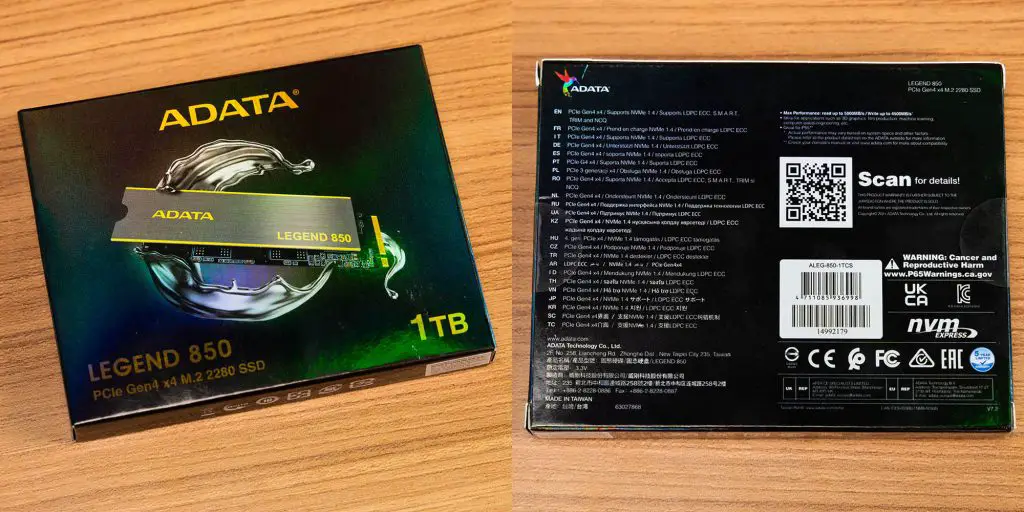
Starting with the packaging itself, it is pretty straightforward – a black square box with the product printed on the front and the info on the back. The Legend 850 we have here is the 1TB model by the way.
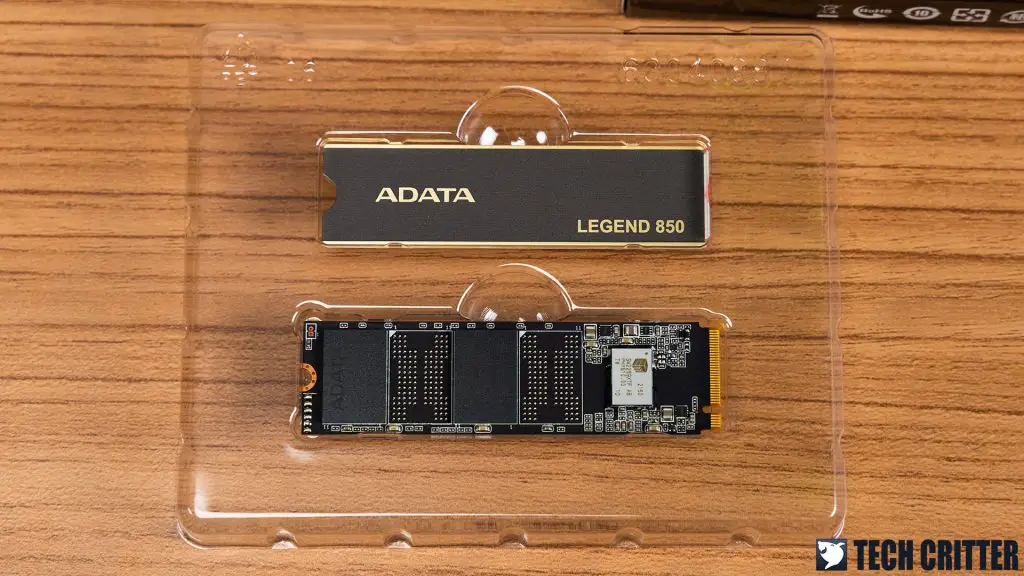
Pulling the plastic tray out of the box and you’ll see the Legend 850 and the heatsink sitting nicely in there. Uncommon but reasonable, ADATA decided to separate both compartments by default so you can either go the naked route or the armored path depending on your use case.

Contrary to popular choices in the market being the Phison PS5018-E18 controller for most PCIe 4.0 SDDs, ADATA is choosing Silicon Motion’s SM2269XTF instead. Additionally, the Legend 850 is a DRAM-less drive but it still features SLC caching and HMB support by utilizing the host system’s DRAM for mapping the FTL mapping table. In short, it tries to make the most out of a limited situation.
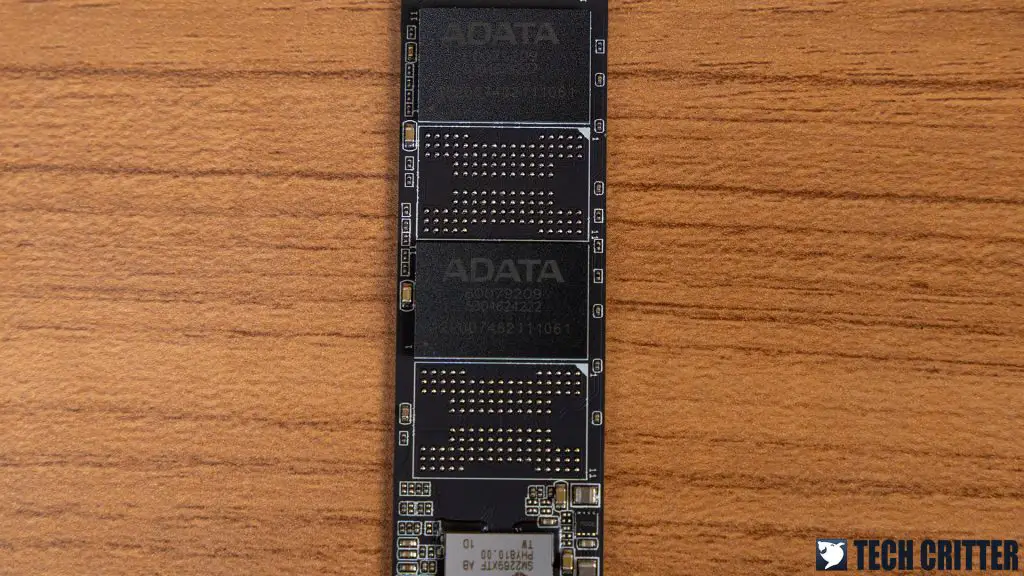
Below the controller is the row of soldered points of the flash chips. Since the maximum capacity for the drive is 2TB, the 1TB model only has 2 sets of 512GB available on it, logically.

The back side of the PCB has the usual informational sticker.

Onto the heatsink, this is by far one of the thinnest heatsinks we’ve seen for a long time and as for everything else, if you’re good at one thing, the tradeoff often comes in from the other side of the scale which we’ll talk about in a bit.
Benchmark Results
Alright, let’s hit the benchmark results but before that, a quick update on the marketed numbers of the drive which are up to 5000MB/s reads and 4500MB/s writes.
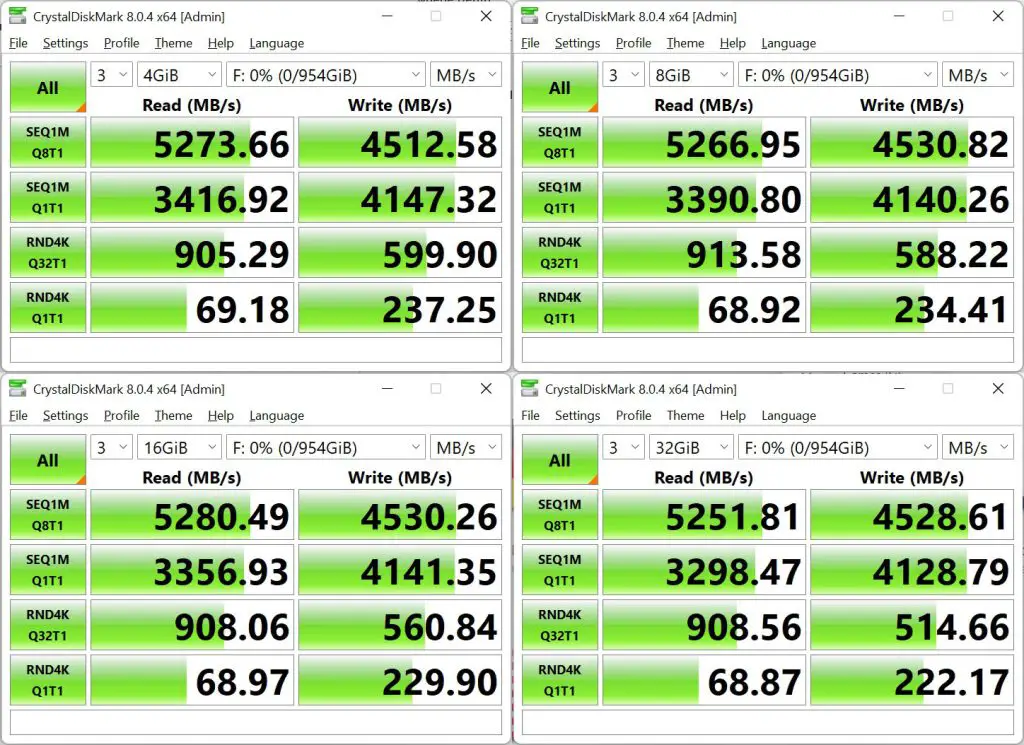
First up is the quick and easy CrystalDiskMark and yeah, the results do prove its worthiness with the write speeds reaching as high as it says it would while the sequential read breaks the ceiling by another extra 200MB on average. A great start nevertheless.
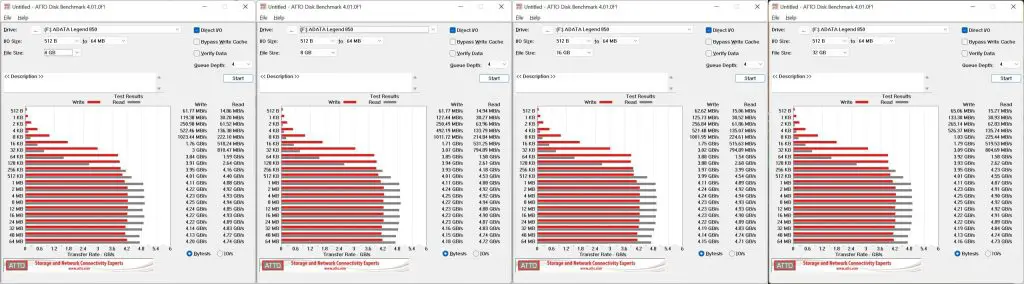
Moving onto ATTO Disk, the numbers do drop a little though at about 4700MB/s reads and 4200MB/s writes which is about a 7% to 10% reduction. But all in all, little deviation is found regardless of file size with a consistent performance gap in terms of 16KB and 32KB data chunks.
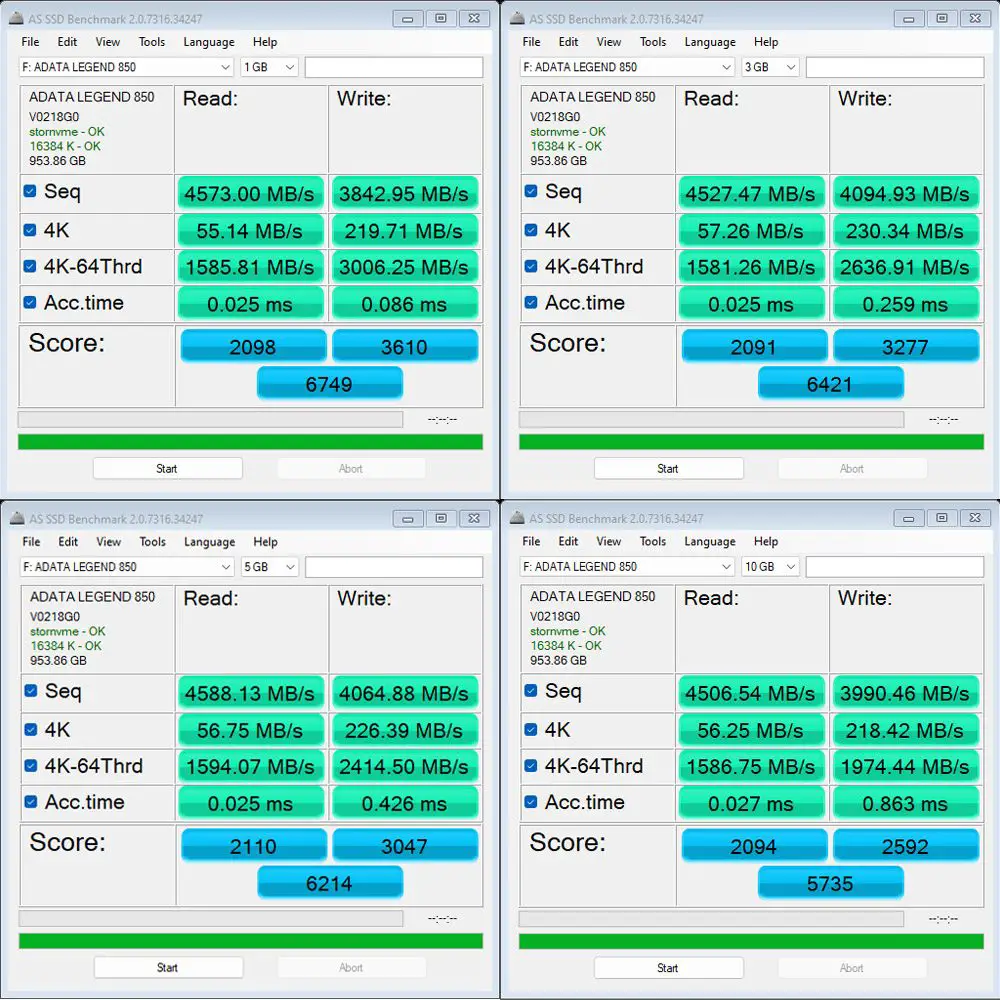
Further drops are to be expected in AS SSD benchmark as the heavy I/O simulation tackles the responsiveness of the drive rather than direct speed comparison with reads being fairly the same while the writing latency scales quite linearly from 1GB to 10GB.
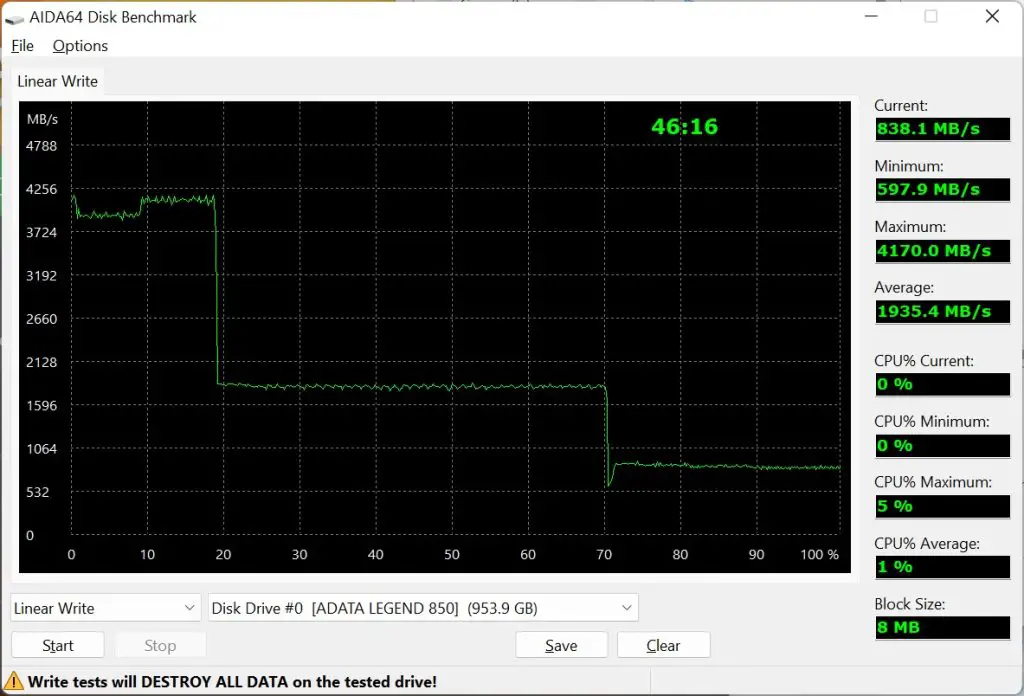
The ability of the AIDA64’s linear write test to reveal the true nature of a particular drive is trustable most of the time as the DRAM-less Legend 850 shows no sign of recovery when it is being jammed with continuous writing with the lowest point of sustained speed at about 597MB/s throughput. So at worst, this SSD is only capable of outputting 7% to 9% of its full potential. But thinking of it in another way, it is still faster than the theoretical speed of a SATA-based SSD capped at around 500MB/s and that’s why NVMe has its own fair share of benefits too.
As for the load temperature during the write operation, the highest temperature we observed during the test using the included ‘heatsink’ is exactly the same as the result of the bare SSD, which is 64°C. Using the heatsink from the motherboard greatly improved the load temperature, which dropped to a much more acceptable 51°C.
Conclusion

At the end of the day, the ADATA Legend 850 1TB PCIe 4.0 NVMe SSD delivers what it promises to do with a pretty warm middle range of access speeds that can be an attractive entry point for those who are transitioning from either PCIe 3.0 or even SATA SSDs. But of course, we need to factor in the price to make the final judgment which in Malaysia where 2 capacities of 512GB and 1TB are available (No 2TB at the moment of review), they are marked at RM 249 and RM 368 respectively, which is a rather competitive price point I would say. Despite the shortcomings of not having a dedicated DRAM cache, the Legend 850 can still deliver a reasonable performance by making use of the host memory buffer, as many of the DRAMless NVMe SSD does.
The 512GB model in my opinion is in the sweet spot to serve as the boot drive of a fresh new machine offering a snappy user experience in daily operations without breaking the bank. On the other hand, the 1TB variant can be the high-speed game storage for all the triple-A titles that often just need to write once during installation and just read from it for the rest. To further emphasize the point, the drive is actually PS5 compatible so you can plug it into the console to relieve the storage problem easily.
However, there’s one problem that we run into which is thermal constraints and it comes from the heatsink actually. Remember we mentioned it as one of the thinnest we’ve come across? Well, that means that there is less thermal capacity which equals slower heat dissipation leading to the drive often operating at a much higher temperature that we felt a little uncomfortable. Since most modern motherboards have incorporated NVMe SSD heatsinks into the motherboard design, you should just forget about the included heatsink and make use of the heatsink that comes with your motherboard, or a properly made enclosure if you’re using it as a portable storage.










