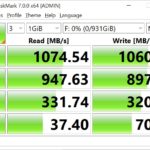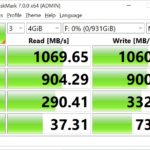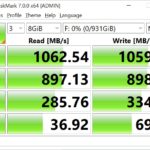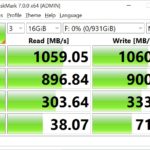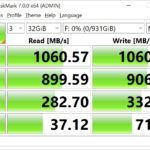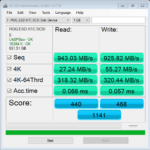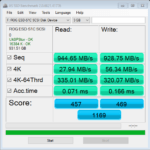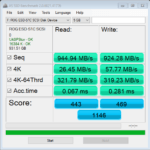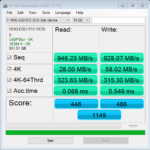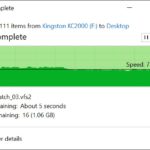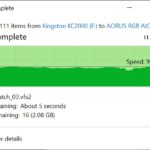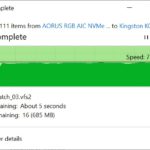We now live in a day where we are shifting to high-speed external storage with massive capacities. Since we have a bunch of NVMe SSDs lying around in the office, we might as well make use of them. Hence, we got the ASUS ROG Strix Arion. This is an M.2 NVMe enclosure – which means it converts a super-speedy M.2 NVMe SSD into a super-speedy USB-powered external storage drive.
The ASUS ROG Strix Arion comes with a few different features – but is it worth the premium price tag? Let’s find out about all we need to know about the Arion.
Specifications
| Interface |
|
| Dimensions |
|
| Weight |
|
| Package Content |
|
| Speed |
|
| SSD Compatibility |
|
| Voltage |
|
Package and Content
Starting off with the packaging, the ASUS ROG Strix Arion ships in the familiar-looking ROG Strix product packaging with the RGBfied ROG logo, which indicates that it’s compatible with ROG AURA software in case if you’re feeling fancy with the enclosure.
Alongside the ASUS ROG Strix Arion, you’ll find a handful of accessories inside the box i.e the users guide, Type-C to Type-C and Type-A to Type-C data cable, a pin ejector, a protective holder and R-hook.
ASUS ROG Strix Arion Overview
Upon first glance, the ASUS ROG Strix Arion is certainly having a “gamer” look with its angles. On the body of the Arion itself are more lines and angles that reminisce the design of other ROG products.
The entire ASUS ROG Strix Arion is made out of metal – that is great for thermals, which we will get to later.
To provide additional protection and prevent scratches and scuffs, ASUS also included a bumper case for the Arion. This bumper case wraps around the edge of the entire enclosure. This is a compromise between thermal performance and protection, as wrapping the entire enclosure in a silicone case will essentially make it become an oven.
ASUS also included another piece of accessory – which is a custom “R”-shaped carabiner on a Velcro loop that goes over the enclosure’s metal body. This hook is useful since we can hook the Arion it around our ROG backpack or even our belt loop. Though, the “R” does look like Team Rocket’s logo instead.
The ASUS ROG Strix Arion also has its USB-C port off at an angle at the bottom. If you power up the ASUS ROG Strix Arion, you’ll see that the ROG logo on the Arion itself will light up in RGB. Yes, we can sync it up with all of our other ASUS peripherals and competitions via Aura Sync.
Easy Installation
It’s surprisingly simple. ASUS has a detailed installation guide in the box itself – and some you’ll need the included tool to perform an installation. We found out there’s a SIM ejector tool in the box – the same one that we found in ASUS ZenFones – and we’ll need to poke the hole (located right beside the USB-C port) at the bottom to release the entire plate.
Then, we’ll need to undo the screw before sliding the NVMe SSD in. ASUS used a flathead screw here – which is where our SIM ejector tool comes in handy once again. We can slide in the SIM ejector tool and use it as a flathead screwdriver! Convenient!
Once we installed the SSD, we can install the backplate onto the Arion. The backplate does have thermal pads, which help conduct heat from the SSD onto the backplate, which will act as a heatsink.
Synthetic Benchmarks
File Copy Test
For the file copy test, we moved 60GB worth of test data between the ASUS ROG Strix Arion and other NVMe SSDs attached via USB 3.2 Gen 2 and PCIe x4 to measure its performance.
Unlike the result from the synthetic benchmarks, the performance in an actual file copy test is slightly lower but still acceptable. The copy performance between both SSD via USB 3.2 Gen 2 interface averaged at around 750MB/s and peaked at 820MB/s, both directions wise.
When the file copy test is done on an NVMe SSD connected to the system via a PCIe Gen 3 x4 interface, we can see higher copy performance from the ASUS ROG Strix Arion to the PCIe SSD that is peaked at 910MB/s.
Thermals
Moving on to the thermals, it’s very unlikely for the Kingston KC2000 SSD we’ve used for the test to overheat since it’s running way below its advertised speed. In our original review on the SSD, minor signs of performance throttle will start to show as soon as the temperature goes above 60°C.
Once installed to the ASUS ROG Strix Arion, the max speed of the SSD is pretty much being capped by the interface itself. With the speed being limited at 1000 MB/s at most, the SSD temperature will only hit around 50°C at most.
For our case here, the temperature is hovering at 34~38°C when it’s left idle and topped at 48°C when we performed a file copy loop for 1 hour under the ambient temperature of 28°C.
Final Thoughts
Compared to most of the generic M.2 SSD enclosure available in the market, the ASUS ROG Strix Arion is considered a premium product. If you just want a functioning enclosure for your extra M.2 SSD lying around unutilized, this might not be suitable for you because it’ll cost you around $59.99, which is two or three times the price of a generic enclosure you’ll find in the market.
Of course, the ASUS ROG Strix Arion isn’t just an expensive piece of SSD enclosure for those who can afford to brag about. Although most of the generic enclosure you’ll find is made of metal, they don’t necessarily act as a heatsink that helps to lower the temperature of the SSD like the ASUS ROG Strix Arion does.
Also, the protective Silicone case and R-hook that comes together in the accessories pack is an added plus that you won’t find on much of the generic enclosure as well. The protective case acts as a protection to your ‘investment’ and the R-hook allows you to hook it to your bag in case if you need quick access to the drive instead of pulling it in and out from your pocket all the time.
Pros
- Very solid design
- Good aesthetics
- Comes with R-hook and protective Silicone case
- Both Type-C to Type-A and Type-C to Type-C data cables included
- Enclosure act as a heatsink to cool down the SSD, thermal pads included
- Support up to 10 Gbps under USB 3.2 Gen 2 interface
- Support for ASUS AURA
Cons
- A bit bulky