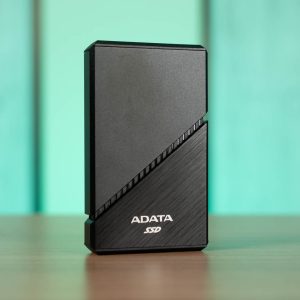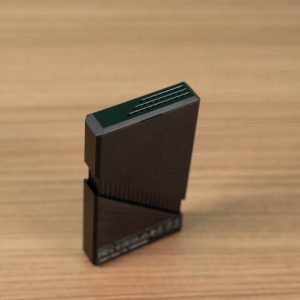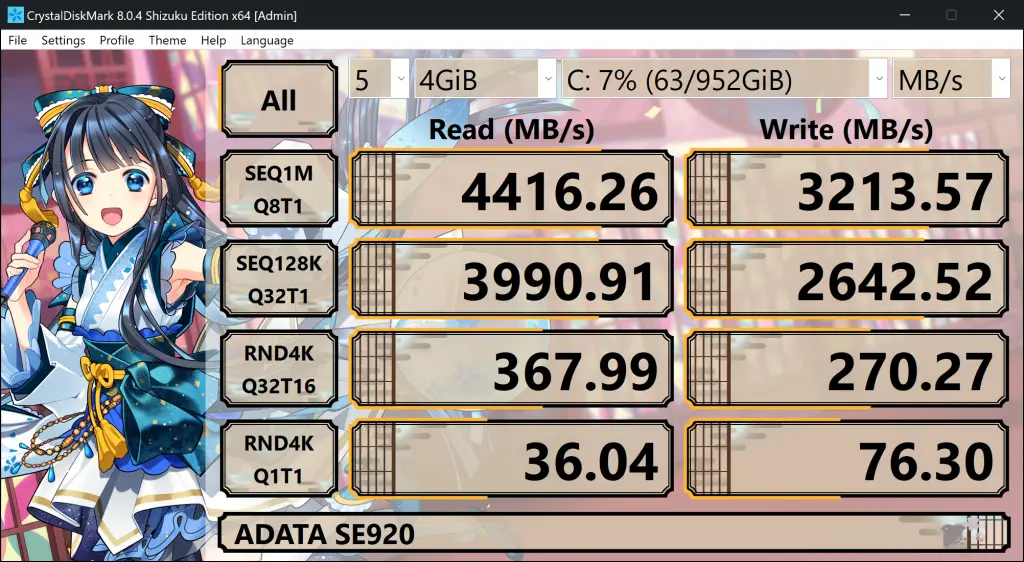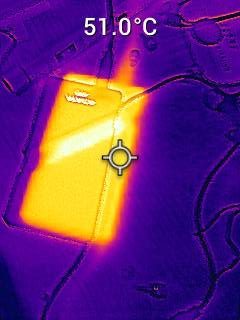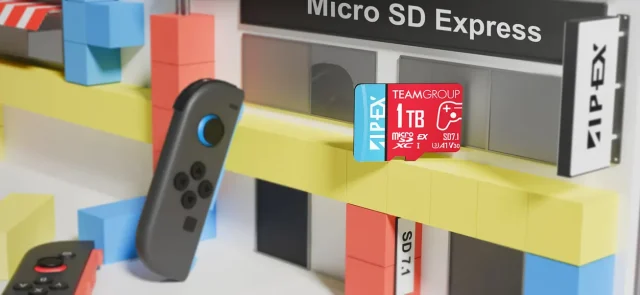*UPDATE 10 January 2024: We have updated the review with ASUS Zenbook 14 OLED UX3405 that fully supports USB4.
The ADATA SE920 is the first USB4+ThunderBolt4 external SSD we have ever tested. We were not well prepared for this even though we have tested a slew of ThunderBolt devices in the past. We shall discuss more in regards to this topic in the latter part of this review. For now, the USB4 is a promising standard that aims to deliver up to 40Gbps throughput that easily puts any USB3 SSDs to shame. That is if USB4 is kept below the price of ThunderBolt4.
What ADATA has put on the desk is an external SSD that can reach up to 3,800/3,700MB per second transmission speed. Besides, they also include a patented active cooling design that plays an important role in reducing the operation temperature of these high-performance components.
ADATA SE920 Unboxing
The ADATA SE920 comes in bright pink/magenta packaging that will surely grab your attention on product shelves.
What you get in the box:
- ADATA SE920
- USB-C to USB-C cable
- paper documentation
Around ADATA SE920
The SSD enclosure is a combination of aluminium and plastic. What makes the SE920 special is the design of the enclosure, which enables a unique dual-mode operation for the external SSD. The springloaded sliding mechanism will slightly reveal the air vents on the enclosure and turn on the internal fan. The fan noise is barely audible unless you bring it close to your ear.
Generally, the build quality is excellent with the choice of material and finishing. The corners and edges are well-rounded to prevent sharp edges which is a common mistake by a lot of other manufacturers. There is one exception – the springloaded mechanism is squeaky. While it doesn’t affect the usability, I hope ADATA could refine the design of this part by tightening the tolerance.
Performance
Test System 1
ASUS Zenbook 14 OLED UX3405
- Intel Core Ultra 7 155H
- Intel Arc Graphics
- 32GB LPDDR5X
- Windows 11
Result
We are VERY impressed with the performance of the ADATA SE920. Having the capability of reaching over 4000MB/s read speed is mind-blowingly fast especially when we’re talking about an external SSD. This kind of speed is usually limited to an internal NVMe SSD that connects to the M.2 slot. Now, as long as your computer supports USB4, you will be able to enjoy high-speed storage without being limited to upgrading the internal SSD.
Test System 2
Disclaimer: While the 2020 Apple MacBook Air M1 has a listed specification of supporting two ThunderBolt4 ports, the maximum throughput of these ports is not at the maximum 40Gbps speed. You will need to have at least an M1 Pro, M2 Pro or M3 system to be able to fully support the maximum transfer speed.
- Apple MacBook Air M1 (2020)
- Apple M1
- 16GB + 512GB
- MacOS Sonoma 14.0
We have tested the drive in two different file systems – ExFAT and APFS. While ExFAT is cross-system compatible, the downside is the tested speed is about 5%~20% slower than Apple’s proprietary APFS.
APFS
This slideshow requires JavaScript.
ExFAT
This slideshow requires JavaScript.
Temperature
The main reason why this SSD is equipped with a built-in fan is to modulate the peak temperature from the steamy hot PCIe-based SSD, especially when you’re operating it at 40Gbps speed.
While we couldn’t get the exact temperature readout from the SSD, based on our repeated testing, we did notice the chassis temperature to be ever so slightly cooler.
Should you buy the ADATA SE920?
A resounding YES! There is no doubt the USB4 standard will be widely adopted by the upcoming PCs and laptops. If you are currently looking for a high-performance external SSD that could serve you for a long time, you should be getting a USB4 SSD.
Even with our earlier incomplete test setup, we were still able to achieve a whopping 3300MBps (~27Gbps) read speed from this drive. This alone easily beats many other external SSDs that are limited by 5Gbps or 10Gbps speeds. It is an impressive leap forward from our USB3 standards and especially useful for creators who need that external storage without compromising on performance.
Besides, the use of USB-C and cross-compatible with older protocols such as USB 3 and USB 2 makes it even more versatile on-the-go storage.
Price? The 1TB variant will cost you $150 whereas the 2TB goes for $200. Frankly speaking, that is not too bad considering that most of the ThunderBolt 3 external SSDs are selling at the same price range. With that said, we highly recommend this external SSD for professionals and gamers alike.