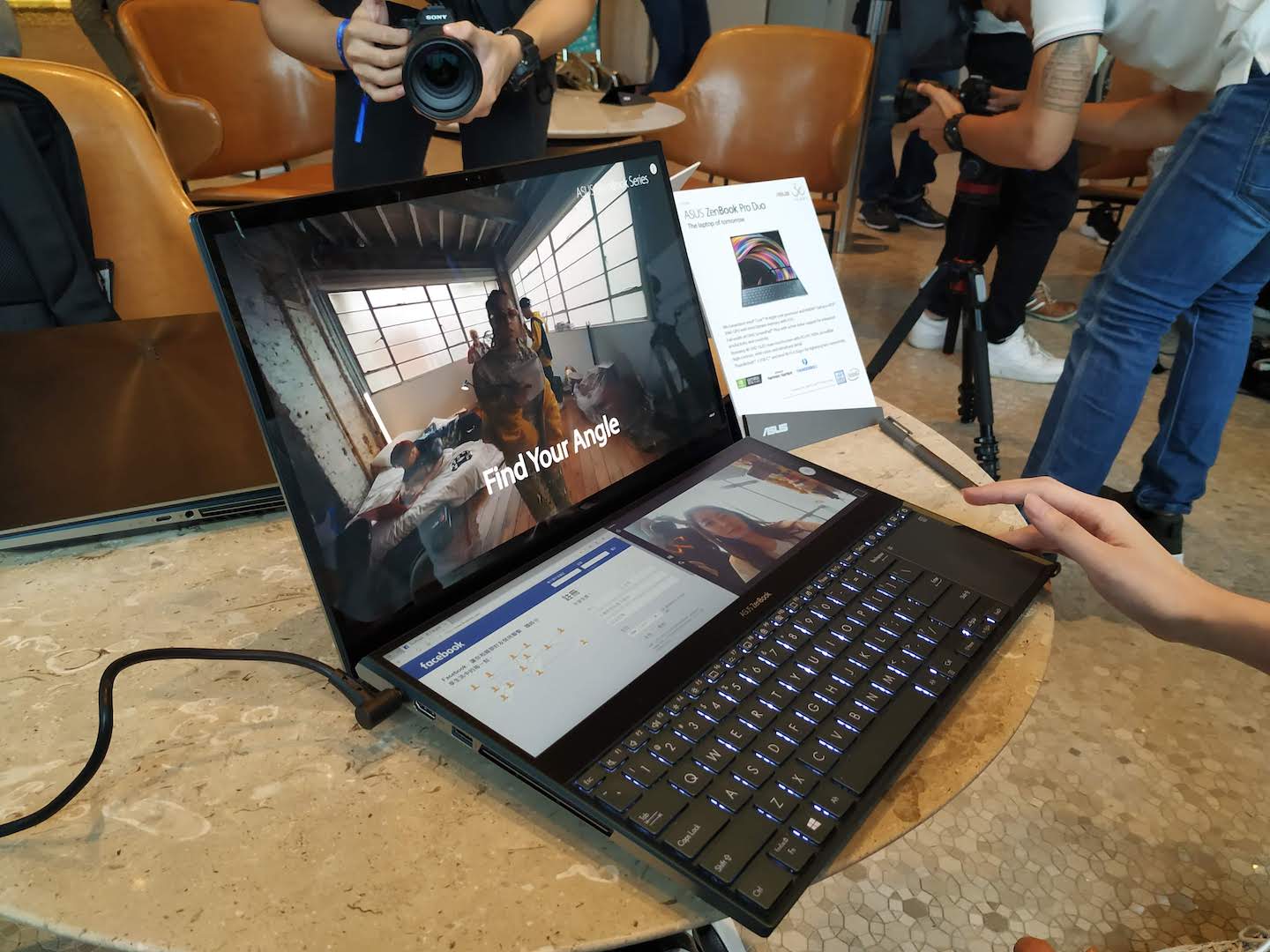Apple’s Mac Pro and MacBook Pro are often associated with creative works over the past few decades and many have assumed that it’s a must-have for every content creators.
Despite having tailored tools for creative works, better levels of usability, creative power and features than most PC or high-performance laptops for creative works, content creators will have to pay a fortune on the premium pricing just to own a Mac Pro and MacBook Pro before they can even get started with their work.
PC or high-performance laptops alternatives that offer better value are usually huge and bulky as compared to Mac Pro and MacBook Pro that offer a smaller footprint and mobility but things take a turn for the better last year when NVIDIA first announced its new lineup of RTX Studio laptops at Computex 2019.
With the release of the RTX Studio laptops, content creators are now given more choices from a long list of RTX Studio laptops from NVIDIA partners, aside from a MacBook Pro. To enable these RTX Studio laptops to rival a MacBook Pro in terms of creative power, NVIDIA has set a minimum requirement that has to be met in order to make it to the list:
- GPU: GeForce RTX 2060 or higher
- CPU: Intel Core i7 or higher
- Memory: 16GB or more
- Storage: SSD with 512GB capacity or more
- Display: 1080p or 4K
Content creators can take advantage of the larger video memory and CUDA cores on RTX GPUs to run more creative applications at the same time, which is a very difficult feat for a CPU-only system. According to NVIDIA, high-end RTX Studio laptops are able to deliver performance up to 7 times faster than a MacBook Pro.
Rather than being limited to a just MacBook Pro as how most people perceive, content creators now have the choice to go for an RTX Studio laptop that fits their budget and requirement for work, without breaking the bank this time.
We’ve seen quite a number of RTX Studio models from NVIDIA partners during Computex 2019, but then again, not all the models are available here in Malaysia. To make things easier for those who are looking for one, here’s a list of brands and models of RTX Studio laptops that is now available locally:
Acer ConceptD 7 and ConceptD 9
The ConceptD is Acer’s new brand of workhorse that is tailored for creators who demands high-performance systems and accurate colors. The ConceptD 9 is the top of the line model in the ConceptD lineup, a mobile powerhouse that allows you to work in virtually anywhere you want. It features a PANTONE certified 17.3″ 4K UHD IPS touch display, 32GB memory, an Intel Core i9 processor and GeForce RTX 2080 graphics, providing creators the color accuracy and greater rendering power they need to work faster with better precision.
Positioned slightly below the ConceptD 9 is the ConceptD 7, in which the model number is determined by the processor used. It features a 15.6″ 4K UHD IPS display that is PANTONE certified as well, an Intel Core i7 processor, with a base model that is equipped with 16GB memory and GeForce RTX 2060 graphics. The highest-end model in the series will be equipped with 32GB memory and GeForce RTX 2080 graphics, similar to what you will get on a ConceptD 9.
ASUS ZenBook Pro Duo
The ZenBook Pro Duo is ASUS’ surprise for its press conference back at Computex 2019, a one of a kind portable workstation with impressive multitasking capabilities. Featuring a 15.6-inch 4K UHD OLED display and a massive 14-inch 32:9 secondary display above the keyboard, this laptop is reminding Apple how their Touch Bar should have been in the first place.
Under the hood, the ZenBook Pro Duo is packed with the hardware that meets NVIDIA’s requirement to qualify for the RTX Studio platform. Depending on the model, the ZenBook Pro Duo can be equipped with an Intel Core i7 or i9 processor, up to 32GB memory and 1TB PCIe x4 NVMe SSD, as well as a GeForce RTX 2060 graphics.
Alienware Gaming Laptops
Apart from its reputation as a laptop brand that is tailored for gaming, the Alienware M15 R2 gaming laptops are also among the certified list of RTX Studio laptops available.
Despite not having a PANTONE certified display, it’s still equipped with a 15.6″ 4K UHD IPS display that has a 100% sRGB color gamut. Display panel aside, the Alienware M15 R2 also features an Intel Core i7 processor, 16GB memory and GeForce RTX 2060 graphics.
Gigabyte AERO 15 OLED
GIGABYTE’s latest laptops tailored for creative work targeted at content creators as what we’ve seen back at Computex 2019, is the AERO 15 OLED and AERO 17 HDR. Specification wise, there’s not much difference between both AERO 15 OLED and AERO 17 HDR in terms of the configuration, except for its size and display panel.
The AERO 17 HDR features a 17.3″ PANTONE certified UHD HDR 4K IPS display from AUO, while the AERO 15 OLED has a 15.6″ PANTONE certified UHD 4K AMOLED display from Samsung. Both can be configured with an Intel Core i7 or Core i9 processor, support up to 32GB memory, SSD with a minimum capacity of 512GB and GeForce RTX 2080 graphics with Max-Q design.
MSI P65 Creator and P75 Creator
Representing MSI’s RTX Studio laptops lineup is the P65 and P75 Creator, sporting a Z height less than 20mm and 8 hours long battery life, making it a great choice for creators who work on the go.
Both the P65 and P75 Creator is equipped with an Intel Core i9 processor, minimum 16GB memory that can be upgraded to 32GB if needed, at least 512GB capacity on the SSD storage, as well as a minimum of GeForce RTX 2060 graphics or up to RTX 2080 graphics with Max-Q design, depending on the model available.
Despite the display panel size different on both the P65 and P75 Creator, the display panel on both models is at least at 1080p or a 4K, IPS panel with 100% AdobeRGB color gamut that is calibrated with MSI True Color Technology.
You Get What You Pay For
Unlike the Mac or MacBookPro, you really get what you pay for when it comes to RTX Studio machines. If you need more rendering and processing power, you can always opt for the higher-end options equipped with an Intel Core i9 processor and GeForce RTX 2080 or Quadro RTX graphics which in some cases, cost almost the same as the MacBook Pro. Else, going for the base models with Intel Core i7 processor and GeForce RTX 2060 will still provide you with enough rendering and processing power but at a lower price.
Rather than being limited to a Mac or MacBook Pro for creative works and paying a premium price to own one, RTX Studio has given creators the choice to go with the machine that really fits the budget and requirements.
NVIDIA also bundled the RTX Studio laptops with 3 months Adobe Creative Cloud that is worth US$238.47, which allows you to get started with your work immediately – now that’s a steal.