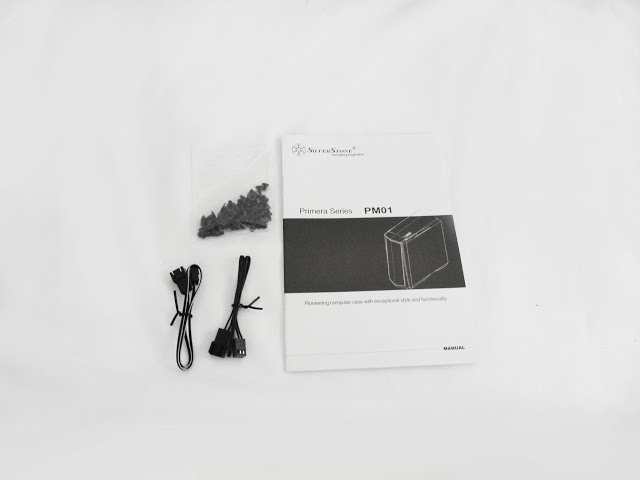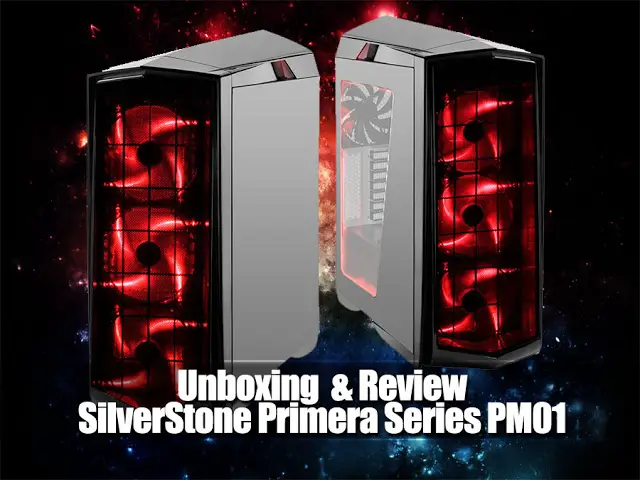
As one of the big player in the PC DIY scene, SilverStone’s uniquely designed chassis has been endorsed by many hardcore PC enthusiasts who looks into PC chassis that offer not only for the looks but also its functionality and build quality. With their Raven series and Fortress series being the mainstream choice for years, SilverStone has finally decided to come up with a new series for their chassis lineup, the Primera Series.
We have the latest Primera Series PM01 from SilverStone with us here today, mighty thanks to SilverStone Technology and Inter-Asia Technology for providing us with the PM01. With no further adieu, let us proceed with the review to see what kind of quality and features can we expect from the PM01, costs? RM399 on the SRP.
Specifications
| Model No. | SST-PM01BR-W (black with red LED + window) | |
| SST-PM01CR-W (matte black with red LED + window) | ||
| SST-PM01WA-W (white with blue LED + window) | ||
| Material | Plastic outer shell, steel body | |
| Motherboard | ATX (up to 12″ x 10.7″), Micro-ATX | |
| Drive Bay | External | None |
| Internal | 2.5″ or 3.5″ x 4, 2.5″ x 5 | |
| Cooling System | Front | 3 x 120mm / 140mm fan slot (includes 3 x 140mm LED fan) |
| Rear | 1 x 120mm / 140mm fan slot (includes 1 x 140mm fan) | |
| Side | — | |
| Top | 3 x 120mm fan slot or 2 x 140mm fan slot | |
| Bottom | — | |
| Internal | — | |
| Radiator Support | Front | 120mm / 240mm / 280mm / 360mm x 1 |
| Rear | 120mm / 140mm x 1 | |
| Top | 120mm / 240mm / 280mm / 360mm x 1 | |
| Bottom | N/A | |
| Expansion Slot | 7 | |
| Front I/O Port | USB 2.0 x 2 USB 3.0 x 2 Audio x 1 MIC x 1 | |
| Power Supply | Standard PS2(ATX) | |
| Expansion Card | Support graphics card up to 16.5″, width restriction – 6.88″ | |
| Limitation of CPU cooler | 180mm | |
| Limitation of PSU | 240mm | |
| Net Weight | 9kg | |
| Dimension | 220mm (W) x 571mm (H) x 560mm (D), 70.3 Liters | |
Unboxing
The PM01 comes in a very unusual looking box, rather staggering compared to the usual minimalist design from SilverStone that we’ve seen in the past.
Protection has been done well as usual, with the chassis flanked in between 2 pieces of foam as shock absorbent and plastic wrapping to prevent damages during shipping.
Accessories
The accessories included are rather simple – 2 pieces of fan extension cable, a pack of screws and the user’s manual for the PM01.
The PM01 bears a slight resemblance to NZXT’s Phantom series chassis at first glance, but you’ll soon notice the offered features are much better as we proceed through the review. There are 3 versions of the PM01 available – glossy black, matte black and glossy white, the unit we have here in our lab is the black glossy finish version that comes with a large windowed side panel for hardware showcase.
The front panel comes with a large meshed grill to maximize air intake at the front of the chassis, much similar to the airflow design of both the Fortress FT04 and Raven RV04. However, removing both the front and top panels can be a little tiresome as it requires unscrewing of 4 pieces of screws from the front panel, only to be able to access the edge to remove the top panel that requires removing another 4 screws.
A large meshed grill at the front also meant a huge amount of dust intake as well. SilverStone has taken that into account of course, by having a large piece of dust filter at the front to minimize dust intake.
On the top of the chassis is where you’ll find the front I/O with 2 x USB 3.0 port, 2 x USB 2.0 port, audio jacks, and both power and reset button on the side of the top panel.
SilverStone is one of the few brands that makes very versatile chassis for water cooling setups, and those traits can be seen here on the latest Primera Series PM01 that is able to support not one, but two 360mm radiators – with one at the top and another one at the front of the chassis. The mount can be improved by moving it further away from the inner section of the chassis, which will provide extra clearance for tall memory kits.
Here is the view of the bottom view of the chassis.
It’s good to see that SilverStone has included a dust filter for the PSU grille to keep dust bunnies from reaching your PSU, but the rather thin, soft padding on the chassis feet makes its glossy surface prone to scratches.
At the back of the chassis, you’ll find the rear fan grill that supports both 120mm and 140mm fan or radiator, and the use of plastic head thumb screws here avoids scratching the glossy side panels.
Some of the notable features of the PM01 are its pre-installed stand-offs for faster and easier installation, spacious interior and cutouts specially tailored for the best possible compatibility for components and water cooling setup of up to 3 radiators ( 1 x 140mm and 2 x 360mm). Things could be even better if SilverStone were to consider using thumb screws on the PCIe expansion slot to make swapping hardware easier.
PSU shrouds are a long going trend to those who wants to make their system looks clean and SilverStone has stepped up their game with it built directly onto the chassis for that better aesthetics.
If you’re thinking to spice up your system with some LEDs, SilverStone got that covered as well with built-in LEDs that is well positioned to make your system shine.
The magic behind the motherboard tray of the PM01 – velcro straps included, fan hub for cooling fans, plenty of spaces for cable management and more.
The pre-installed fan hub is able to support up to 10 fans running simultaneously and the compartment for PSU has plenty of spaces to keep the PSU cables well hidden for a clean and neat cable management.
Storage drives wise, the available options will pretty much suffice for majorities of the users, as you can install up to 3, 3.5″ HDD and 2, 2.5″ HDD/SSD which are then mounted on the back of the motherboard tray.
Here’s a proof of our claim of the PM01 being an excellent chassis for custom water cooling setup, with a RayStorm Pro Ion AX240 Water Cooling Kit from XSPC.
Performance Test
| Test Rig Configuration | |
| CPU Cooler | be quiet! Dark Rock Pro 3 / XSPC RayStorm Pro Ion Ax240 Water Cooling Kit |
| CPU | I7 4790K @4.6GH |
| Graphics Card | NVIDIA GeForce GTX 1060 Founders Edition |
| Motherboard | ASUS ROG Maximus VII Hero |
| Memory | Kingston Savage DDR3 16GB kit |
| Primary Hard Drive | Crucial M500 120GB |
| Power Supply | be quiet! Straight Power 10 600W PSU |
| Chassis | SilverStone Primera Series PM01 |
| Display Monitor | Dell U2312HM |
Moving on to the performance test, we ran a few stress test with the setup that we’ve prepared as above. These involves the CPU stress test utility Prime95 with the option ‘In-place large FFTs’ while GPU stress test utility FurMark with its Furry Donut stress test for maximum heat output from both the CPU and GPU.
The test conducted consists 4 different scenarios:
- Without side panel + Water Cooling Kit
- With side panel + Water Cooling Kit
- Without side panel + Air Cooler
- With side panel + Air Cooler

While the direct airflow isn’t as strong compared to what a pair of AP182 on FT04 and AP181 RV04 can deliver, but he pair of 140mm LED fans were able to deliver a considerable amount of airflow to the interior of the chassis and the difference in temperature as we’ve observed are pretty much negligible.
Verdict
The SilverStone Primera Series PM01 offers a lot of great features, and good cooling is just one of them. It’s a great choice for both air and water cooling as it’s spacious enough to be able to fit in a decent custom water cooling kit, as what we’ve done with our XSPC RayStorm Pro Ion AX240 kit. You may even consider going all out for a monstrous setup with dual 360mm radiators, one at the top and another one at the front but you will have to remove the existing fans at the front panel.
Despite having tedious unscrewing work to be done during installation, SilverStone did manage to compensate for that with other features that convenience their users such as the velcro straps for easier cable management, built-in fan hub for the ease of powering cooling fans; as well as a PSU shroud, tool-free 3.5″ drive bays, removable 2.5″ drive brackets, and built-in LEDs that allow users to cut through few corners to build themselves an aesthetically pleasing system.
There are drawbacks for having a glossy surface for a PC chassis as it’s prone to scratches but that is something rather subjective which we won’t be bothered by too much. The SilverStone Primera Series PM01 is without a doubt, a good value chassis when one takes into account for both looks and functionality; at a pretty decent price of RM399, it is worthwhile to recommended.
Pros
- Great features and build quality
- Able to provide a decent amount of airflow
- Excellent cable management design (velcro straps, PSU cover)
- Comes ready with built-in LEDs and fan hub
- Dust filters are removable and very easy to clean
- Water cooling friendly design
Cons
- Hairbreadth distance between the chassis feet to the floor makes it prone to scratches
- A lot of unscrewing work required during installation i.e removing front panel, removing top panel, installing PCIe expansion cards, etc
- Clearance issue with memory stick if you’re using a radiator with more than 32mm thickness