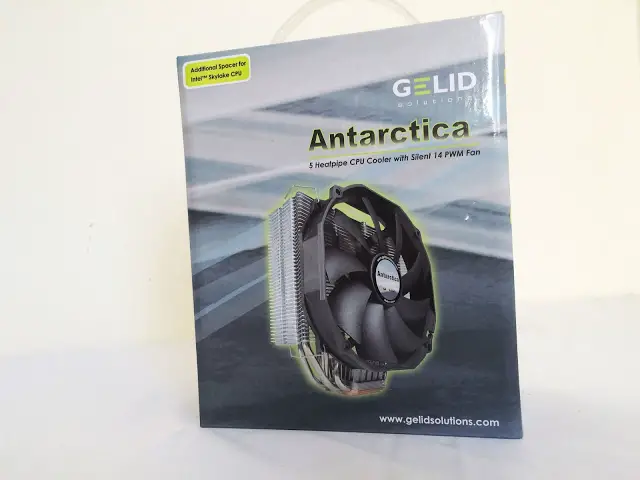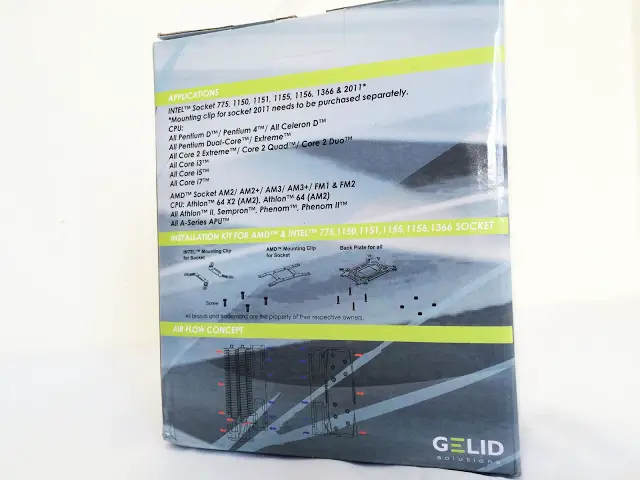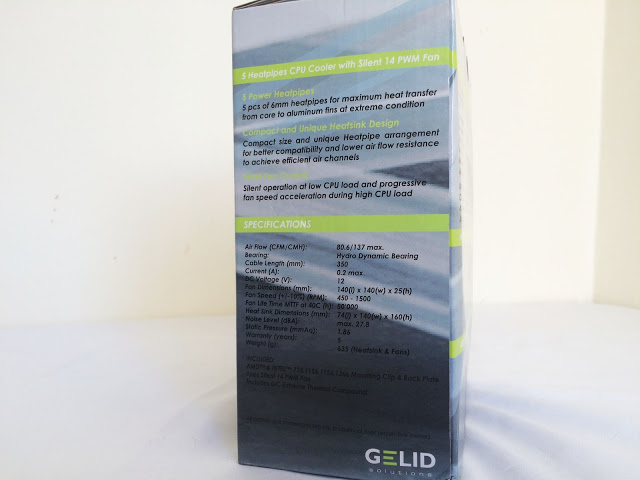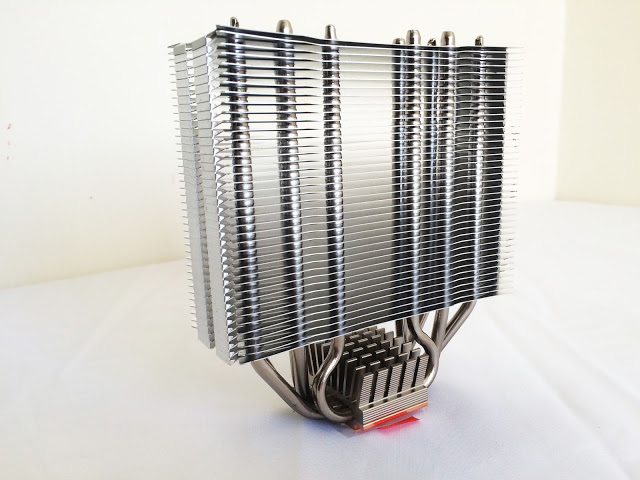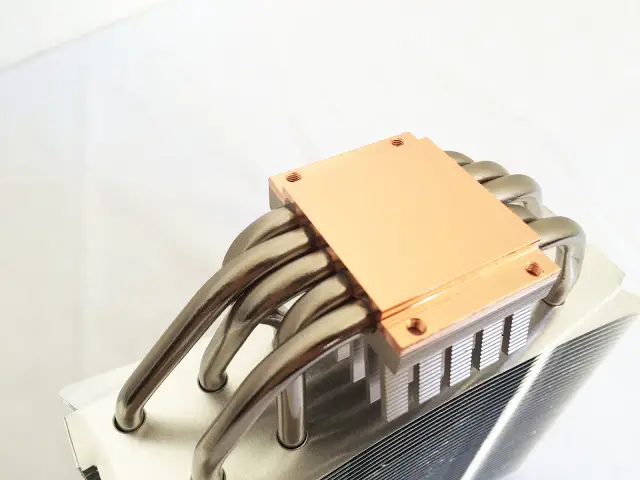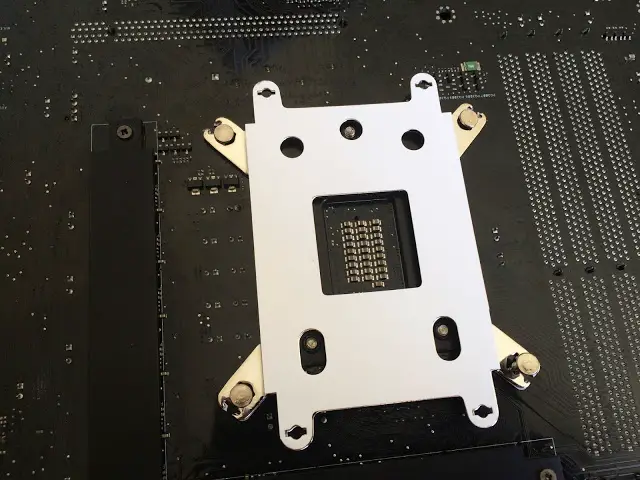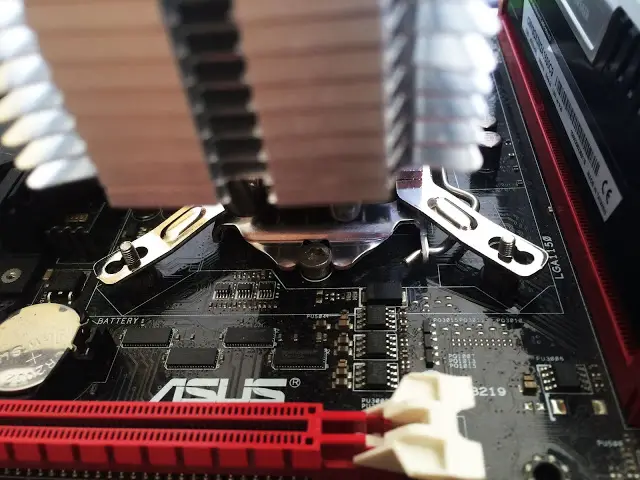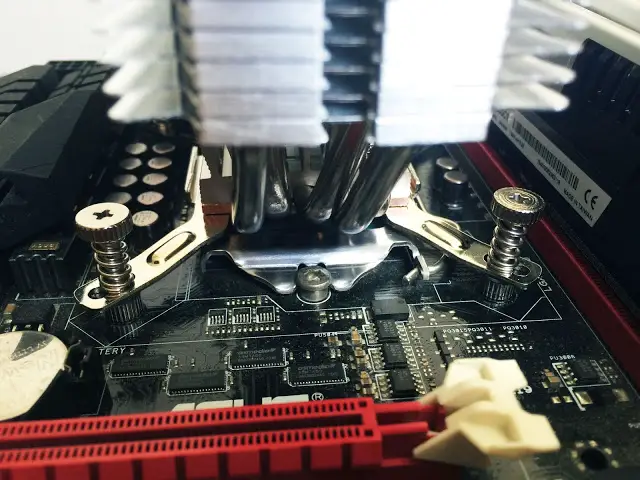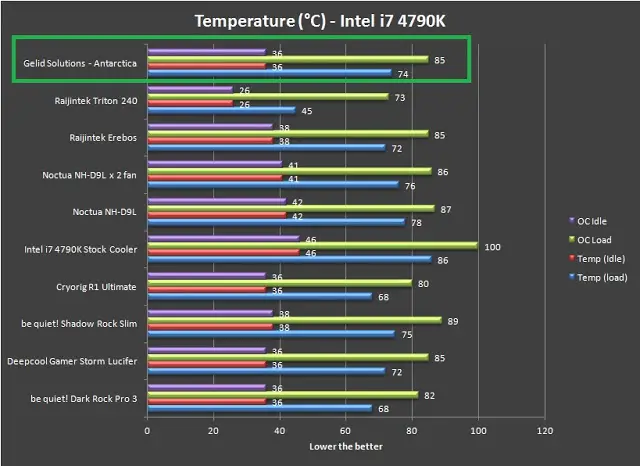If you are one of those who has been in the DIY scene for years, you might have come across the brand GELID solutions, it’s not really a familiar brand for newcomers due to the lack of aggressiveness from the brand itself. However, our visit to GELID Solution’s booth back in Computex 2015 is worth it as we’ve seen quite a lot of interesting products that GELID Solutions is bringing to the end users. One of those products is what we’ll be reviewing today, the Antarctica CPU Cooler.
Priced at 41.99 US Dollar at Newegg, this new CPU cooler from GELID Solutions appears to be quite affordable for a single tower CPU cooler with 5 heat pipes and what’s left now is to know how will it perform – which is what we’ll be doing in this review!
Specifications
Air Flow (CFM / CMH): | 80.6 /137 max. |
Bearing: | Hydro Dynamic Bearing |
Cable Length (mm): | 350 |
Current (A): | 0.2 max |
DC Voltage (V): | 12 |
Fan Dimensions (mm): | 140 (l) x 140 (w) x 25 (h) |
Fan Life Time MTTF at 40C (h): | 50000 |
Fan Speed +/- 10%) (RPM): | 450 – 1500 |
Heat Sink & Fan Dimensions (mm): | 74 (l) x 140 (w) x 160 (h) |
Noise Level (dBA): | max. 27.8 |
Static Pressure (mmAq): | 1.86 |
Warranty (years): | 5 |
Weight (g): | 635 (Heatsink & Fans) |
Unboxing
Our first thoughts of the packaging, is that it has a pretty compact and straight forward design along with the details without any unnecessary elements on the box.
Not sure if it’ll fit the CPU socket of your system? No worries on that as GELID Solutions got it prepared for you. Just refer to the list of supported CPU socket located at the back of the box.
Specifications and a brief description on the highlighted feature of the CPU cooler can be found at the left side of the box.
The right side of the box is some images of the highlighted features of the Antartica.
Accessories
The included accessories are: 8 pieces of insulated spacers, mounting screws, mounting bracket for both Intel and AMD sockets, a generous amount of GELID Solution’s very best GC-Extreme thermal compound, stickers, 4 pieces of fan mounting wires, an installation guide and product warranty guide.
Closer Look
The Antarctica, a single tower CPU cooler with 5 heatpipes in total and comes with an extra set of fins located above the copper base for that extra cooling purpose.
The thickness of the heatsink is about 74MM, which looks pretty promising for tall-RAM compatibility.
View from the top of the heatsink. A very clean slate of aluminium.
The Antarctica has a polished copper base to ensure the best possible contact with the CPU IHS so that the heat can be transfered to the heatsink fans effectively through the 5 nickel plated heatpipes.
Installation
For Intel users, you will have to secure the Intel mounting bracket to the copper base.
Now to stick the insulation stickers on both sides of your motherboard.
Up next, alight the backplate according to the screws located at the back of your motherboard, followed by inserting the screws through the holes according to the type of socket of your CPU.
Secure the protuded screws with the thumb nuts in the screws pack.
Insert the plastic spacers to prepare for the mounting.
Before that, do remember to apply some thermal compound to ensure the best possible heat transfer between both CPU cooler and the CPU IHS. We recommend the rice grain / peasize application method so that the thermal compound would not overflow and causes a disastrous cleaning afterwards.
Align the holes of the mounting bracket to the protuded screw.
Secure and tighten the cooler with these thumb screws – you can do this with your bare hands.
Once that is done, mount the cooler fan included with the metal wire fan clips.
Looks great on our ASUS ROG Maximus VI Gene MATX form factor motherboard.
RAM comaptibility? 100% for that. Even with the cooling fan installed, we’ve managed to install our Corsair Vengeance Pro DDR3 memory kit in each and every of the slots available without any issues.
Performance Test
Test Bench Configuration | |
CPU Cooler | GELID Solutions Antarctica |
CPU | Intel Core i7 4790k @ 4.6GHz |
Graphics Card | ASUS R9 280X DirectCU II OC |
Memory | Corsair Vengeance Pro 4GB x 2 |
Primary Hard Drive | Intel 520 Series 240GB |
Power Supply | be quiet! Straight Power 10 600W |
Chassis | Vector Bench Case |
Verdict
Performance wise, the Antarctica surprised us with a pretty decent temperature despite of its slim design and near silent operation. We have CPU coolers in the list that is twice the size of the Antarctica ( Deepcool Gamer Storm Lucifer, Raijintek Erebos ) but the Antarctica managed to keep up with the cooling peformance with ease.
The installation was fairly easy and almost tool-free, RAM compatibility was excellent. Things will be even better if GELID Solutions can include another fan for the Antarctica for that extra cooling performance.
At the price of $41.99 (approximately RM 171.25), the GELID Solution Antarctica is a great choice for those who needs an affordable, silent, decent CPU cooler that is free from RAM compatibility issue.
Pros
- Very decent performance
- Reasonably good value for money
- Near silent operation
- Easy to install
- High quality thermal compound is included
Cons
- Could have included another fan for better performance