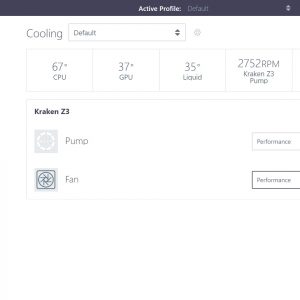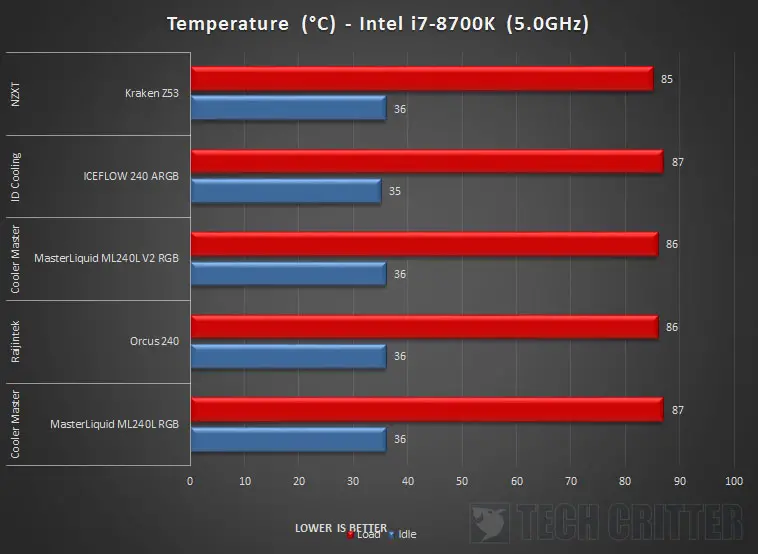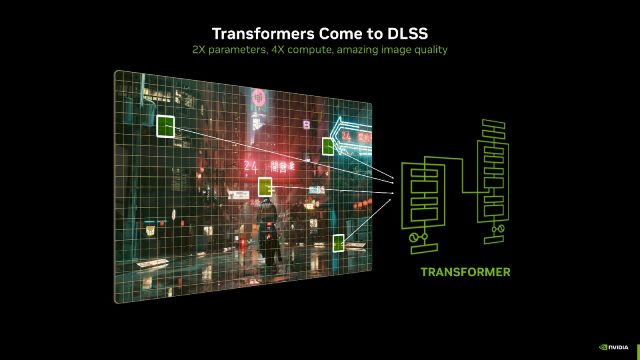NZXT has finally announced the latest addition to its Kraken Z series AIO liquid cooler, the Kraken Z53. As the extension of the previously announced Kraken Z series AIO liquid cooler lineup, the Kraken Z53 features the same pump design, performance, and customization as the Z63 and Z73, but with a smaller 240mm radiator for better compatibility for most mid-tower chassis.
In this review, we’ll be putting the Kraken Z53 to the test and see what kind of cooling performance can we expect from this cooler and of course, how does it fare against other CPU coolers we have here in the test la.
Specifications
| Intel LGA 1200, 115X, 1366, 2011, 2011v3, 2066 AMD AM4, sTRX4, TR4 |
| Water Block | Depth: 79mm, Diameter: 52.4mm |
| Pump |
|
| Radiator | Dimensions: 275 x 123 x30mm (LxWxH) |
| Tube |
|
| Cap |
|
| Fans |
|
| Warranty | 6-years limited warranty |
Unboxing
The packaging for the Kraken Z53 is rather simple and is probably the cleanest yet if compared to any of the AIO liquid coolers we’ve tested in the past. But unlike most of the generic design, the Kraken Z53 is designed to fit in the NZXT ecosystem and compatible with the CAM monitoring software.
Inside the box, you’ll find the accessories pack, a pair of NZXT 120mm high-performance airflow fans, and the main unit of the Kraken Z53.
The accessories pack includes an installation manual, some cables for the pump and fans, mounting brackets and screws for the fans. The interesting-looking proprietary cable is something you don’t get to see on most AIO liquid coolers, as it is required for the pump to operate and it also acts as the splitter cable to power up the fans.
The Kraken Z53
As the latest addition to the Kraken Z-series, the Kraken Z53 features the same 7th Gen Asetek pump design as the Z63 and Z73 that offers 800RPM whisper-quiet and better cooling performance than the previous generation designs.
The pump unit has a customizable LCD display via the NZXT CAM software to display the temperature of your CPU and GPU, a seemingly reasonable feature and aesthetics some users might appreciate. You’ll find two headers on the pump, one for the proprietary cables which we’ve mentioned earlier that is required to power up the pump and the fans connected to it, and the USB cable to connect to the onboard USB header so you can monitor and customize it using the NZXT CAM software.
NZXT didn’t include any thermal paste in the accessories pack but they did have the thermal paste comes pre-applied on the base of the pump for easier installation right out of the box. The mounting bracket is surprisingly easy to install as compared to the older Asetek based AIO liquid coolers. This simplified mounting mechanism makes maintenance a lot easier and personally, I think is this the most convenient design you can get on an AIO liquid cooler.
The 240mm radiator is pretty standard I’d say and it’s connected to the pump using what NZXT claims as a type of low-evaporation tube covered in nylon sleeves to reduce the evaporation rate of the coolant inside the loop.
NZXT CAM Software
The NZXT CAM software is a collection of useful functions for system monitoring and customizing features for NZXT products that comes with a very simple user interface and very easy to use. It can be used to customize the Kraken Z53 and toggle the performance mode, but you’ll have to make sure that the USB cable is connected to the pump unit and the onboard USB 2.0 header on your motherboard so that it can be detected in the software.
I’m not exactly a fan of desktop widgets because most of them are hogging your system resources unnecessarily, but if you need a simple and lightweight widget to monitor both the CPU and GPU, the mini mode is something that I’d recommend.
Test System Setup
The test is done using the following setup under an ambient temperature of 30°C, and CPU stressed with RealBench, 3 sets of tests, each at a duration of 2 hours and utilizes as much memory as possible.
| CPU | Intel Core i7-8700K |
| Motherboard | ASUS ROG Maximus X Apex |
| Memory | TEAMGROUP T-Force XTreem ARGB DDR4-3200 CL14 |
| Graphics Card | NVIDIA GeForce RTX 2080 Super |
| Power Supply | Cooler Master V1200 Platinum |
| Primary Storage | Corsair Force Series MP600 2TB |
| Secondary Storage | WD Black 6TB |
| CPU Cooler | NZXT Kraken Z53 |
| Chassis | Cooler Master Test Bench V1 |
| Operating System | Windows 10 64bit |
While you can switch between silent and performance mode in the NZXT CAM software, the Kraken Z53 will give you the same result when the CPU is on load. The only differences here are the idle operating noise and I personally would prefer to go with the silent mode that is almost inaudible when the system is idle. The Kraken Z53 is easily one of the best performing cooler on the list if we look at the numbers from the performance comparison but one thing we noticed is that it actually cools down slightly faster than the rest of the AIO liquid coolers on the list after the stress test ended.
With the CPU clock bumped up to 5.0GHz with 1.34V on the Vcore, our aged i7-8700K is generating a lot more heat as compared to its stock clock even though it’s just a 300MHz difference. Now with the CPU overclocked, the Kraken Z53 now outperforms all the coolers we have here on the list, even better than the Cooler Master MasterLiquid ML240L V2 RGB which performs slightly better than it in the previous test set.
Final Thoughts
The lack of RGB fans might be a turn-off for the RGB fanatics but as a person who doesn’t really like RGB lightings, the Kraken Z53 is totally the kind of AIO liquid cooler I’d go for. You can of course replace the stock fans with a pair of RGB fans, but that will be another extra cost which I don’t think is necessary.
It looks great, offers excellent performance, reasonable customizability with the NZXT CAM software and honestly, I don’t really have much to complain about the Kraken Z53. My only issue with the Kraken Z53 is the size of the pump unit which has some compatibility issue with motherboards that has DIMM slots located very close to the CPU socket if installed in the orientation where the tubes facing the DIMM slots. This can be easily overcome with a simple change in the installation orientation but it still bothers me a lot.
Price-wise, the NZXT Kraken Z53 is retailed at RM 969 and is probably one of the most expensive AIO liquid coolers with a 240mm radiator we’ve ever tested so far. There’s no denying that the Kraken Z53 is an excellent cooler but I still find it rather difficult to recommend it to mainstream users because of its price. Therefore, this is the kind of cooler I’d only recommend if you’re totally into the NZXT ecosystem or have an extra budget to spend on a premium AIO liquid cooler.
Pros
- Excellent build quality
- Excellent cooling performance
- Very easy to install
- Can toggle between silent and performance mode
Cons
- Memory compatibility issue on motherboards with DIMM slots closer to the CPU socket
- Very expensive