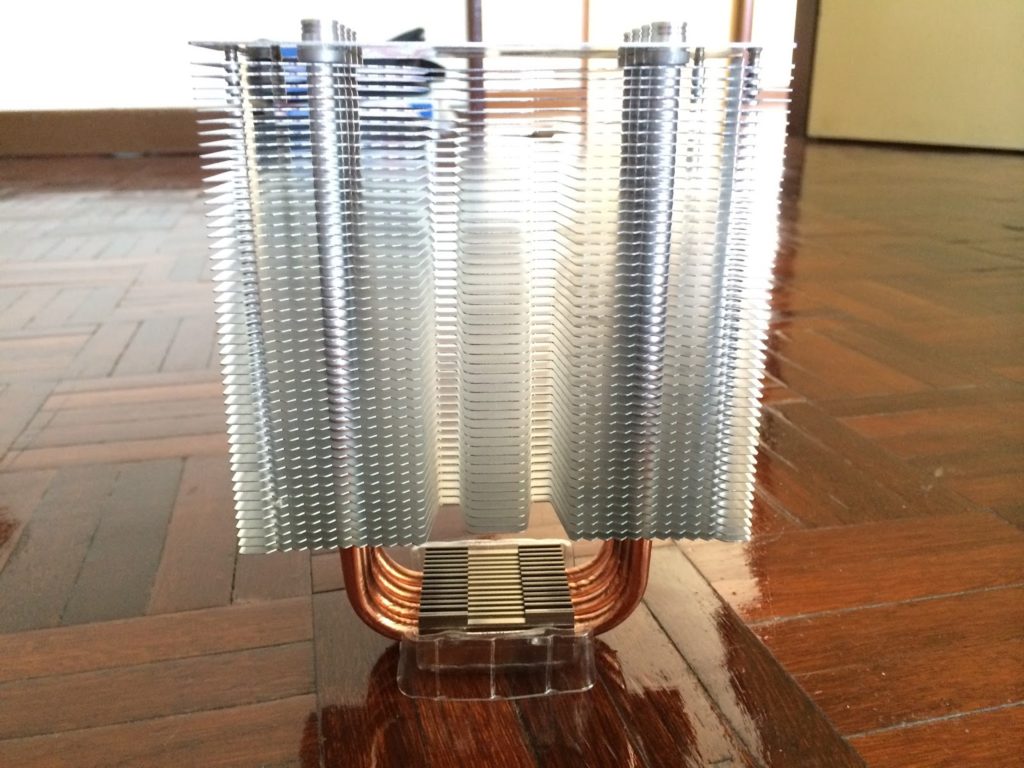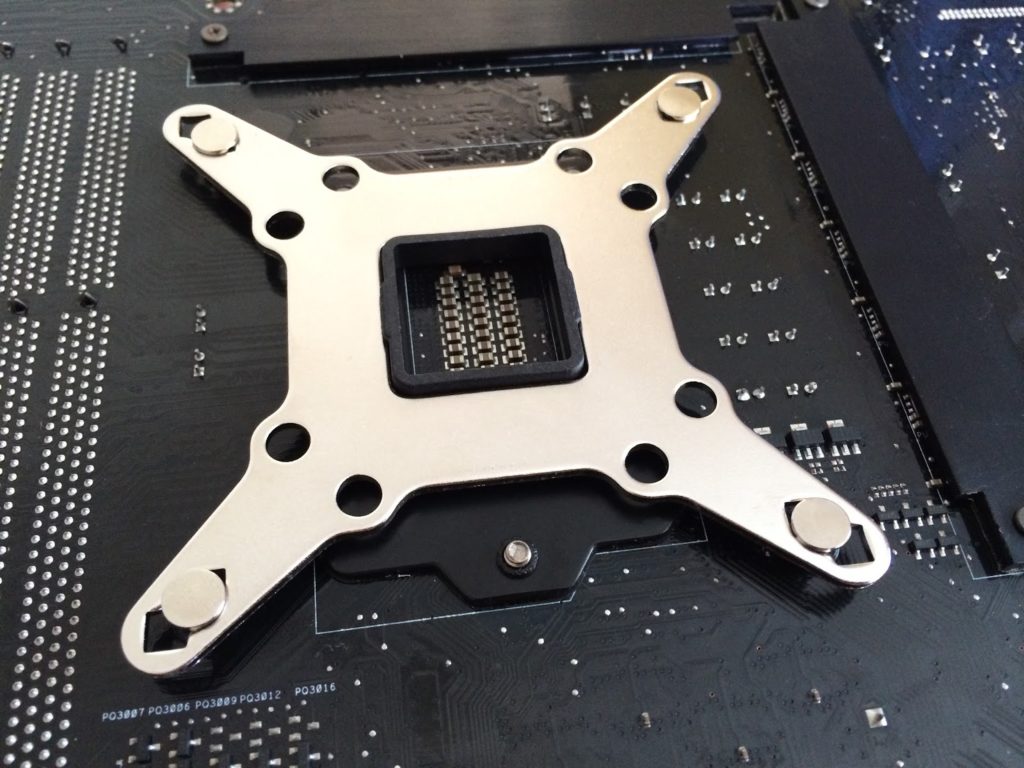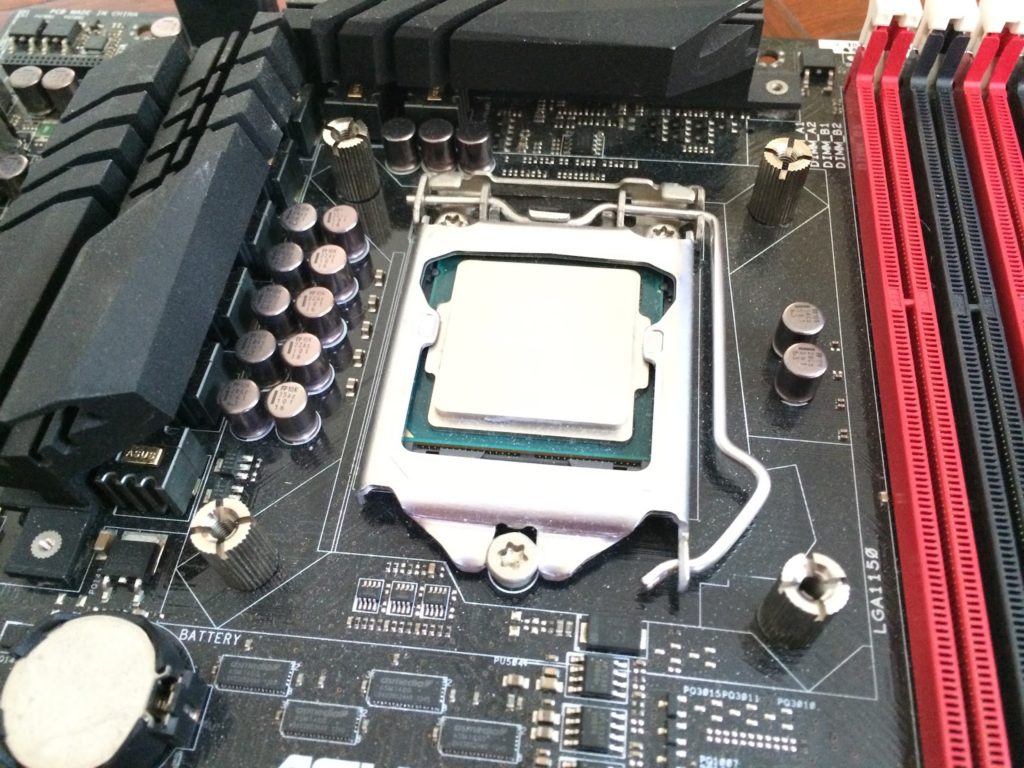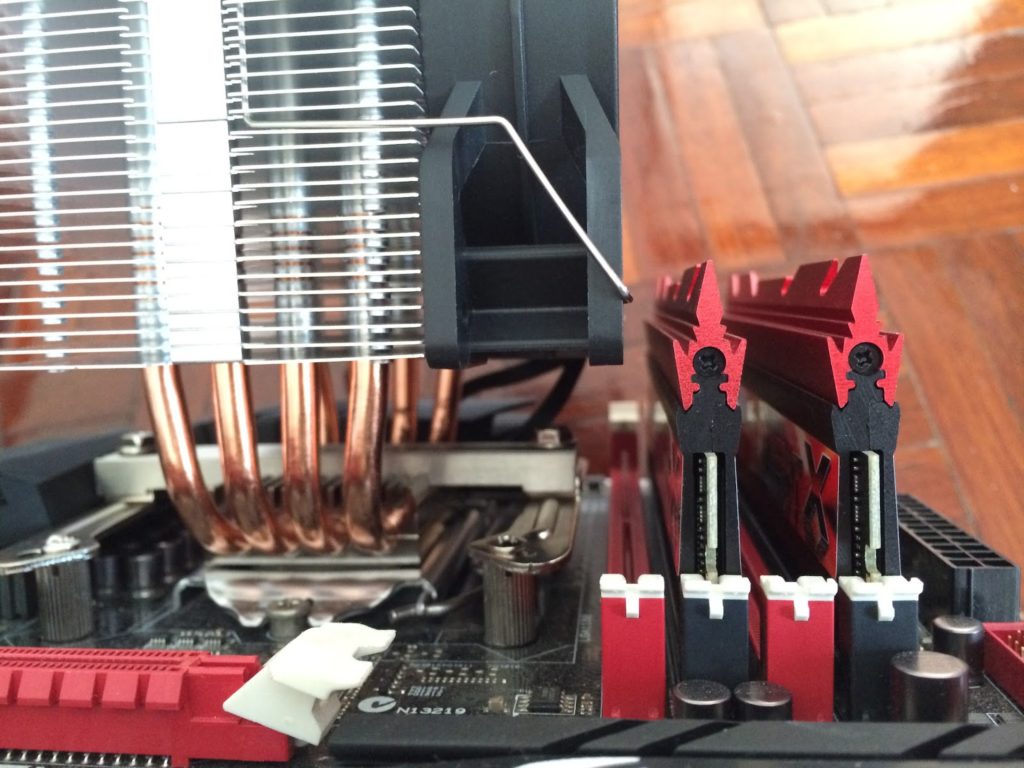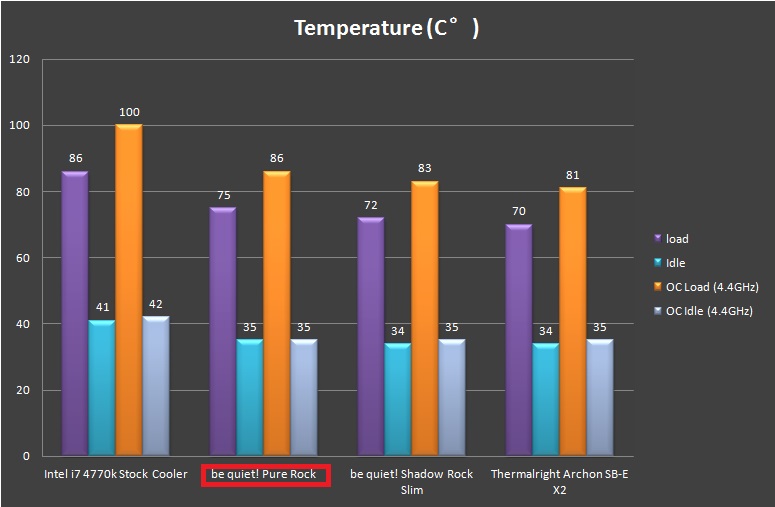Specifications
| Model | Pure Rock |
| CPU Socket | Intel® LGA 2011-3/2011/1366/1156/1155/1150/775 AMD FM2+/FM2/FM1/AM3+/AM3 /AM2 |
| Dimensions (LxWxH) | 155mm x 121mm x 87.5mm |
| Heat Sink Material | Copper base / Copper heat pipes / Aluminum Fins |
| Heat Sink Weight | 660g |
| Heat Pipe Dimensions | Ø6mm |
| Fan Dimensions | 120 x 120 x 25 mm |
| Fan Speed | 1500 RPM |
| Fan Air Flow | 87 CFM ± 10% |
| Fan Air Pressure | 1.25 mmH2O ± 10% |
| Fan Life Expectancy | 80,000 hrs |
| Noise Level | 19.1~26.8 dBA |
| Bearing Type | Sleeve |
| Connector | 4-Pin |
| Rated Voltage | 12 VDC |
| Rated Current | 0.12A |
| Power Consumption | 1.44W |
Overview
Accessories
- User’s guide
- Fan clip
- Mounting kit for both AMD and Intel CPU
- A mini spanner
- A be quiet! Pure Wings 2 120mm 4-pin PWM fan
Installation
Performance Test
| Test Rig Configuration | |
| CPU Cooler | be quiet! Pure Rock |
| CPU | Intel Core i7 4770K |
| Motherboard | ASUS Maximus Gene VI |
| Memory | G.Skill TridentX @2400MHz |
| Primary Hard Drive | Kimtigo KTA-350 120GB |
| Power Supply | be quiet! Straight Power 10 600W |
| Chassis | Vector Benchcase |
Moving on to the performance test, we ran the CPU stress test utility Prime95 with the option ‘In-place large FFTs’ for maximum heat from the CPU with 3 single tower CPU cooler for performance comparison:
- Thermalright Archon SB-E X2
- be quiet! Shadow Rock Slim
- be quiet! Pure Rock
- Intel i7 4770K Stock Cooler
Our room temperature throughout the test is 30ºC in average and the stress test is repeated for several times in order to get a stable and consistent temperature reading. The final result is presented in the graph as below:
The initial run with stock speed is showing significant difference between aftermarket cooler and Intel stock cooler, where the stock cooler peaked at 86°C while others still remain at a decent temperature below 80°C.
When things got heated up a bit with our Intel i7 4770K overclocked to 4.4GHz, the Intel stock cooler failed almost in an instance. With aftermarket cooler remain standing, the be quiet! Pure Rock takes the 3rd place where the temperature peaked at 86°C.
Verdict
The past few be quiet! CPU coolers that we’ve tested has these similar traits – good looking, near silent operation, decent price over performance ratio but tricky to install. From the Pure Rock we can see that be quiet! has taken the end user’s feedback into account and improved the mounting mechanism that was once a pain to those who uses chassis without cutout on the motherboard tray.
Another observable improvement is that the fan clip is made compatible with almost any type of 120mm fan, giving you that extra flexibility in case if you wanted to experiment it with your preferred 120mm cooling fan.
Although we don’t recommending using it to tame an unlocked CPU for overclocking like the Intel i7 4770K, but being able to keep the temperature of an Intel i7 4770k running at 4.4GHz around 86°C shows that it’s still a pretty capable CPU cooler.
Retailed at approximately RM125.73, the be quiet! Pure Rock doesn’t seems to be a bad deal if you’re looking for a decent CPU cooler with a good noise/performance/price ratio.
Pros
- Aesthetically pleasing to look at
- Solid build quality
- Easy to install
- Pre-installed with a 120mm Pure Wings PWM fan
- Near silent operation
- Decent cooling performance
Cons
- The quantity of pre-applied thermal compound is a little too much
- RAM clearance issue for performance RAM with tall heat sink