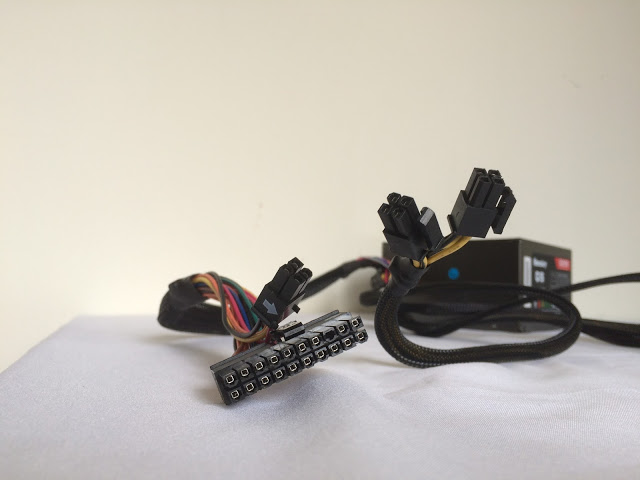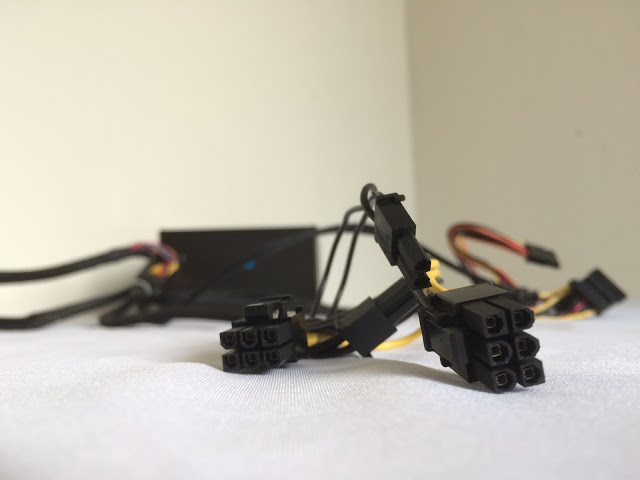Without power, our rigs might as well be just another piece of decor, and not just so that we could power it either. A good power supply is essential to any build in our opinion and Huntkey is kind enough to provide us the GS500, a budget friendly 80+ rated power supply ‘for gamer’ (it said so on the box), one of the three from Huntkey’s lineup of their GS series PSU. Let’s get into unboxing it now.
Specification

Packaging
Not what we’re expecting for a budget friendly PSU, instead of a brown cardboard box with just details, the GS500 comes in a full-color green box with the front picturing most of the PSU right behind the model number. Good to see that it is 80+ rated but what really catches our attention are the words ‘For Gamer’, we’ll see if it is true.
On one side of the box, you’ll have the specification of the GS500 and some images of the pinout available to you. At 400W rated power, we’re starting to worry if this actually has enough juice to survive our test rig.
There is nothing else in the box other than the GS500 itself. As you can see, the GS500 is a non-modular unit. Warning if non-detachable wires cause nausea to you, we’d advise you to bail out from reading further in.
Looking at the fan section, it has a classic chrome plated grille which protects the 120mm fan that’s cooling down the components inside.
One side has all the stickers where you’ll see a bar code and the power specifications of the GS500.
The grille mesh at the back is what Huntkey calls the ‘H’ ventilation design which seems to be more open in design compared to the widely used honeycomb design.
The connectors are your standard issues as the 20+4 pin and the 4+4 pin seen here. They are sleeved (somewhat) but you could still see the multi-colored cables.
For PCI-e power, you’re limited to a 6 pin and 6+2 pin configuration, so be wary of your GPU choice.
Finally, we have the SATA power and 4-pin Molex connectors. There is not a whole lot here so do be advised to keep your storage drives at a minimum at best.
Testing & Conclusion
As Tech Critter do not own any industrial grade load tester to perform intensive tests on the power supplies on hand, we will be performing tests from the end user’s angle.
As usual, we mounted the Huntkey GS500 on our Vector Bench Case to go through some stress tests with various combinations of hardware…. only, this time, we’ve hit a snag, more on this later.
Proceeding with the Haswell low power state test, we put our system into standby mode / hibernate / sleep mode and resume the system from these state, no stability, and compatibility issue here, which is a good thing.
The GS500 is overall a good PSU, assuming that you are powering a system that runs on a low power consumption GPU, i.e: the GTX950 or GTX960. We said this as we experienced shutdowns during a few attempts of stress-testing on Furmark with a GTX660Ti. Needless to say, we didn’t proceed with the higher-end power hungry GPUs, knowing that the PSU itself is at its very limit.
Still, if you’re having an entry level gaming system or low-powered-media-only PC that doesn’t draw too much PCIe power from the PSU, the GS500 would serve the purpose just right.