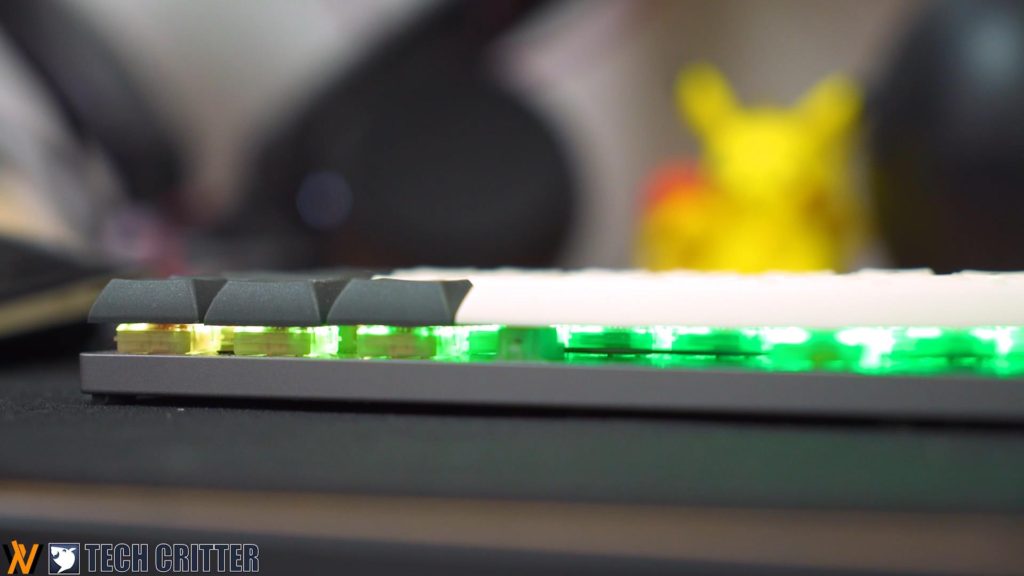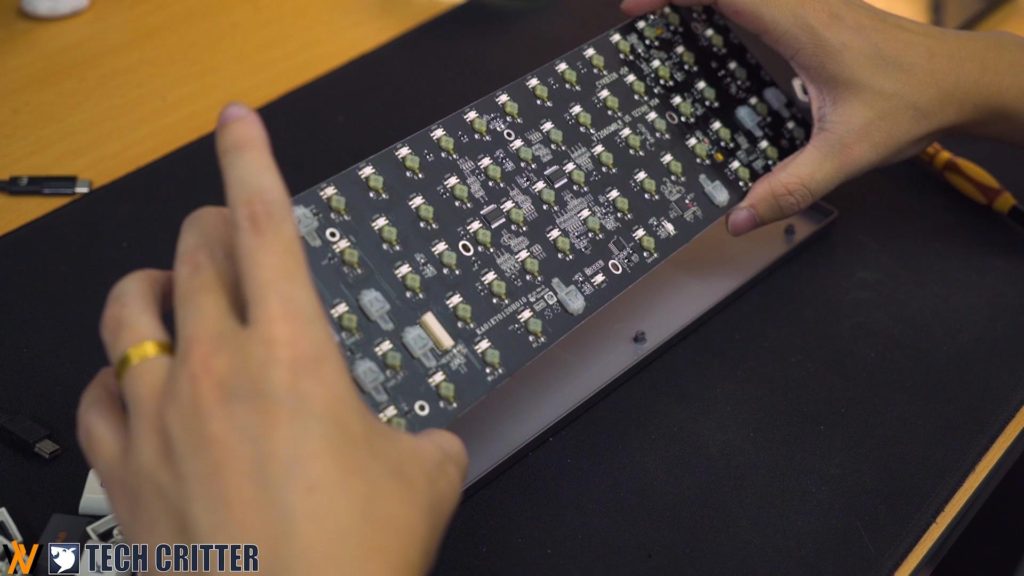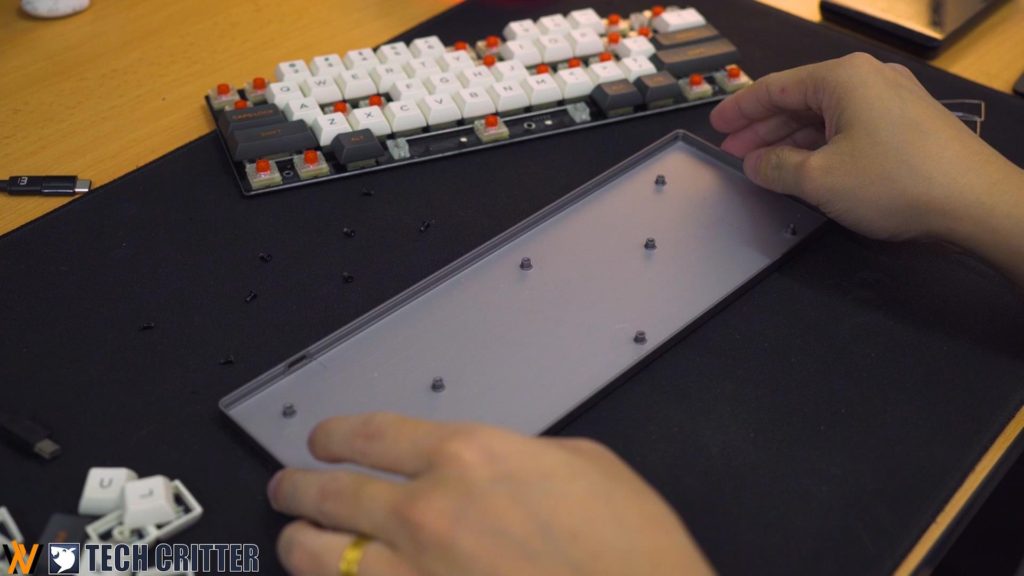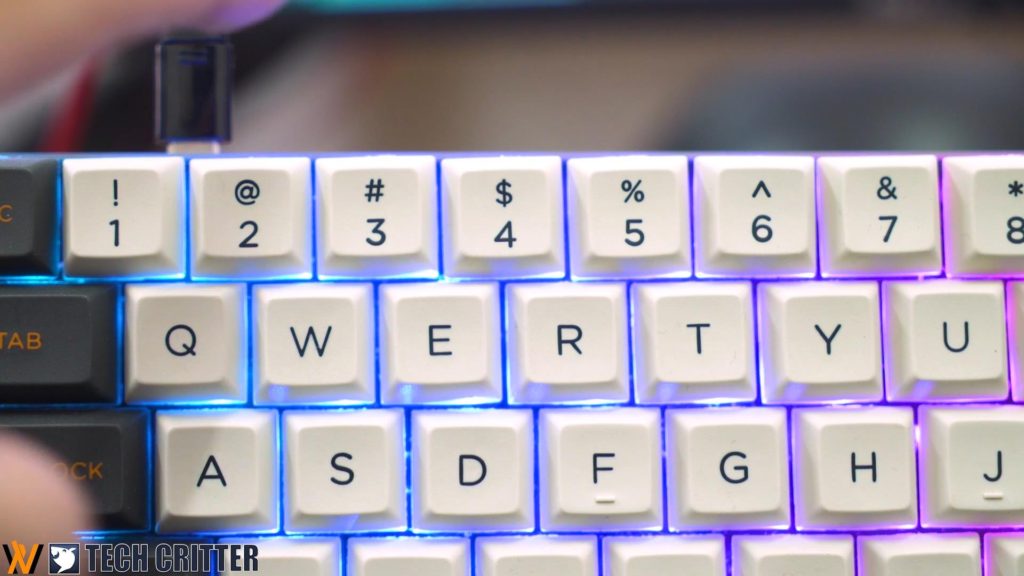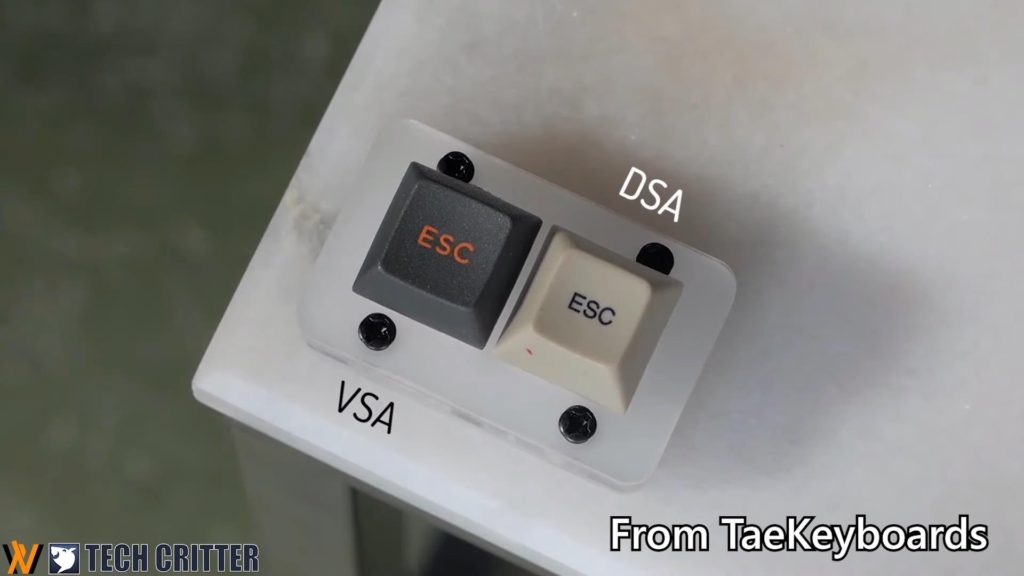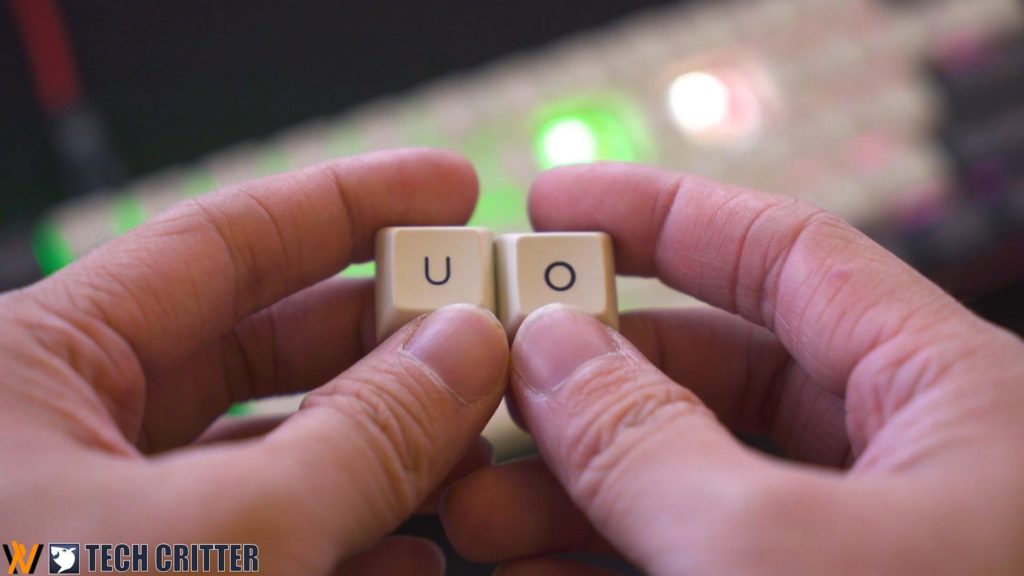The 60% keyboard has been around the block for quite some time and its popularity has skyrocketed ever since Twitch streamers picking up these small form factor keyboards during their game streams.
Today, what we have in our labs is the Vortexgear POK3R v2 – a new version of the POK3R RGB keyboard which we previously reviewed. This time, Vortexgear decided to incorporate Cherry’s low profile mechanical key switches and its own VSA keycaps. The end result is an ultra-low-profile mechanical keyboard.
CNC Anodised Low Profile Chassis
The aluminium alloy chassis is CNC-milled and measures at just 7.5mm tall and 2mm thick. The chassis is just tall enough to be the same level as the PCB and leaves the upper part of the keyboard with exposed key switches and keycaps.

I personally am not a fan of open type chassis as it alters the typing sound quite significantly. However, this kind of design does make the keyboard look smaller than anything I have previously owned.
Underneath the chassis is just six rubber nubs to keep the keyboard in place when you’re typing. Some might be annoyed with the missing keyboard raiser feet but hey, this is what a low profile keyboard is. The anodised finish leaves a nice sandy-smooth touch to it.
PCB mounted Key Switches
Since we are all spoiled with mechanical keyboards with the metal plate mounted key switches, there’s no surprise if you have never seen any mechanical keyboards using PCB mount method.
For those who have no idea what PCB mount is, well, it is actually as simple as having the mechanical key switches mounted directly to the Printed Circuit Board (PCB). In other words, removing the keycap will reveal the Cherry MX Low Profile switches as well as the circuit board.
There are pros and cons in each mounting method and while PCB mount is obviously less rigid than the plate mount, however, PCB mount is capable to accommodate thinner chassis design which is the whole idea of using a low profile switch in the first place. Besides, the use of aluminium alloy chassis alone is making the keyboard feel rigid.
Low Profile Cherry MX Switches
The new low profile Cherry MX key switches which surfaced last year has quite a few differences when you compare it to the standard Cherry MX switches. First of all, the switch housing is obviously shorter and the switch specification, too, has been changed to cater to the change.
| Low Profile Cherry MX Red | Standard Cherry MX Red | Low Profile Cherry MX Silver (Speed) | Standard Cherry MX Silver (Speed) | |
| Spring weight | 45 grams | 45 grams | 45 grams | 45 grams |
| Actuation travel | 1.2 mm | 2 mm | 1.0 mm | 1.2 mm |
| Total travel | 3.2 mm in total | 4 mm in total | 3.2 mm in total | 3.4 mm in total |
If you’re a fan of anything other than MX Red and MX Silver, tough luck for you as at the time of writing, Cherry only released two variations for the low profile switch family – Red and Silver (Speed). The one we have on the POK3R v2 is the Low Profile Cherry MX Red. From the table above, it looks very similar to the Standard Cherry MX Silver with its 1.2mm actuation travel. Meanwhile, the Low Profile Cherry MX Silver has even shorter actuation travel at 1mm.
What has not changed is the plus stem that is compatible with keycaps that were previously designed for the Standard Cherry MX switches. We have tested it to be compatible with regular keycaps with DCS or OEM profiles. Just keep in mind that, the keycap might get in contact with the switch due to the slightly wider housing. Some of our older low-quality warped keycaps will get caught to the housing and causes “sticky” keys.
From the image, you probably already noticed the slight misalignment at some of the keycaps. I can rest you assure that it is not the keycaps fault but instead caused by the round switch stem. Cherry, you can do better than this.
By the way, the switch supports LED-backlit with its transparent housing. There are up to 10-levels of brightness adjustment and the backlit pattern can be cycled through.
| Function Key | Remark |
| PN + 4 | Single key backlit |
| PN + 5 | Full keyboard backlit |
Vortexgear Exclusive VSA Profile Keycaps (PBT Double-shot)
Speaking of the keycaps, what we have received from Vortexgear is something rather special. Unlike the standard DSA keycaps, the Vortexgear exclusive VSA profile keycaps that have a larger key surface.
While I don’t have a DSA keycap with me for comparison purposes, but here’s a screencap from the ever amazing TaeKeyboards‘ review of the same POK3R v2. Do check out his review as well.
For some, the concaved keycap surface can be difficult to get used to especially if you never touched any keyboards with SA profile keycaps. They lie flat across the rows and the flat chassis base only makes the typing experience as similar as typing on a laptop keyboard. Hence, I strongly advise mechanical keyboard beginners to think study and feel the keyboard first before committing into the purchase.
As for the material, the keycap is constructed with PBT plastic. As opposed to the softer nature of the ABS plastics, PBT indeed is harder and more robust against shining through heavy usage. For a stock keycap, I would consider it to be thick and typing feels way better than many other flimsy caps out there.
Besides, the use of double-shot technology on the legend printing makes it almost impossible to wear the text off through normal usage unless you sand off the plastics. Unfortunately, RGB fans will have to accept the under-glow design as the key legends are not transparent. The legends are centred and my only complain would be the inconsistent font thickness, for example, the “I” and “O” is visually thicker than the “U”. I can only say that the mould still needs fine-tuning before it is ready.
On that side note, the function layer legends are missing from the front side of the keycap. I personally don’t really mind studying the user manual first but it might pose an extremely steep learning curve for beginners who just dived into 60% keyboard realm.
Last but not least, the colour scheme is heavily inspired by the Carbon keyset designed by t0mb3ry. Vortexgear has confirmed that they will not continue using the design since t0mb3ry is not interested in providing his design even if the company compensate for it. In other words, the POK3R v2 we have here will be one of the rarest units available when this keyboard is released.
Rattling Wire Stabilisers
Vortexgear utilises the wire type stabilisers on the long keys such as the spacebar, shift, enter and backspace key. While it doesn’t affect the overall travel, not that I would say the same with the feel of the key. The rattling is extremely annoying, especially on the space bar. The company is aware of the issue and the only solution they could’ve done in the future is to lube the metal bars.
Customisable Onboard Profiles
Just like the original POK3R RGB, this keyboard also supports customisable profiles. The default profile is non-customisable which leaves us with 3 customisable profiles. A dedicated LED underneath the left spacebar switch will tell you which profile you’re on.
- “PN + N” (Default profile, None)
- “PN + M” (Custom profile 1, Red LED)
- “PN + <” (Custom profile 2, Green LED)
- “PN + >” (Custom profile 3, Blue LED)
The custom profile means that you can change the behaviour of the individual keys and assign macros up to 32 keystrokes. Even the function layer can be customised in the same way.
The constant on LED is the most irritating part if say if you’re a fan of simplistic white LED under-glow, on custom profile 1, you have no choice but to accept the glaring red LED shining by itself under the spacebar. I am hoping that Vortexgear would instead only turn on the layer LED while holding down the PN button.
Final Words – POK3R v2
After using the POK3R v2 for almost a month, boy what a journey it was. First of all, as I mentioned before, I have never owned any SA profile keycaps and the Vortexgear exclusive VSA profile indeed gives me a slight learning curve, even for a person who is used to the 60% layout. Granted, flat typing is not exactly new, hello laptops, but for some reason, it still requires some time to familiarised with the feeling.
If you’re new in the market looking for a 60% keyboard, I would strongly suggest you try out the switches first before commit to buying, since switch choices and the typing experience is a personal thing.
All in all, at the price of US$99, the POK3R v2 is reasonably price albeit not the most price competitive keyboard available out there. What makes it stand out from the crowd is the relatively new low profile typing experience. It is a shame that t0mb3ry decides to not collaborate with Vortexgear, or else that key set would be another great reason to own this keyboard.