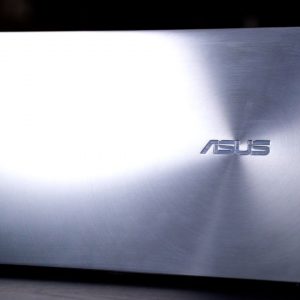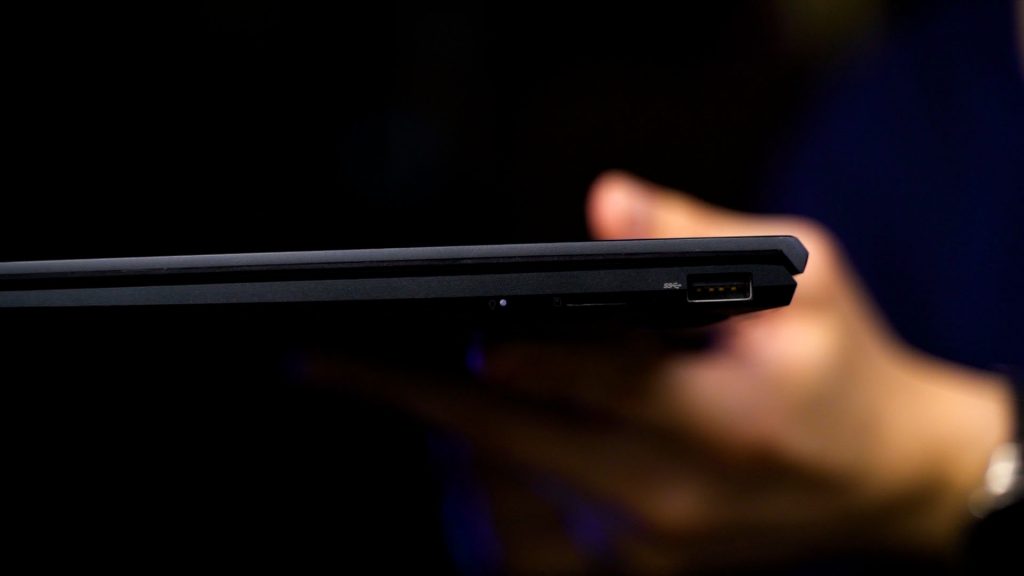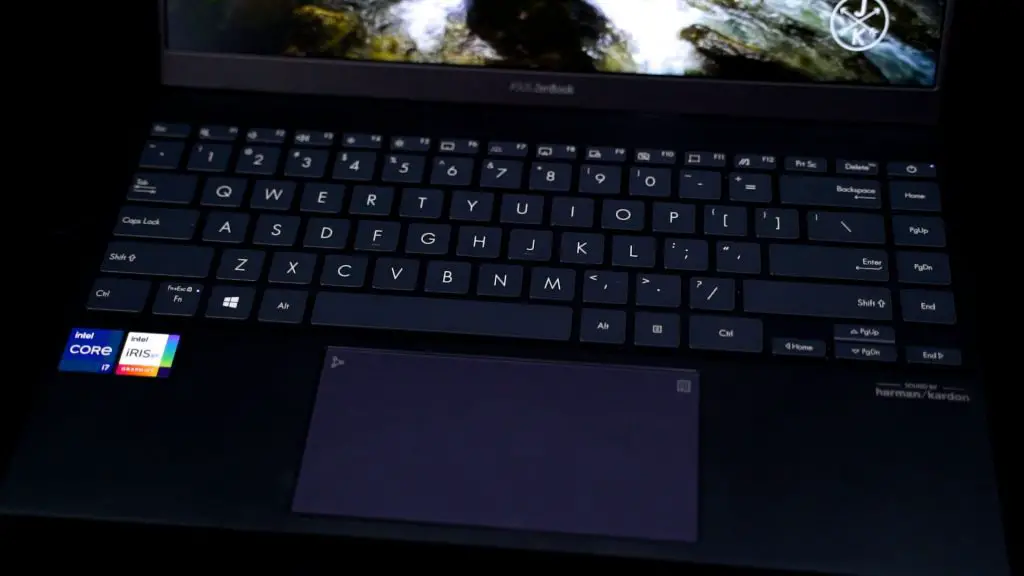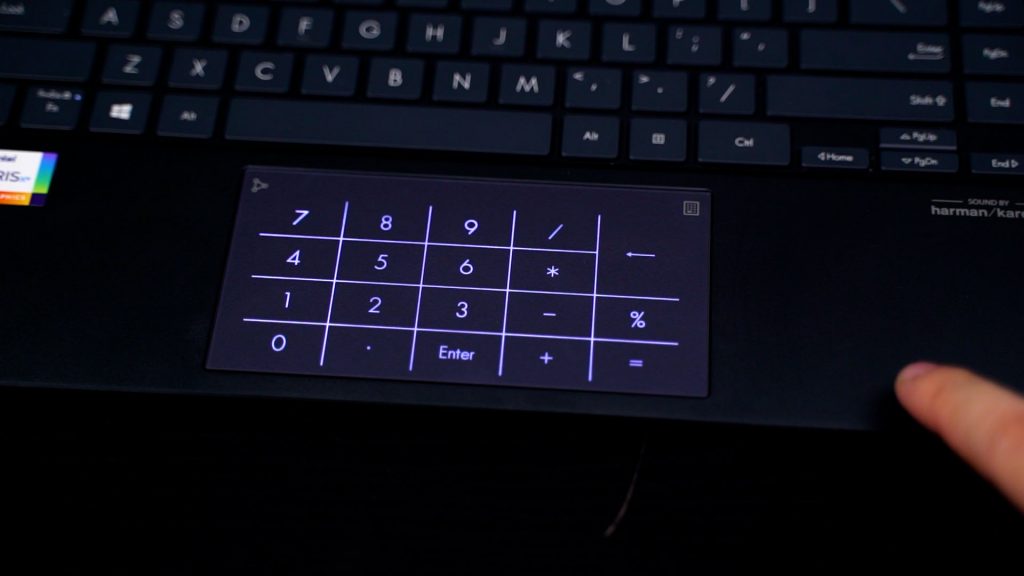ASUS Malaysia has officially released the newly refreshed ZenBook 14 UX425E in Malaysia. Despite being the same laptop as its predecessor that shares the same chassis and similar SKU code, the new ZenBook is now equipped with 11th Gen Intel Core processor that comes with Intel Iris Xe graphics. Do check out our previous article comparing the different TDP on the new 11th Gen Intel Core processor, specifically the Intel Core i7-1165G7.
Specifications
- Intel Core i7-1165G7
- 8GB RAM
- 512GB PCIe SSD
- 14″ FHD 1080p IPS
- 67WHr battery
Video Review
ASUS ZenBook 14 UX425E
Like what we mentioned earlier, the ASUS has given the ZenBook 14 a brand new chip instead of revamping the whole laptop. That goes without saying, the laptop chassis design is exactly the same as the last-gen ZenBook 14. You still get the all-metal build with the ZenBook signature concentric finish on the lid. Once again, as much as I like the concentric design, brushed metal has a tendency to pick up smudges and fingerprints.
- micro SD card reader
- USB 3.2 Gen1 Type-A
- HDMI
- 2x Thunderbolt 4
The ports selection is excellent with the exception of the missing 3.5mm audio jack. ASUS’s justification was that most of the users out there has already owned a Bluetooth wireless headset that could easily pair with the laptop. Personally, I think that explanation is unacceptable because the PC use case is very different from the phone use case. I would demand on the reliability instead of wireless that you will either have to deal with connection or battery issues. On that side note though, ASUS did provide you with a USB-C to 3.5mm dongle.
The 14-inch 1080p Full HD display is excellent. ASUS claims it has 99% sRGB colour gamut coverage and it is true according to NoteBookCheck’s test. The viewing angle is excellent and I have no qualms against the use of matte display surface since this is not a touchscreen.
Both the keyboard and trackpad are great. The keyboard layout and the switch tactility is commendable. While some may complain about the lack of physical numpad at the right, that is not really an issue given this is a 14-inch laptop.
Otherwise, you can always use the trackpad numpad hybrid.
As for the performance, you can’t really complain especially when you’re getting the 11th Gen Intel Core processor with Iris Xe graphics. Intel has done an amazing job at improving the iGPU performance whereby you can now actually game on this kind of ultrabooks. We tested both Genshin Impact and GTA V on the laptop and while you can’t really push them at the maximum graphical settings but they are at least playable with medium-low configurations. That is almost NVIDIA GeForce MX level of performance if you ask me.
That kind of performance, of course, can only be extracted when you have the laptop plugged into the power socket and run at high-performance mode. However, if you prefer a machine that could extract the most out of the 67WHr battery, you can always configure the laptop with Balanced or Low Power settings. In our test scenario which involves setting the laptop at a balanced power profile and use it for web browsing and document processing, it manages to last for about 12 hours which is very impressive. Honestly, I think the 11th Gen Intel Core processor is a major reason why you should be getting the new laptop instead of last-generation laptops that are on sale right now.
Conclusion
Once again, ASUS is offering two different screen sizes for the new ZenBook – 13-inch and 14-inch. Each of the screen size variants will come in two different CPU configuration, i5 and i7.
| ASUS ZenBook 13 UX325E | ASUS ZenBook 14 UX425E | |
| Intel Core i5-1135G7 | RM3,999 | RM3,999 |
| Intel Core i7-1165G7 | RM4,699 | RM4,699 |
Both 13 and 14-inch models are priced identically in regards to their spec configuration. That Rm700 premium for the i7 variant is a difficult pill to swallow considering that you’re not losing out a lot by getting the i5 variant. If you’re in the market looking for one of the best ultrabooks for everyday use and occasional gaming, the new ZenBook should be in your watchlist.