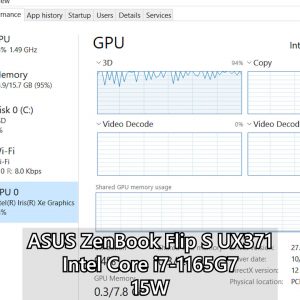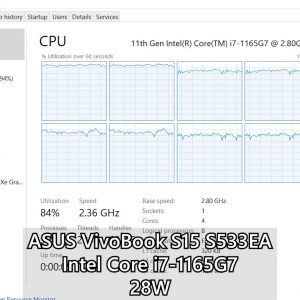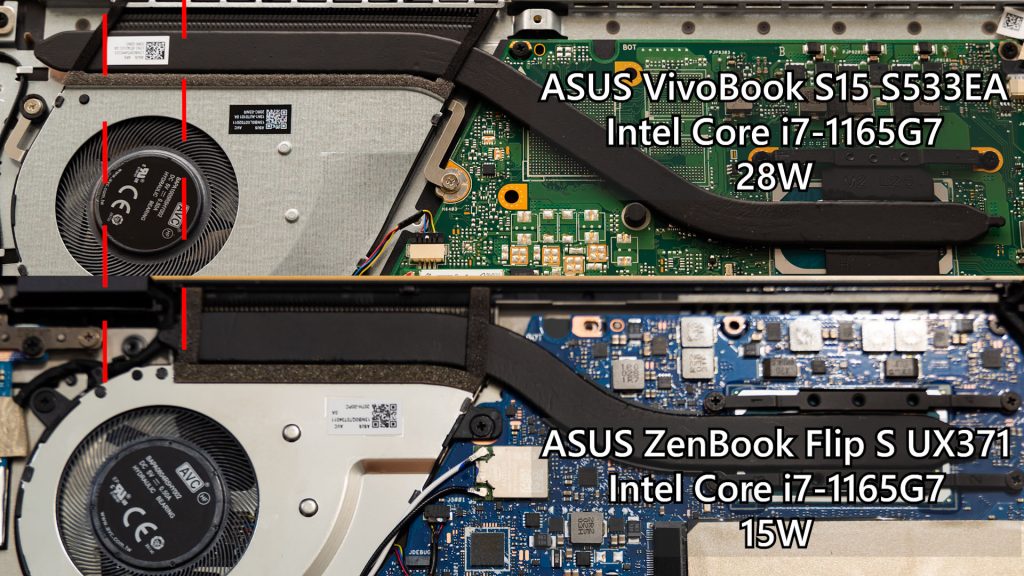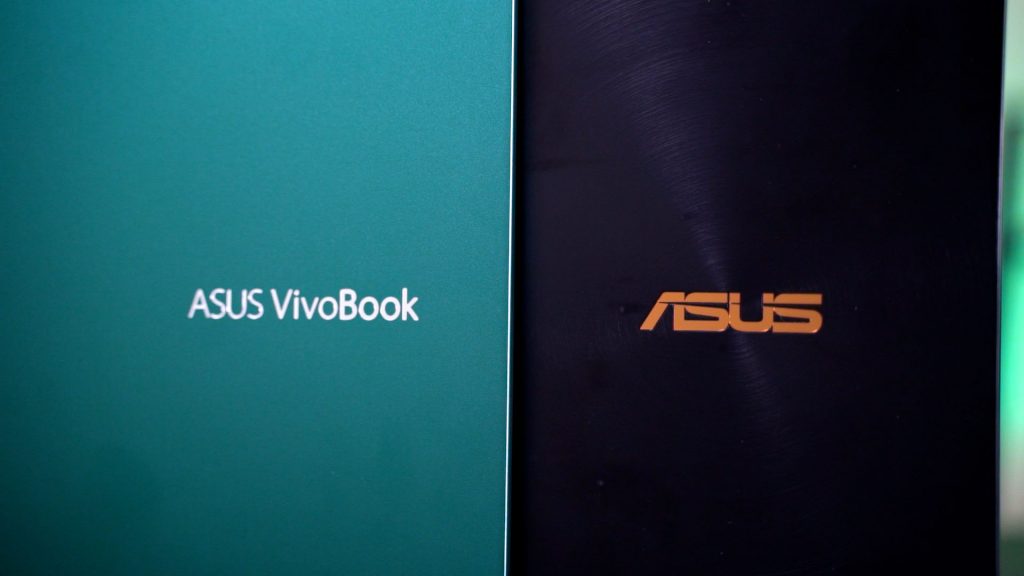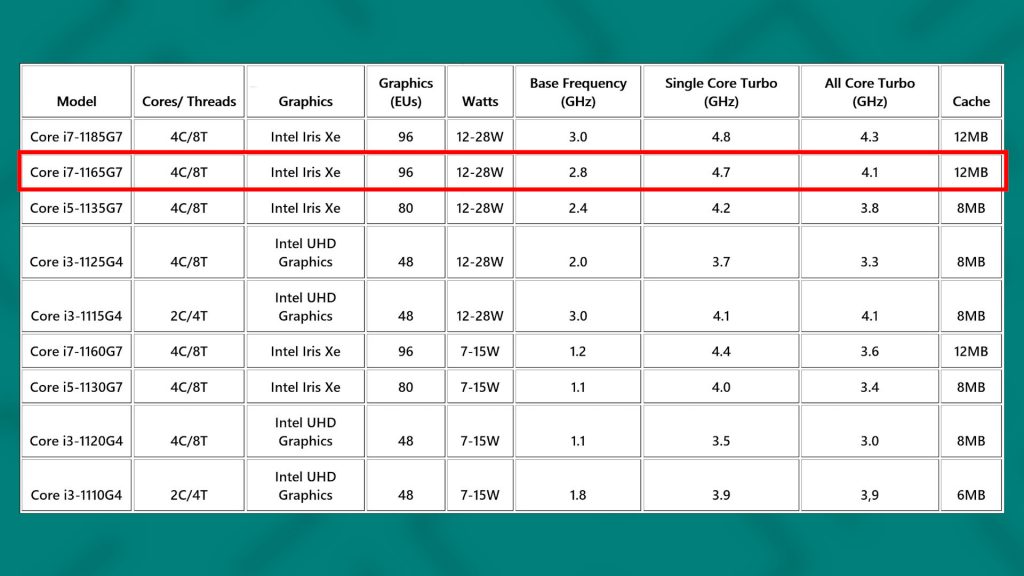Today what we have here are two laptops from ASUS. They’re both running the latest 11th Gen Intel Core i7-1165G7 chips, but their maximum operating wattage is completely different.
The ZenBook Flip S UX371 is a thin and light laptop that can operate at 15W max – which we have tested in the video at the top right corner there – whereby the VivoBook S15 S533E can operate at the maximum 28W.
So in this video, let’s explore the differences between the two.
A few points as a preamble
Before we get into the benchmarks and gaming performance are a few things we need to clarify.
1. We are not comparing these two laptops side by side
We’re only highlighting what difference will the maximum operating wattage make – because 15W to 28W is a massive 13W difference. To confirm that these two laptops are running at 15W and 28W max respectively, we first changed to Performance mode, stressed both CPU and GPU using AIDA64 and monitored using HWinfo, and it reports that the package power is at 15W and 28W.
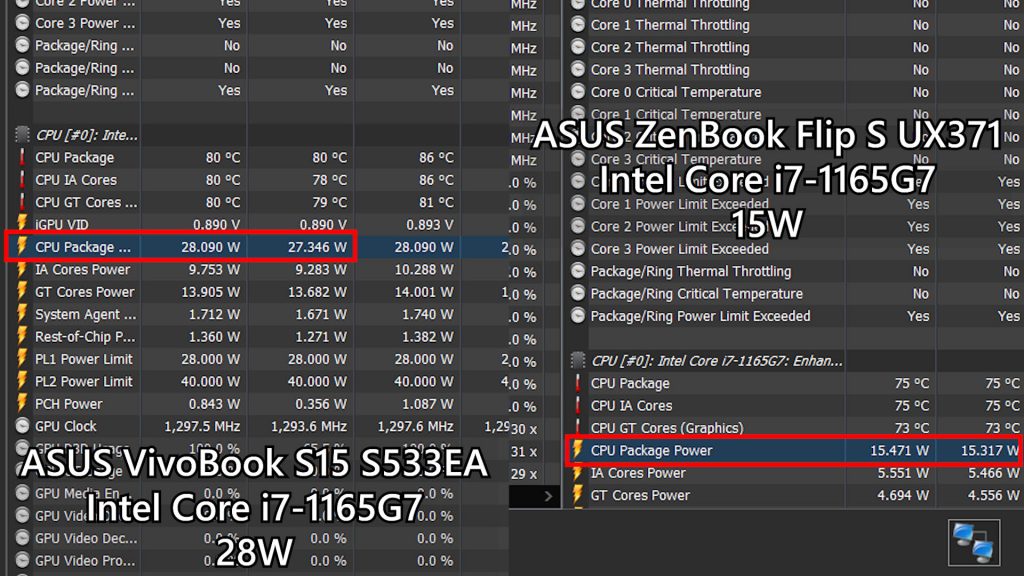
2. Both of these laptops have the same specs on paper
On paper, the specs of these two laptops are exactly the same. Intel Core i7-1165G7 with 16GB RAM coupled with 1TB SSD, and powered by a 65W charger. This information is important because it’s taking half of the system memory and treating that shared memory as VRAM.
So in this case, both of these laptops here have 8GB worth of VRAM.
3. The VivoBook has something called AIPT, but the ZenBook doesn’t
The AIPT – which stands for ASUS Intelligent Performance Technology – is something new that’s introduced to certain 11th Gen Intel Core-powered laptops by ASUS.
I don’t really know what it does because even on ASUS’s website, it doesn’t describe its functionality clearly. And from the website, I just think that it’s the exact same thing as the power profiles found in the MyASUS utility.
Time for synthetic benchmarks
Since we don’t know exactly what AIPT does, let’s start off with the synthetic benchmarks first. We’re testing with this version of the Intel graphics driver version 27.20.100.8853 and running on Windows 10 version 10.0.19042.

And I really don’t know what the AIPT does here since most of the benchmarks from the 15W variant on the Intel core i7-1165G7 without AIPT scores consistently higher than the 28W variant. No idea why but we reran the test a few times for a sanity test but eh, the same thing happens every time even when we let the laptop rest for an hour before re-running the test.
The only benchmarks that highlighted the difference between the 15W and 28W variants are the Cinebench single-core and multi-core tests – which is to be expected.
Gaming comparisons & differences
But since benchmarks aren’t a true representative of day-to-day usage, let’s jump to gaming. We tested a lot of different games – so let’s start off with Fortnite. On the 15W version of the Core i7-1165G7, I have noted that the frame rate is not consistent but on the 28W version, the performance is a lot more consistent and smoother throughout.

Next up, Overwatch. I realized the same thing as Fortnite too – the frame rates do not dip that much and it’s consistently about 50-something fps most of the time and it’s much smoother overall. And by smoother, I mean that there are not many frame dips that distract me from the game.
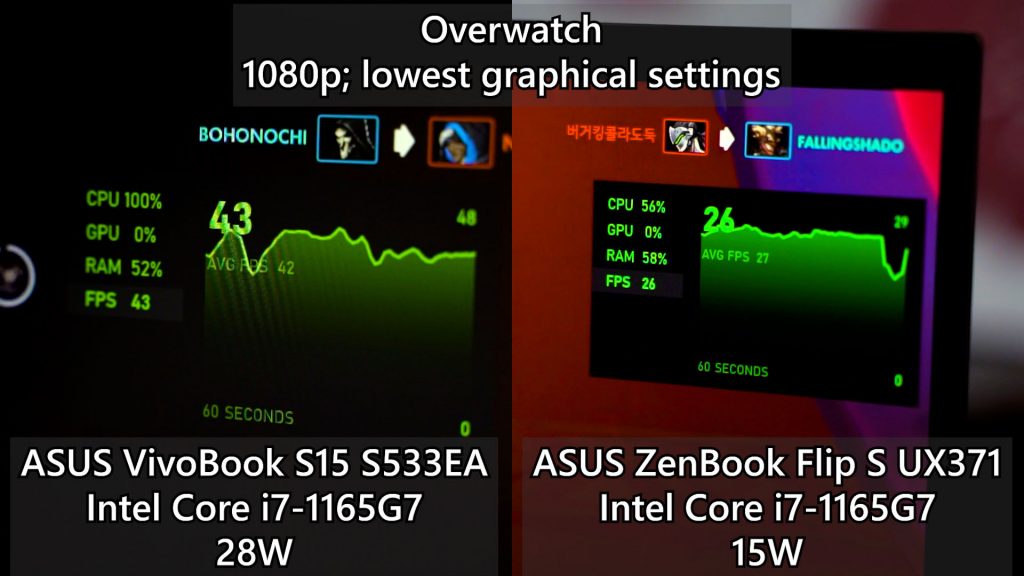
GTA V is a game that really highlights the difference between the 15W and 28W version of the Intel Core i7-1165G7. In the original performance review of the 15W version, we stated that GTA V is playable though there are dips to about 21fps in certain scenes.
As for the 28W version, it’s a lot more consistent and mostly at or above 30fps – making it a very playable experience.
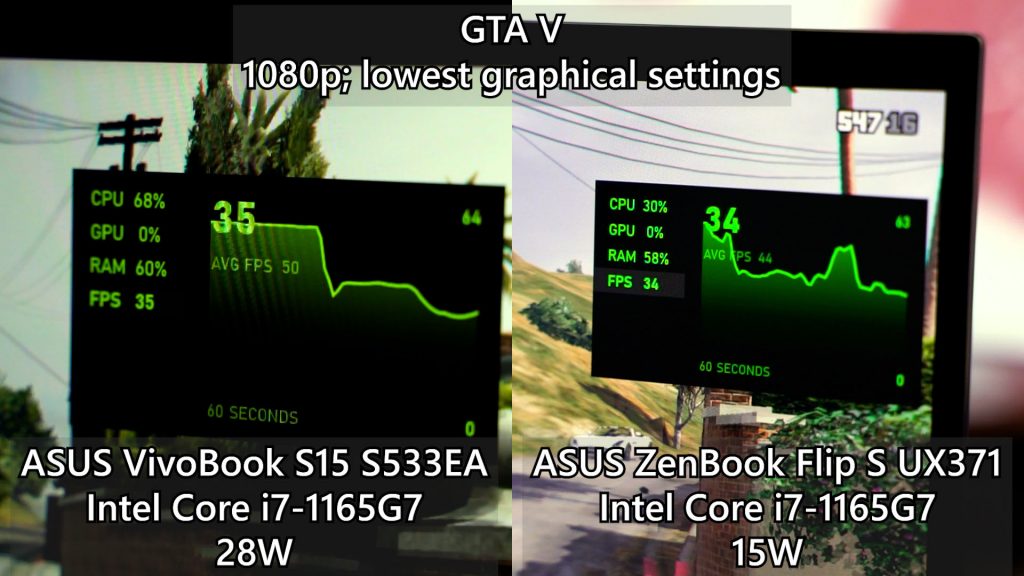
At this point, we already know what’s the difference
We can already draw the conclusion of what’s the biggest difference between the Core i7-1165G7 operating at 15W and 28W. By looking back at the AIDA64 stress test on both CPU and GPU, we can see that the 15W version can sustain 100% utilization on GPU whereby the CPU is only at about 55% maximum.
As for the 28W version, it can sustain 100% utilization on the GPU and the CPU can go up to about 85%. This means any games that are more CPU-intensive, then it’s going to perform better.
… but just to confirm, back to the game tests
Now with that said, the CPU performance on certain games which the Iris Xe graphics cannot keep up – like Far Cry New Dawn, it doesn’t matter if the Core i7-1165G7 is operating in 15W or 28W – they both have about the same fps.
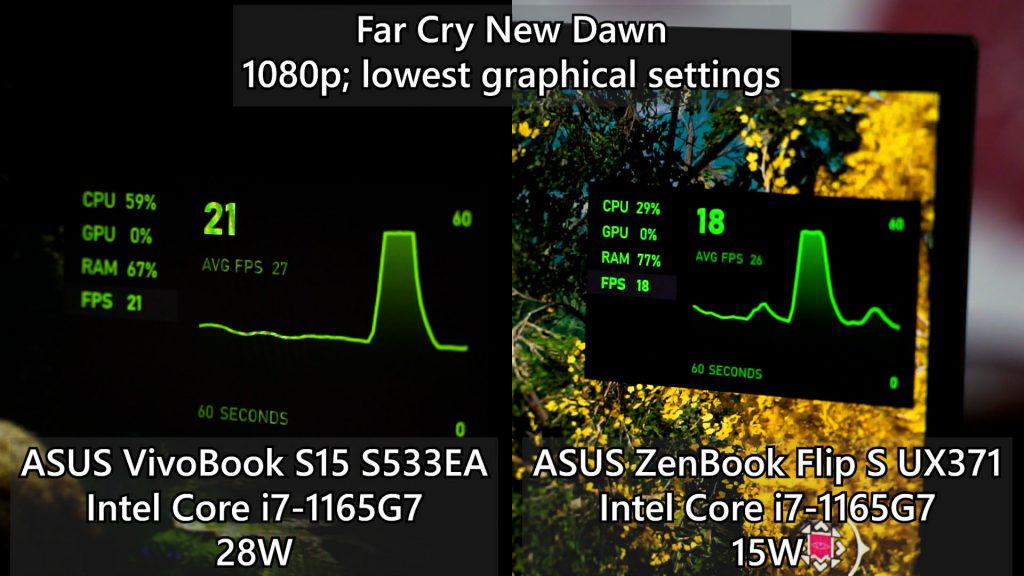
As for COD Modern Warfare, it does run smoother on the 28W version, but not that much smoother since it’s very stuttery in games.
Thermals
And before we end this video, we gotta talk about the temperatures as well.
The ZenBook Flip S UX371, as said in the earlier video about the Core i7-1165G7’s 15W performance test, that laptop is ultrathin and has a very tiny heatsink.
Now at a glance, the VivoBook S15 S533EA here also has a very similar cooling system. But, they’re very different. The VivoBook S15 S533EA has about the heatsink of about the same thinness, but it’s wider. Also, the fan chamber is bigger.
So, at the highest power profile under stress test, the ZenBook Flip S UX371 runs at about 82 degrees, whereby the VivoBook S15 S533EA runs at about 80 degrees.
In conclusion
So at the end of the day, I’ll say this – in gaming performance, operating the Core i7-1165G7 in 15W or 28W only gives us smoother performance if it’s CPU-bound. So far, I’m still very amazed by how the new 11th Gen Intel Core processors perform, especially the Core i7-1165G7 that we have tested here. We can finally play some older AAA titles on a laptop with its integrated graphics.
And Intel really got me excited over its integrated GPUs. It’s just mind-blowingly good and can actually compete with AMD Ryzen’s Vega integrated graphics.
But there’s a glaring issue
I want to highlight one glaring potential issue. In our first video where we did a performance review of the Intel Core i7-1165G7, we also talked about the operating wattage range of the latest 11th Gen Intel SoCs. And since laptop manufacturers can tune or lock it to whatever wattage they want, this means we’ll have two laptops with the exact same chip – in this case the Core i7-1165G7 – but operating in different max wattages.
And yet this information is not shown on the specs sheet. It’s not only ASUS though, but even HP, Acer, and Dell also do not specify the laptop’s max operating wattage. And I think that’s a crucial piece of information to avoid customer frustration. I think just adding the max operating wattage on the specs sheet is the most effective way to solve this issue.
As for potential customers who want to make a purchase, make sure you watch or read reviews of the one specific laptop that you want to purchase. We have reviewed both the ASUS ZenBook Flip S UX371 and the ASUS VivoBook S533EA in-depth at Nasi Lemak Tech, actually.
I’m still truly amazed by what Intel has done to the Tiger Lake chips. Bravo, Intel.